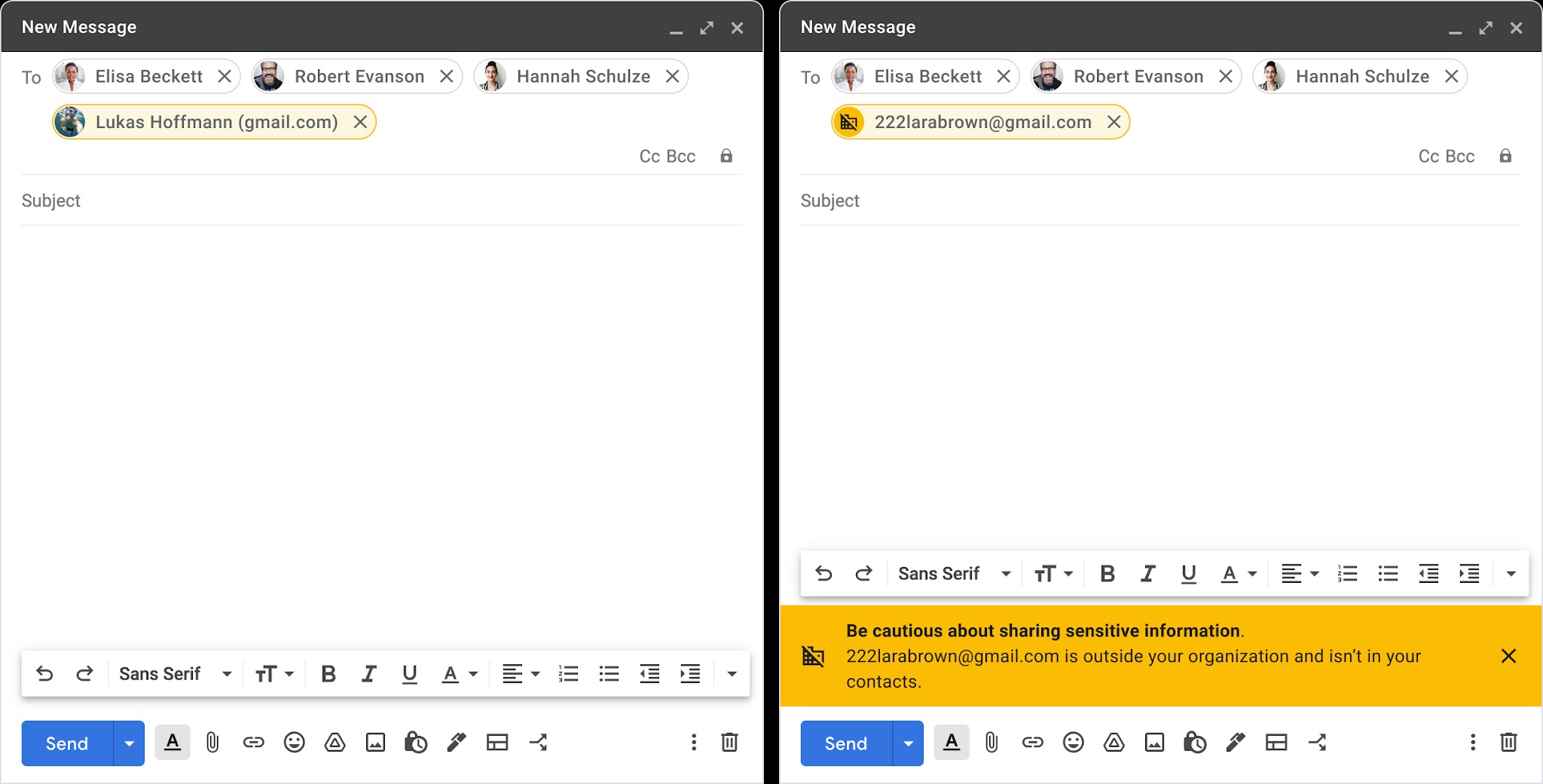Gmail releases visual updates to its compose window after a long delay
The recipient field now includes a right-click menu, an avatar chip, and more.

Get the latest news from Android Central, your trusted companion in the world of Android
You are now subscribed
Your newsletter sign-up was successful
What you need to know
- Gmail on the web has picked up new visual improvements to its compose interface.
- The new update was supposed to come out late last year, but it was pushed back due to performance improvements that needed further work.
- In the recipient field, you can now see a recipient's profile avatar and a right-click menu.
- The rollout is scheduled to be completed by the end of September.
Google unveiled visual updates and improvements to Gmail's recipient field last October, promising to complete the rollout a month later. That did not occur, but the company has now resumed the update's rollout.
The search giant announced in a blog post that the new changes to Gmail's compose window are beginning to appear on many of the best laptops and Chromebooks. These updates were delayed because Google needed to "improve performance."
Google now expects to complete the rollout for all Google Workspace customers, as well as G Suite Basic and Business users, by the end of September. Perhaps the update's headline change is a new right-click menu that allows you to view a recipient's full name and email address, copy email addresses, and open a recipient's information card.
Additionally, you can use the right-click menu to control how a contact's display name appears to other recipients. However, you may not see this option if you're on the Workspace for Education Fundamentals, Education Standard, Education Plus, or Teaching and Learning Upgrade tier.
Each recipient will also now be given an avatar chip with a profile photo. Previously, you could only see a recipient's name and non-Gmail domain.
Gmail will also highlight contacts outside of your organization in a deep yellow color, assuming you’ve sent or received an email from them in the past. Otherwise, the email client will display a warning banner and an out-of-organization avatar for contacts you've never interacted with.
For different domain names within the same organization, Gmail will no longer mark them as "external" recipients. This comes in handy for different brands under the same parent company, removing confusion and unnecessary warnings.
Get the latest news from Android Central, your trusted companion in the world of Android
When selecting recipients, the email client will also mark a contact with a checkmark to indicate that they have already been selected. Duplicate entries within the same fields will also be automatically removed when dragging and dropping between the To, Cc, and Bcc fields.
However, Google warns that these changes may affect some Chrome extensions.
"This update changes the underlying structure of the addressing fields in Gmail Compose," Google said when it announced the update last year. "Therefore, admins that maintain Chrome extensions that depend on the current Gmail UI, around recipient search, selection or authoring, should check their integrations against the updated UI."
The updates started rolling out a few days after Gmail picked up a major Material You redesign, making the experience more clutter-free.

Jay Bonggolto always keeps a nose for news. He has been writing about consumer tech and apps for as long as he can remember, and he has used a variety of Android phones since falling in love with Jelly Bean. Send him a direct message via X or LinkedIn.