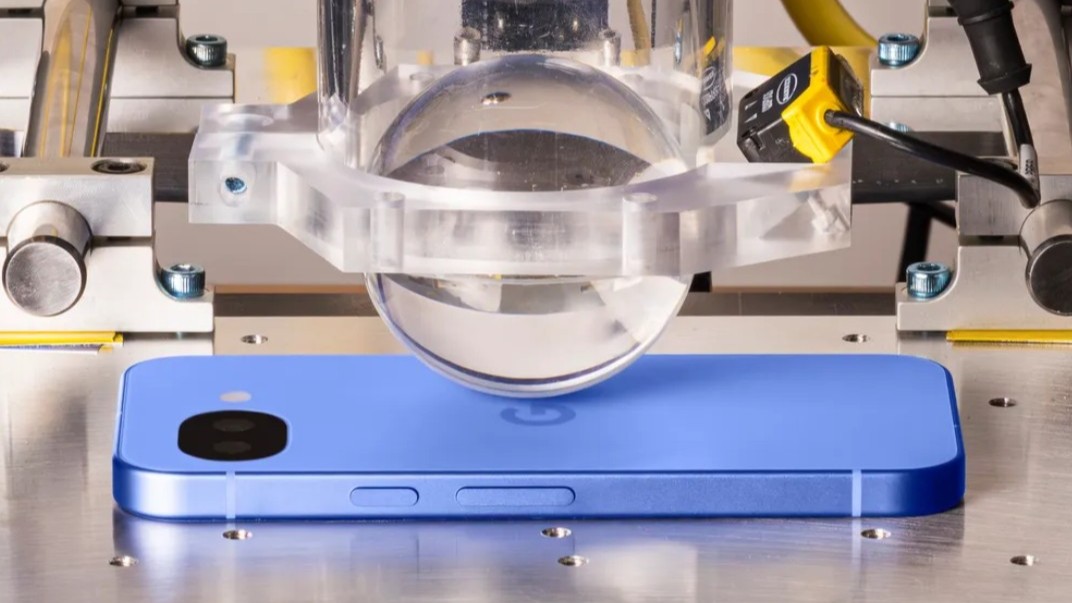ChatGPT gets Quick Settings toggle for Assistant overlay in latest beta
An early look at how ChatGPT has evolved for Android devices.

Get the latest news from Android Central, your trusted companion in the world of Android
You are now subscribed
Your newsletter sign-up was successful
What you need to know
- OpenAI's latest beta update for its ChatGPT app on Android delivers a new Assistant shortcut for the Quick Settings panel.
- Users can tap this shortcut anywhere on their device to begin interacting with the AI chatbot.
- Evidence previously discovered shows OpenAI is working on a way for users to set ChatGPT as their Android phone's default assistant.
Android beta testers for OpenAI's ChatGPT have gained a new function that provides more convenient access to the bot.
According to Mishaal Rahman on X, the latest ChatGPT app beta update lets users add a shortcut to their device's Quick Settings panel. Upon tapping, Rahman states you'll see the chatbot's Assistant overlay on the bottom of your display. The AI appears to require a brief moment to "connect" before it is attentive and ready for your query.
ChatGPT will then attempt to respond to your question, but users can interrupt the AI mid-sentence if needed. More importantly, Rahman adds this shortcut to enable users to interact with the AI chatbot no matter what app they're in.
Despite the appearance of the shortcut, the beta doesn't seem to let users set ChatGPT as their default helper on an Android phone. This feature was previously teased, however, it looks like development is still ongoing.
You can now talk to ChatGPT from any screen on your Android device!With the latest ChatGPT beta update, you can now add a shortcut in your Quick Settings panel that opens ChatGPT's Assistant overlay. This overlay can appear over any screen, letting you talk to ChatGPT no matter… pic.twitter.com/hHvHGXPYWcJanuary 22, 2024
ChatGPT's Android beta update should become available as the day progresses. However, if you're not enrolled as a tester, you can do so from the app's page on the Play Store.
Earlier in January, it was discovered within the code that OpenAI was working on ways for users to set ChatGPT as their default "assistant." The function couldn't be enabled but its details showed users could use their voice to speak to the AI anywhere on their phone. It was also theorized that users could use their voice to trigger the AI assistant alongside other means such as long-pressing their power button.
This would likely aid users as ChatGPT's current voice controls don't allow functionality outside its confines.
Get the latest news from Android Central, your trusted companion in the world of Android
OpenAI launched the official ChatGPT app for Android in July 2023 after it first rolled out for iOS devices. Users were treated to the latest AI upgrades such as OpenAI's GPT-4 language model and tools for creative inspiration, professional input, and "instant answers."
ChatGPT
With the official ChatGPT on Android, you can get quick access to some of the latest generative AI features. Want help making plans? Need some inspiration for a project? ChatGPT is there for you.

Nickolas is always excited about tech and getting his hands on it. Writing for him can vary from delivering the latest tech story to scribbling in his journal. When Nickolas isn't hitting a story, he's often grinding away at a game or chilling with a book in his hand.