Android 15 beta brings default wallet apps but seemingly breaks NFC
There's a new setting in Android's "Default apps" menu, but it won't do you much good in the first Android 15 beta.

Get the latest news from Android Central, your trusted companion in the world of Android
You are now subscribed
Your newsletter sign-up was successful
What you need to know
- The first Android 15 beta includes a new default wallet app option in the existing Default apps list.
- Previously, alternatives to Google Wallet were permitted in the Google Play Store, and there was a Default payment app option buried in the Settings app.
- Now, the new Default wallet app setting clearly covers more than just contactless payments, including digital car keys and store loyalty cards.
Google made the first Android 15 beta available to testers on April 11, following two Android 15 Developer Preview builds. There's still a lot to uncover, but one new change affects the way Android handles default payment and wallet apps.
After users update to Android 15, they'll see a fresh option in the Default apps list in settings. You can now pick a Default wallet app, which will be used for digital payments, car keys, store loyalty cards, and more.
9to5Google spotted the default wallet app choice in the Android 15 settings app after updating to the first beta. "Wallet apps can store your credit and loyalty cards, car keys, and other things to help with various forms of transactions," the setting's description explains. Most people will see two options, Google Wallet or None, but more will likely come soon. The Amex app will appear if you have it installed, and it looks like Amex is the only known third-party app to support being set as a default wallet app in Android 15.
When you choose a default wallet app, it will become the app that handles all NFC-related tasks. This includes payments and things like unlocking with digital keys or using store loyalty cards. The new setting effectively replaces the Default payment app option in prior versions of Android, which, for some reason, was not in the Default apps list. Instead, the outgoing default payment app selection was found under five menu pages: Settings > Connected devices > Connection preferences > NFC > Contactless payments > Default payment app.
Interestingly enough, it may be tough to utilize this new functionality due to a potential bug affecting the first Android 15 beta. As shared in the Google News Telegram, the NFC settings page appears to be broken, and it is no longer showing any settings for toggling the feature on or off. This was confirmed by Android Central, which also noticed the blank NFC page in settings on two different devices.
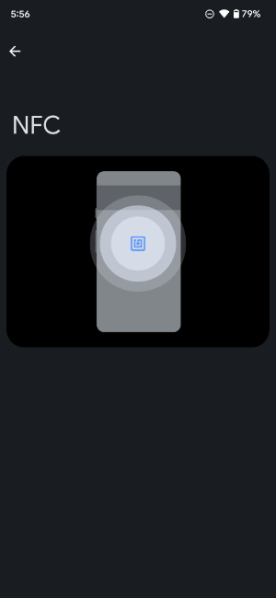
With this page being nonfunctional, Android doesn't seem to know whether NFC is enabled or disabled. This means that NFC-enabled features spanning from Google Wallet to digital keys likely won't work in the first Android 15 beta. One Android Central staff member tried to make a purchase with their Pixel after the update, and the terminal would not recognize the phone. Hopefully, no one installed this pre-release version of Android 15 on their main phone because it might be tough for some to live without contactless payments.
The problem has notably been reported on the Issue tracker.
Get the latest news from Android Central, your trusted companion in the world of Android
However, there were a handful of great features and tools added to the Android 15 beta, such as improved app archiving, better security, and new accessibility software.

Brady is a tech journalist for Android Central, with a focus on news, phones, tablets, audio, wearables, and software. He has spent the last three years reporting and commenting on all things related to consumer technology for various publications. Brady graduated from St. John's University with a bachelor's degree in journalism. His work has been published in XDA, Android Police, Tech Advisor, iMore, Screen Rant, and Android Headlines. When he isn't experimenting with the latest tech, you can find Brady running or watching Big East basketball.
You must confirm your public display name before commenting
Please logout and then login again, you will then be prompted to enter your display name.
