Android 13 is boring, and that's why it's (almost) perfect
Spending a week with Android 13.

Get the latest news from Android Central, your trusted companion in the world of Android
You are now subscribed
Your newsletter sign-up was successful
It's definitely an interesting time of the year, as we have some new phones to play around with, along with even more on the way over the next couple of months. But in between all of that, Google went ahead and surprised everyone by launching Android 13 earlier this month.
Originally, we expected the final version of Android 13 to come alongside the official launch of the Pixel 7, Pixel 7 Pro, and Pixel Watch. Thankfully, Google decided that Pixel owners weren't going to be forced to wait any longer, giving us a new version of Android "early" compared to what we've become accustomed to.
Not much has changed, aesthetically

You would likely have a hard time telling the difference between Android 12 and Android 13. Last year's release was revolutionary in many ways, headlined by the introduction of Material You. This is an attempt to make theming on your phone easier, and more cohesive, without needing to worry about what's going on with third-party launchers or finding a good icon pack.
And as someone who really gave up on third-party launchers following my switch to foldable phones, it's definitely been a push in the right direction. Instead of implementing an entirely new revamp of the interface, Google did the right thing with Android 13 and simply expanded what it already had to offer.
There are more colors to choose from, with a total of 36 color combinations, depending on your wallpaper choice, of course. But you already knew all of that, so why am I rambling on more about the theming?

Well, to be quite honest, there's really not all that much to write home about when it comes to the look and feel. Android 13 is the same as Android 12, but let's dive a bit deeper into why that's not a bad thing.
It's (mostly) all about optimization

Google unveiled its Pixel 6 and Pixel 6 Pro, complete with Android 12, back on October 19, 2021, during the company's Pixel Fall Launch event. And even before the phones were actually released, Pixel fans ran into frustrating problems, as preordering either of the devices was practically impossible.
Get the latest news from Android Central, your trusted companion in the world of Android
Following the actual release of the phones, it didn't really get much better, and there's definitely an argument to be made that it got much worse. Phone calls were being automatically rejected, an update in March worsened the haptic feedback, and there have been a plethora of connectivity issues plaguing users. The list goes on and on, and of course, includes the unresponsive fingerprint scanner and the head-scratching bug that made it impossible for certain users to even make an emergency 911 call.
For the most part, Google has done well in its response to most of the bugs that Pixel 6 and 6 Pro owners have had to deal with. Subsequent security patches or "Feature Drops" aim to solve the issues, while others are solved with a Play Services or app update. And this brings us to a sentiment that seems to be shared by more than a few others that live in the "tech space."
I think that pixel devices are the only devices that actually get better with time.August 22, 2022
It's an interesting thought when you actually sit back and look at the rest of the phones on the market. There are some exceptions to this rule, as Samsung does a fairly decent job at back-porting certain features that are introduced with a new release. For example, the company has already confirmed that the new Taskbar on the Galaxy Z Fold 4 will be coming to Galaxy Z Fold 3 owners.
So, from the perspective of the Pixel 6, you're getting monthly security patches, some new features (big or small) on a quarterly basis, and then the next major Android release before starting the cycle over again. But what makes Android 13 so interesting is that it's really made my Pixel 6 Pro feel brand new, even without needing to completely wipe the phone to "clear out any cobwebs."
There are still some frustrations

The biggest frustration that I've come across, save for the battle between my right thumbprint and the Pixel 6 Pro's fingerprint scanner, has been battery life.
Before I jumped on the Android 13 Developer Preview and subsequent beta, I was able to make it through a day, for the most part, before reaching for my charger. Then making the switch to pre-release software left me feeling like I was back to carrying the Galaxy Z Fold 3 on a daily basis, barely making it to the end of the day if I was lucky.
But with the publicly released version of Android 13 in tow, it's mostly been an entirely different experience. Whether I'm just browsing Twitter and Reddit all day, or downloading a bunch of open-source apps that look interesting, the Pixel 6 Pro really hasn't let me down. Part of it has to do with the way that I use my phone, but it also goes to show that Google's optimizations are definitely working.
Android 13 on my Pixel 6 Pro isn't perfect, but the remaining issues are more quirks than anything else.
There was one incident that occurred over the past week that still has me scratching my head. I was out on my back porch putting together my new gas grille, and the Pixel 6 Pro had somewhere between 70-75% battery left. When I came back in, about two hours later, the Pixel 6 Pro was not only down to around 25%, but it was also warm to the touch.
Mind you, I was connected to Wi-Fi, didn't have any music or videos playing, and it remained in my pocket the entire time. I'm really hoping it was just a "bad day" for my Pixel, but it's left me wondering just what in the world happened.
As for the fingerprint scanner, it just seems as though my right thumbprint isn't allowed to work properly on the Pixel 6 Pro. I've installed all of the updates, reset everything, restored everything, registered multiple fingerprints, and I still can't just rest my thumb on the screen to unlock it.
Considering that I'm right-handed, it's safe to say that this has been driving me absolutely crazy, and it's made me miss the rear-mounted fingerprint scanner more than ever.
There's more than meets the eye

It's very obvious that Android 13 is more of an iterative update than anything else. You could go so far as to say that this is what Android 12 really should've been, but that's just not how Google rolls. And to be quite honest, Google didn't need to try and reinvent any wheels or shake up the foundation of what Android is capable of — it already did that.
You might have made it this far and are wondering why I haven't talked about the "ins and outs" of what Android 13 brings. There are quite a few more features than I've touched on, such as the new media player widget that adds a bit of fun and, more importantly, brings back some important controls. There are also the per-app language settings that you can change, and even improvements in how Android handles app notifications.
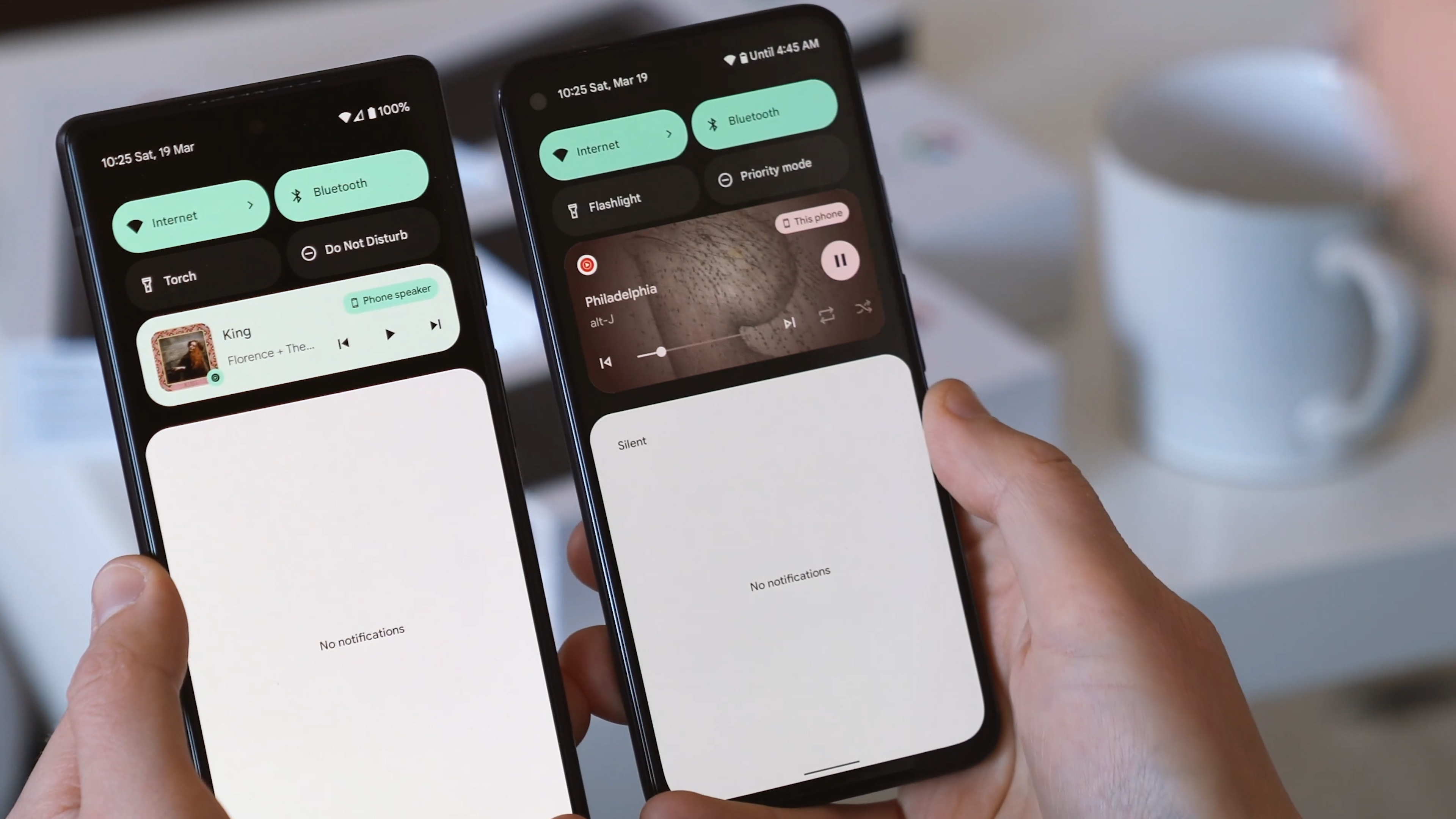
That's kind of the point, isn't it? It's arguably Google's most stable release of Android ever, and save for a few odd quirks, my Pixel 6 Pro runs better than it did a year ago. Google's Tensor chip still keeps up with practically everything you could or would want to do. The camera system is still just as great as it's ever been, and Google's best phone is much better than some pundits might suggest.
It's very possible that this sentiment could change with the release of the Pixel 7 series, but I doubt it. It's also likely that my feelings about stability could end up getting knocked down a peg or two after the first Android 14 Developer Preview arrives. But for the time being, I'm just going to enjoy my Pixel 6 Pro and a more stable version of Android.

Andrew Myrick is a Senior Editor at Android Central. He enjoys everything to do with technology, including tablets, smartphones, and everything in between. Perhaps his favorite past-time is collecting different headphones, even if they all end up in the same drawer.
