Android Wear's 5.0 update changes the way notifications are handled, and it's a mixed bag

Things are unchanged if your phone runs KitKat, but Lollipop users will be in for some learning
Android Wear recently added a whole bunch of useful tweaks and features, building on a new base of Android 5.0 Lollipop. Though the focus of the update was on proper APIs for creating third-party watch faces and new "theater" and "sunlight" modes, the latest Android Wear update also changes the way notifications are handled on your watch when you're connected to a phone that's also running Lollipop.
The changes are likely to evoke mixed responses from people depending on how they usually use their Android Wear watch and how they feel about Lollipop's new handling of notification priority. But in either case we can all benefit from a little better of an explanation of the situation — read on.
Things have changed
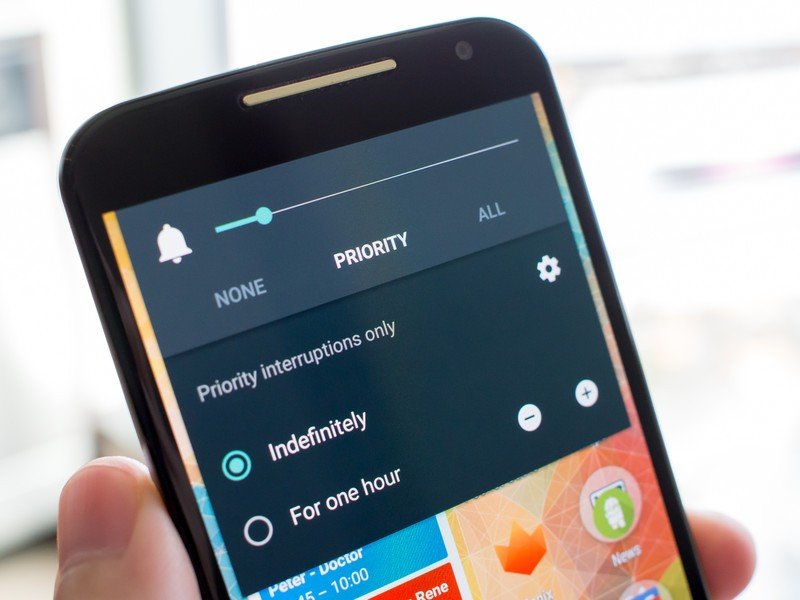
As a good number of Android Wear users have yet to receive the Lollipop update on their watches, I've been testing things out on my G Watch connected to my Moto X running Lollipop. The biggest thing that stands out to me post-update on my G Watch is that notification priority is now synced between your phone and watch, so long as both are running Android 5.0. In contrast to the way Wear worked before, now if you set your phone to have priority or no notifications, your watch will reflect that change and be on the same mode.
At the same time, and much more frustratingly to me, if you pull down settings shade on your watch and toggle to none, priority or all notifications that state is synced back to your phone. It's a big and confusing change to anyone who was used to manually muting their watch with a single swipe and not having that action affect their phone, and one I'm still trying to get used to.
The change makes sense in terms of simplicity and not having to fiddle with your watch independently of your phone (and silencing my pocketed phone via my watch is kind of a neat trick), but there are still many situations in which I just want my watch silenced.
What can you do about it?
Get the latest news from Android Central, your trusted companion in the world of Android

Overall the new syncing notification states are probably an improvement, but where it doesn't make sense are those times that you want your watch to be silent, but not your phone. Thankfully when the watch is charging it is muted from vibrating on incoming notifications (but not calls, oddly), meaning you won't have to worry about additional little buzzing noises on your nightstand throughout the night.
Aside from tossing the watch on its charger, your only other options for silencing the watch without also silencing your phone are to full-on disconnect the watch — via a couple taps in the Android Wear app — or change the watch into "theater" mode. The latter isn't a great solution as it also turns off the screen completely (which is a bit overkill), limiting the usefulness of it as a time piece.
Still on Jelly Bean or KitKat? No need to worry
As interesting and confusing as the change is, if you have your Lollipop-running watch paired with a phone running an earlier version of Android, you get a standard mute switch on the watch that makes it silent as long as you want. No funny business with your phone, syncing or notification priorities — you can mute the watch and it won't change your phone in any way.
It's pretty clear at this point that many people aren't fans of the way Google is handling notification priority as a cheap excuse for a plain old "mute" switch on phones and now watches, but I have to say it's not nearly as bad as I thought at first glance on Wear. It's a net positive move — let's just hope the growing pains are small for most people getting the update this week.

Andrew was an Executive Editor, U.S. at Android Central between 2012 and 2020.
