Android Voice Search gets personal with personalized voice recognition
Get the latest news from Android Central, your trusted companion in the world of Android
You are now subscribed
Your newsletter sign-up was successful
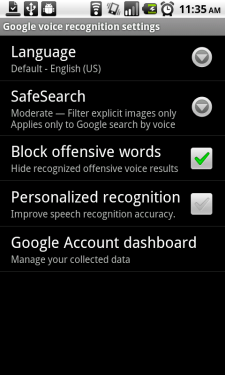
The old Voice Search options (left) and new options (right)
Voice search on Android is pretty good. And it's about to get better. Google's updated the app and given us the option for personalized recognition. The premise is simple: Voice Search remembers words that you search for (and the sound of your voice doing so) and associates them with your Google account. It's an opt-in service, so it's not automatically recording your voice without your knowledge. You'll get the option to turn on personalized recognition when you first fire up voice search. And from there on out, it's all transparent. The goal? To understand you better and make searches faster and more accurate.
The update and personalized recognition are only available on Android 2.2 and up, and for English in the U.S. Google says it plans on supporting other nations and languages in the future. You can update in the market, and we've got download links after the break. [Google Mobile Blog]
Get the latest news from Android Central, your trusted companion in the world of Android

