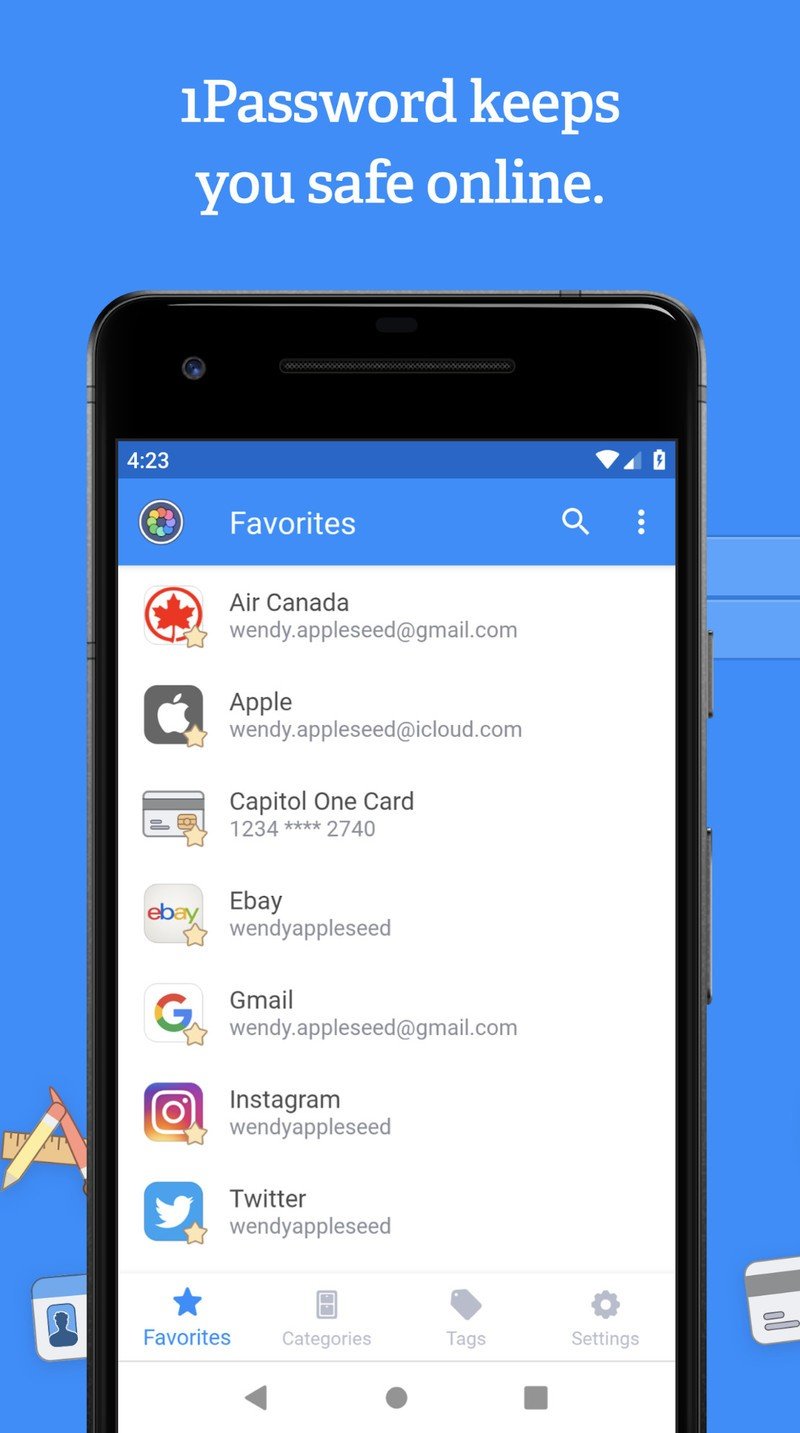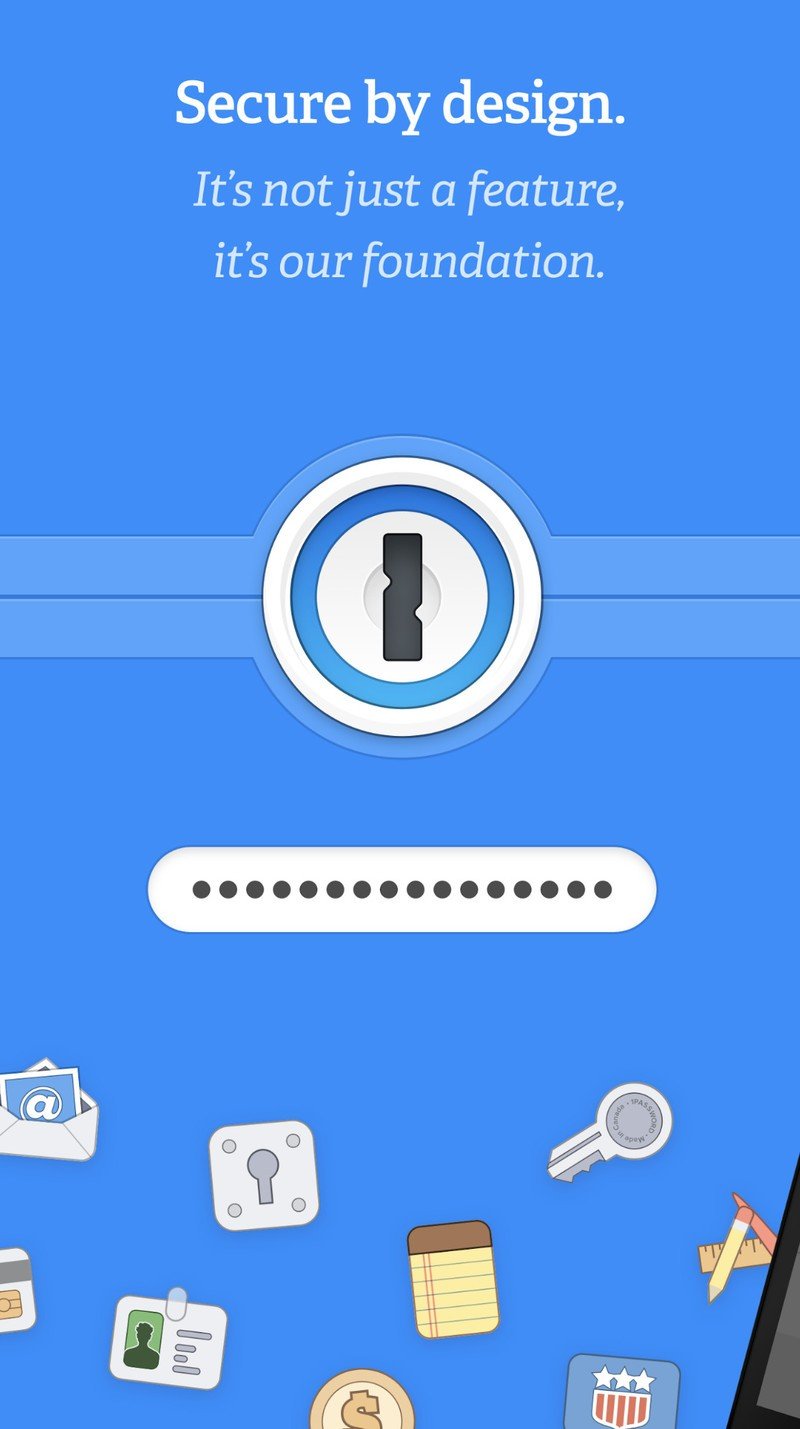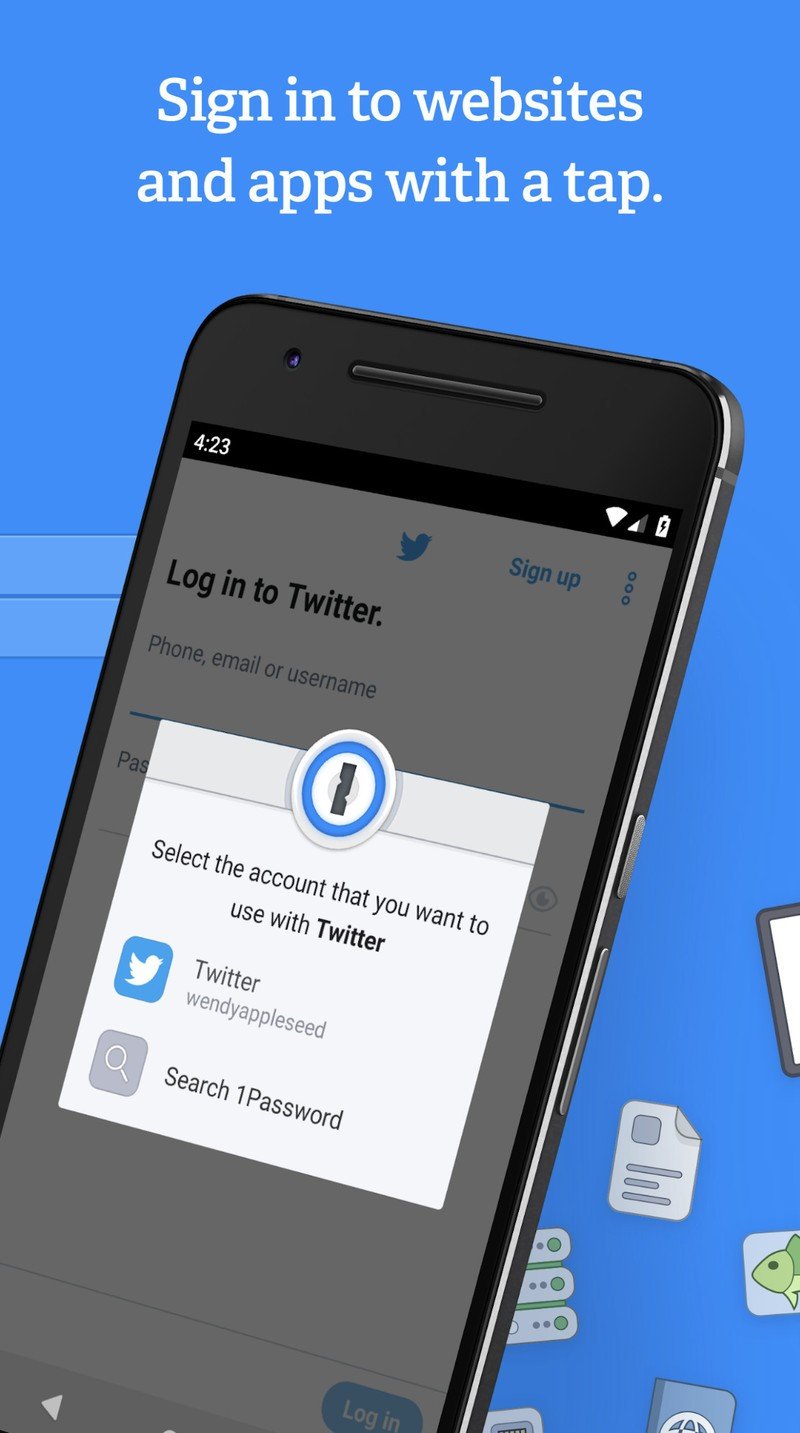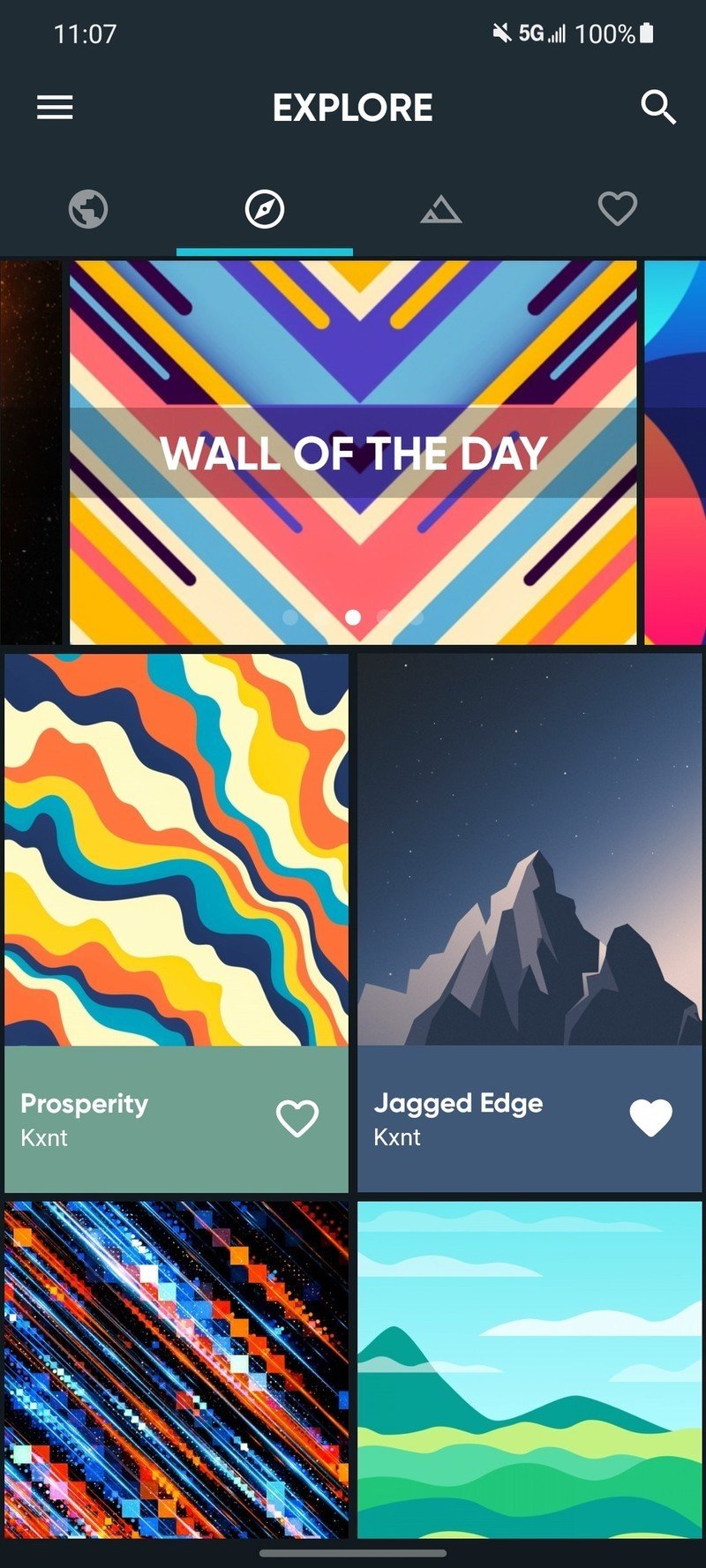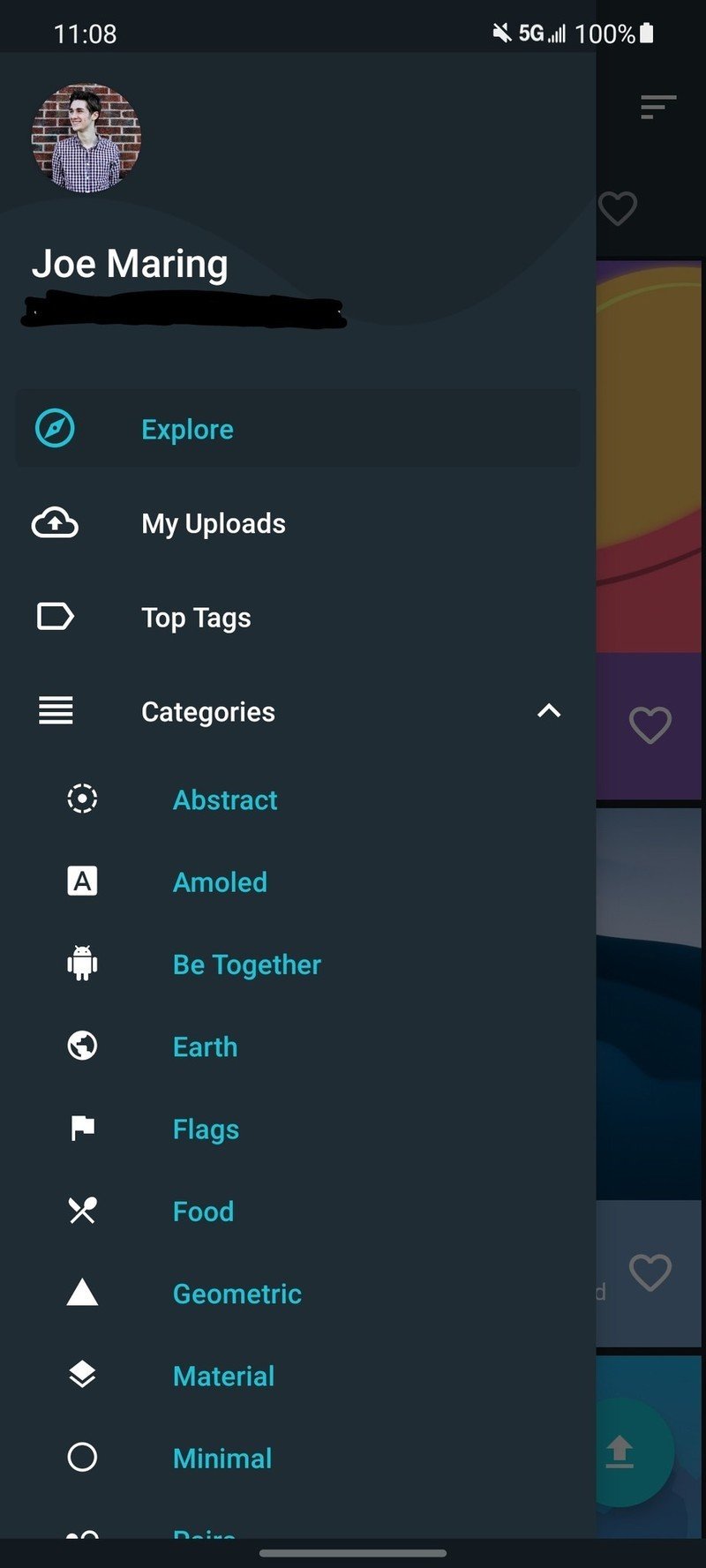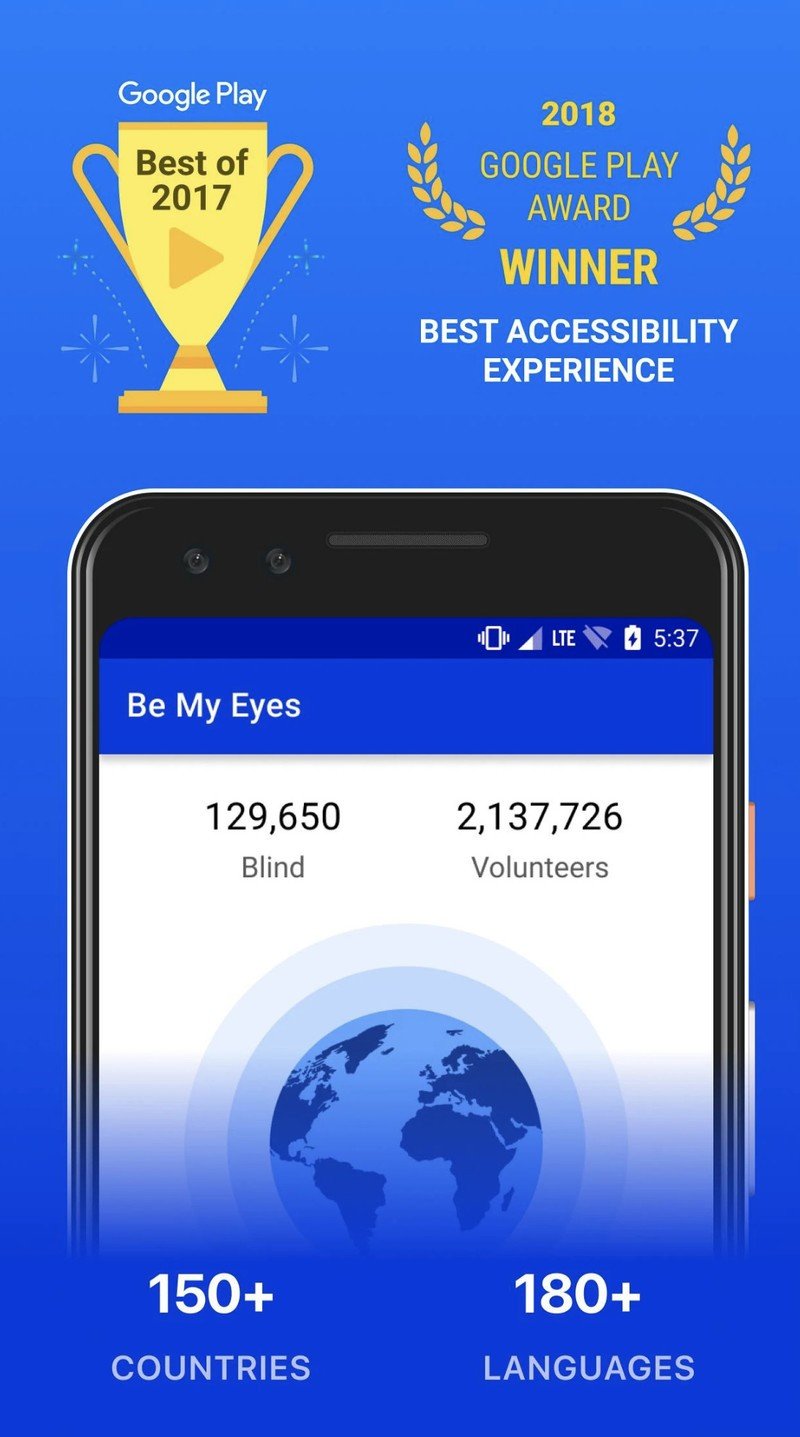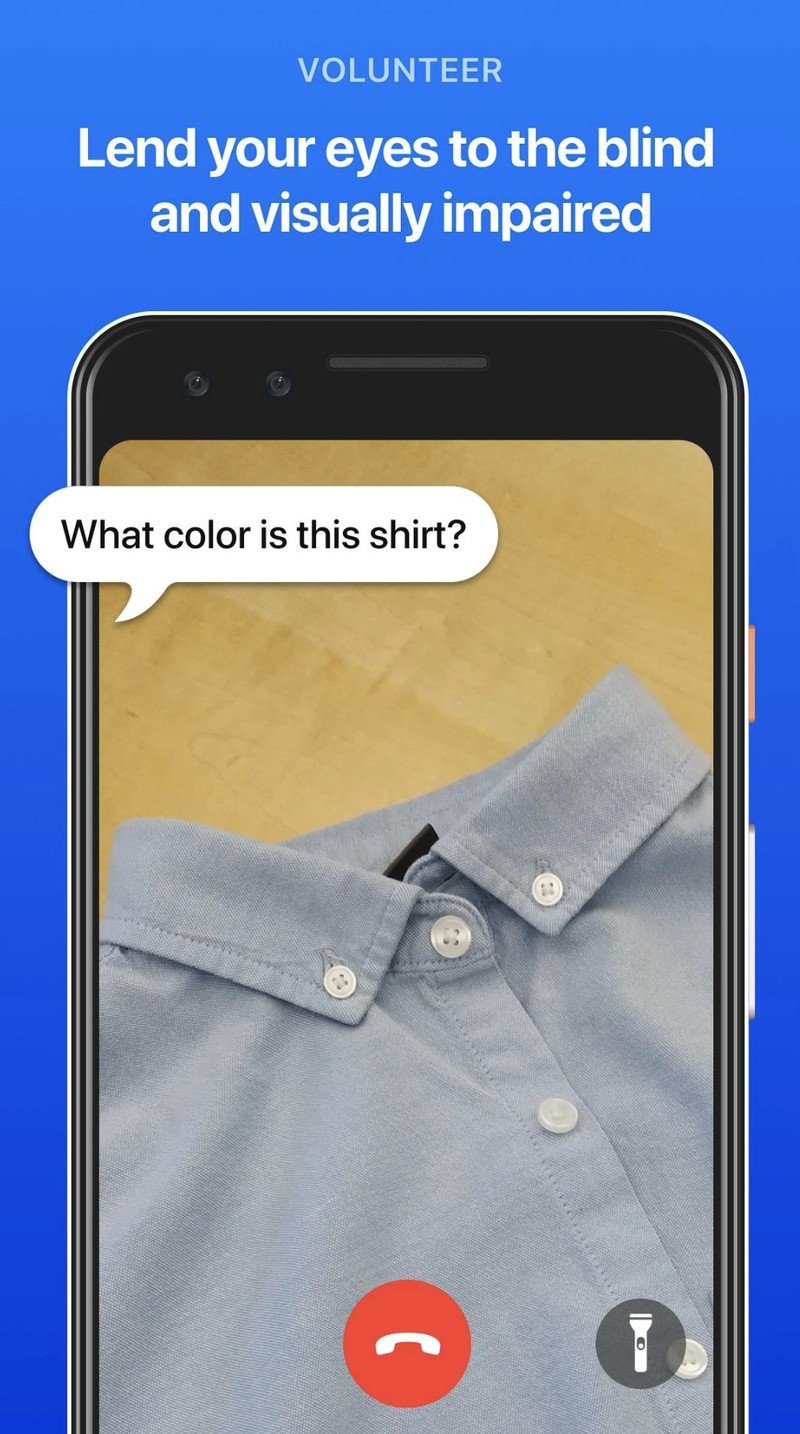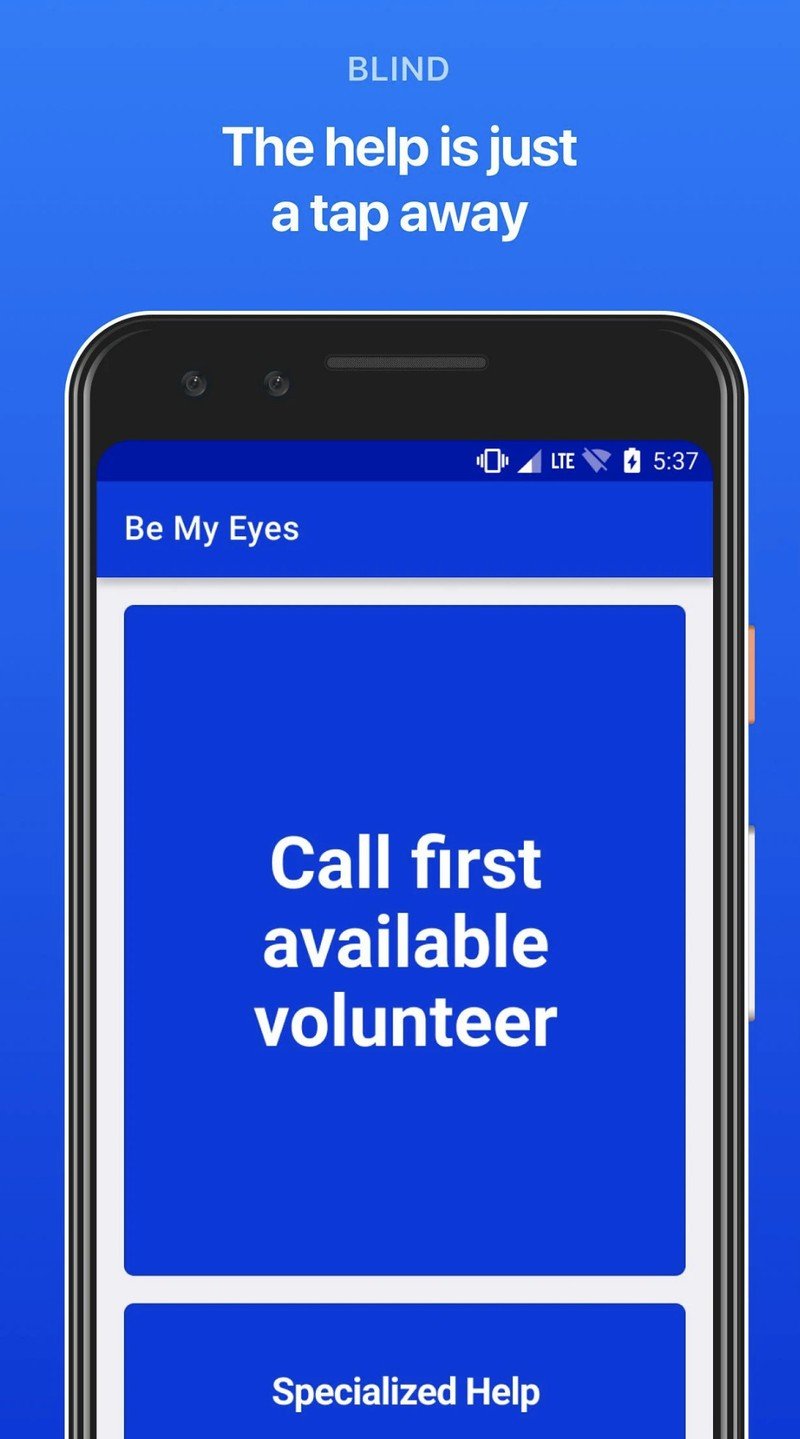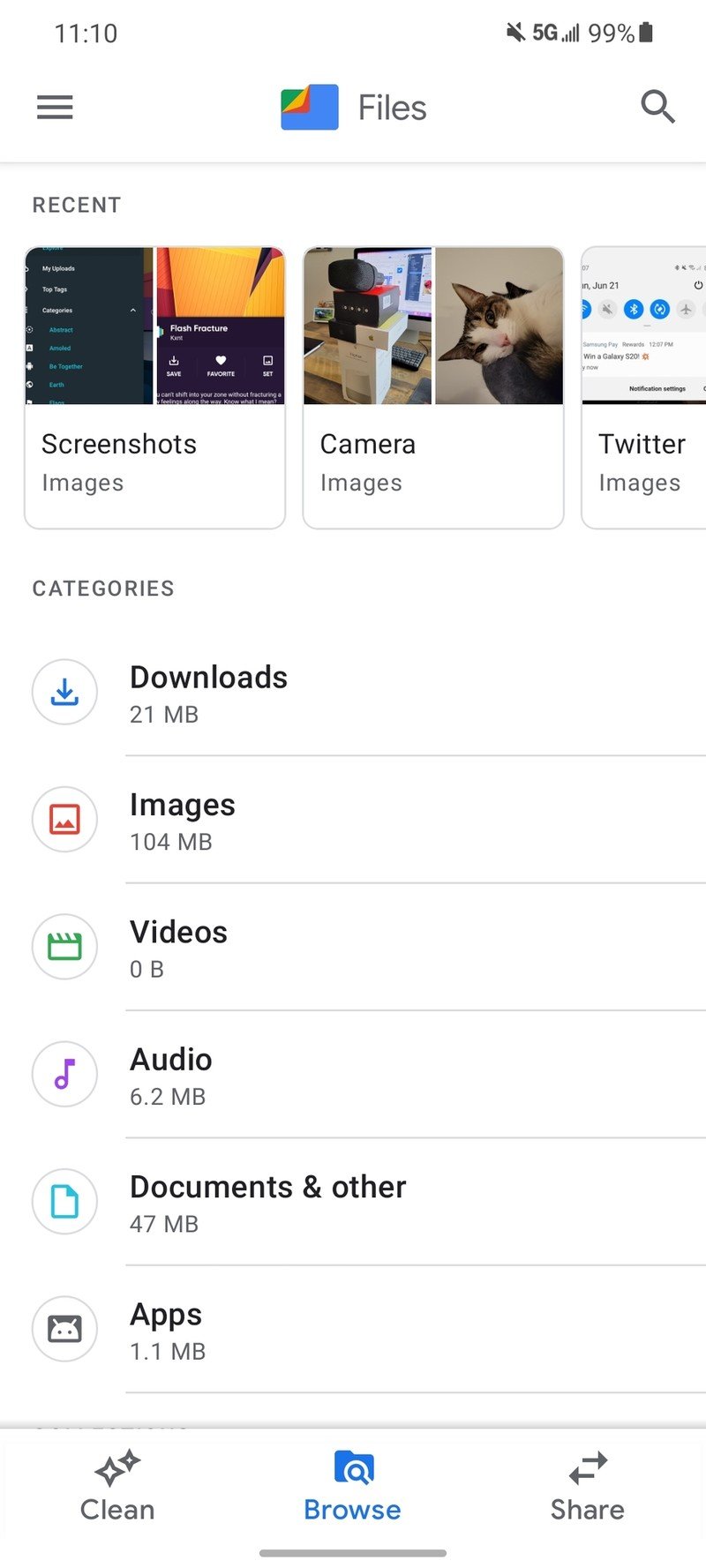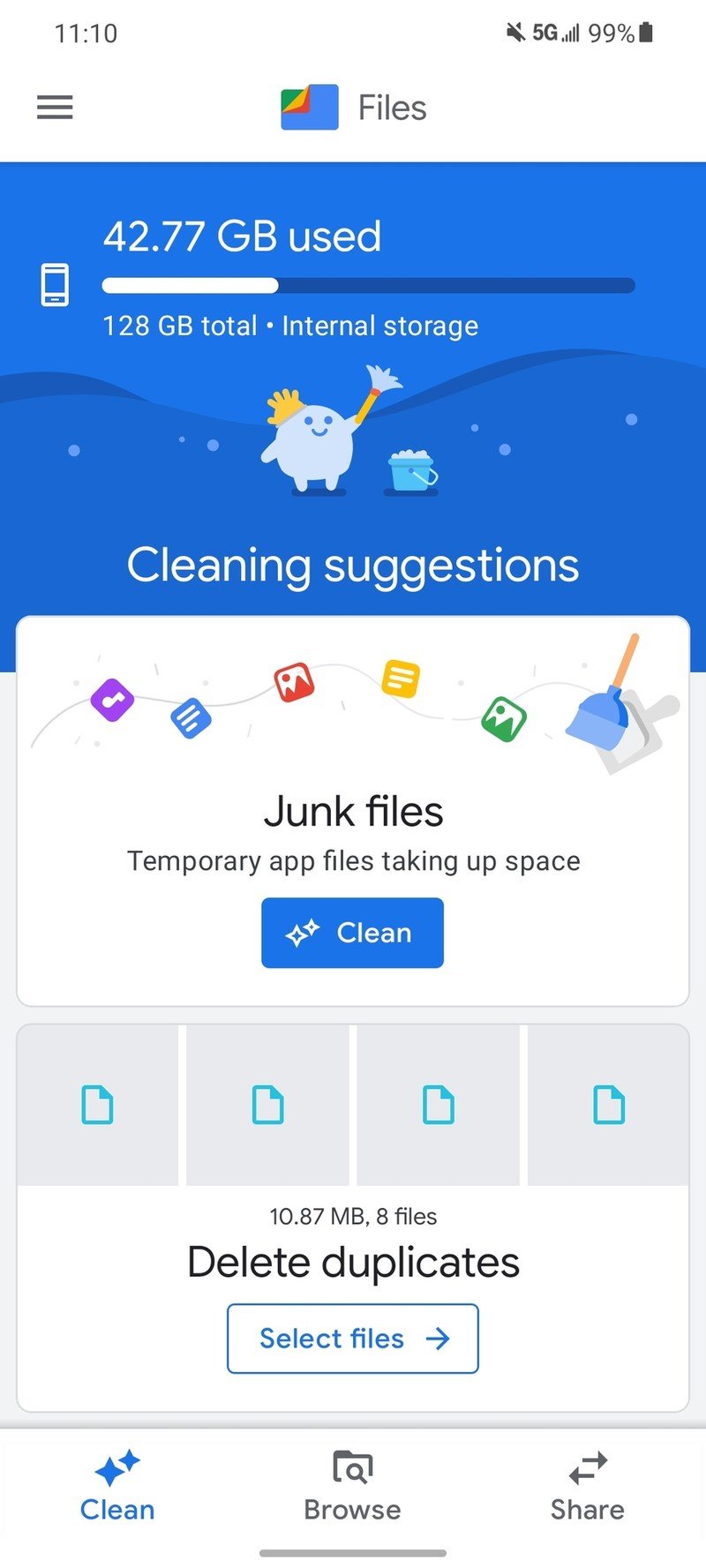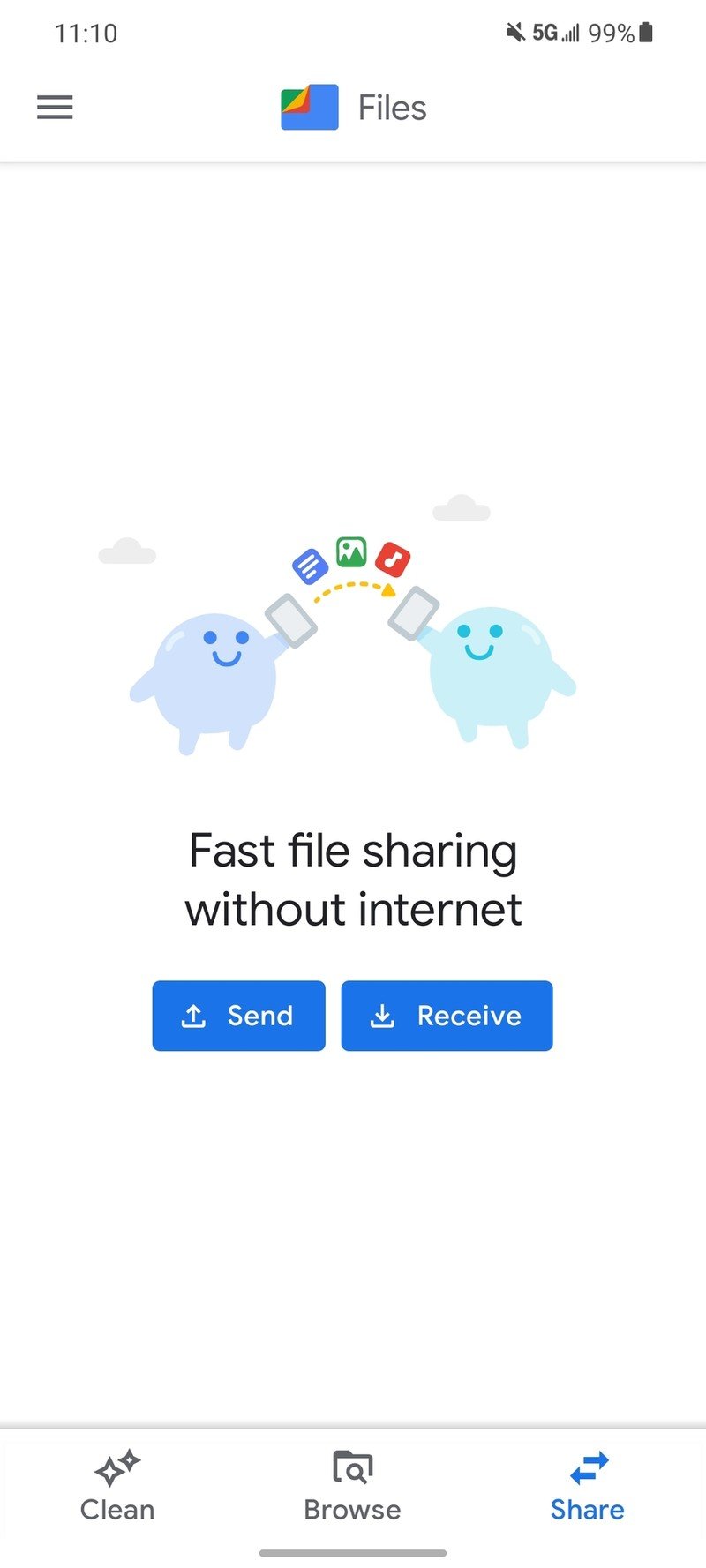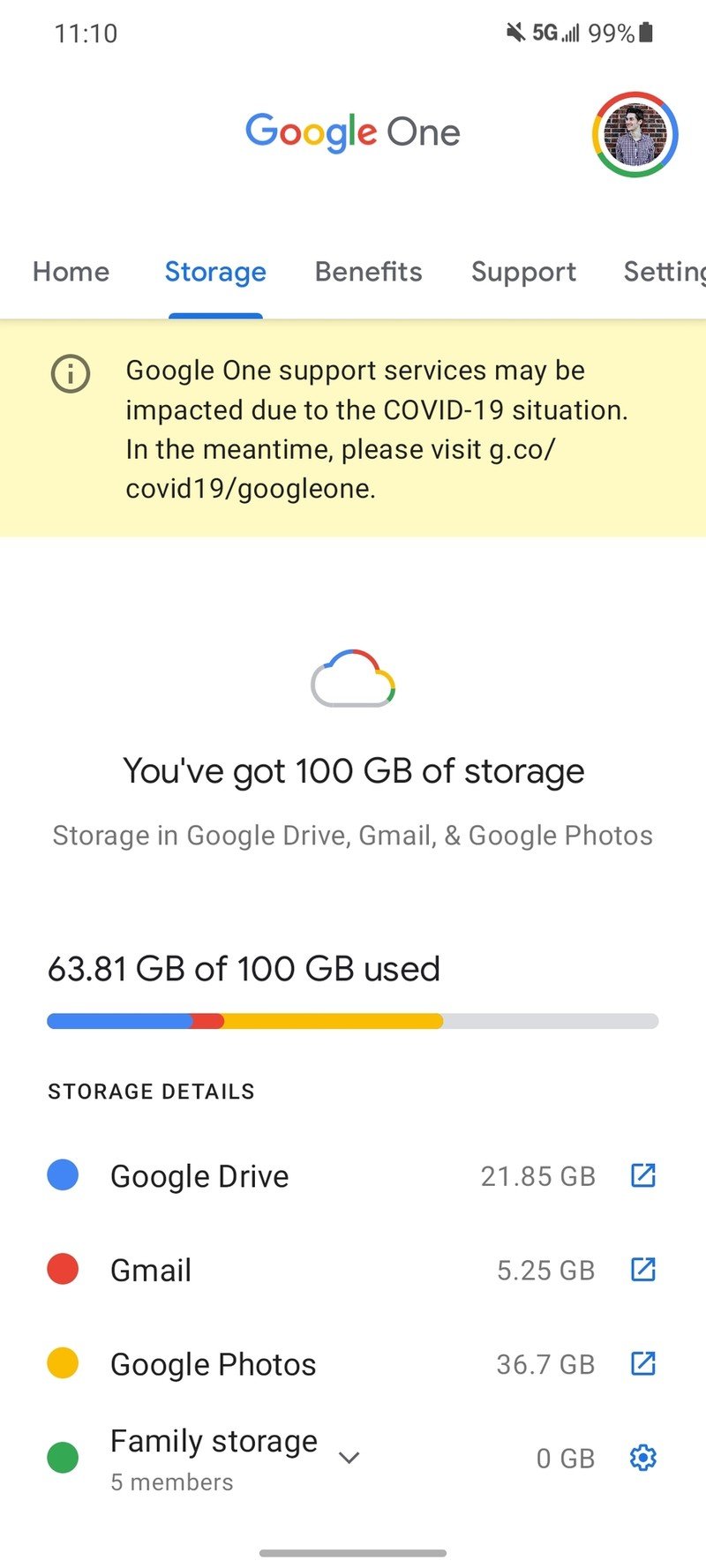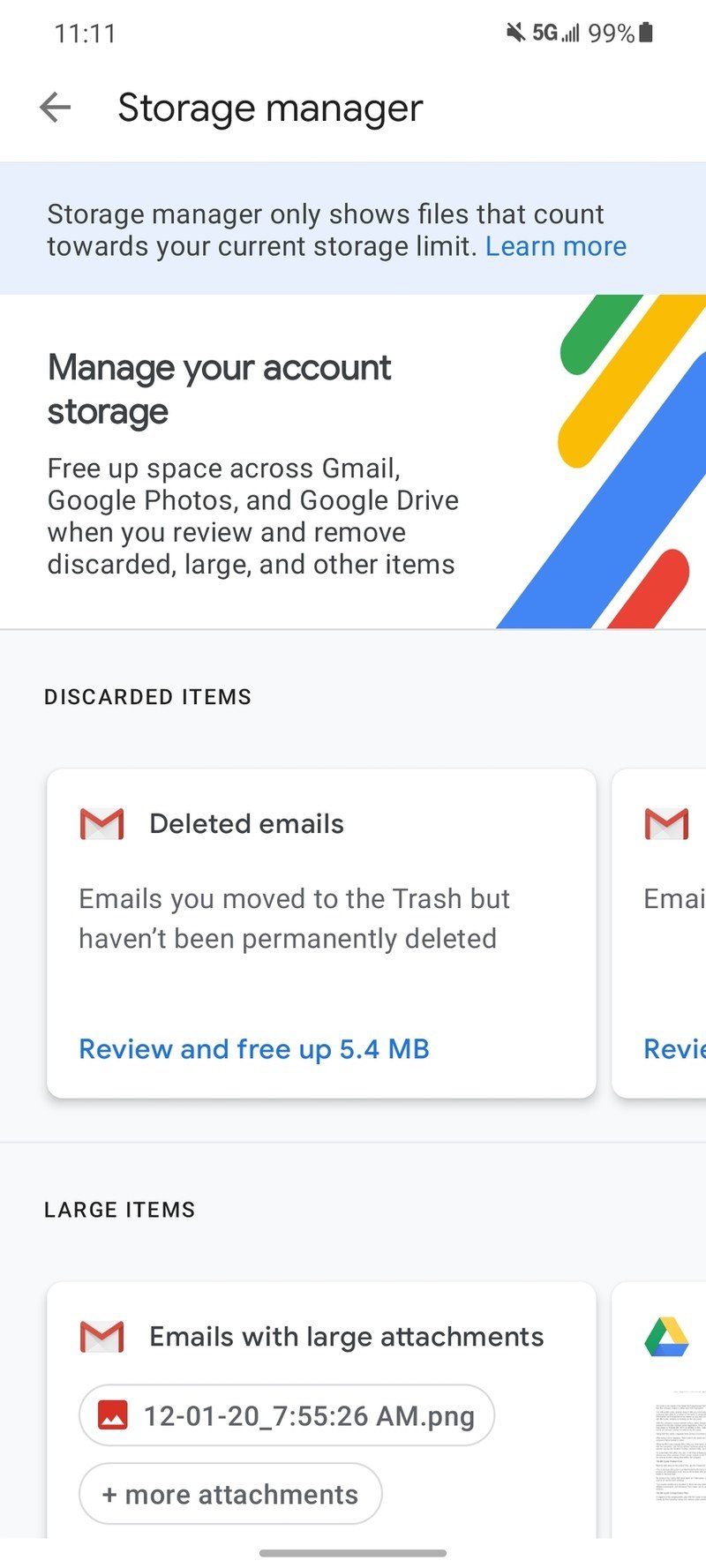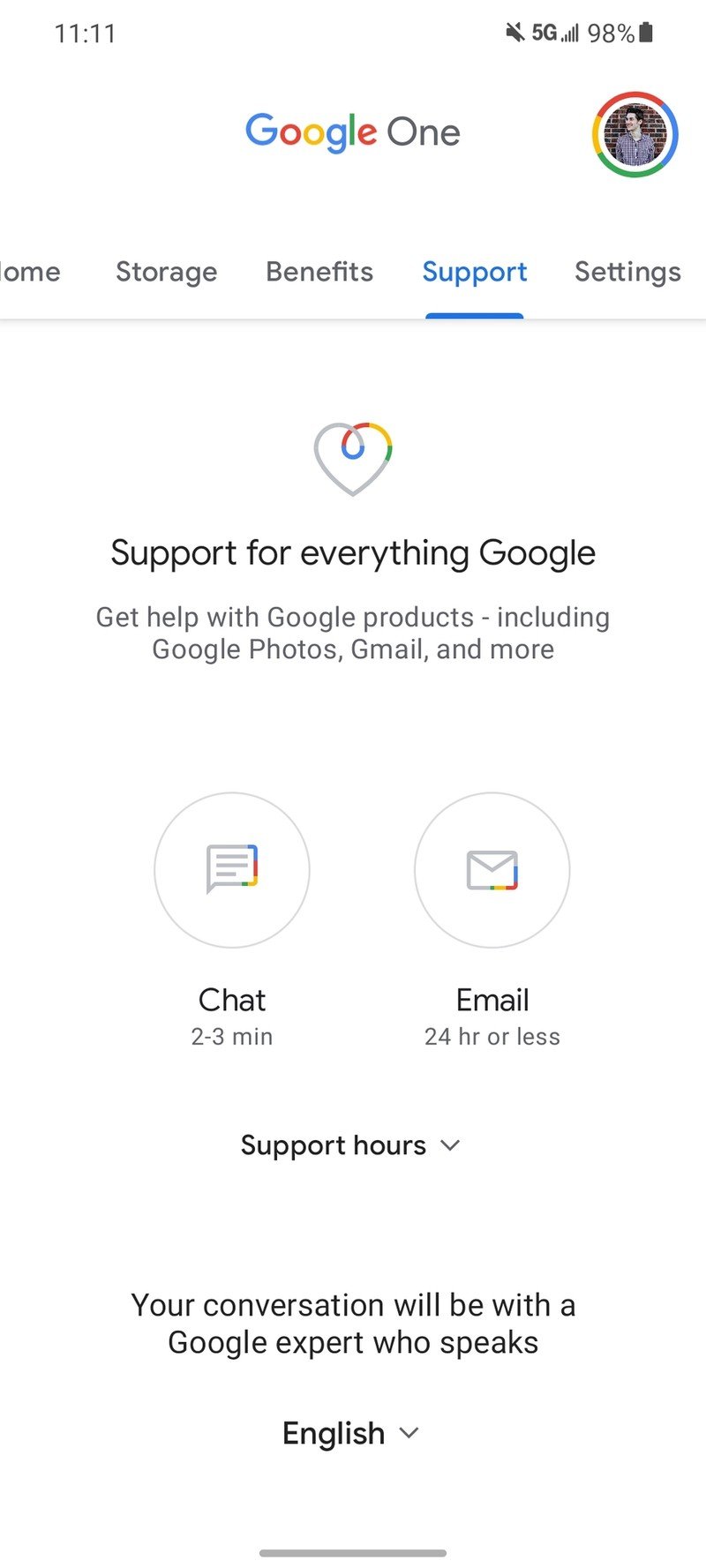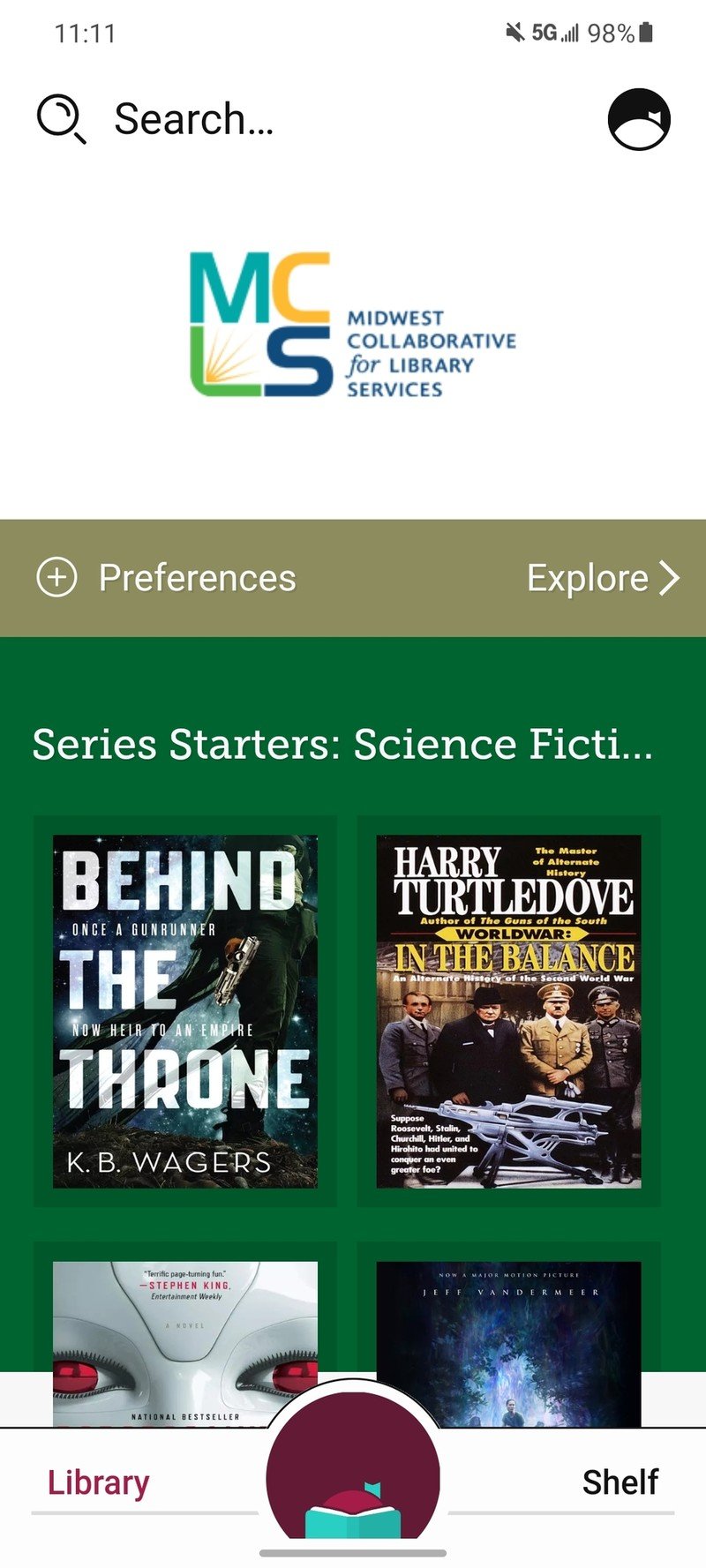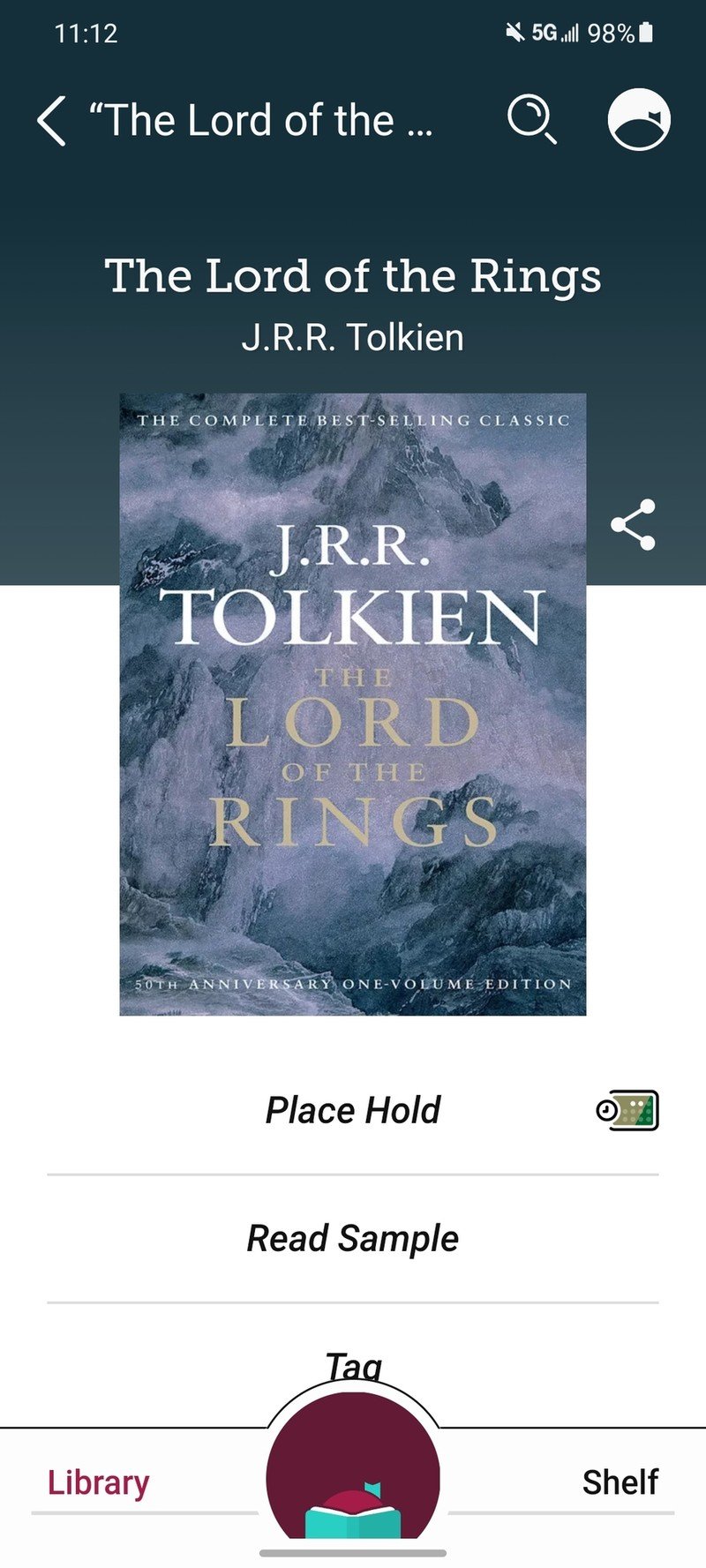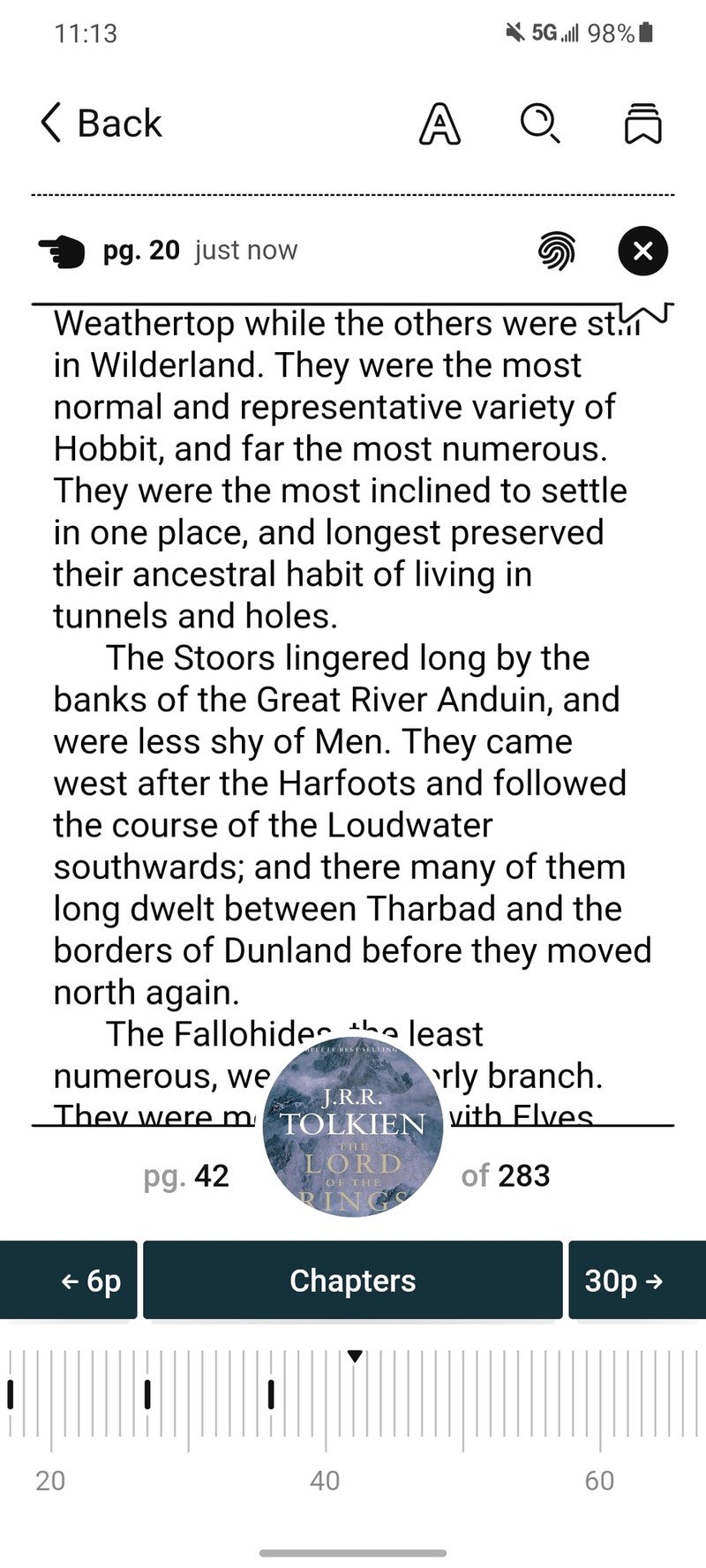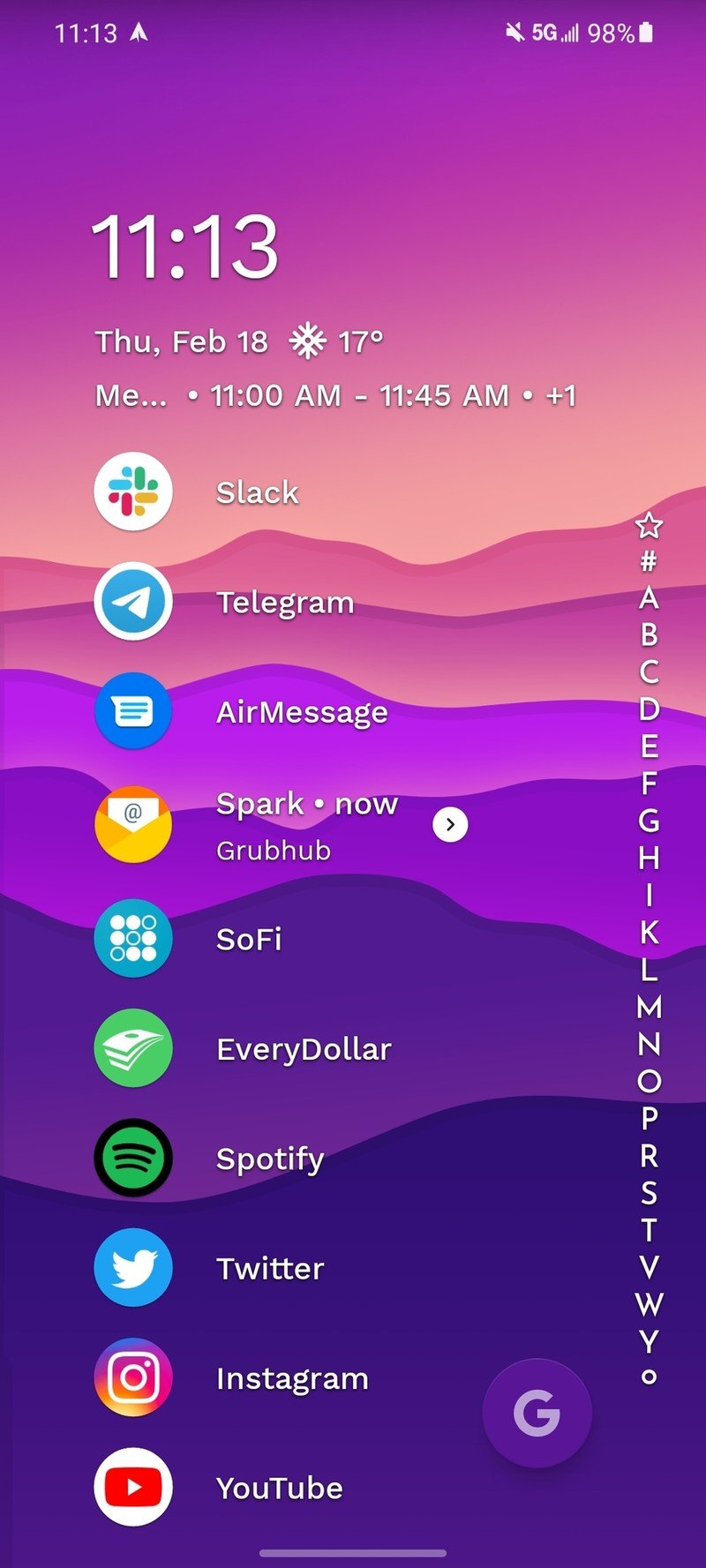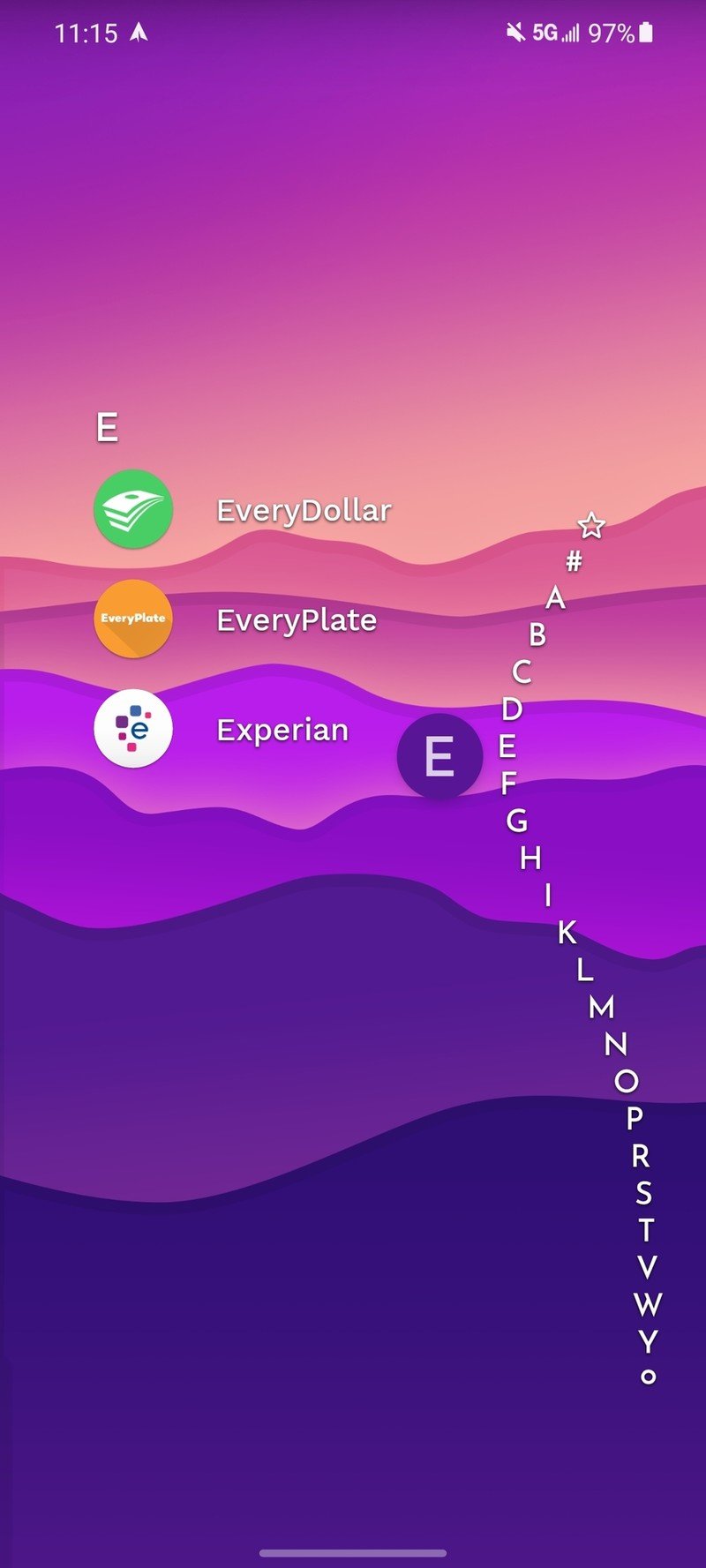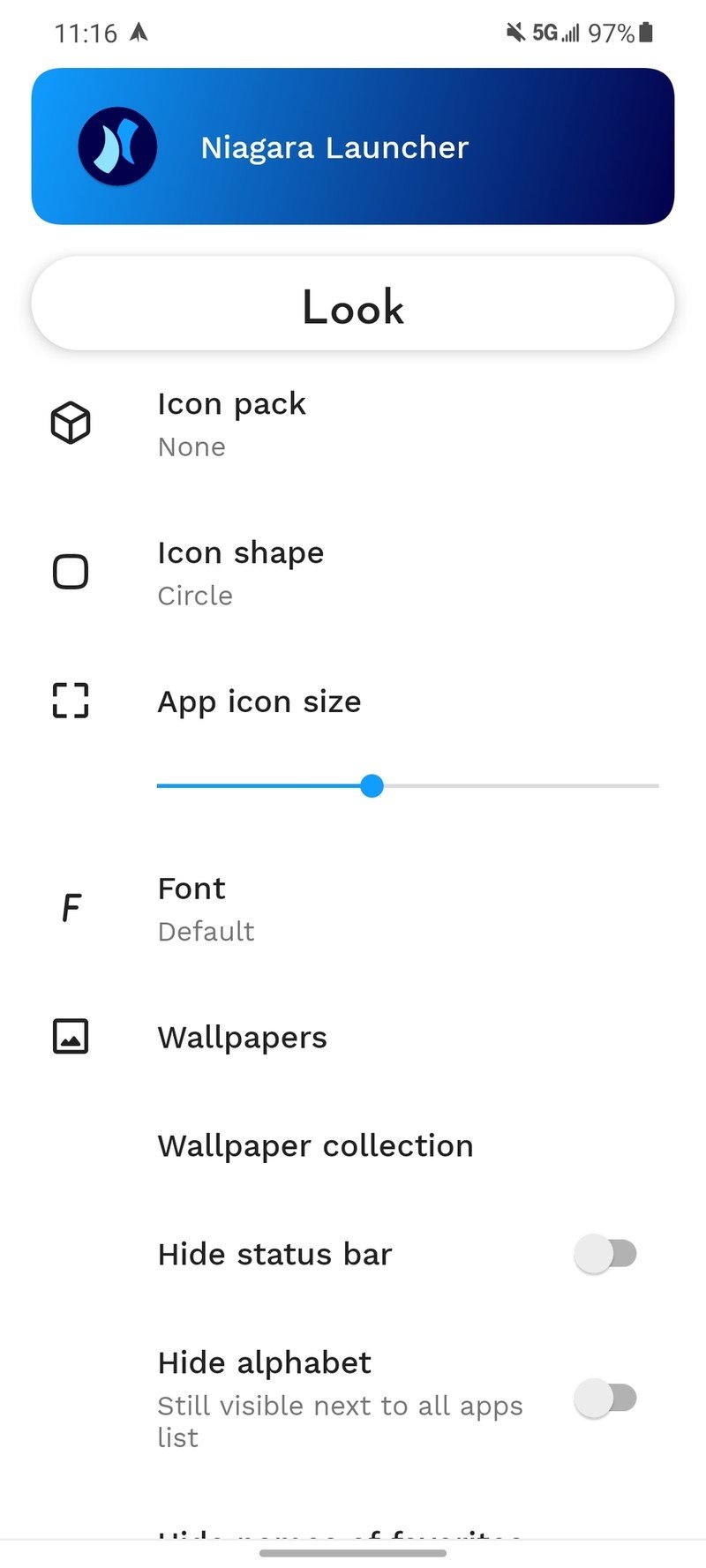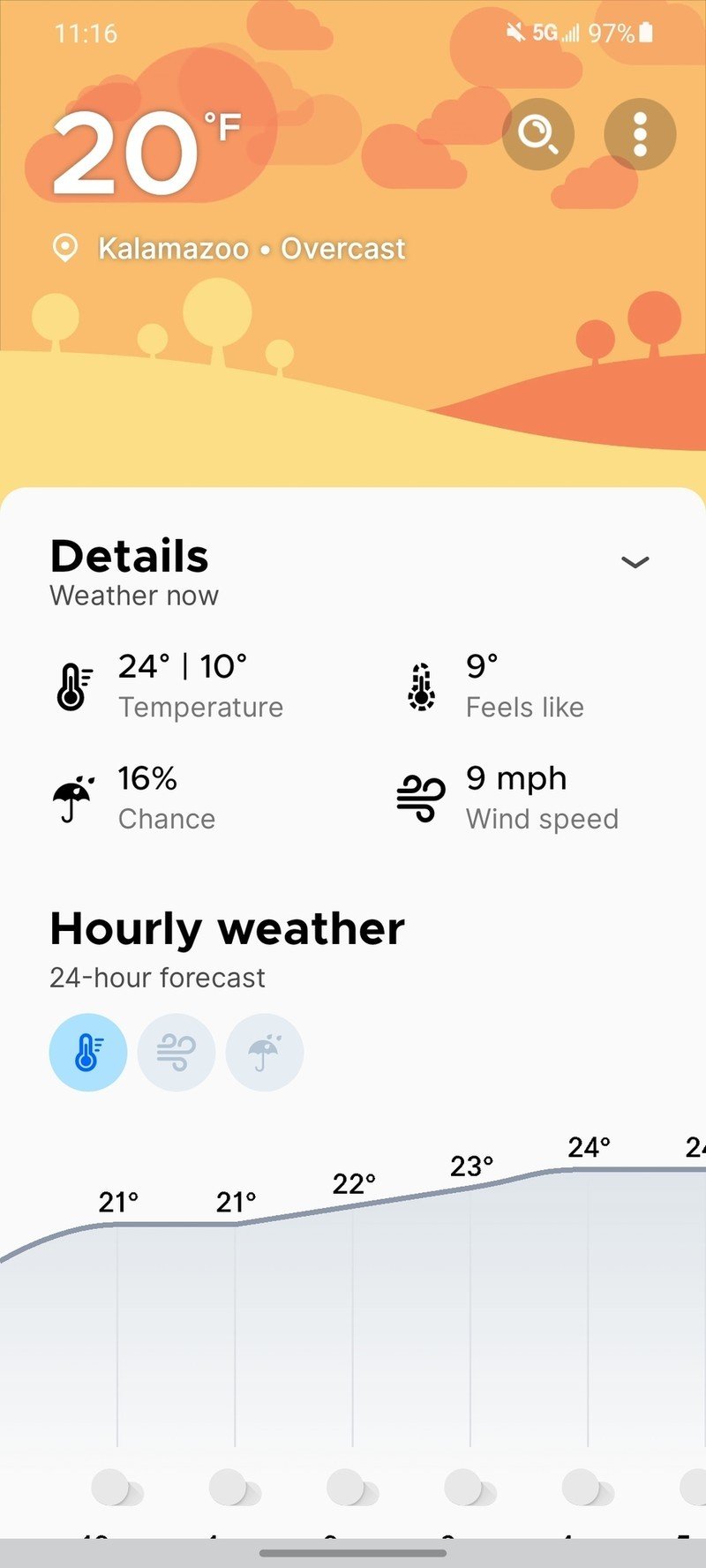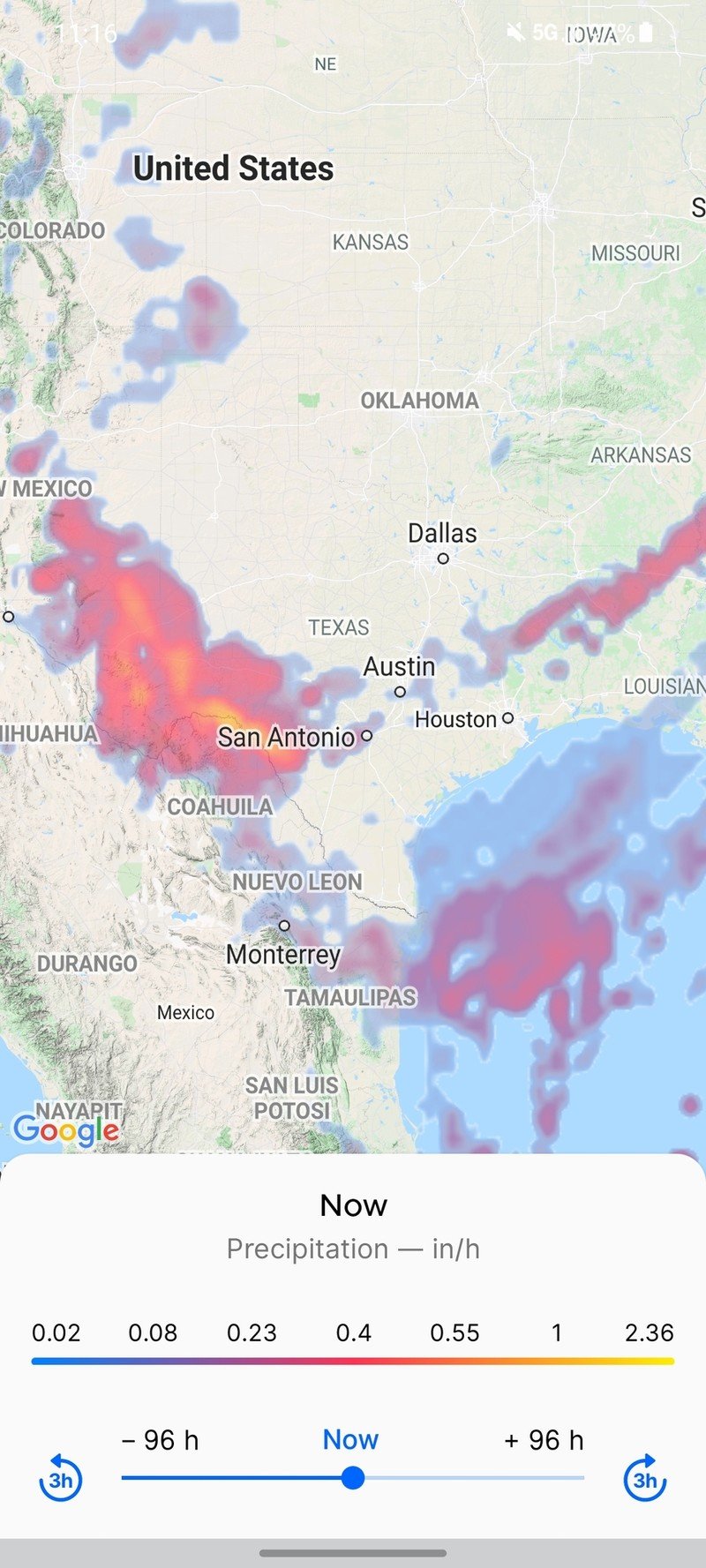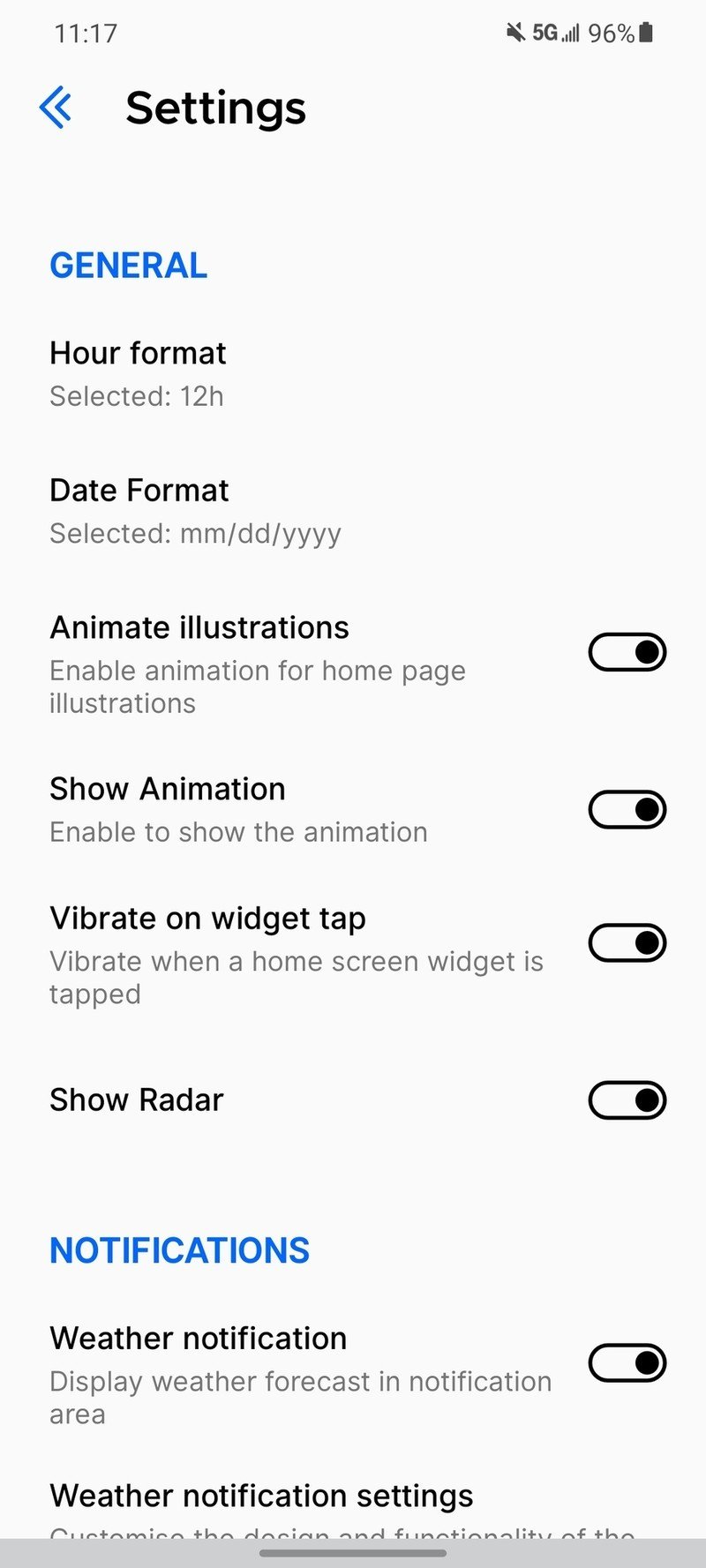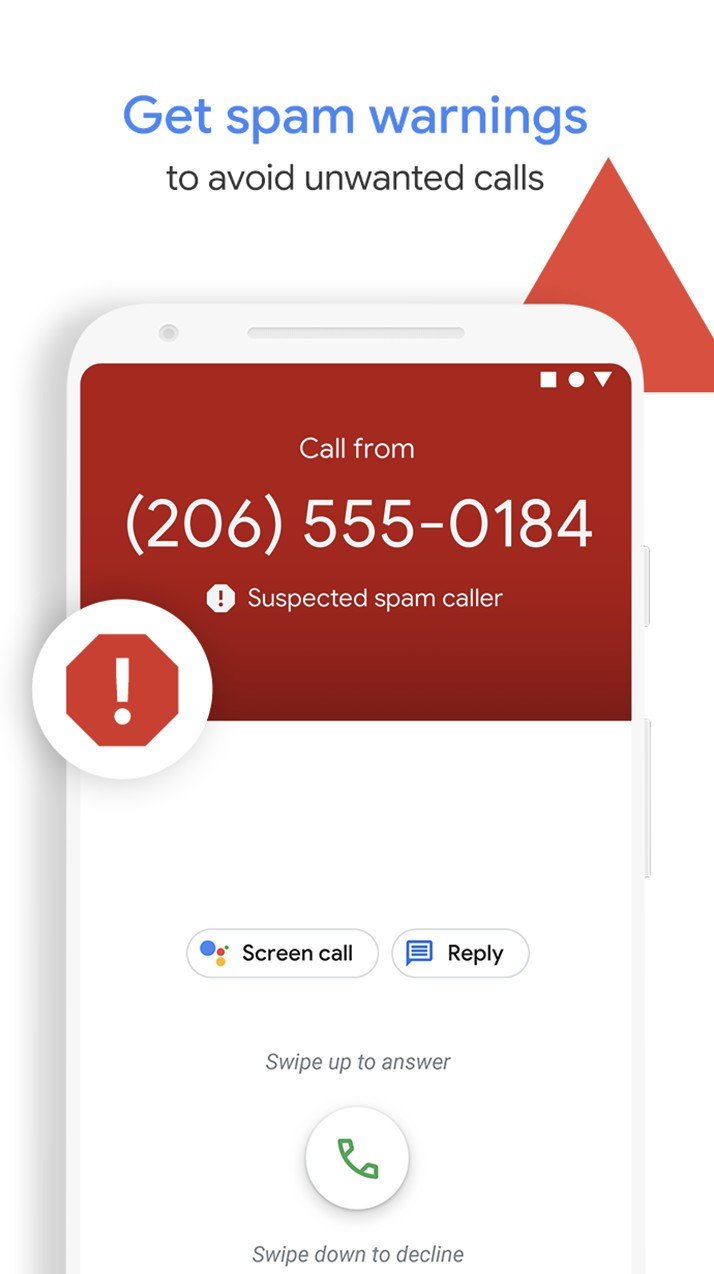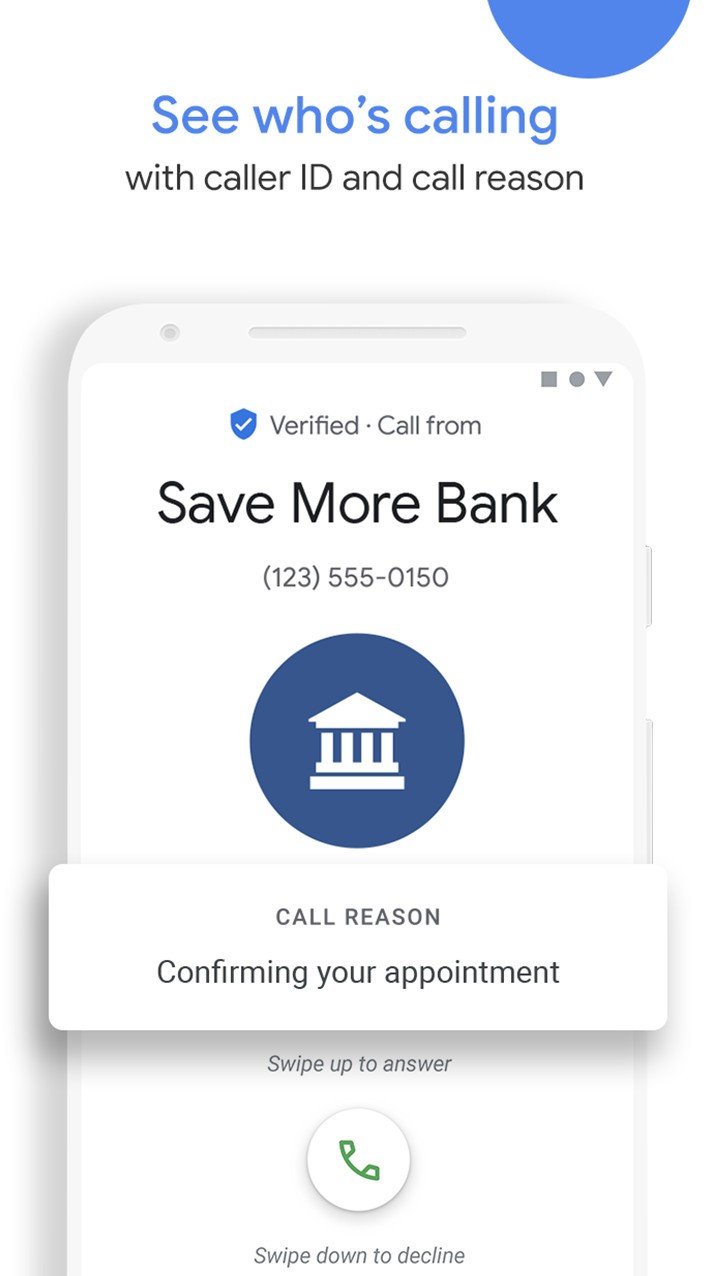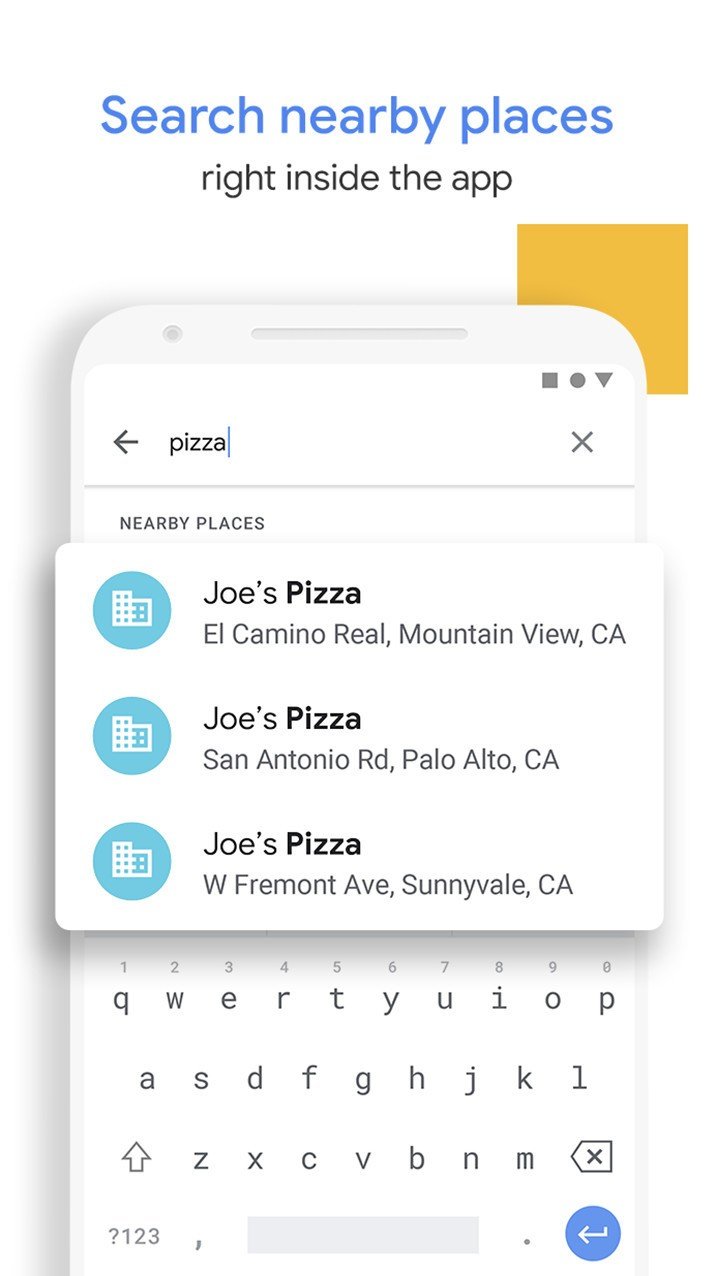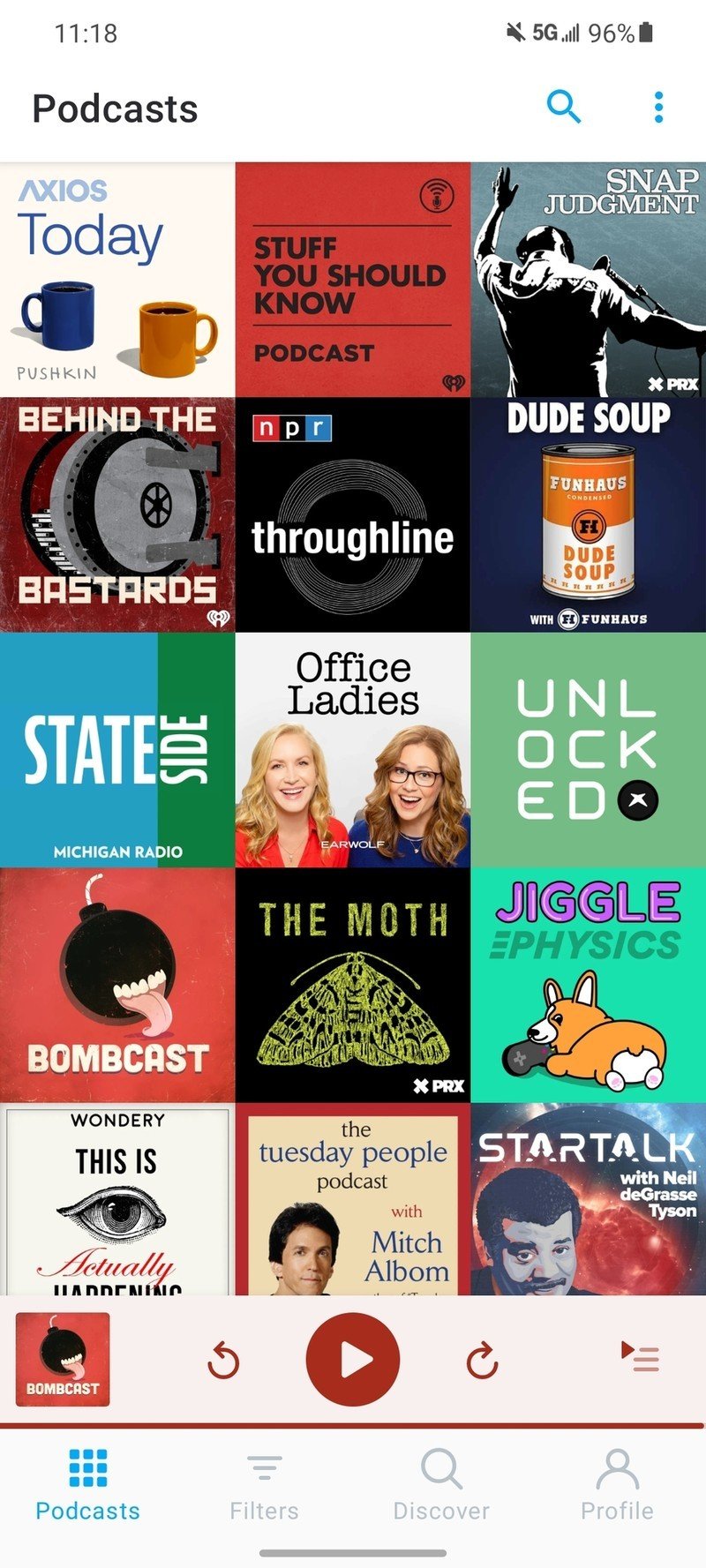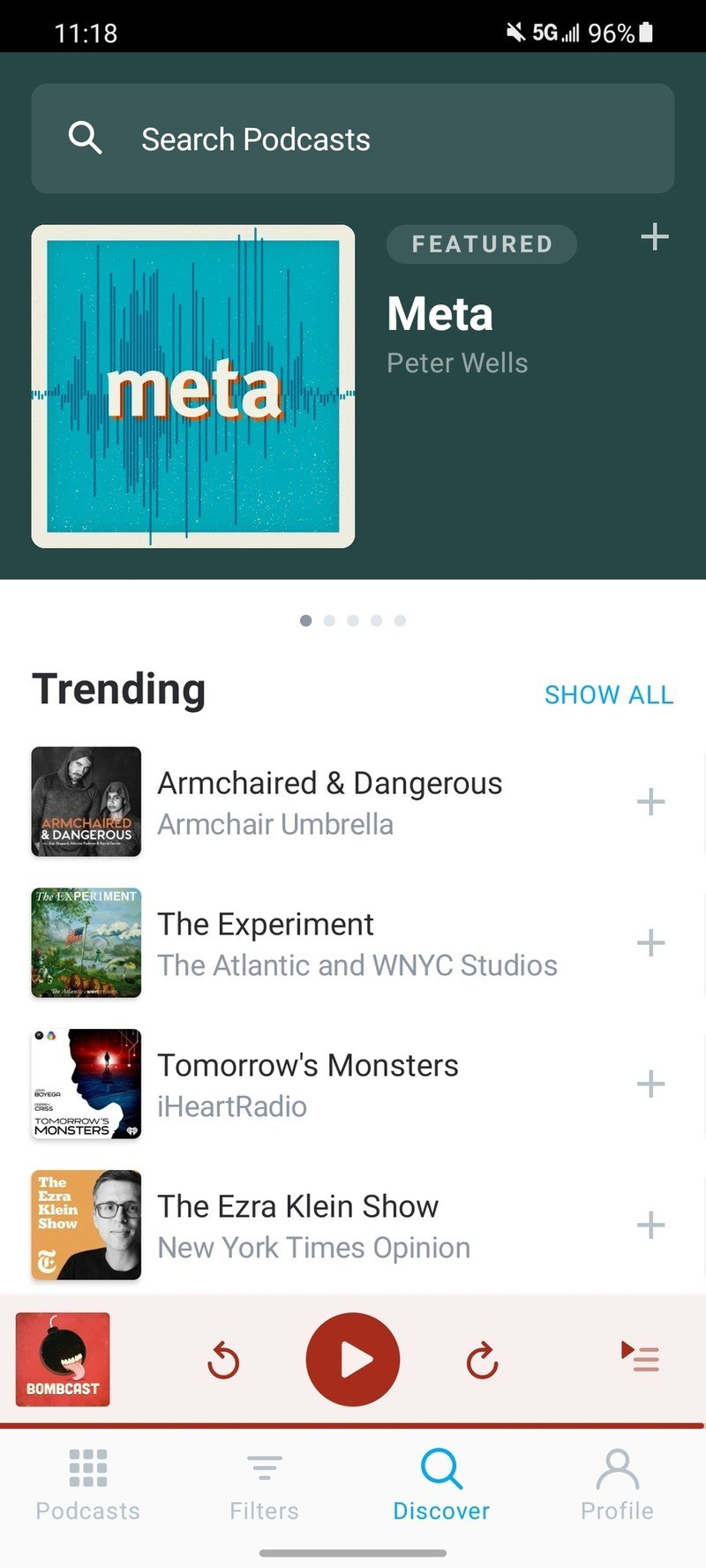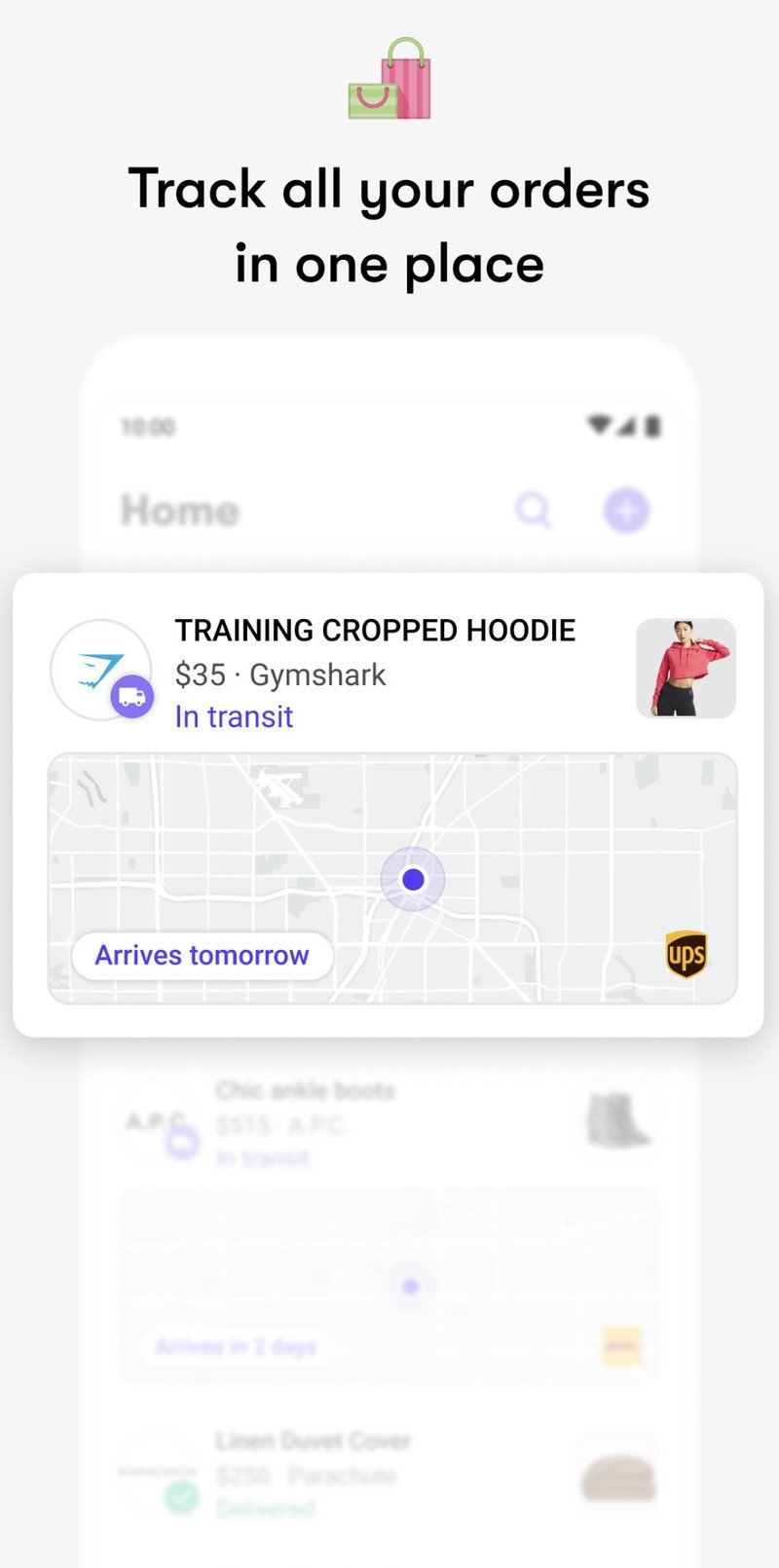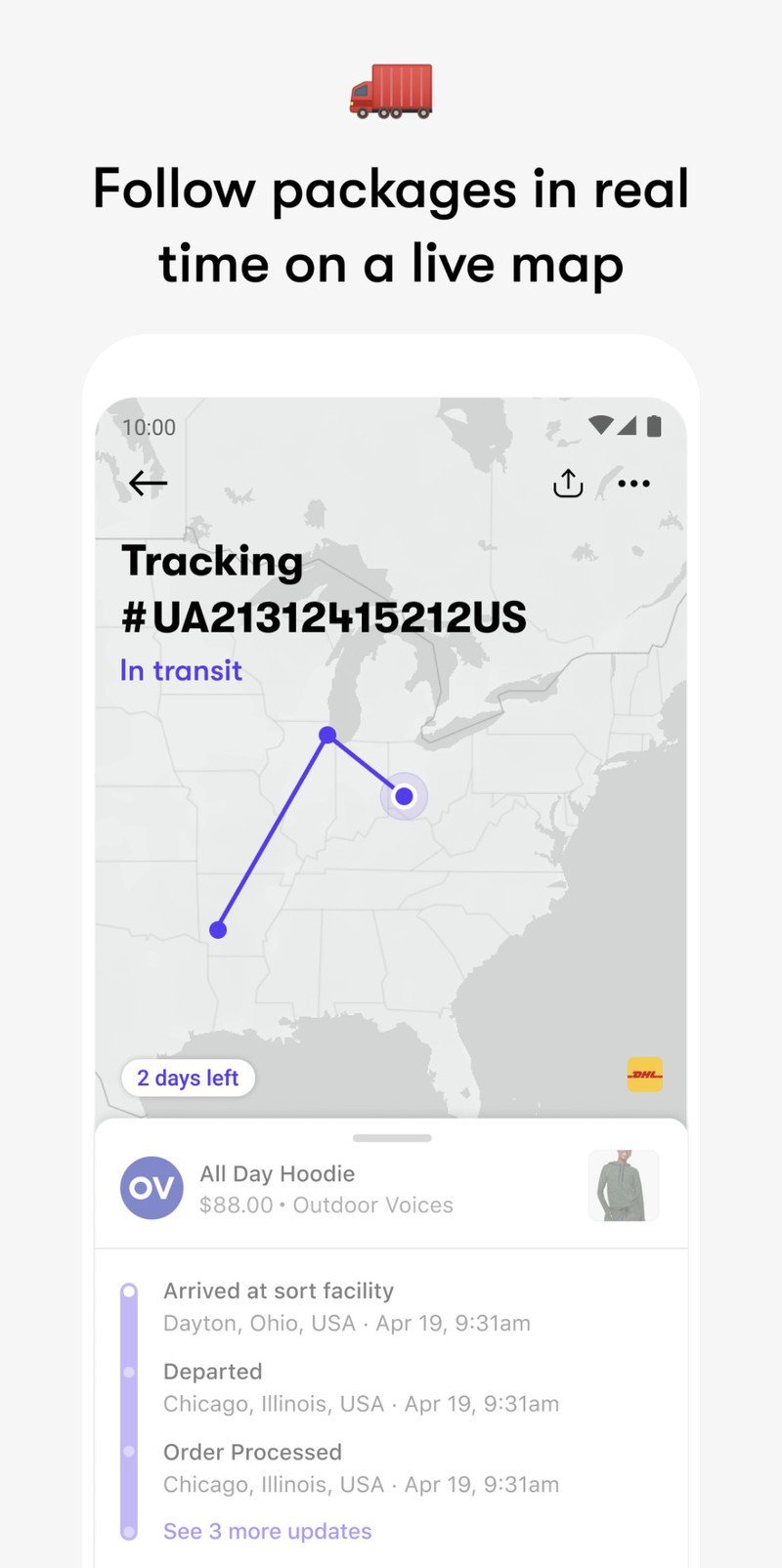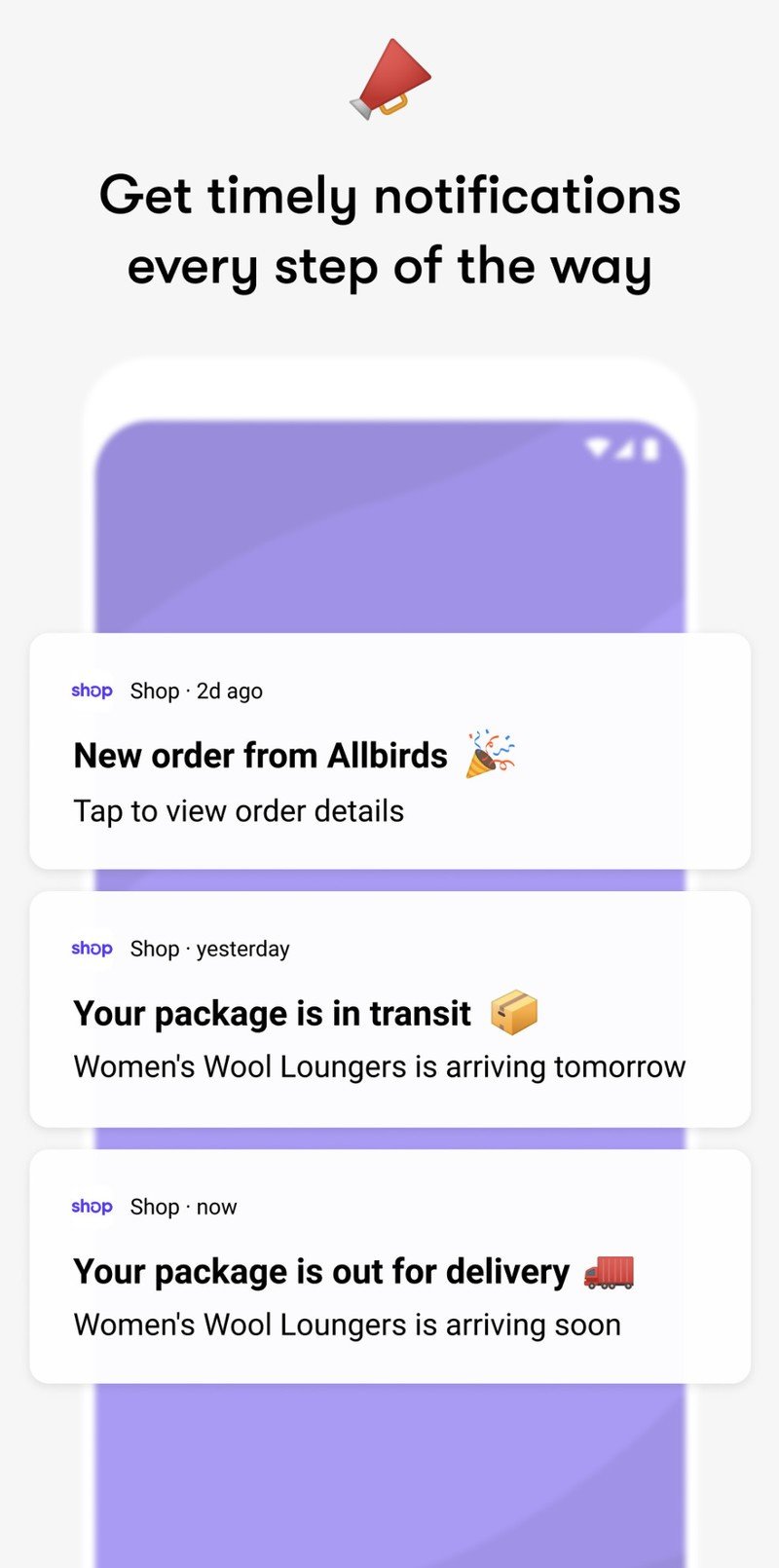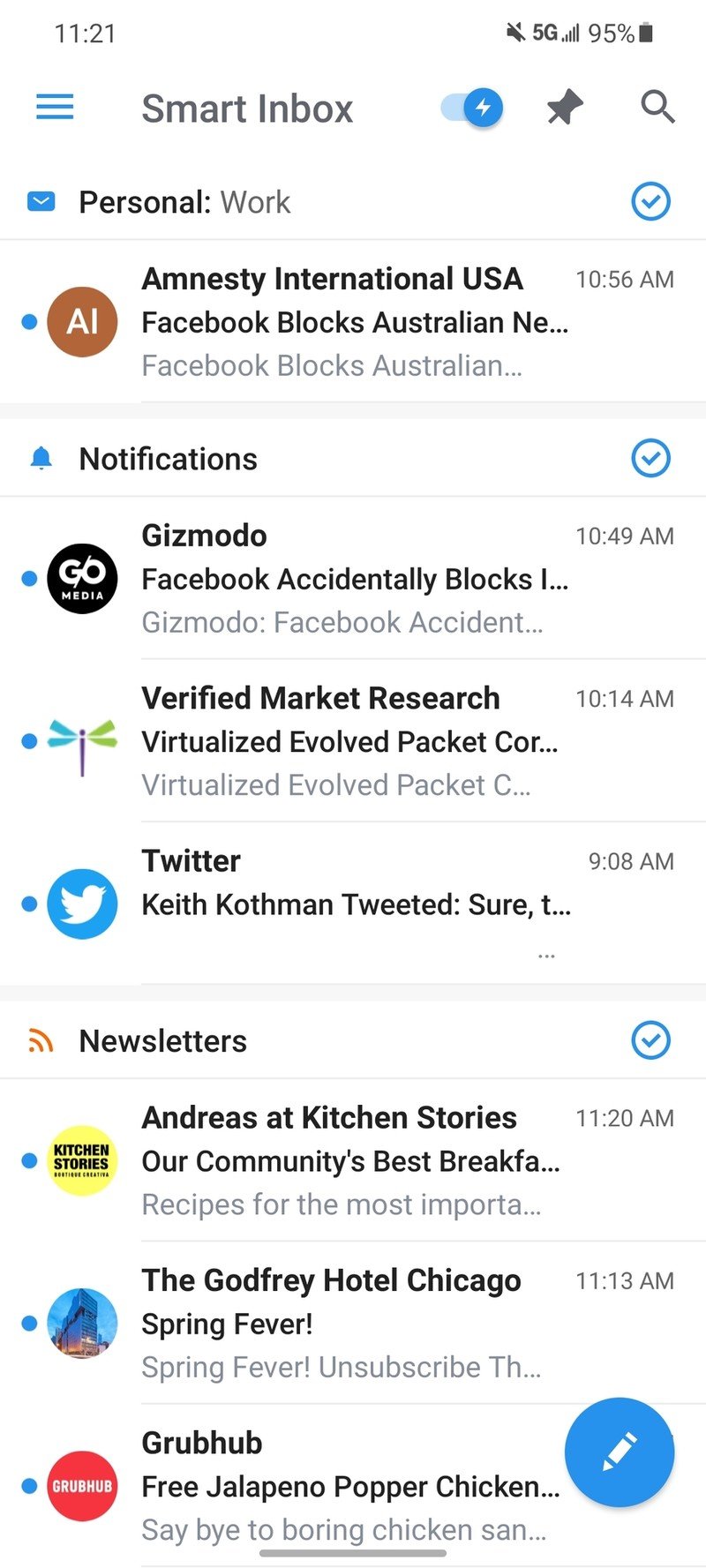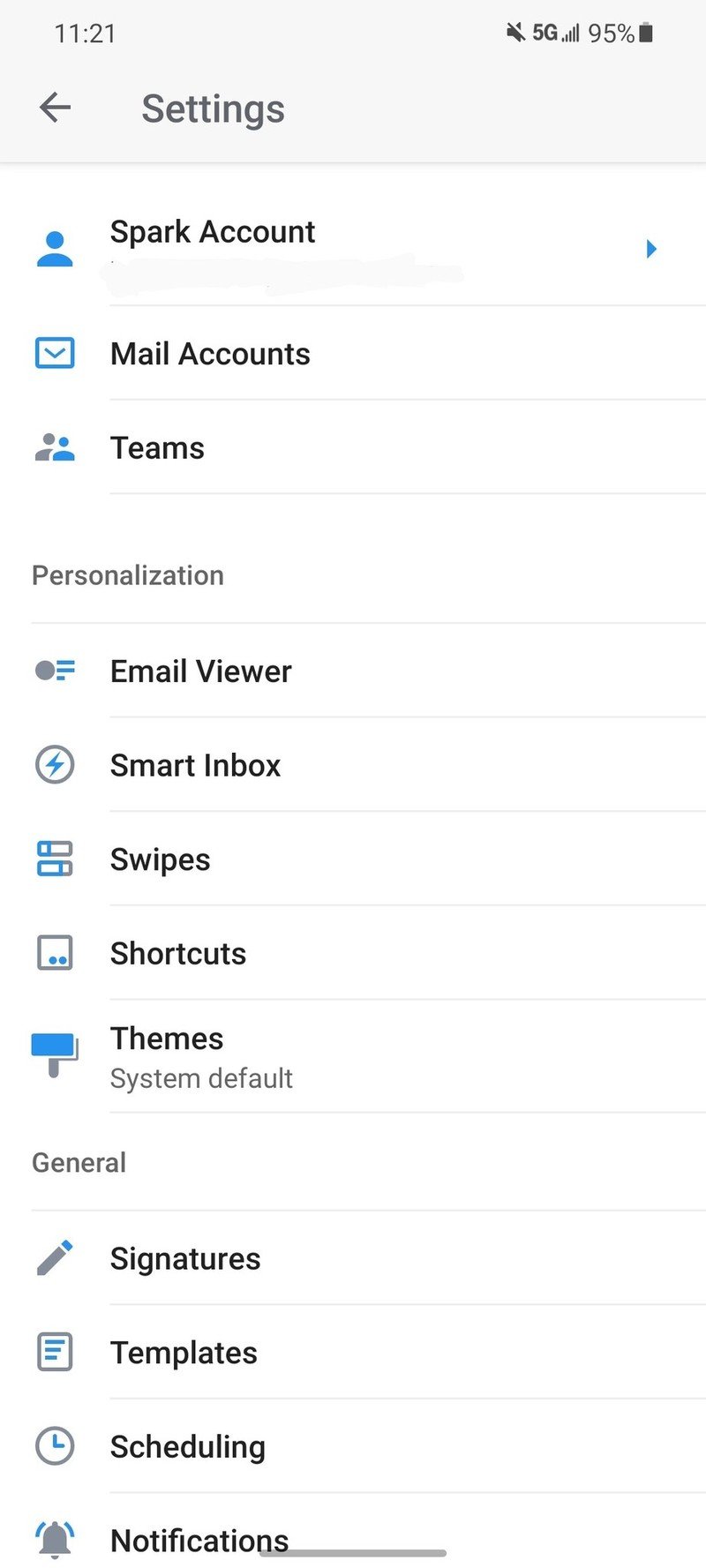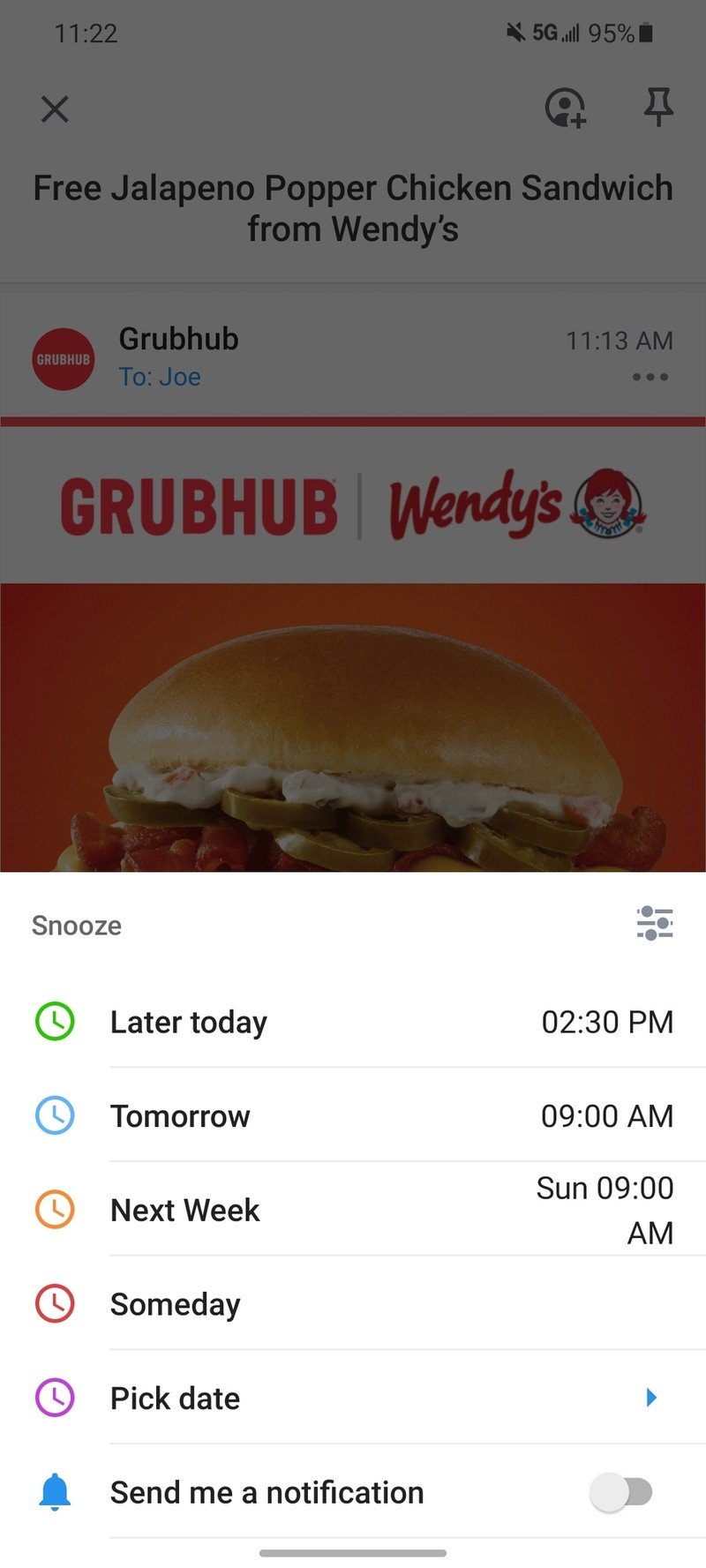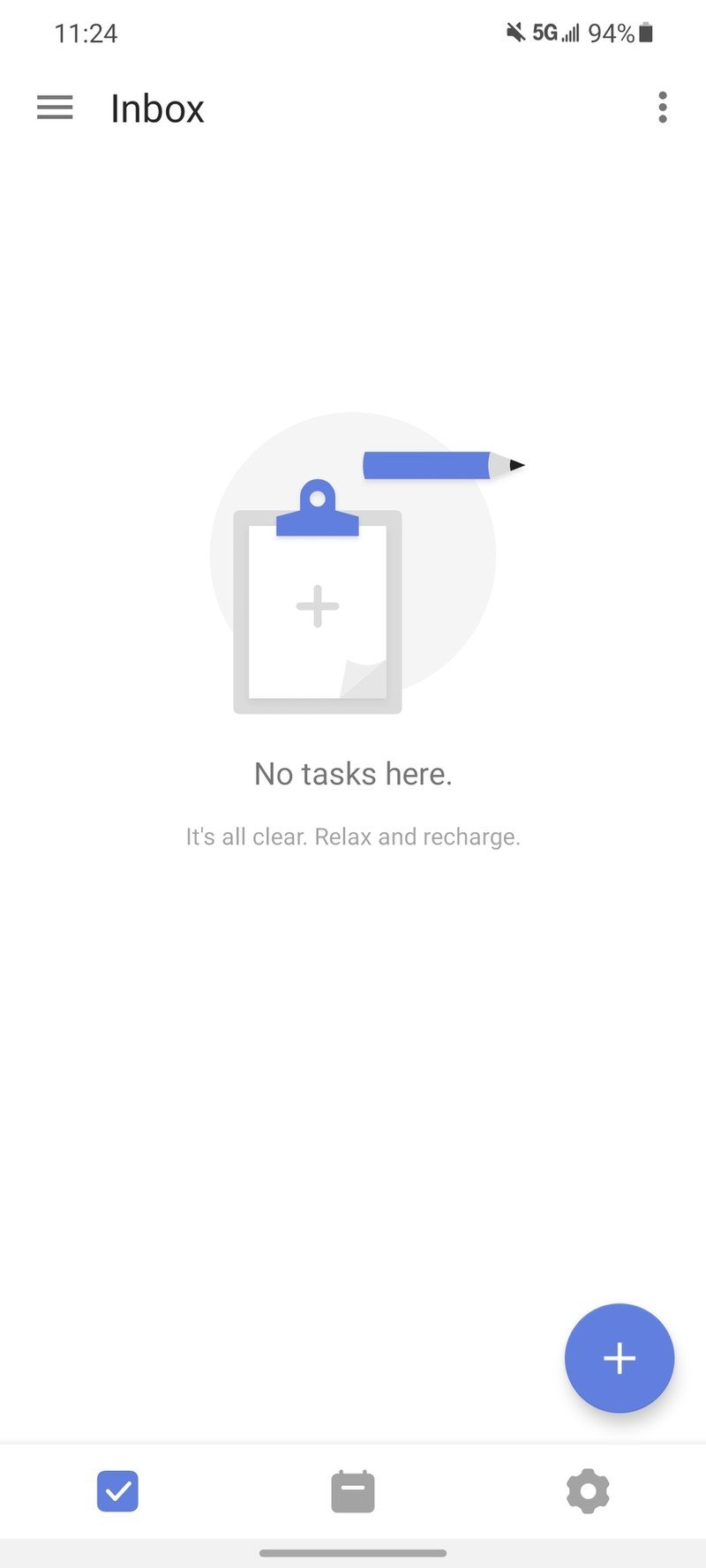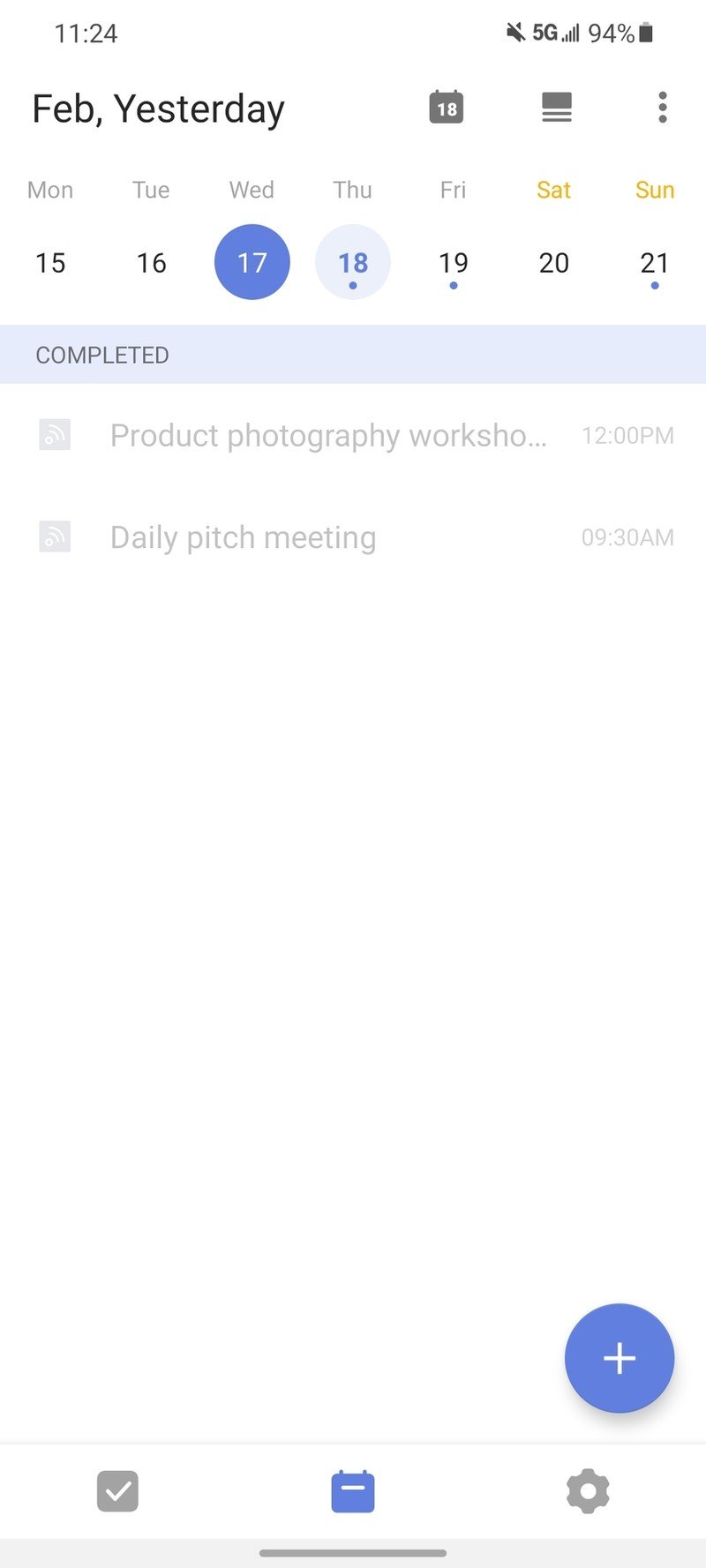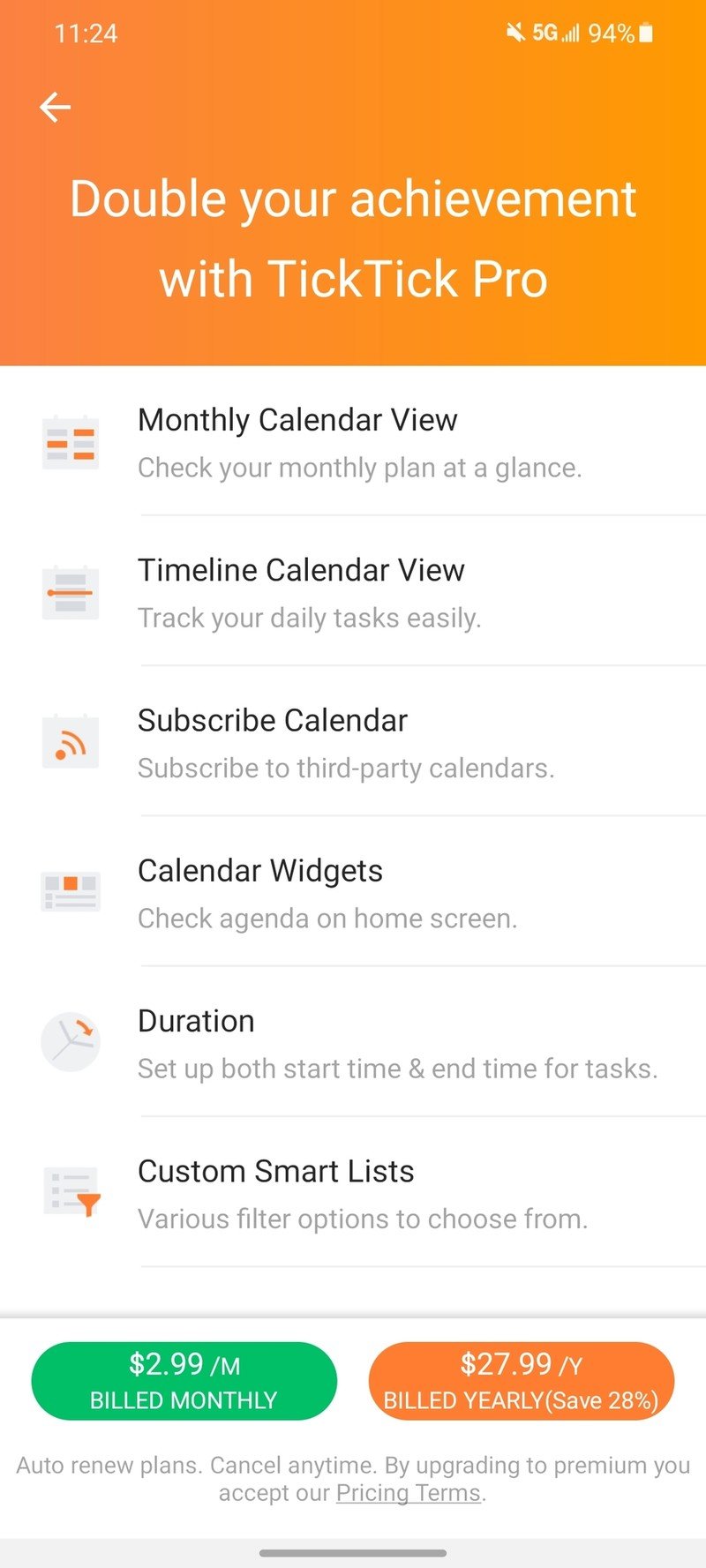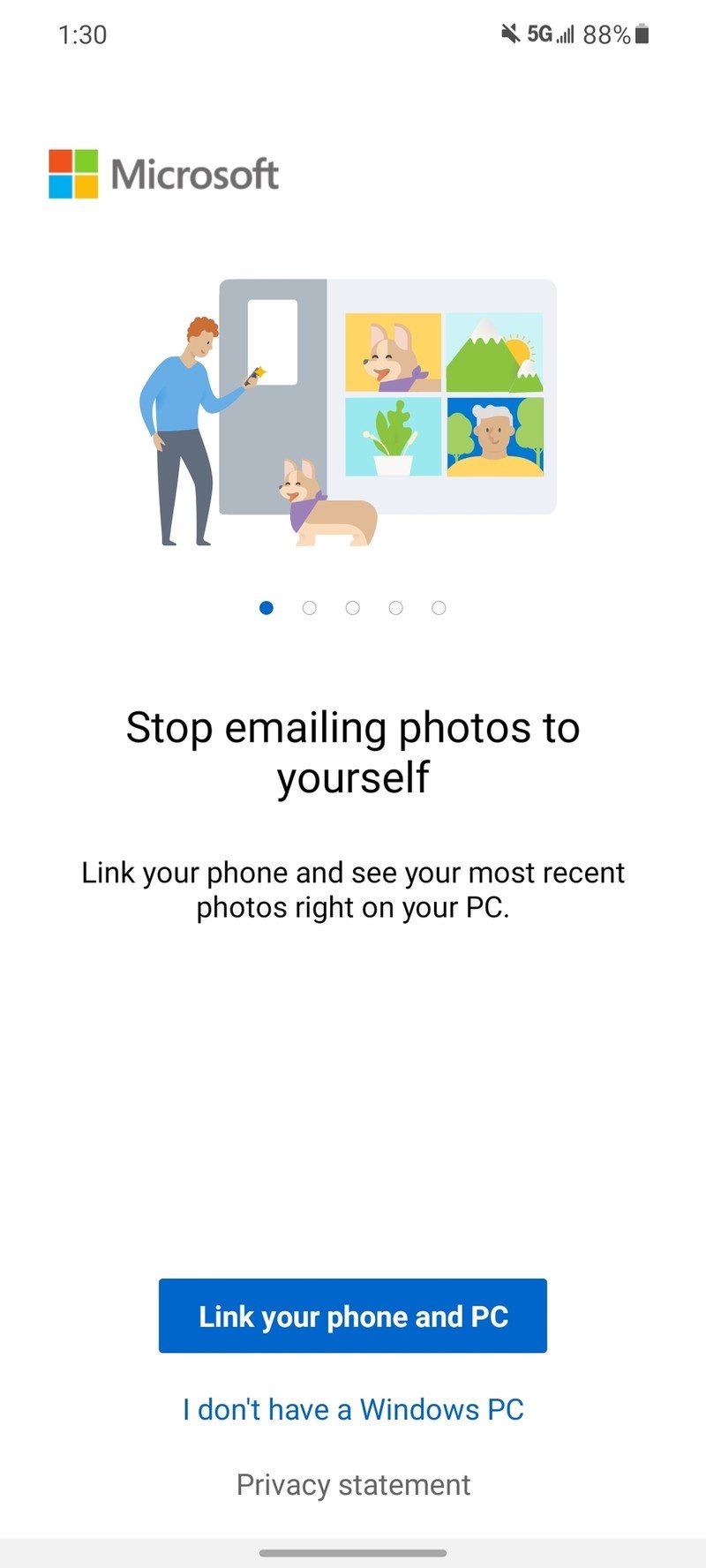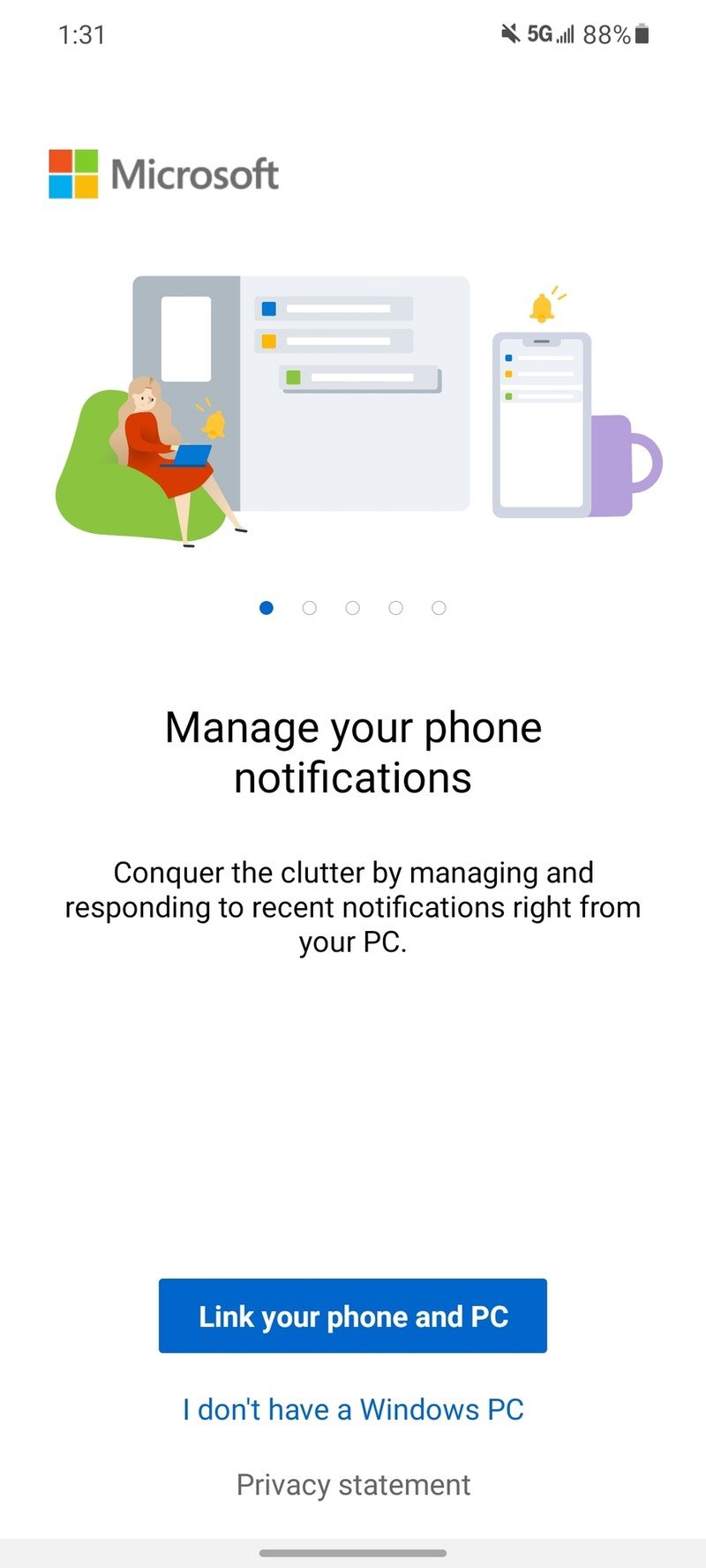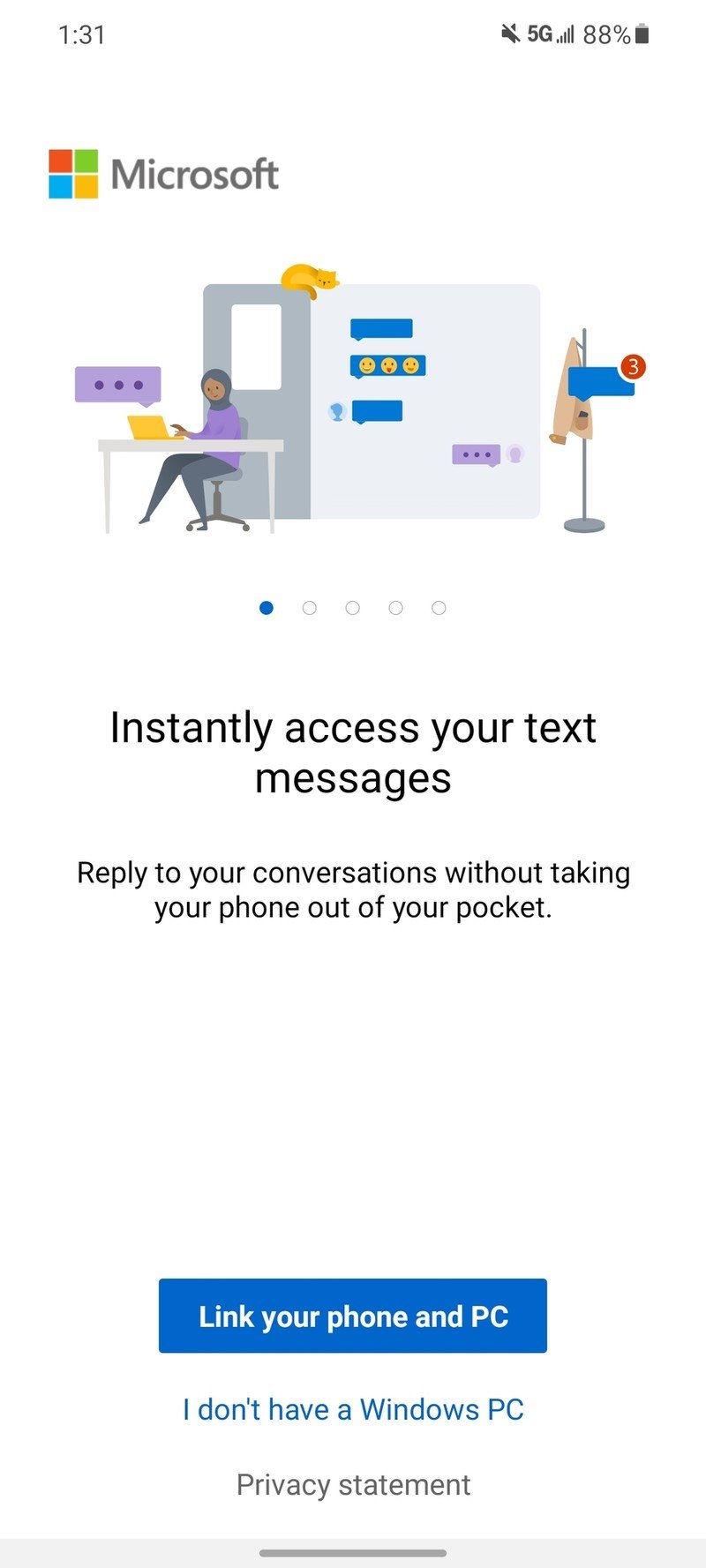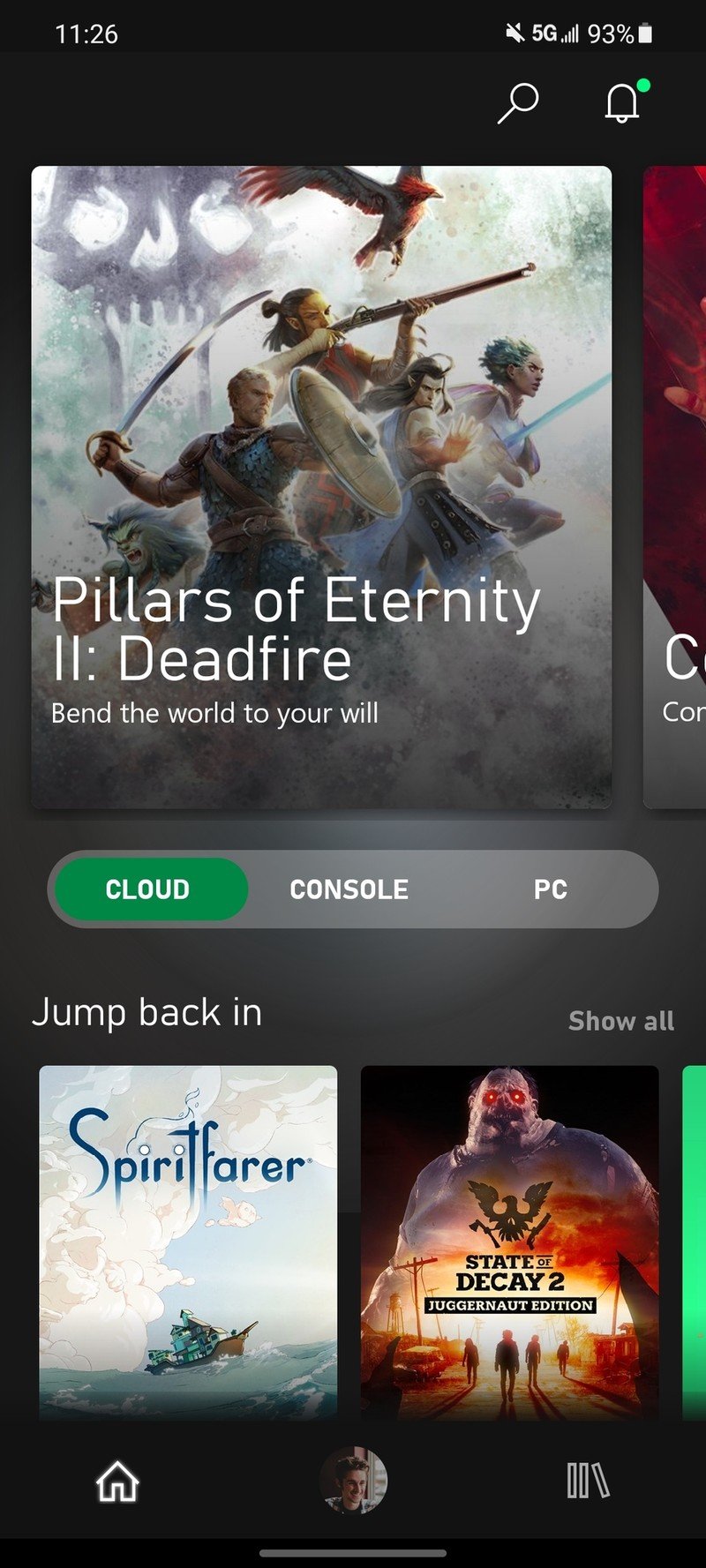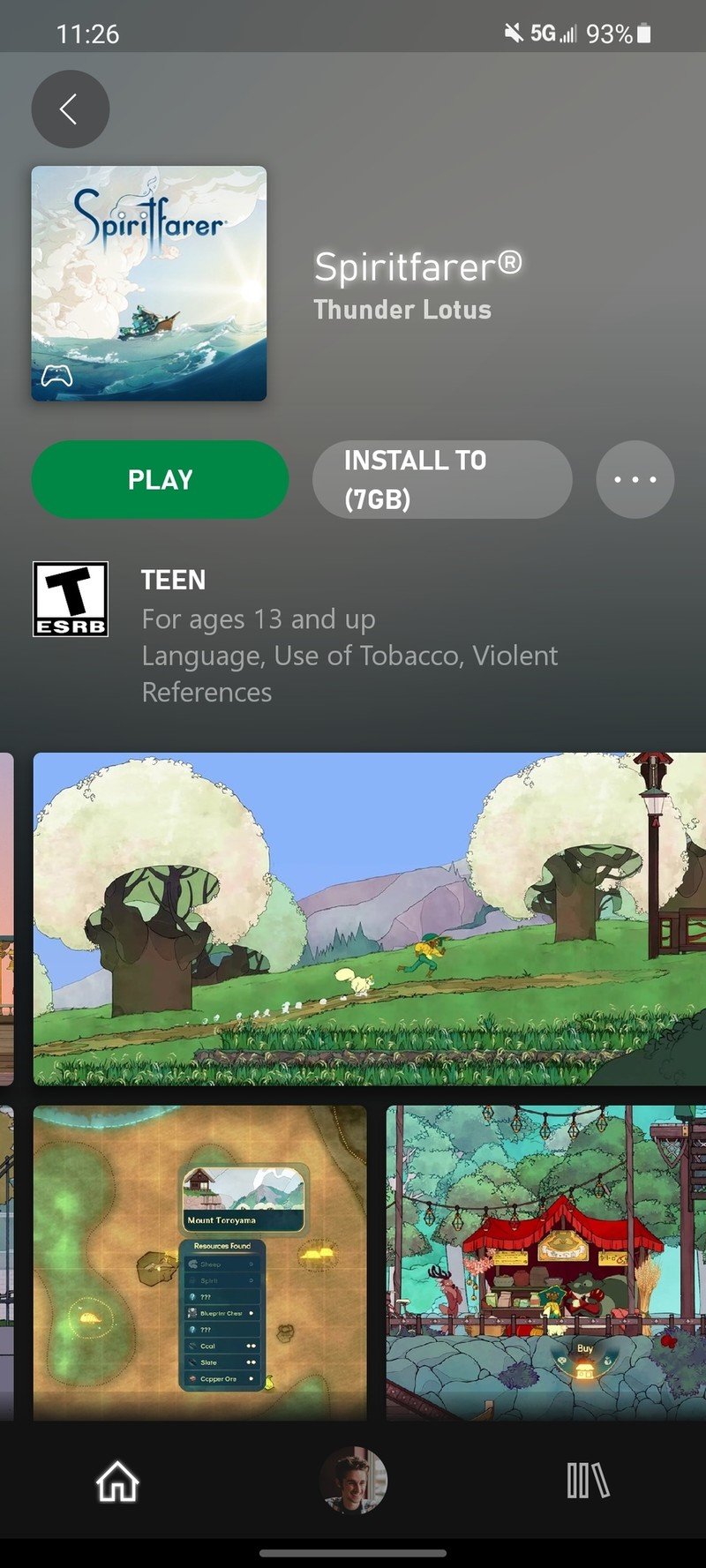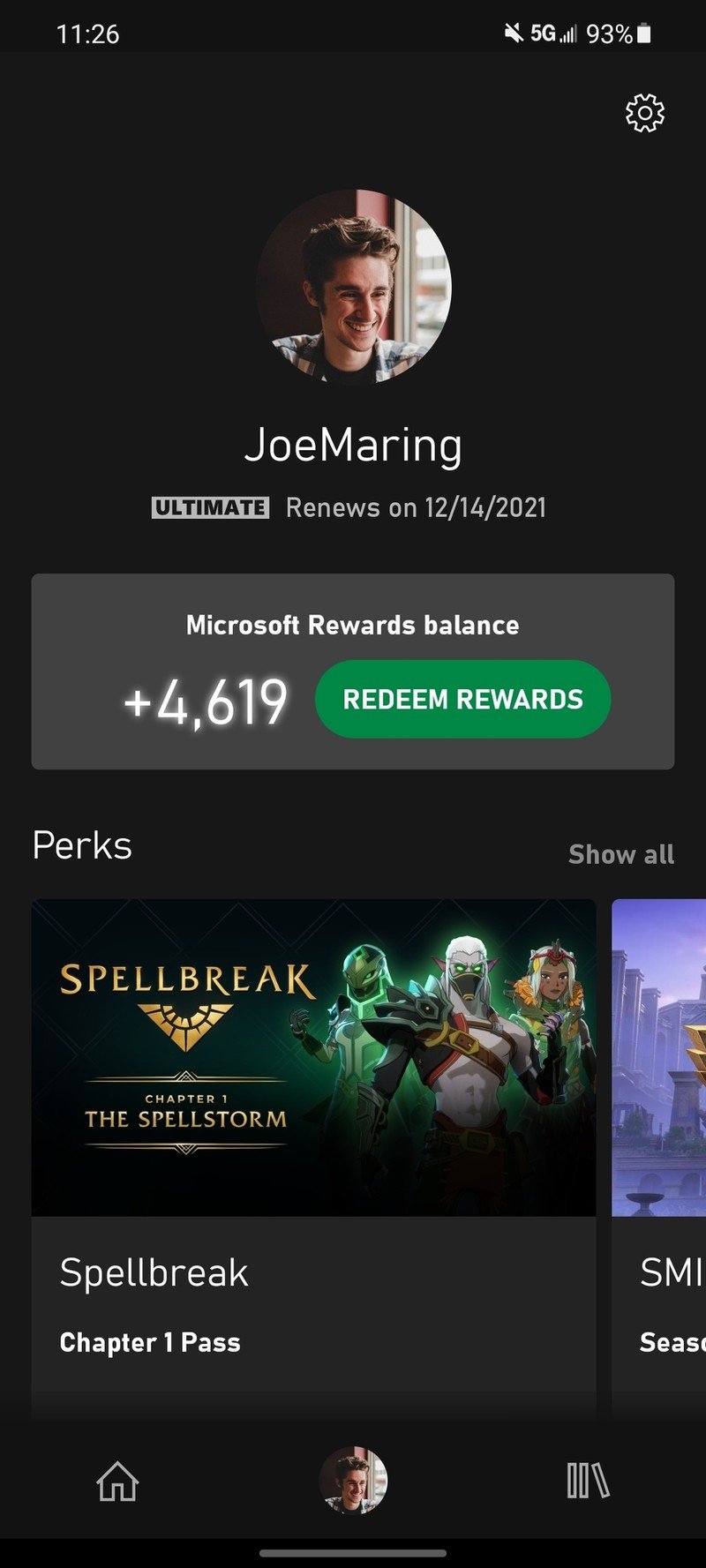Android phone starter pack: Top 15 apps for your new phone

Whether you're switching to Android from an iPhone or getting your very first smartphone, dipping your toes into Google's mobile operating system can be quite the adventure. There are tons of features to check out, endless settings to customize, and — most important of all — millions of apps for you to download on the Play Store.
Even if you have one of the best Android phones, though, none of it matters if you don't have high-quality apps to use on it. Everyone knows about ones like Twitter, Spotify, Zoom, etc., but there's an entire world of high-quality applications out there you may have never heard of before.
If you have a new Android phone and are looking to load it up with some of the best applications currently available, this is a list of what you should check out first. We have a lot to dig into, so without further ado, let's dive into it.
1Password
Source: Google Play Store
If you're still reusing the same password for all of your online accounts, now's the time to change that. It may be convenient in the short-term, but it's a terrible move as far as online privacy is concerned. That's where a service like 1Password comes into play.
1Password is a password manager app that allows you to have secure login credentials without having to remember different passwords for every single app/website you use. You create a long "master password" for your 1Password account, and from there, you generate unique passwords for Google, Twitter, Amazon, or whatever sites you use.
Once that's done, the 1Password Android app works like magic. Just go to a website or app you want to log into. You'll get a prompt to log into 1Password, and it'll automatically fill in your username and password for that specific site. You only have to remember your master password, all of your other accounts are backed by much safer passwords than before, and everything is managed through the clean and simple 1Password app on your phone.
Get the latest news from Android Central, your trusted companion in the world of Android
You can try 1Password for free, but after a 14-day trial, you'll need to pay $2.99/month for the personal plan or $4.99/month for a family one with support for five accounts. While we understand not everyone is able to add another subscription to their budget, it's money well-spent if you want to add more security and convenience to your online life.

1Password
Ready to take your passwords to the next level? It's time to sign up for 1Password. With ample security features and fair pricing, there's a lot to like.
Backdrops
Source: Android Central
There are countless Android apps available for finding new wallpapers, but out of all of them, Backdrops stands out as one of the very best.
Right off the bat, the interface for Backdrops is gorgeous. It's easy to navigate, super responsive, and neatly organizes all of the various wallpapers that are available. The Explore tab highlights wallpapers that are exclusive to Backdrops, while the Community page has user-uploaded wallpapers that Backdrops has approved. You can favorite wallpapers you really like from either section, so they're saved on your Favorites page.
Along with the great interface, the quality of the wallpapers on Backdrops is second-to-none. There's a huge variety of designs to choose from, all of which are available at a high resolution, and you can apply the wallpapers to your home or lock screen directly within the app.
Backdrops is free to use so long as you're OK with some ads here and there, but if you'd like, you can also pay a one-time fee of $3.99 to remove them — and get access to a collection of Backdrops Pro wallpapers. As someone that's been using Backdrops as my go-to wallpaper source for years, it's well worth paying to get the full experience.

Backdrops
You can find plenty of wallpaper apps on the Play Store, but if you want the best of the best, you need to download Backdrops.
Be My Eyes
Source: Google Play Store
Be My Eyes is an app I only use about every other week, but even so, it's an invaluable application that I make sure is installed on every new Android phone I get.
The idea behind Be My Eyes is a simple one — to help blind or visually-impaired people with anything they might need. You'll get a notification from the app if someone is calling, and when you answer, you'll see through the lens of their phone's camera (kind of like a video chat). You might be asked to help pick out a certain color shirt, tell them where a remote is, or anything else where your eyesight comes in handy.
You won't get calls all the time given how many volunteers are currently signed up for Be My Eyes, but when you do get one, you can offer genuine help to someone in need. Alternatively, if you're someone with vision issues, you can download Be My Eyes on your phone and use it to get assistance whenever and wherever.
Be My Eyes is 100% free to download and use — and it should absolutely be one of the first apps you install on your new Android phone.
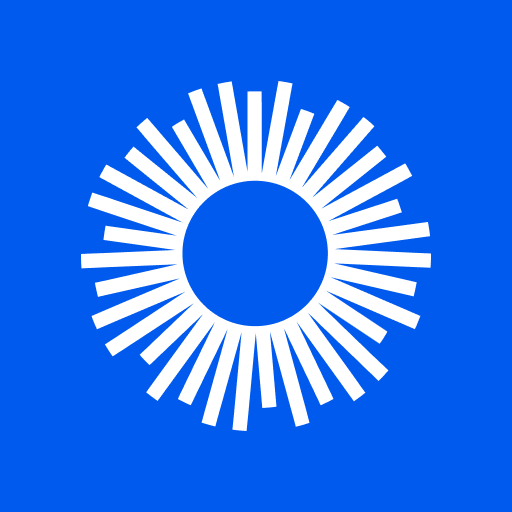
Be My Eyes
Whether you use it as a volunteer or someone in need, Be My Eyes is an invaluable app that everyone should have on their phone.
Files by Google
Source: Android Central
Every Android phone comes with some kind of file management app, but none of them compare to Files by Google. This is the files app that's pre-installed on Google's Pixel phones, and lucky for everyone else, it's also available on the Google Play Store for virtually all Android handsets.
The big draw to Files by Google is how it helps keep your phone free of unwanted clutter. It offers regular suggestions on how to get more space on your phone, such as deleting downloaded and duplicate files, cleaning temporary app files, or uninstalling unused applications.
Another nice perk of Files by Google is that it allows you to quickly send or receive files without using any data. As long as the person you want to share or receive something from also has the app installed on their phone, you can send items back and forth even if you're in a place with an unreliable internet connection.
Combine all of that with a simple interface for navigating through downloads, images, and other items on your phone, and the Files by Google experience is one you don't want to miss out on.

Files by Google
File manager apps may not be the most exciting thing to talk about, but with its robust cleaning and sharing tools, Files by Google stands out as something special.
Google One
Source: Android Central
Speaking of Google, we should also mention Google One. This is Google's subscription service for getting additional cloud storage in your Google Drive/Photos accounts. But the benefits of Google One extend far beyond that, especially for Android users.
For starters, all paying Google One subscribers get access to advanced editing tools in the Google Photos app — including features like Portrait Light, Portrait Blur, and a powerful video editor. Customers paying for the 2TB plan and higher get a VPN service on their Android phone, allowing you to safely connect to public Wi-Fi networks without any privacy concerns. In addition to all that, the Google One app also has a handy tool for freeing up account storage, making suggestions to delete emails, large attachments and files, duplicate photos, and anything else you don't need anymore.
Cloud storage is one of those things that just about everyone needs to pay for, and if you have an Android phone, you might as well pay for one that gives you additional benefits and perks beyond the storage itself. There's a reason why we picked Google One and Google Drive as the best cloud storage solutions available.
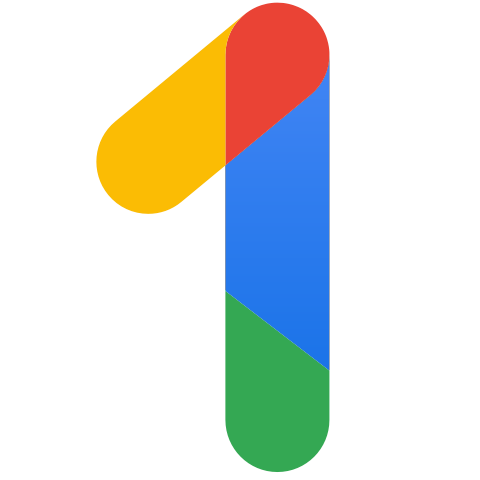
Google One
With plans starting at just $20/year and a variety of storage options to choose from, Google One is one of the most robust cloud storage solutions that Android users can get.
Libby
Source: Android Central
Whether you're a self-proclaimed bookworm or are trying to get yourself to read more often, Libby allows you to access tons of digital books, magazines, and more on your Android phone — all for free.
How is this possible? Libby uses your library card to tap into your library's digital collection of books, allowing you to read a wide variety of titles right in the palm of your hand. After checking a book out just like you would at the actual library, you can stream it over your data connection, download it for offline reading, and even access audiobooks or send titles to your Kindle — making it possible to experience your books however and whenever you'd like.
As for the app itself, it's as good as you could ask for. You can quickly filter through books by various categories, search for a specific title, and use Libby's built-in audiobook player for a robust listening experience.
If you have a library card and want to make a commitment to reading, there's no reason not to download Libby.
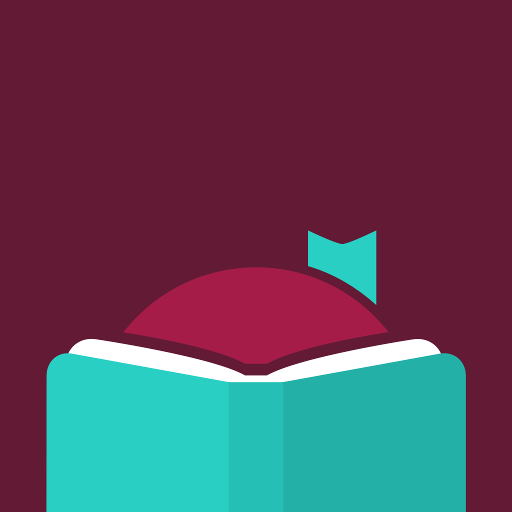
Libby
If you're ready to get serious about reading, you need Libby. Download the app, link your library card, and get instant access to tons of books, magazines, and audiobooks — all for free.
Niagara Launcher
Source: Android Central
As you dive deeper into the world of Android, you'll start to hear people talk about something called Android launchers. These are apps that change the entire look and feel of your home screen, giving you more customization options, additional features, and more. Niagara Launcher is one of the newest launchers to hit the scene — and it's already become one of our favorites.
The goal of Niagara Launcher is to try and simplify how you use your phone. You can add your most-used apps to the home screen for easy access, and to view everything else, you slide your finger along the alphabet to see your apps in alphabetical order. If you've been longing for a way to use your phone one-handed, this is it.
Then there's the Niagara Widget, which shows the weather, upcoming calendar appointments, and turns into an audio player if you're listening to music or a podcast. I also really like how Niagara shows notifications on your home screen next to their respective app shortcuts and even allows you to reply to said notifications right there, too.
It does take some time to get used to the layout of Niagara compared to "traditional" Android launchers, but once you do, the experience of using it is pretty magical. We'd also recommend paying for Niagara Pro to unlock all of the available customization features, and at just $10.99 for a one-time payment or $4/year, it's pretty affordable.

Niagara Launcher
With a minimalistic layout, amazing ease-of-use, and surprisingly robust customization options, Niagara Launcher demands and deserves your attention.
Overdrop
Source: Android Central
Similar to how there are seemingly endless launchers to choose from on Android, the same goes for weather apps. The purpose of all these weather apps is essentially identical, but each one goes about presenting you the weather in slightly different ways. And if you ask us, one of the best weather apps for Android currently available is Overdrop.
There are a few reasons for this, one of which being just how pretty Overdrop is. It has a super clean interface with easy-to-read text, bold colors, and ample customization options to tweak everything to your exact liking.
Even better is the quality of the information that's presented to you. Overdrop shows everything from the current temperature to more in-depth details like a UV index, cloud cover, a live radar, and more. As for the sources for where this data comes from, you can choose from Weather Bit, Dark Sky, Open Weather Map, and AccuWeather.
You can use Overdrop for free just fine, but similar to other apps on this list, there's an optional Pro version as well — in this case, getting rid of ads, giving you more themes to choose from, and access to over 50 widgets to place on your home screen.

Overdrop
With its pleasing UI, ample information, and endless customization tools, Overdrop is one of the best weather solutions currently available on Android.
Phone by Google
Source: Google Play Store
No matter what Android phone you buy, it comes with a phone/dialer app to make phone calls. Most of these are perfectly fine for normal use, but we'd recommend downloading and using the Phone by Google app instead.
Outside of dialing a specific number or finding a contact with the built-in Contacts page, Google's Phone application comes built-in with a couple of invaluable tools — the first of which is integrated Google Search. Not only can you use the search bar for finding a specific contact, but it can also be used for looking up a nearby business. Want to call Domino's and order a pizza but don't know the number? Just search "Domino's" in the Phone app and it'll bring up the number instantly.
Even more convenient than the search function is Google's suite of spam-blocking features. From enabling caller ID for businesses to automatically silencing spam calls from ever bothering you, turning on these additions can drastically help your never-ending battle against robocalls.

Phone by Google
There are phone apps, and then there's Phone by Google. With a powerful search tool and robust spam filtering, Google's phone solution has much more to offer.
Pocket Casts
Source: Android Central
Pocket Casts is one of the most well-known podcast player apps in the Android space, and after years and years of regular use, it still stands out to us as the reigning champ among the best podcast apps for Android.
First thing's first, Pocket Casts makes it dead simple to discover new shows to watch. You can search for a specific title, see what's trending, browse by specific categories, and look at Guest Lists where Pocket Casts highlights podcasts that people of influence are listening to right now.
Pocket Casts also delivers the goods when it comes to the actual listening experience — including options for adjusting playback speed, automatically trimming silence in an episode, and increasing the volume of voices if they're difficult to hear. Not to mention you get access to all of this in an app that's easy to navigate, pleasing on the eyes, and can be customized to your personal liking.
Pocket Casts and all of its core features are free to use, but if you want to pay for Pocket Casts Plus, you'll also gain access to the desktop app, cloud storage, and more theming options.

Pocket Casts
Whether you use the free version or pay for Pocket Casts Plus, this is one of the best podcasting apps you can get on Android.
Shop
Source: Google Play Store
Shopify is best-known for its powerful e-commerce tools, but did you know the company also has an Android app for tracking packages? Meet "Shop."
Shop uses your email address to automatically show incoming packages you've ordered — whether it be from a website using Shopify or a retailer like Amazon. If an order isn't automatically discovered, you can always manually add it using a tracking number. From there, Shop allows you to see all of your packages in chronological order, follow their real-time location on a map, and get important shipping/delivery notifications.
You can also use the Shop app to browse through previous Shopify stores you've purchased from, get personalized product recommendations, and manage your Shop Pay settings. However, even if you don't care about these extra features, the core package tracking is reason enough to install Shop on your phone right now.

Shop
Package tracking just got a lot simpler thanks to Shop. With automatic detection of new orders and a helpful map for seeing where exactly a package is, it's the best solution out there.
Spark
Source: Android Central
The Gmail app that comes pre-installed on Android phones is fine for most people, but if you deal with a lot of email for personal or work purposes (or both), Spark is an alternative email client that you really need to check out.
One of the best things about Spark is how it organizes your inbox. Using its "Smart Inbox" view, Spark categorizes emails by Personal, Notifications, Newsletters, and Seen — making it that much easier to tackle your various emails in order of importance. Also helping out with this is a bundle of features for managing your inbox however you see fit. Spark allows you to snooze emails, schedule things to be sent at a specific time, pin emails to the top of your inbox, undo something you've just sent, and a ton more tricks.
What's even better is that Spark works with virtually all email providers. From Google, iCloud, Outlook, and anything in between, you can use it in the Spark app. Throw in some widgets, plenty of customization, and make it 100% free to use, and it's hard to find any reason to dislike Spark.

Spark
For anyone that wants to take better control of their inbox, Spark is a must-have Android app. It has all the features, settings, and customization you could ask for.
TickTick
Source: Android Central
No matter if you're working from home, need to tackle a big project for school, or just have a laundry list of errands to run, staying productive is much easier said than done. Thankfully, there are apps like TickTick to help you stay the course.
TickTick is one of the many to-do list apps available for Android, but its feature-set and presentation make it one of the leading champs. Tasks you create can be assigned with dates, priority levels, tags, and more. You can view all of these in the traditional to-do list fashion, or via the in-app calendar that can also showcase events from something like Google Calendar.
Outside of the core to-do list setup, you can also use TickTick to build habits, start a pomodoro timer to keep you focused on a specific task, and collaborate with other users. Some of the expanded features do require you to upgrade to TickTick Pro, but at just $2.99/month or $27.99/year, it's fairly affordable.

TickTick
TickTick has everything you could want in a to-do list and then some. From task-tracking, growing habits, and so much more, this is an app with a lot to sink your teeth into.
Your Phone
Source: Android Central
One of the best things about using an iPhone is how it seamlessly integrates with Mac computers. Thanks to a free app from Microsoft called Your Phone, you can get similar functionality between your Android handset and Windows PC.
After installing Your Phone on your device and syncing it to your computer, the experience you get is pretty magical. You'll be able to send/receive phone calls and text messages right from your PC, manage your Android phone's notifications, and a whole lot more.
Your Phone is free to download and use, making it a must-have app for anyone that uses Android and Windows.

Your Phone
It's not quite as seamless as Apple's integration between iPhone and Mac, but Microsoft offers a lot of the same functionality between Android and Windows thanks to Your Phone.
Xbox Game Pass
Source: Android Central
Last but certainly not least, we want to highlight the Xbox Game Pass app. You can use the app for browsing the Game Pass console and PC libraries, adding titles to your Play Later list, and turning in Game Pass quests, but the real magic lies in its cloud streaming feature.
If you subscribe to Xbox Game Pass Ultimate and install the Game Pass app on an Android phone, you're able to stream a wide variety of games over your data or Wi-Fi connection via the cloud. These are full-on console games, too — including titles like Gears 5, Rainbow Six Siege, Destiny 2, Madden 20, and countless others. Some games do require a physical controller, but a growing number of them can also be played using nothing but touch controls.
Game Pass Ultimate will set you back $15/month, but for anyone that's looking to to play a ton of great games on their Xbox, PC, and/or Android phone, it's a ridiculously good value that's hard to overlook.

Xbox Game Pass
With a huge selection of games to choose from and countless other benefits, Xbox Game Pass Ultimate is one of the best deals in gaming — and a fantastic addition to any Android phone.

Joe Maring was a Senior Editor for Android Central between 2017 and 2021. You can reach him on Twitter at @JoeMaring1.