Android finally has a universal native flashlight function

Get the latest news from Android Central, your trusted companion in the world of Android
You are now subscribed
Your newsletter sign-up was successful
Using the flash on your phone as a light source is something people have been doing for years, but the method used to activate your camera LED as a flashlight varies wildly depending on what phone you are using. As manufacturers start to release their own versions of Android 5.0, it has become clear that actually locating your flashlight for regular use is still going to be a guessing game from device to device. While you can always install a flashlight app of your choosing, it's mildly frustrating to see how non-obvious this procedure can be. At least, until now.
The good news is Google has implemented a solution that makes it so everyone with an Android phone can do the exact same thing to access the flashlight. The less good news is it's not so much a button as it is a Google Now command.
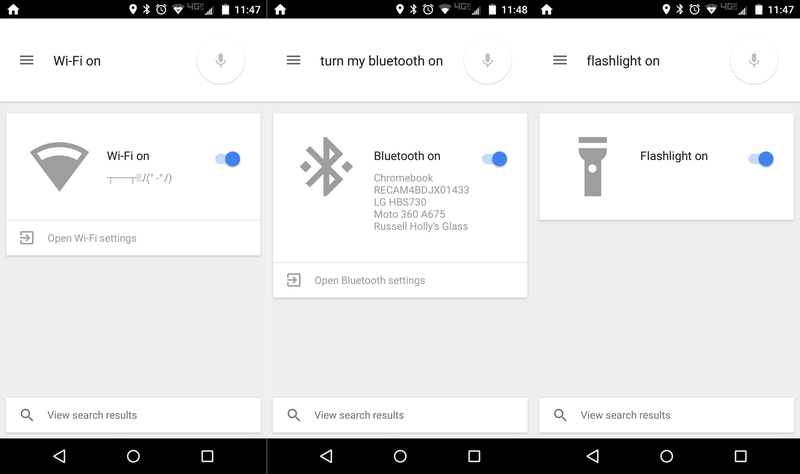
Of the many things you can do with Google Now, controlling hardware is kind of hit or miss, and in most cases will just take you to the setting you want to activate so you can tap the toggle yourself. As the folks at Android Police discovered, things are starting to change. Telling the service to take a photo is a neat trick, but ultimately not all that useful for most. The new hardware commands, however, are a huge step forward. You can control things like Bluetooth, Wifi, and the LED flash with simple verbal commands. This means you can quickly activate the flashlight from anywhere, and through the "OK Google" command you need only have the screen on and unlocked with most phones (And yes, Moto X users can use these functions with the screen off).
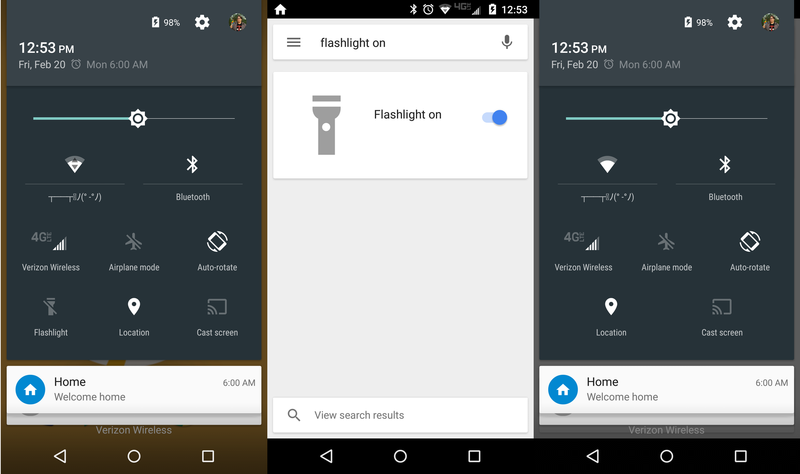
One things stock Lollipop users will notice about this new tool is the need to turn the flashlight off the same way to turned it on. For whatever reason, activating the flashlight through Google Now removes the flashlight toggle from Quick Settings, but only why the flashlight is on. Once you turn the flashlight off again, the toggle returns to Quick Settings like nothing happened. This only seems to happen in Lollipop Quick Settings so far.
This is a pretty small thing overall, but it does mean there now exists a single method of accessing the flashlight that works on every Android phone. It's also not limited to voice, though typing or swiping "Flashlight on" into Google Now is hardly more convenient than an app with a big friendly button. The option exists all the same, which is good for everyone.
Get the latest news from Android Central, your trusted companion in the world of Android

