Google says Clock update should fully fix Spotify alarm issues

Update, Sep 10 (4:00 p.m. ET): Google Clock update reportedly offers fix
Update, Sep 6 (2:15 a.m. ET): Google confirms a fix is on the way
What you need to know
- Many angry Android users are reporting issues with Google's Clock app and alarms.
- The bug is apparently affecting several different devices, including Pixel phones.
- Customers are also reporting issues with Spotify's integration with their alarms.
Android Central recently received a tip from a reader that many Android users have been experiencing issues with Google's stock Clock app over the past week. The tipster pointed us to a r/GooglePixel thread on Reddit where the issue was being discussed, and also mentioned the spate of 1-star reviews that the app has been receiving lately on the Google Play store.
Angry app users have been complaining that their alarms in the Clock app are not going off as expected and that they are not receiving alarm notifications either. There have also been complaints that alarms are no longer working with Spotify playlists, and some users have even speculated that the Spotify integration might be the cause of the issues.
It appears that the bug has only recently cropped up over the past week or so, as all of the negative reviews on Google Play and comments on Reddit are from this time period. In fact, as of this writing, the Clock app still has a 4.0 rating on Google Play, despite these recent unhappy customers.
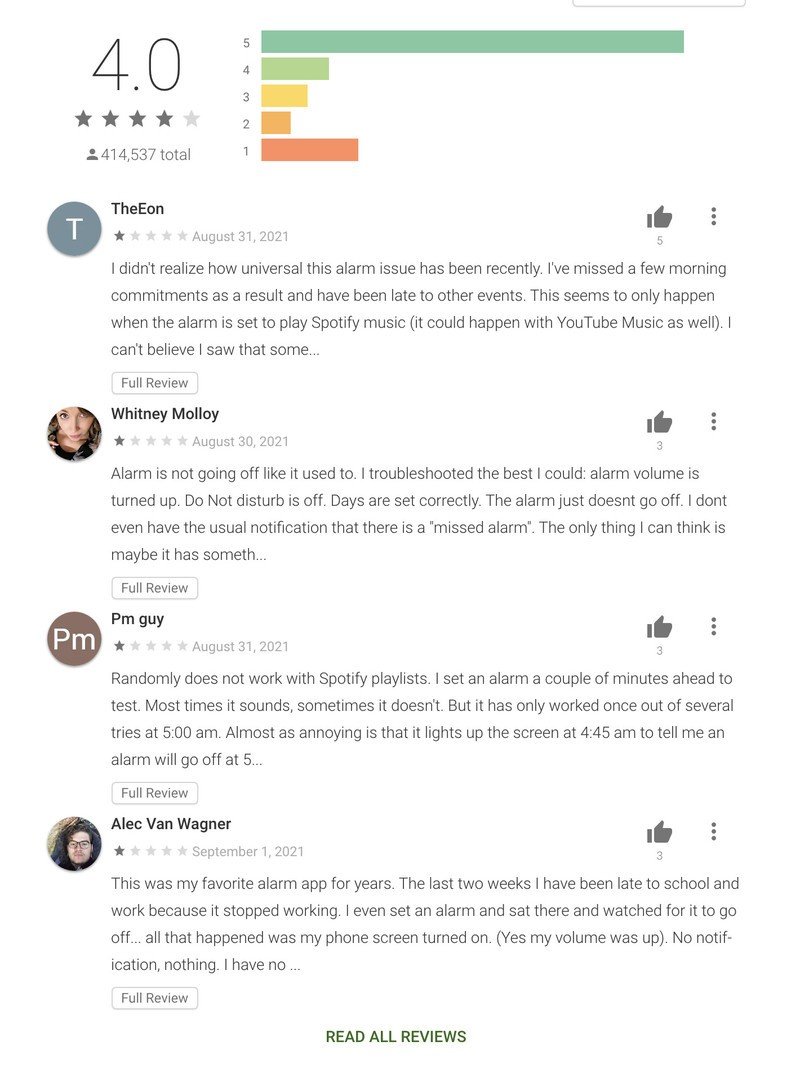
Android Central has reached out to Google to comment on this bug and learn if the issue is isolated or more widespread, but we have not heard back at the time of publication. We will update this story accordingly if and when Google responds.
If you've recently been affected by this alarm clock bug, it might be worth considering picking up a dependable backup alarm clock in the interim. Some of our favorite alarm clock alternatives include the newest smart displays from Google and Amazon, like the Nest Hub (2nd Gen) or the Echo Show 5 (2nd Gen). Both are purpose-built for the nightstand, and both serve as functional backups to your phone's alarm clock.
Get the latest news from Android Central, your trusted companion in the world of Android
The Nest Hub (2nd Gen) can even utilize its Soli radar sensors to analyze your sleep patterns, giving you better insight into how well you're really resting throughout the night. Similar features are also available on fitness trackers and smartwatches, which can also double as reliable alarm clocks.
Have you experienced this issue on your Android phone? Let us know about it in the comments.
Update, Sep 10 (4:00 p.m. ET) ― Google Clock update fixes Spotify issue, but some users still find app buggy
Google has issued an update for the Clock app (v.6.4.1) this week, and according to Android Police, some users are reporting that it appears to fix the problem of their alarms not going off. However, Spotify integration appears to still be broken, at least for some, and the app will reportedly switch to the default alarm tone when it can't play the set Spotify song.
Additionally, some users are still reporting a buggy experience, such as the app freezing when selecting a song.
According to Google, both the Clock app and Spotify have been updated and the integration problems that users have faced should be fixed.
Have any of our readers noticed any improvements to the Clock app? Let us know below.
Update, Sep 6 (2:15 a.m. ET) ― Google will soon roll out a new update to fix the bug
A Google support rep has confirmed that the next Google Clock update will fix the issue. The update is expected to be rolled out "soon." In the meanwhile, Google recommends changing the alarm sound setting from Spotify to a selection within Device sound.

Jeramy was the Editor-in-Chief of Android Central. He is proud to help *Keep Austin Weird* and loves hiking in the hill country of central Texas with a breakfast taco in each hand.
