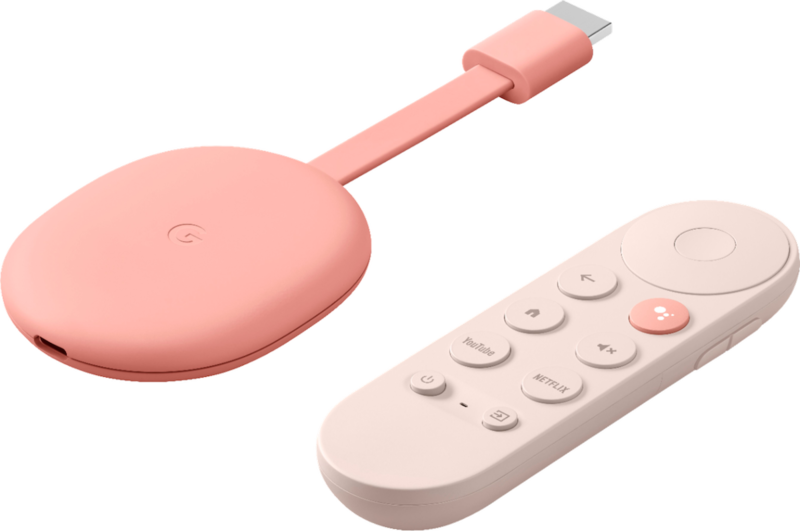You'll soon be able to ditch your remote and use your phone to control your Android TV

What you need to know
- Later this year, Google is releasing a built-in Android TV remote control app.
- The app will work with both Android TV and Google TV devices.
- You'll be able to control the interface and use your phone's keyboard to navigate.
We've all been there before. You get caught up binge watching that hot, new show on one of the best Android TV boxes or on your Android TV itself, and next thing you know, the remote is gone. You've looked in the cushions, under the couch, and it's just magically disappeared. Meanwhile, you're unable to tell Netflix that you're still watching.

Google recognizes how much of a hassle that can be, and today, the company announced a convenient feature that's coming later this year. For the first time on Android, you'll have a dedicated remote control built right into your Android phone. From there, you'll be able to navigate and control your Android TV easier than ever. This is a logical move from Google considering that there are more than 80 million Android TV users, all of which have to rely on different remotes for navigating the same interface.
Google states that part of this initiative is to help make the best Android phones work seamlessly with all of the devices that are connected or used in conjunction with it. With the remote control, you'll not only be able to navigate through your Android TV's interface, but if you need to search for something or enter a password, Gboard will appear so you can do so right from your phone.
Perhaps one of the best parts about this new remote control being built right into Android isn't just the fact that it works with Android TV. Google also states that it will work with Google TV devices, such as the Chromecast with Google TV. Now, you won't have to worry about losing those remotes anymore, and can just use your phone for literally anything that you need to do.
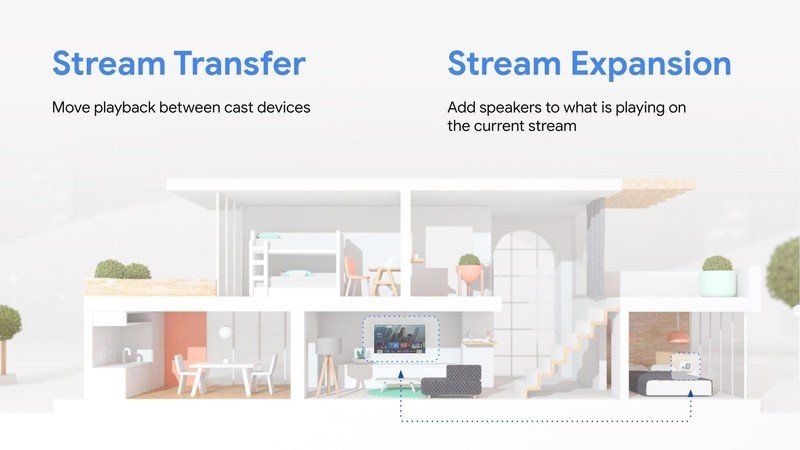
But the buck doesn't stop there with changes coming to Android TV and Google TV in the near future. Along with announcing some improvements and new tools for developers to take advantage of, Google also introduced "Cast Connect".
This feature allows you to easily cast from your Android phone or Chrome browser straight to your Android TV. Cast Connect goes right in hand with the new Stream Transfer and Stream Expansion features, as a means for transferring media between different devices, including the ability to play videos and audio on multiple devices at the same time. It'll also make it easier to bring your TV into your existing speaker group is you're already streaming audio.
As these aren't exactly consumer-facing just yet, developers can get their hands on the new APIs and the new Google TV emulator starting today. The new GTV emulator is based on Android 11, while developers using the ADT-3 development device can access the first Android 12 Beta for Android TV starting today.
Get the latest news from Android Central, your trusted companion in the world of Android

Andrew Myrick is a Senior Editor at Android Central. He enjoys everything to do with technology, including tablets, smartphones, and everything in between. Perhaps his favorite past-time is collecting different headphones, even if they all end up in the same drawer.