Ambient Display on the Nexus 6

Get the latest news from Android Central, your trusted companion in the world of Android
You are now subscribed
Your newsletter sign-up was successful
The display is the notification indicator — for better or worse
You may have heard folks talk about "Ambient Display" on the Nexus 6, with comparisons to Motorola's "Moto Display" that debuted on their 2013 product line. That's fine and dandy, because the two are pretty comparable (and Motorola built the Nexus 6). But I'm betting a good many of us have never used either, and aren't quite sure what all the hoopla is about.
We're going to break it down a bit so we all are on the same page and know a little more about it.
Ambient Display is simply a new (sort of new) way to show you notifications. It's interactive — meaning the notifications do something when you press or tap on them — and uses the same notification "rules" the status bar does. If a notification would appear up top while you're using your Nexus 6, it will also appear on the Ambient Display. Persistent and recurring notifications — like the Google Now weather card or the "open Wifi network available" one aren't shown. This is only for things that the system assumes you want to know about right away.
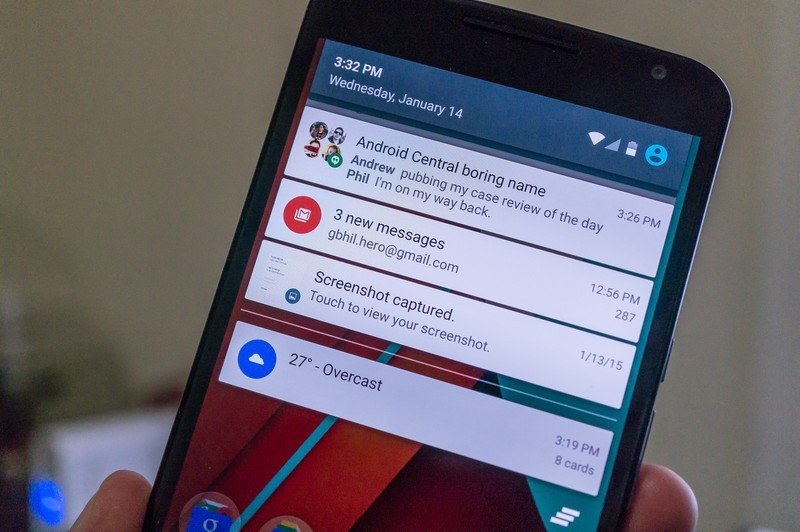
It works like this: Imagine your Nexus 6 is powered on, but the screen is off and it's sitting on your desk or coffee table. When a notification arrives, it appears in a black and white on the screen. If you have more than one notification waiting, you'll have more than one on the Ambient Display, each contained inside it's own rectangular box. The screen goes dark again after a short period, but Ambient Display kicks in again when you pick up your Nexus 6.
While looking at the notifications in Ambient Display, you can tap on one. Your screen will light up (in full color), and you'll be told to tap on the notification again to open it in the associated application. From there, everything is "normal."
Finally, for those of us who don't want to use this feature, you can toggle it on or off in the Nexus 6 display settings.
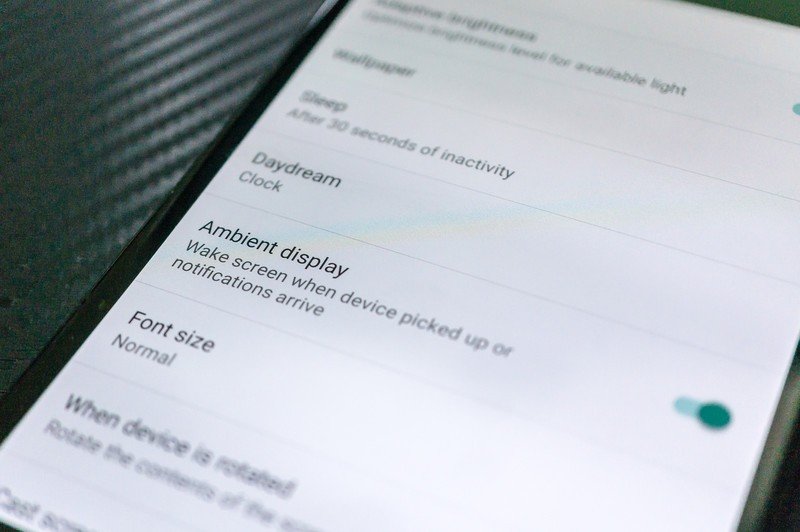
For better or worse, Ambient display has supplanted a notification LED. Some folks like seeing the LED flash from across the room to let them know they have a notification, while others prefer the extra information Ambient Display offers. Neither is better than the other. The issue is that the LED on the Nexus 6 (yes, there is a hidden RBG LED in the top speaker grill) is not in operation without a little bit of hackery. We can't help but think Google should have enabled this with a setting to toggle it on or off. But they didn't.
Get the latest news from Android Central, your trusted companion in the world of Android
All in all, it's pretty cool. Though it looks a bit different and you're lacking the sensors that turn things on when you move your hand in front of the screen, it really is similar to Motorola's Moto Display.

Jerry is an amateur woodworker and struggling shade tree mechanic. There's nothing he can't take apart, but many things he can't reassemble. You'll find him writing and speaking his loud opinion on Android Central and occasionally on Threads.
