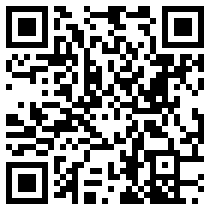Advanced Map Live Wallpaper -- this is why we love open source
Get the latest news from Android Central, your trusted companion in the world of Android
You are now subscribed
Your newsletter sign-up was successful
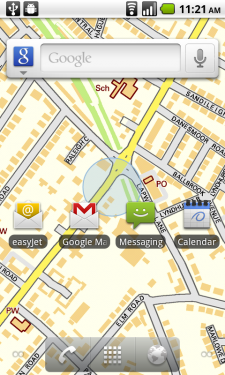
Remember how much we loved the live wallpaper that came with a recent Google Maps update? The developers at AndroidGamer just cranked things up a notch. This goes way beyond changing map layers and brings just about every type of map you can imagine to life on your home screen. AndrodiGamer goes one step further though. In their own words:
"It's battery and data friendly, and available now."
The way the map tiles are cached should really cut down on the data flowing in and out if you're concerned about data usage and the app itself shuts down whenever the homescreen is not visible. The app is still in Beta, but I've not seen any show stoppers and feel good about recommending it. Best of all, it's open source, and free. Warm fuzzy feeling time :)
Follow the break to see a few more screenshots as well as download links. Hit the source link to follow along with the development. [xda-developers] Thanks David!
(Note: Live wallpapers are still only for Android 2.1 and up. That hasn't changed.)
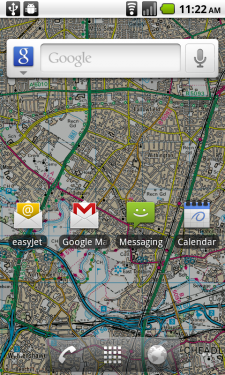
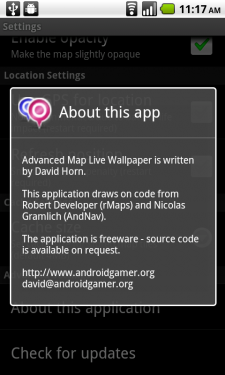
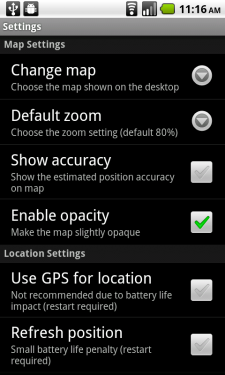
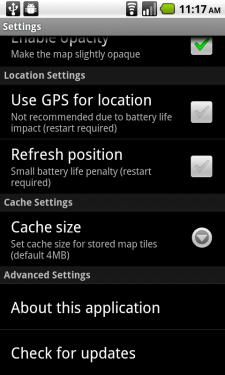
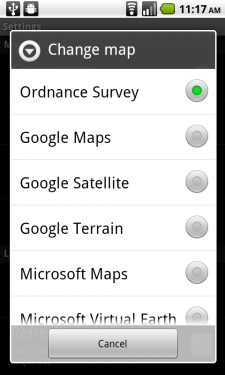
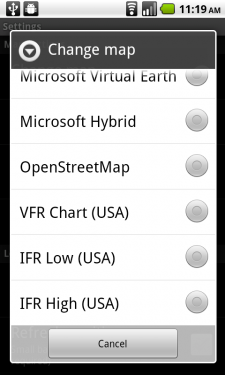
too new for App Brain!
Get the latest news from Android Central, your trusted companion in the world of Android

Jerry is an amateur woodworker and struggling shade tree mechanic. There's nothing he can't take apart, but many things he can't reassemble. You'll find him writing and speaking his loud opinion on Android Central and occasionally on Threads.