Action Launcher 1.8 lets you choose widgets, improves support for Ice Cream Sandwich
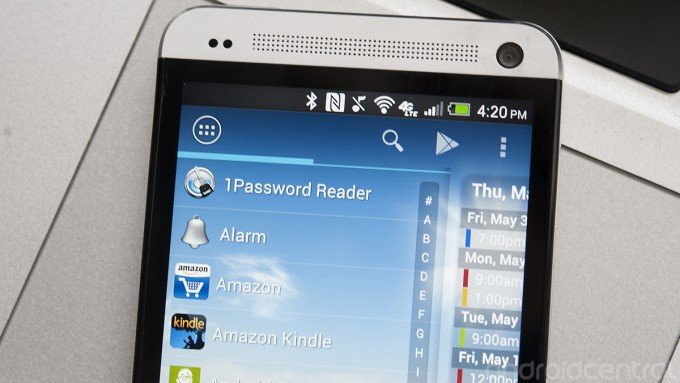
Action Launcher today has dropped Version 1.8 on us in Google Play, bringing with it a few welcomed improvements. You're now able to choose which widget you want associated with a Shutter action (that's the one where you swipe an app icon to open its widget), which gives you far better control over what's being shown. It also lets you associate any widget with any icon, whether or not it actually is supposed to have a widget. Neat trick.
And because of the way that works, you're now able to use Shutters with Ice Cream Sandwich devices. More backward compatibility is always a good thing.
Look for the Action Launcher update in Google Play any time now (hit the link above, or just go to Google Play, where it should be listed as a Featured App soon), and be sure to check to the changelog and demo video after the break.
Action Launcher v1.8 changelog
- NEW: The widget displayed on a shutter can be changed by clicking 'Change widget' on the shutter's popup menu.
- NEW: Any app shortcut can be configured as a shutter, whether that app has a widget or not. Just pick up and put down the shortcut in the same grid location, then select 'Create shutter' from the popup menu.
- NEW: Shutters are available for Ice Cream Sandwich users. Given ICS's restrictive widget APIs, users are required to select the widget to display in a shutter, but this is better than nothing.
- NEW: Increase the max grid size to 12x12 for phones and tablets.
- NEW: Add the ability to scale the size of Home screen icons.
- NEW: Desktop layouts can be backed up and restored to and from an SD card.
- NEW: When importing a layout, display a 'SD card backup' import option.
- NEW: If an SD card backup exists, assume this is a returning user and don't display the tutorial on the app's first run.
- NEW: Swiping up on a Home screen will reveal the Recents window.
- NEW: Added a donate option (as requested by multiple people).
- NEW: Sense layouts can be imported.
- CHANGE: Reorganize the sections in the settings. Quickdrawer, Home screens, and Dock now all have their own dedicated settings pages.
- CHANGE: Shutters have graduated out of Labs and into the Display settings group.
- BUG FIX: Adjusting the grid size no longer radically adjusts the height of the Home screens.
- BUG FIX: Swiping down to open the notification window works on HTC One devices running Android 4.1.
- BUG FIX: The bundled Stock Jelly Bean icon pack correctly applies for the HTC Phone app.
Get the latest news from Android Central, your trusted companion in the world of Android

