Android Central Verdict
This wireless security camera is almost everything you could ask for. Thanks to the built-in solar panel, you get a self-sustaining battery, as well as 2K resolution, an LED floodlight, local storage, and excellent smart features. The only real downsides are no expandable storage and doesn't offer cellular connection.
Pros
- +
Built-in solar panel for excellent battery life
- +
Crisp, 2K resolution
- +
Integrated local storage
- +
Helpful AI smart features
- +
Bright, LED floodlight
Cons
- -
Cannot expand storage or use cloud storage
- -
No cellular option
- -
A little on the pricey side
Why you can trust Android Central
Disclaimer: Due to recent security concerns, Android Central can no longer recommend eufy by Anker security cameras. Should the situation change, we will provide updates and remove the disclaimer. To learn more about those concerns, you can read about them here.
Wireless security cameras can be great since you don't have to worry about setting up a power supply. You can easily keep an eye on areas of your property where outlets aren't readily available. However, you'll need to take the camera down every time the battery needs recharging, or you'll have to purchase a separate solar panel — assuming your camera supports it. Then, there's the eufy SoloCam S40, which solves that problem and many more.
Eufy makes a lot of great products, and the SoloCam S40 continues that trend. The camera incorporates a solar panel and an LED floodlight to go along with a host of other ambitious features. I've spent a few months testing this camera on my rural Kansas property to see how it holds up. Hint: It works very well.
eufy SoloCam S40: Pricing and availability

The eufy SoloCam S40 first went on sale in June 2021 for $199.99. Since its release, we've seen a few sales, with it being as low as $169.99. The camera comes in a single color option, white, which you can find through retailers like Amazon, Home Depot, Walmart, and the eufy website for $199.99 or less with frequent coupon offers.
eufy SoloCam S40: What's good

When I first heard about the eufy SoloCam S40 and all of its features and promises, I was excited yet skeptical. I have tested a few battery-powered security cameras, and they either required me to frequently take them down to charge them back up or mount a separate solar panel. While there are some benefits, most of the time, the battery couldn't keep up with the power demands of the camera, and I'd still have to recharge it manually regardless of whether I used a solar panel. You can see why I was hesitant to believe the hype of a wireless camera with a built-in solar panel, AI smart features, and a 2K camera sensor.
Once I got the camera out of its box, I plugged it into a charger to get the battery topped off and ready to go. Like all of the best security cameras, eufy has an app to control its cameras, so I then downloaded the eufy security app and paired the camera to it.
With a fully charged camera, I was ready to find a mounting spot. I found a place at the back of my office/storage shed that gets a good amount of sun for the solar panel. Using the included mounting hardware, I got the angle I wanted, and all that was left to do was get the settings just how I wanted them.
Get the latest news from Android Central, your trusted companion in the world of Android
| Header Cell - Column 0 | eufy SoloCam S40 |
|---|---|
| Dimensions | 4.49 x 3.35 x 1.97 inches |
| Weight | 1.10 pounds |
| Connectivity | 2.4 Wi-Fi |
| Storage | Built-in 8GB |
| Two-way communication | ✔️ |
| Speaker | ✔️ |
| Camera resolution | 2K |
| Viewing area | 135 degrees, with 8x digital zoom |
| Night vision | Black and white up to 25ft, Color Night Vision up to 25ft |
| Light | Adjustable 600 lumen LED light |
| Smart features | Human/Face detection, motion detection, activity zones, privacy zones |
| Weatherproof | IP67 |
| Wireless | ✔️, 13,400mAh |
When you open the eufy Security app, you'll see all of your connected eufy cameras. Tapping on the camera will open up the live view. From there, like many other cameras, you'll be able to take images from the video feed, start recording the video, listen to what is happening, use the two-way communication feature, or sound an alarm to scare off who or whatever is out there.
With the eufy SoloCam S40, you also get an option to manually turn on the built-in 600-lumen LED light. This is a bright floodlight, but you can adjust the brightness and the color temperature, which ranges from 4000K to 6000K.
Getting into the camera settings, you can adjust many options to ensure it operates just the way you want. Aside from tweaking the light's settings, you can also enable/disable the microphone and the speaker volume, adjust video quality, and even set what type of Night Vision you want.
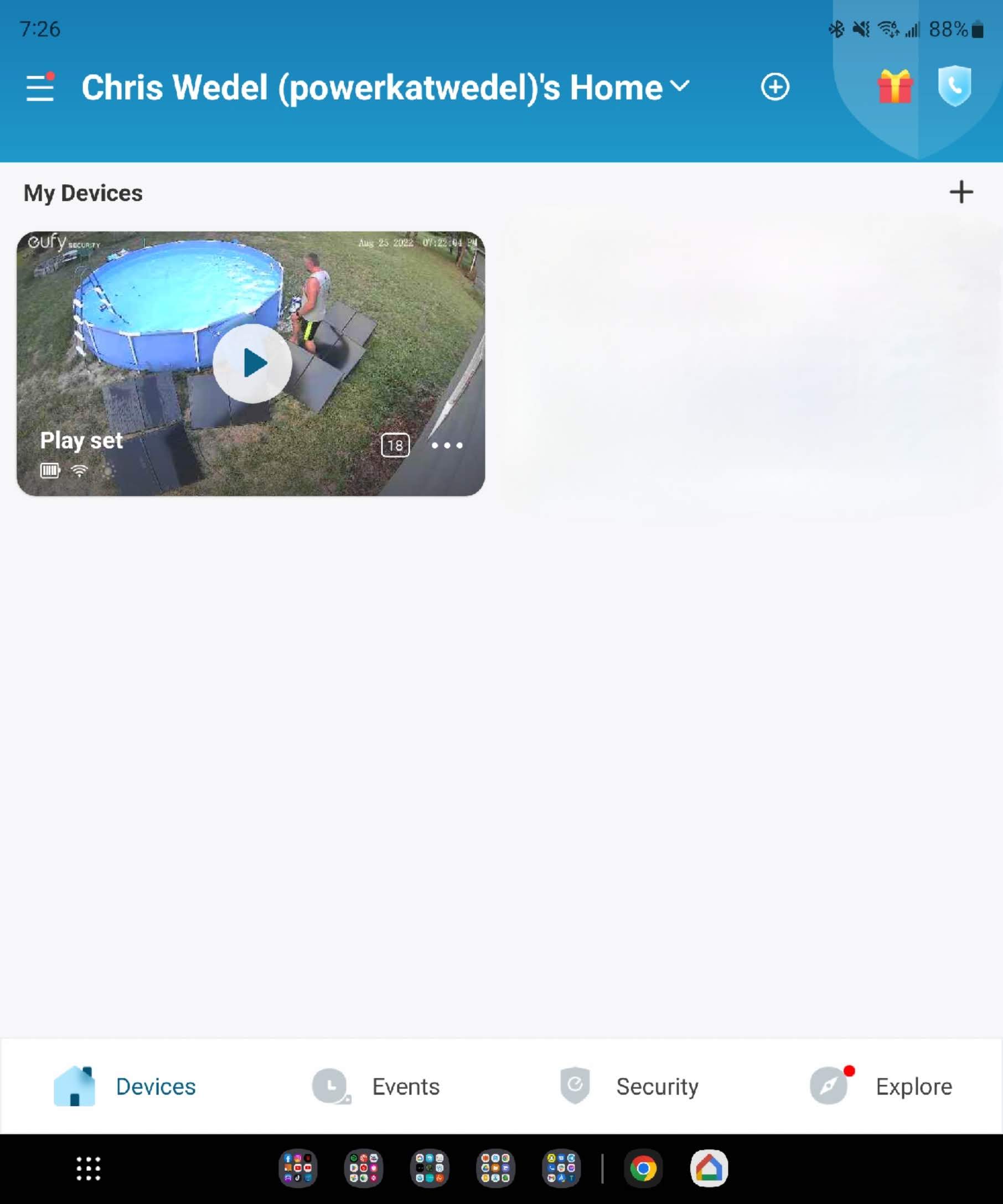
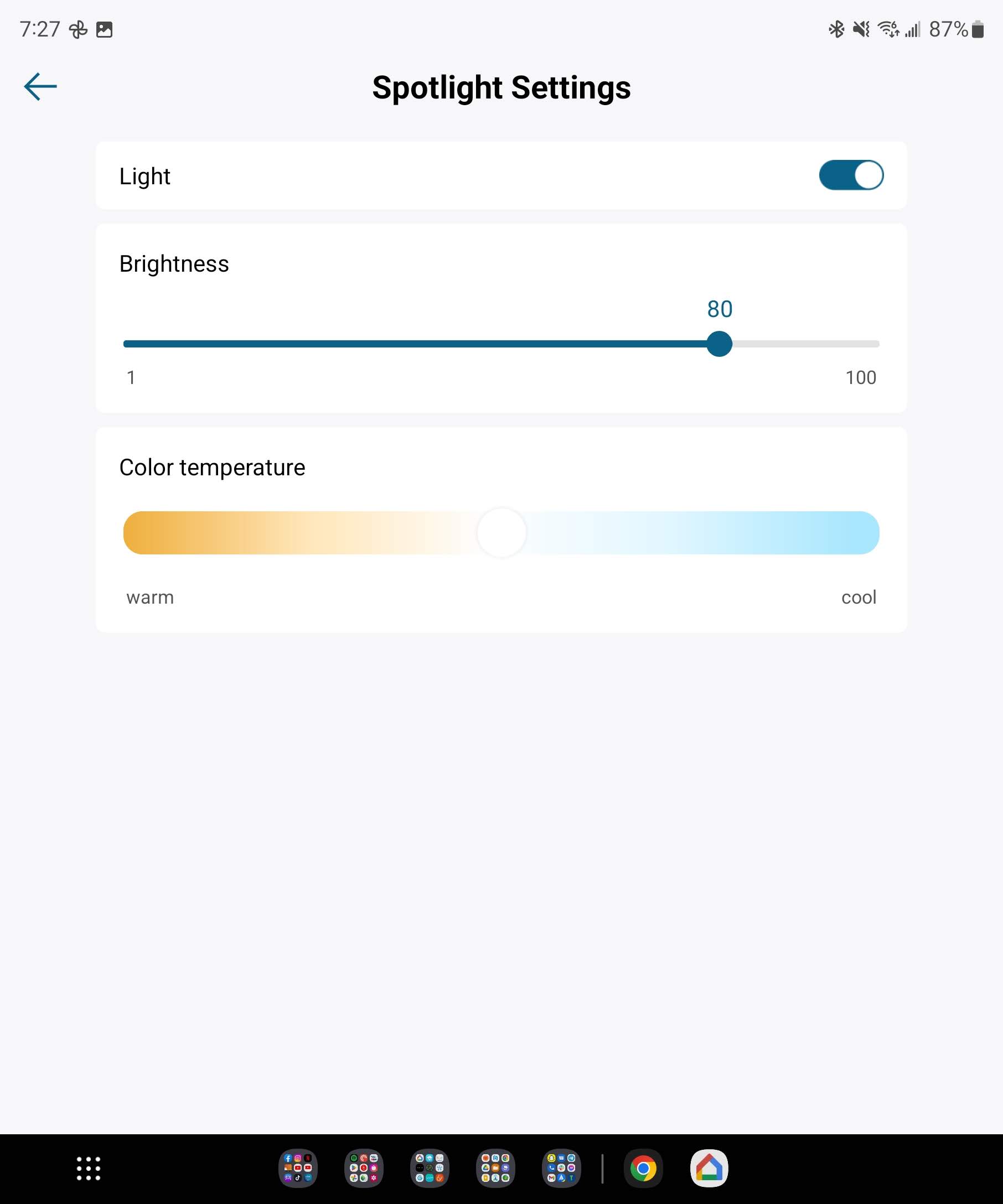
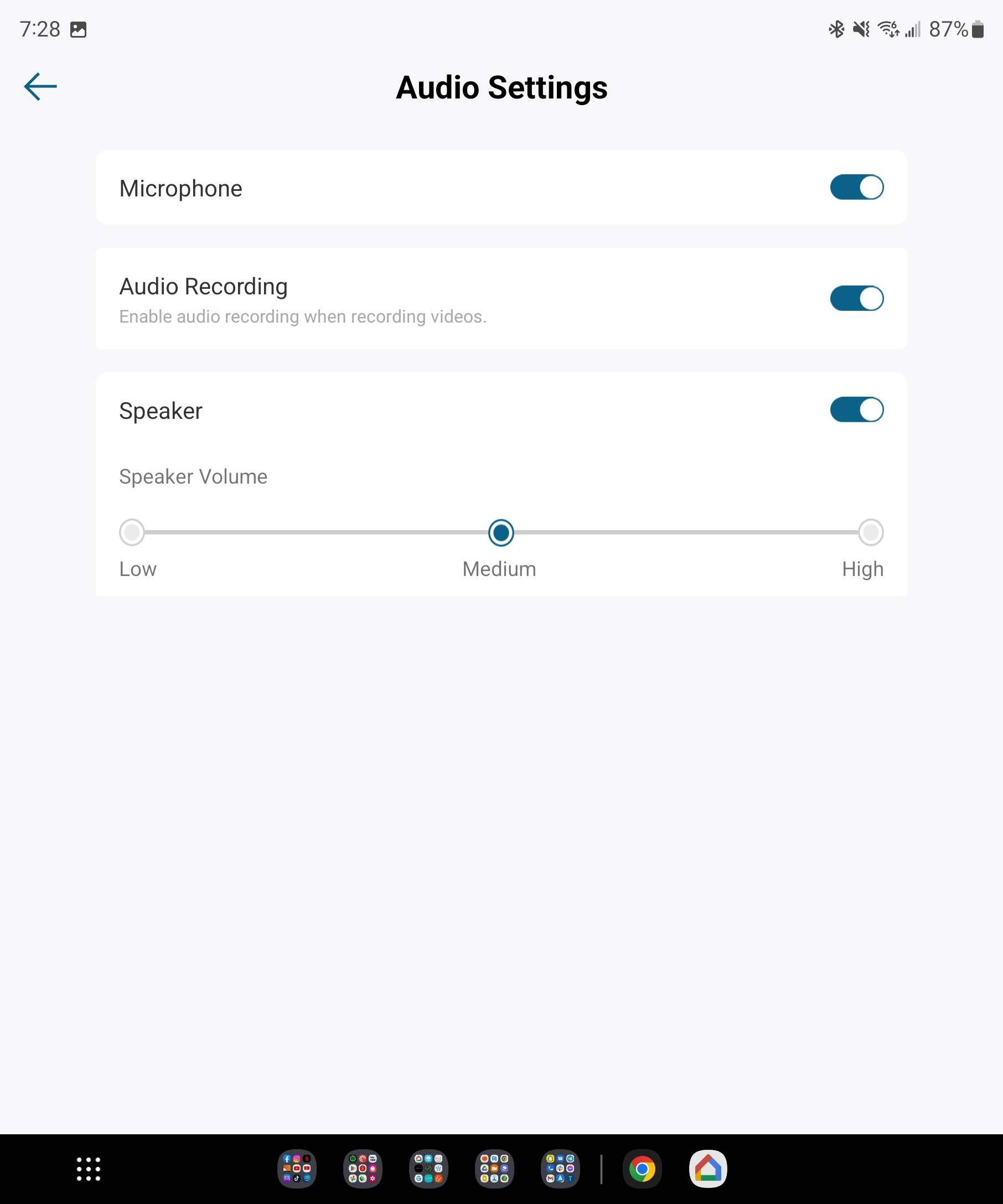
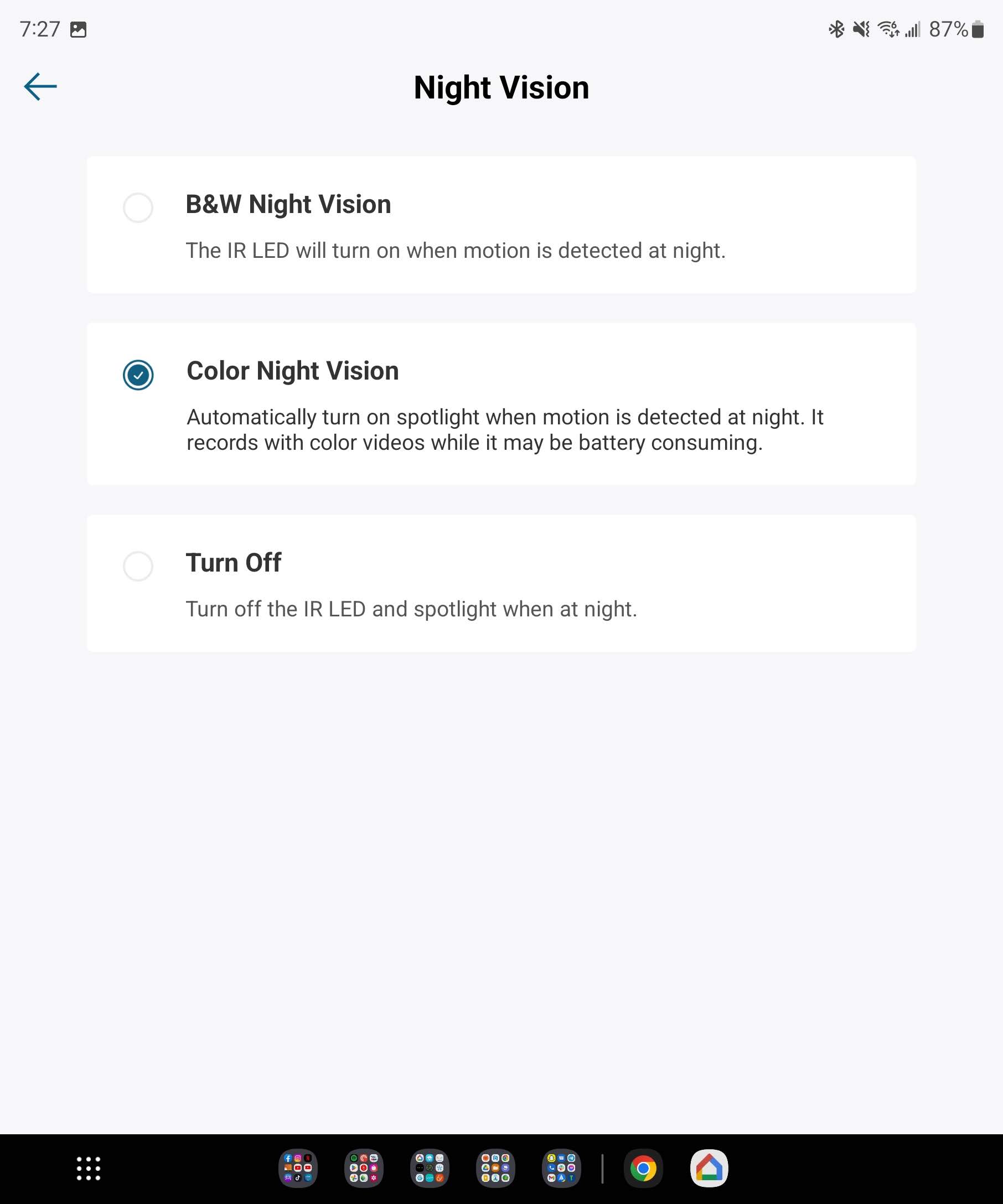
You can also change notification styles and frequency by getting deeper into settings for the eufy SoloCam S40. I'm happy to see eufy provide some good choices here, rather than just a blanket on or off.
Like other excellent eufy security cameras, you get Activity Zones. This feature, I feel, should be standard on all cameras so you can dial in exactly where you want the camera to watch so it can send notifications when something is detected in that zone. It saves on a lot of unnecessary notifications.
A feature I hadn't seen on any cameras before is what's called a Privacy Zone. This is an excellent option if you live with close-by neighbors and you don't want to invade their privacy with your camera. You can draw a box telling the camera not to look in the designated area.
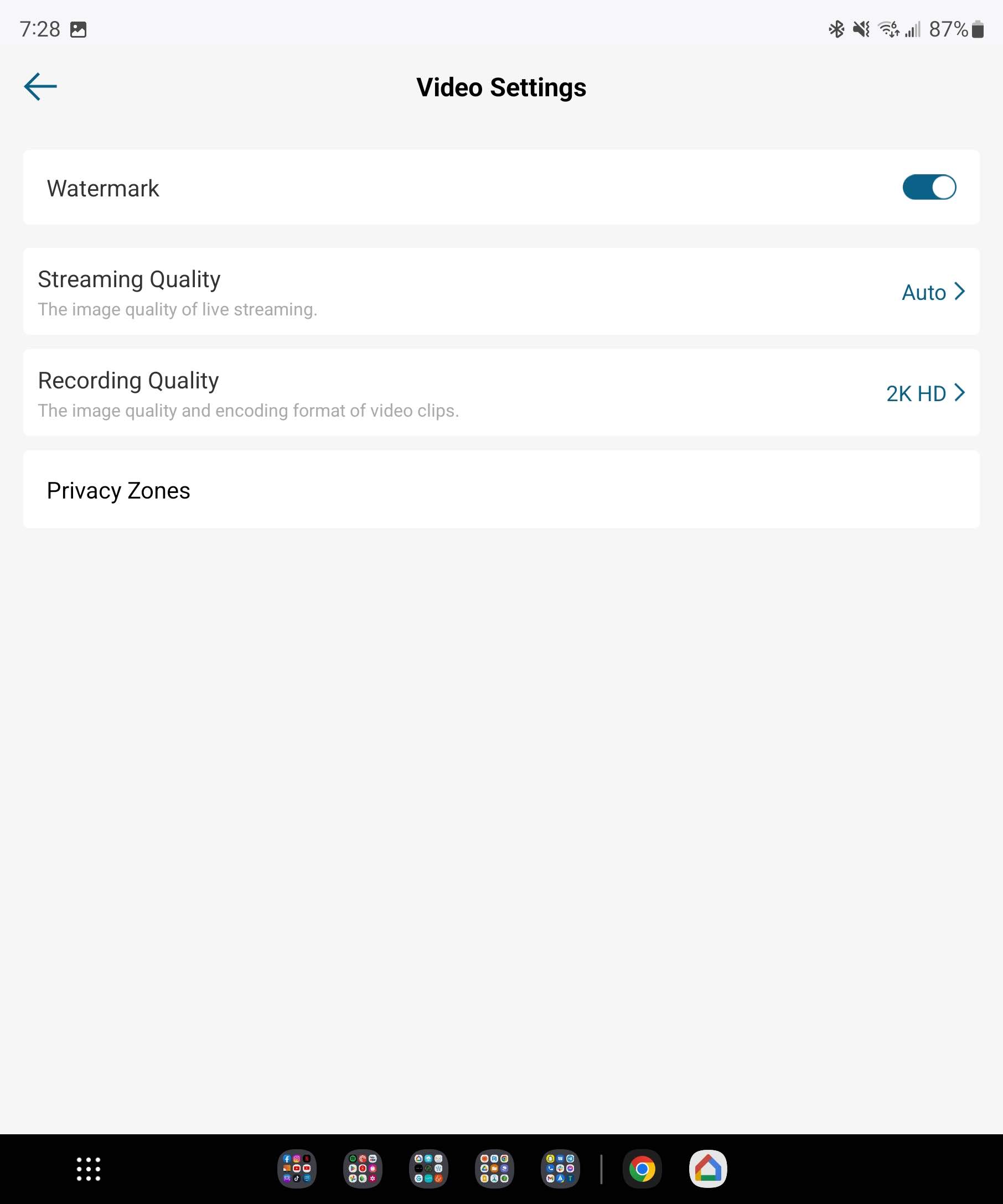
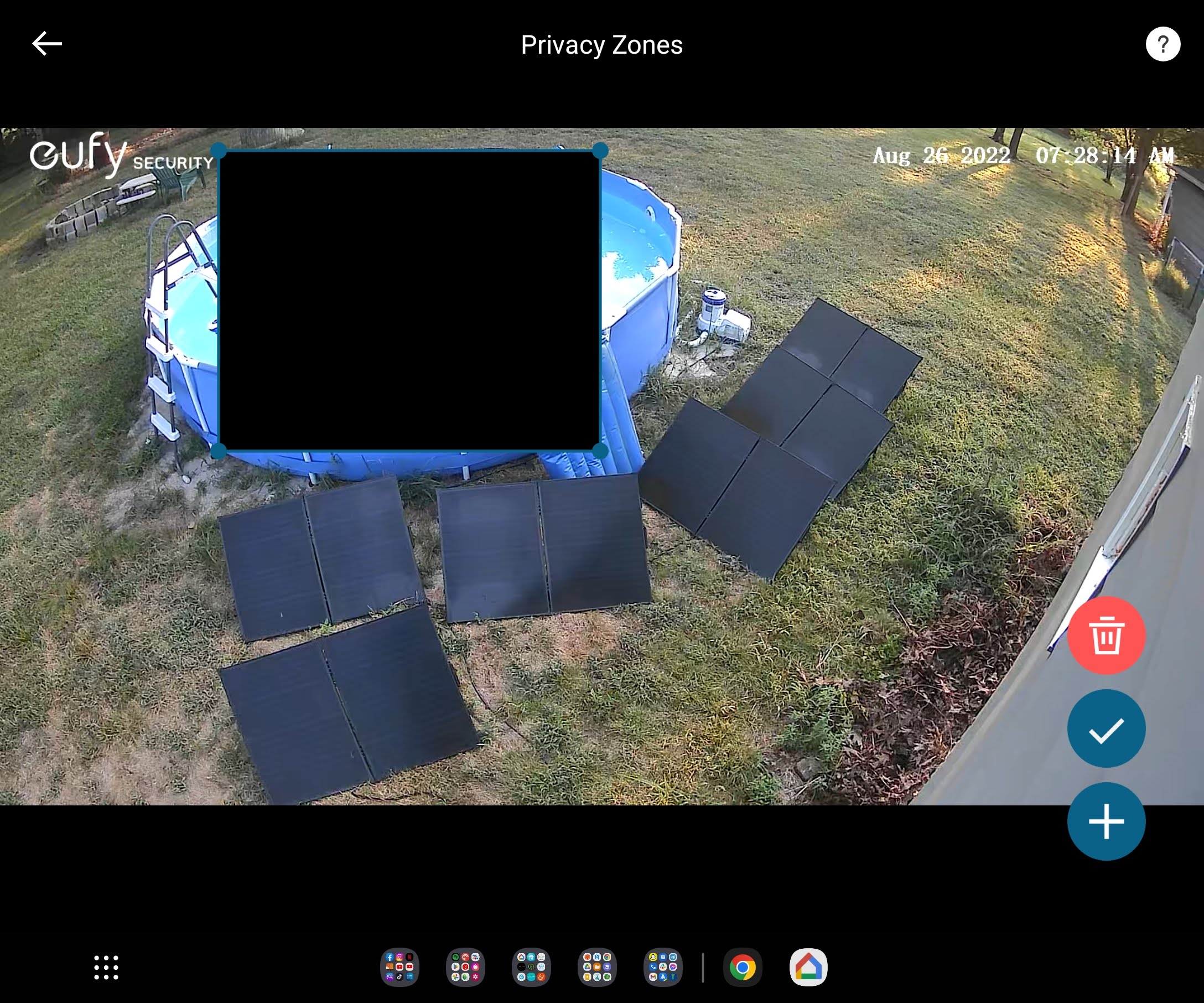
Aside from the AI smart features that enable human detection for more precise recording and notifications and the crisp 2K resolution, the star is the SoloCam S40's independence. By that, I mean its battery is fully supported by the built-in solar panel.
Eufy claims the 13,400mAh battery can last up to four months before charging. But if the solar panel gets at least two hours of direct sunlight daily, you'll never have a dead battery. Not once in the three months since I installed the camera did I need to recharge it.
Like the other features, eufy has included some settings and insight into the battery. The Power Manager allows you to adjust detection and recording across different modes, affecting battery life. Then, you can go into the Battery Percentage Trend page to see how the battery is holding up and how much power it's pulling in from the sun.
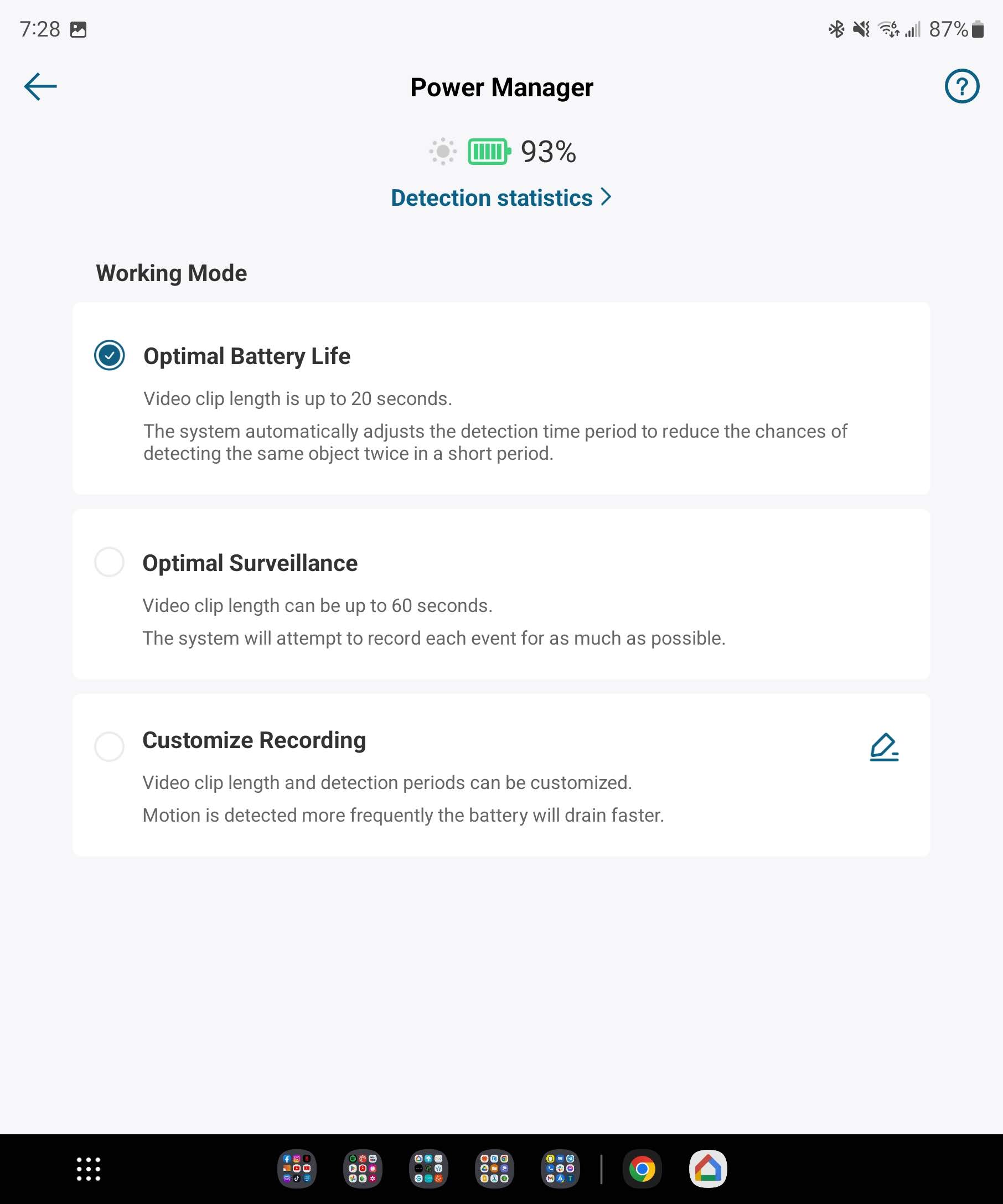
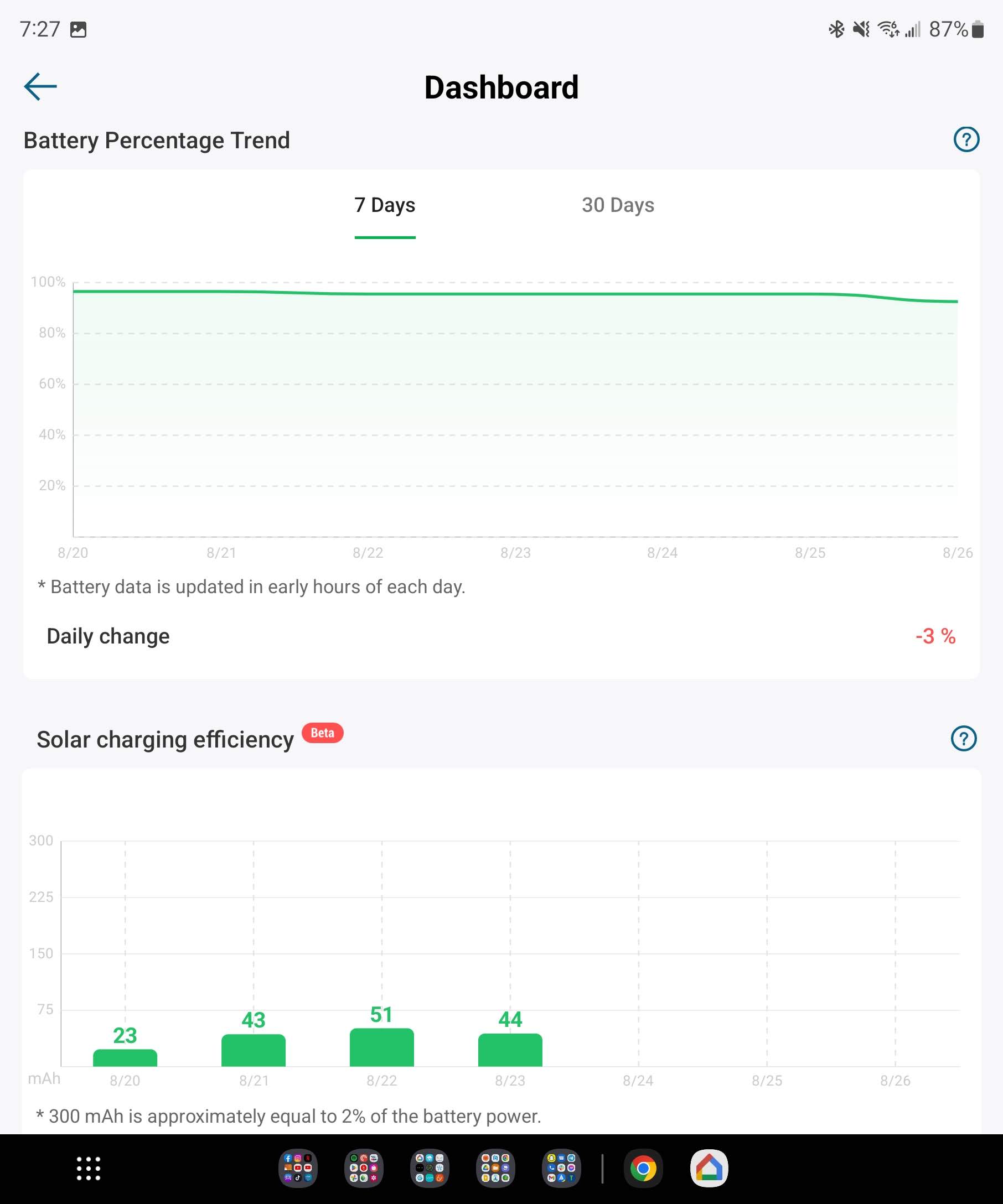
The SoloCam S40 has 8GB of built-in storage and I haven't had any issues yet where it filled up and didn't allow me to view recordings. I do appreciate this feature since it saves me from having to buy yet another microSD card. This is good since cloud storage isn't available even though eufy does offer a service.
Eufy has a service that starts at $2.99/mo for a single camera and 30 days of storage and a $9.99 plan that will handle up to 10 cameras with the same storage time frame. Eufy says the service works whether your camera is online or not, so as long as you have internet, you can access stored recordings wherever you are — that is if your eufy camera is supported by the service.
eufy SoloCam S40: What's not good

The eufy SoloCam S40 has a lot of things to like, and though I do like the integrated local storage, I wish it was expandable. As I mentioned earlier, I never filled up my storage, but if I wanted to increase the frequency of recordings, wanted more space so that recordings didn't get overwritten, or wanted to take the microSD card out to view videos on my computer, I couldn't do it. It's also unfortunate that eufy doesn't include the SoloCam S40 as a compatible device for its cloud storage service.
This isn't a major gripe, but one that I would like to have seen on a camera that retails for about $200. Eufy is known for its high-quality products with great features and low prices, but this camera is anything but priced in the budget sector. While it isn't going to make the best cheap security camera list, at least its cost does offer some good value.

The SoloCam S40 would be a perfect camera for keeping an eye on a rural property, a vacation home, or even a trail cam, but most of these kinds of places won't have Wi-Fi available. This is why I wish it had a cellular option. Eufy does have a camera called the 4G LTE Starlight Camera, which I'll be reviewing soon, that has cellular connectivity, but it lacks some of the other features you get with the SoloCam S40.
One of those features is the integrated solar panel. The Starlight Camera is wireless and does support a solar panel, but the all-in-one build of the S40 is just so nice I wish cellular was an option.
eufy SoloCam S40: Competition

The options are very slim when trying to find a camera with a solar panel built-in. But battery-powered options have solid features and can support a solar panel, and they're a bit easier to come by.
There are a lot of great Arlo cameras, and that's because the company puts a lot of thought into not only the hardware but also the features to support them. While the floodlight on the SoloCam S40 is quite bright, the 2000-lumen light on the Pro 3 Floodlight is nearly three times as bright.
The camera does support Arlo's solar panel, but you'll have to buy it separately for about $57 on Amazon. This is a bit of a bummer since the camera itself is already around $200. There isn't any built-in storage, but you can insert a microSD card for local storage in addition to the Arlo cloud option.

Ring is another company known for its fantastic cameras. What you won't find from the brand is a camera with a built-in solar panel. But the Ring Spotlight Cam does support the company's solar panel as an add-on. This helps to make the camera a bit more self-sufficient, saving you trips with the ladder to recharge it.
You'll find the features you'd expect like local and cloud storage, two-way communication, and as the name suggests, a spotlight. But you are only going to get 1080p resolution for your video. This is a shame considering the camera will run you $200 and another $40 for the solar panel.
eufy SoloCam S40: Should you buy it?

You should buy this if...
- You want a no hassle camera that doesn't need to be plugged in or recharged.
- You want a camera with excellent app support and features.
- You want a camera that has a bright floodlight.
- You don't want to have to pay for a subscription.
You shouldn't buy this if...
- You want a budget camera.
- You want expandable storage with your camera.
- You don't have Wi-Fi where you need camera coverage.
In most cases, the eufy SoloCam S40 will be the perfect outdoor security camera. It offers fantastic software features that are easy to manage and understand. The integrated solar panel with a large battery means that as long as you place the camera in an area that gets at least two hours of direct sunlight per day, you'll never have to charge it.
The lack of expandable storage and cloud subscription could be an issue sometimes, but the built-in storage should take care of most folks. But it doesn't come cheap. It also doesn't support cellular connectivity. So if the area you need to add surveillance to doesn't have Wi-Fi, this camera won't help you much.
Despite any misgivings, I haven't had any issues while using it. The video resolution looks great, and the bright floodlight and Color Night Vision mean I can clearly see what is happening at night. So, if you have areas you want to keep an eye on and want a camera that you can set up and not worry about, the eufy SoloCam S40 is one to look at.

From its self-sustaining power to the excellent feature set, the eufy SoloCam S40 has a whole lot going for it. Images and video look great thanks to the 2k camera sensor and even at night you'll get a clear view thanks to the integrated floodlight and Color Night Vision.


