Android Central Verdict
The Arris W6U Wi-Fi 6E upgrade kit does exactly what the name suggests by creating a new 6GHz access point for Wi-Fi 6E devices. With support for 160MHz connections and a 2.5Gbps Ethernet port, this upgrade can support multi-gig internet speeds while improving speeds and latency over 5GHz connections in a congested environment.
Pros
- +
Fast Wi-Fi 6E speeds
- +
Compact housing
- +
Easy to set up
- +
Reliable and consistent connection
Cons
- -
The advanced settings page has a security warning in browser
- -
Unattractive gray plastic
- -
Kind of expensive
Why you can trust Android Central
Arris has been in the home networking business for quite a while, building modems and gateways for cable internet users and, more recently, branching out into standalone routers and mesh systems. With the Surfboard Wi-Fi 6E Network Upgrade Kit, the W6U, Arris is giving users the chance to upgrade their home Wi-Fi to 6GHz. The idea is that users won’t need to buy a new router, and if they get their equipment from their ISP, they won’t need to buy a router at all. This kit connects to one of the wired LAN ports on your existing router or gateway to create a new Wi-Fi 6E access point.
You’ll still use your old router for most of your devices, so there’s no need to change the Wi-Fi information on your Wi-Fi 6 or older devices. Still, upgrading your home with Wi-Fi 6E has two potential benefits: you can get theoretically higher speeds on your new Wi-Fi 6E devices and reduce the traffic using 5GHz in your home. While this upgrade kit works well, it’s not all perfect, and if you’re going to pay the rather hefty price for this upgrade, you’ll want to make sure you have a real need for it.
If you need 6GHz Wi-Fi in a hurry and don’t want to change your router, this kit from Arris may just be what you’ve been waiting for.
Arris Surfboard W6U review: Price and Availability

Priced at $189.99 in the U.S. with availability starting mid-2022, the Arris Surfboard Wi-Fi 6E Network Upgrade Kit W6U is available online from Amazon as well as Arris’ own web store. The package contains the access point, a power adapter, and a CAT 5E Ethernet cable. It’s packed in a cardboard box with cardboard packing materials so the majority of the packaging can be put straight into the recycling bin.
Arris Surfboard W6U review: 6GHz power leves
Before I get too far into the speed and coverage of the W6U, there are a couple of things you need to understand about Wi-Fi 6E and the 6GHz spectrum. The first thing is that the simple physics of the situation means that Wi-Fi 6E with 6GHz spectrum simply won’t have as much penetration as lower frequencies like 2.4GHz and 5GHz. The second issue is that, for the time being, Wi-Fi 6E must operate at a lower power level than most Wi-Fi. That means that in a vacuum, Wi-Fi 6E will not cover as wide an area as 5GHz Wi-Fi.
With all of that out of the way, Wi-Fi 6E and 6GHz have a lot of specific advantages that can improve wireless network speeds for many people. With seven available 160MHz channels, 6GHz Wi-Fi has much more capacity than 2.4GHz and even 5GHz connections, allowing 6GHz Wi-Fi to keep up strong speeds despite its lower power levels.
Arris Surfboard W6U review: What I like

The Surfboard W6U is a simple device that takes a wired input from your gateway or existing router and creates a Wi-Fi 6E access point. The W6U only does Wi-Fi 6E, so any devices using Wi-Fi 6 or older tech won’t be able to connect to it. Even so, devices worked exactly the same as if they were connected to the primary router.
Get the latest news from Android Central, your trusted companion in the world of Android
You can set the W6U up using the SURFboard Central app (no relation) on Android or iOS by scanning the QR code on the bottom of the W6U itself. After this, you’ll follow a few simple steps to complete the setup, with an SSID and password being automatically assigned to the W6U. You’ll also be given the opportunity to customize the SSID using the web browser on your phone. While this seems a little clunky, it worked fine and gave me plenty of settings to set up my device.
It’s also worth noting that you can control and customize the W6U from a computer by connecting to the provided https://w6u.local/ address, even if your computer doesn’t have Wi-Fi 6E. As long as you’re connected to the same primary router, you’ll be able to get connected.
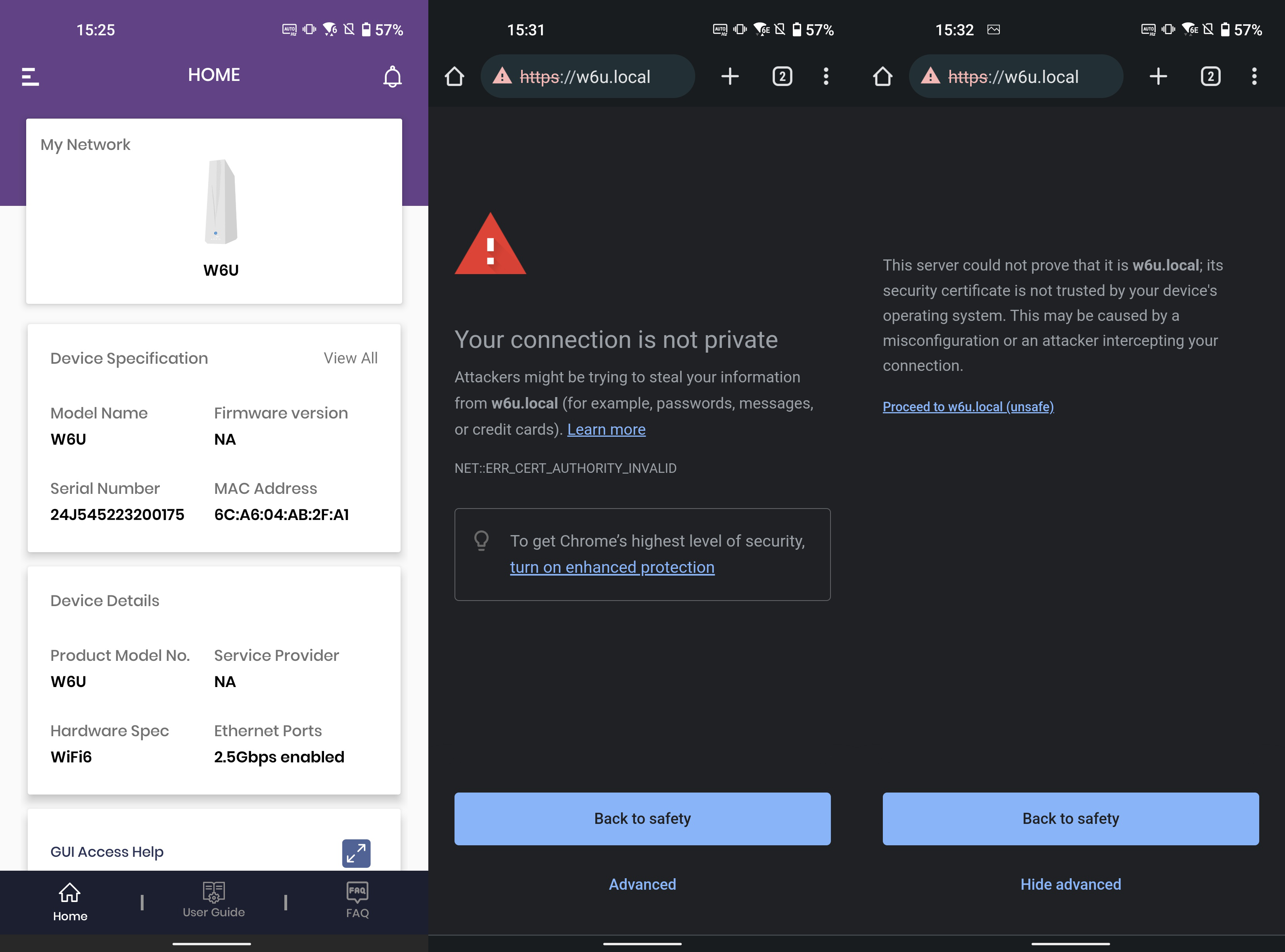
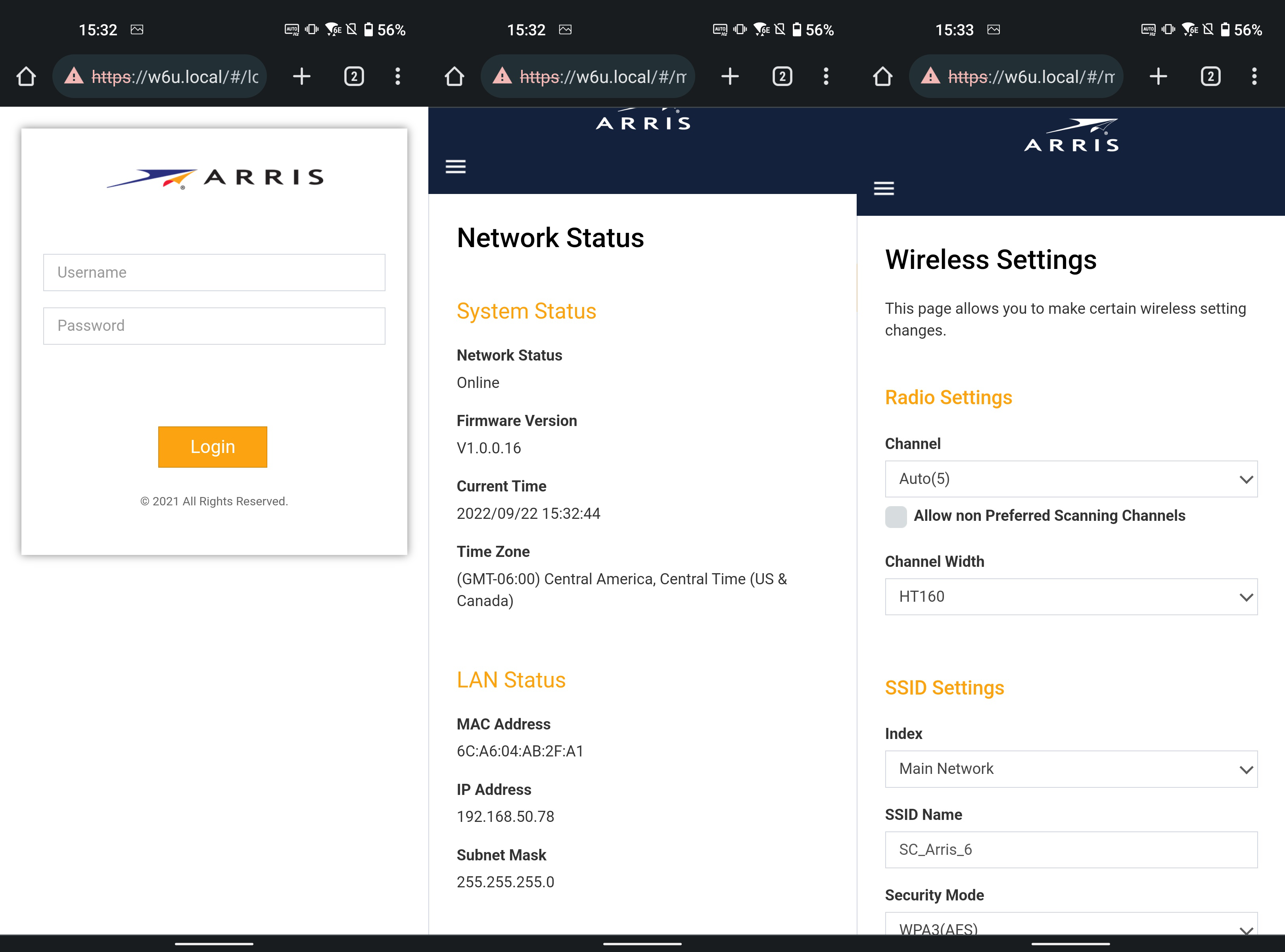
To hook it up, you use the included Ethernet cable to plug into one of the LAN ports on your router. The W6U supports up to a 2.5Gbps connection via Ethernet though gigabit connections will also work without issue. While the wireless connection supports up to 4.8Gbps connections, the wired connection guarantees that you’ll never reach that full speed. Even so, 2.5Gbps is very fast. The W6U has its own power adapter, so you won’t be able to use power over Ethernet if you have it.

Overall, the connection was very reliable, and my Wi-Fi 6E device had no trouble getting connected and staying connected as long as it was within range. Speaking of range, the W6U has coverage very similar to the other Wi-Fi 6E routers. In most locations, I got nearly the entire speed of my internet connections in the first two locations, with significant falloff in the bathroom. This is a challenging location, and the speed drops I saw were well within my expectations.
I tested the Arris Surfboard Wi-Fi 6E Network Upgrade Kit W6U on my gigabit Cox internet connection with a maximum download speed of 940Mbps and an upload speed of 35Mbps. I have the Surfboard connected to the 2.5Gbps Ethernet port on the excellent ROG Rapture GT-AX6000 router with a ZenFone 8 for speed testing.
| Row 0 - Cell 0 | Living Room | TV Room | Bathroom |
| Test 1 | 932Mbps/36.8Mbps | 893Mbps/37.1Mbps | 418Mbps/37.0Mbps |
| Test 2 | 941Mbps/37.3Mbps | 900Mbps/37.0Mbps | 557Mbps/37.9Mbps |
Overall, the speeds were great and the W6U worked as expected throughout the entire testing period. If you’re looking to add Wi-Fi 6E to your network but don’t want a whole new router, the Surfboard W6U works well.
Arris Surfboard W6U review: What I don't like

Overall, Arris has a strong package, but there are still a few things that I would like to see improved. First, when it comes to setup, you need to make yet another account to use the app. With an account for my ISP, main router, and now 6E add-on, my home network with the W6U feels too complicated for its own good.
The advanced settings page also needs some work. When you connect to it from a modern browser like Google Chrome, you get a warning that the connection to the W6U is not private. To access the page, you must bypass this security warning which many people won't and shouldn't feel comfortable doing. It's a certificate error, so I can guess why Arris hasn't made it a priority to address, but I think many people will abandon attempts to access their software due to this warning.
Finally, I just don't think the W6U looks very good. It's a drab gray box with a few details molded into the plastic housing and a status LED. I don't expect it to be a piece of modern art, but it feels and looks cheaper than something that costs this much money. If you've got your networking equipment hidden away, this is a non-issue, but if you've got the W6U plugged into something like an ROG Rapture GT-AX6000 like I do, it's a stark contrast.
That being said, Arris has nailed the basics, and if I'm spending time complaining about the looks, it's a good sign.
Arris Surfboard W6U review: Competition
In a lot of ways, the Arris W6U does many of the jobs of a compact mesh system, and if your run a mesh in access point mode, the functionality isn’t all that different. The best Wi-Fi 6E mesh systems can help you expand your network, improve speeds, and avoid running wires. Admittedly, this doesn’t help if you already have a high-end router you love, but if you were looking at the Arris as a cheap upgrade to an older router, the extra money towards a true Wi-Fi 6E router could be a better investment.
The Deco XE75 is one of the first devices to come to mind when it comes to upgrading your system with Wi-Fi 6E. The XE75 is one of the cheapest Wi-Fi 6E mesh systems and can be purchased as a single unit. While it’s more expensive than the Arris and technically slower, as I saw in my Deco XE75 review, has more than enough speed for a gigabit internet connection and includes 2.4GHz and 5GHz bands. This upgrade will make more sense for someone using an older router or an ISP rental gateway. You can even build it out as a mesh, so you get better 6GHz coverage in more rooms.
In my ASUS ZenWiFi ET8 review, I found the kit to be not only fast and reliable but compact and attractive. With AiMesh, it can even act as a Wi-Fi 6E addition if you have an ASUS router. It has 2.5GbE like the Arris and can also be run wirelessly. It doesn’t do the exact same job, but for many people, getting a more complete networking solution will be worth the extra cost. It’s also worth keeping in mind that you can use a mesh like this with your ISP gateway.
Arris Surfboard W6U review: Should you buy it?

You should buy it if...
- You want Wi-Fi 6E without buying a new router.
- You have internet of 1Gbps or more.
- You live in an area with lots of wireless congestion.
You shouldn't but it if...
- You don’t have Wi-Fi 6E devices.
- You don’t have significant 5GHz congestion.
- You’re in need of a router upgrade
To be very clear, I like the Arris Surfboard Wi-Fi 6E Network Upgrade Kit, and it makes a lot of sense for those with a powerful Wi-Fi 6 router already and a lot of wireless congestion. While its price is fair for what you get, it’s worth considering that for the money, you’re 75% of the way to paying for an entire Wi-Fi 6E router.
Keeping that in mind, you won’t have the option for smart connect, so if you move out of optimal range for the Arris, your device will need to switch to your other Wi-Fi on its own. Buying a Wi-Fi 6E router like the ROG Rapture GT-AXE11000 or eero Pro 6E could lead to a better overall experience.
Over my testing period, the Arris worked flawlessly and had plenty of speed all over my apartment. This Wi-Fi 6E add-on may be a little pricey (and ugly,) but there’s no denying that it works exactly as intended. If you need Wi-Fi 6E without investing in a new router, the Surfboard Wi-Fi 6E Network Upgrade Kit could be exactly what you’ve been looking for.

Wi-Fi 6E on any router
Upgrade your Wi-Fi with support for 6GHz without needing to buy a new router. Whether you already have a fast Wi-Fi 6 router or want to stick with your ISP-provided gateway, the Arris can unlock better speeds for Wi-Fi 6E devices.

When Samuel is not writing about networking or 5G at Android Central, he spends most of his time researching computer components and obsessing over what CPU goes into the ultimate Windows 98 computer. It's the Pentium 3.

