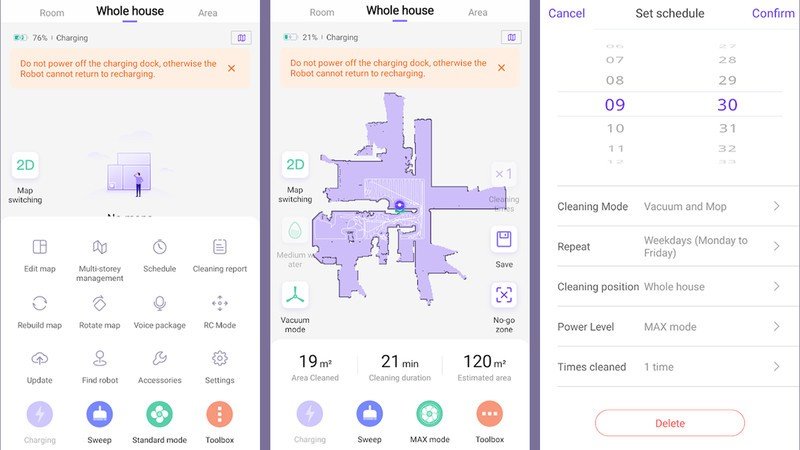Android Central Verdict
Bottom line: This vacuum offers powerful suction and cleans in perfect lines to keep your home clean. The dustbin design is less convenient than some others out there, but the app is very intuitive and will help you create the perfect schedules. This is a great robot vacuum for any home.
Pros
- +
Powerful suction
- +
Vacuums and mops
- +
Multi-map management
- +
Convenient app
- +
Matte casing
Cons
- -
Robot voice sounds horrible
- -
Must install and uninstall mop
- -
Makes permanent message appear on phone
Why you can trust Android Central
When it comes to looking for the best robot vacuums, you want something that offers powerful suction, organized cleaning, and plenty of other convenience features. Fortunately, these days it's becoming easier and easier to find a good vacuum that offers all of this and more.
I recently had the opportunity to test the 360 S8 robot vacuum. I've reviewed other 360 robot vacuums in the past and they have always left me happy; this one does too. There's plenty of suction for cleaning up after my messy cats and dog, the app is extremely intuitive and easy to use, and it can both vacuum and mop your home.
360 S8 Robot Vacuum: Price and availability
The 360 S8 has an MSRP of $380, which is a fitting price range considering how many conveniences it offers. You might also find it going on sale on Amazon for up to $100 off during different times of the year. So if you're keeping an eye out you can get a good bargain.
In the box, you'll find the main vacuum, the charging station, an extra side brush, a detachable mop accessory, and a tool that's half brush, half razor for cleaning purposes. The app makes this a truly convenient unit to have in your home and offers plenty of customization options for you to get the perfect cleaning experience for your specific needs.
360 S8 Robot Vacuum: What's good
This vacuum works well in small and large homes alike with an impressive run time of up to 140 minutes.
I was able to get the robot vacuum out of the box and all set up within just a few minutes. The included manual has a QR code that leads you to the app. From there you just follow the app's instructions to get the device connected to your home Wi-Fi network and all ready to go. It has good object avoidance, but I still recommend running around picking up toys, window cords, and electrical cables in its path before each session so as to create a more efficient cleaning.
The app is super easy to use. Just tap the Toolbox icon on the lower right to access various settings options. I made it so the vacuum runs every weekday morning at 9:30 a.m. since that's when everyone is out of the house. You can also keep an eye on where your vacuum is at any moment by looking at the in-app map. There is an option to view a 3D map of your home within the app, but doing this made the app freak out on me and regularly kicked me out until I moved it back to a 2D map.
Since I have two very messy cats and a constantly shedding corgi, I have the suction turned up to the max so it can pick up kitty litter, pet fur, and kibble from my floors. The 360 S8's suction works very well and doesn't have a problem cleaning up after my fur babies at all. But since my home is filled with fur balls I do have to empty the dustbin after every cleaning to keep it running effectively. If you mostly live with people with short hair and don't have pets then you might not have to empty it nearly as often.
Get the latest news from Android Central, your trusted companion in the world of Android
With an impressive run time of up to 140 minutes, this vacuum works well in small and large homes alike. If it runs out of juice, it returns to the dock, charges back up, and then picks up where it left off so you always know your home will get completely cleaned. Plus, it uses intelligent cleaning methods so it outlines a room and then runs back and forth across the floor and cleans everything it can. It can even remember multiple maps, so if you have a multi-story home or town home and need it to clean all your floors, you just have to place it where you want it and it will use its internal systems to determine if it's on a familiar map or if it needs to make a new one.
This last thing I'll mention isn't a make or break thing by any stretch, but it's something I was pleased to see in the 360 S8. Several robot vacuums have a glossy casing which makes the vacuum look really nice when you first open it. However, these types of cases tend to attract more dust, smudges, and grime. Fortunately the 360 S8 has a mostly matte casing so you don't see this buildup nearly as much. Still, you might want to wipe it off from time to time since it is running around through messes all day.
360 S8 Robot Vacuum: What's not good
There are a few things to be aware of. Instead of offering a flap on top that opens like a hatch to access the dustbin, this dustbin is attached to the watertank on the back of the device. That means I have to push down the button and pull out the watertank then pull up on the dustbin to detach it as a separate item in order to dump the load every time. It's more clunky and inconvenient than many other options out there.
Additionally, this vacuum offers both vacuuming and moping, but you'll need to be around when you want to switch between the two. The mop clicks into position on the bottom of the vacuum and can easily be pulled off when done. You can set no-go zones and no-mop zones within the app to prevent it from going place you don't want. Just remember to clean that mop regularly or it won't be effective. The app even notifies you when the vacuum gets stuck and asks if you'd like to place no-go zones in those areas.
The voice of the robot has poor sound quality and doesn't sound professionally recorded at all. What's worse, if it ever gets stuck and needs you to push the power button to get it going again, that horrible voice responds by saying "Cleaning makes me happy," which makes me feel like I'm some horrible taskmaster to a machine that can't really decide for itself. Still, it's not necessary to the running of the device and you can easily turn down the volume some or all of the way if you want to.
Lastly, while the cleaning abilities of this vacuum are stupendous, I got really annoyed with the app alerts pretty quickly. A permanent alert appeared on my phone and I couldn't dismiss it no matter how many times I tried. So I ended up turning off notifications to the app and figured that I could always just check the history of the machine within the app if something went wrong. This is really something that 360 needs to fix. No one wants undismissable messages constantly on their phone.
360 S8 Robot Vacuum: Competition
When it comes to price and convenience, the 360 Smart Life S8 is really a good buy. However, there are also plenty of other options on the market to choose from.
One of my all-time favorite vacuums is the Roborock S7. It features powerful suction with a rubber brush that doesn't get tangled nearly as easily as mainy brushes with bristles, which is important for me since my hair gets everywhere. If you're willing to pay extra, you can also purchase the compatible Auto-Empty Dock, which holds a large vacuum bag inside and can hold a few weeks of dustbin dumps inside before needing to be taken out.
If you're looking for something simple and don't want to spend a ton of money, you'll want to take a look at the iLife V3s Pro. It doesn't have an app and it's not compatible with voice assistant commands, but it cleans very well, lets you set schedules, and runs for a long time.
360 S8 Robot Vacuum: Should you buy it?
You should buy this if ...
- You don't like vacuuming by hand
- You want a well-priced robot vacuum
- You're looking for a convenient cleaner
You shouldn't buy this if...
- You want a vacuum with an auto-empty station
- You don't want to have to install and uninstall the mop all the time
- You don't want the mopping feature at all
If you're looking for a reliable robot vacuum that has no problems picking up fur, dirt, and other small debris then this is a great option for you. It cleans in orderly lines and offers plenty of customization options within the app so you can get it to clean just the way you want it to.
4 out of 5
The dustbin takes a little more work to empty than some others and the mop must be cleaned regularly in order to keep it working effectively. However, if you don't mind those things this will be a great vacuum for any home.

360 S8 Robot Vacuum
Bottom line: Get a powerful robot vacuum that can easily and conveniently clean your entire home whether big or small. The app is intuitive and the amount of options available to you makes it easy to keep your floors clean.

Rebecca Spear is a staff writer for Android Central who loves following the latest tech, drawing with her Wacom, and playing video games. You can find her posting about her pets, art, and video game preferences on Twitter @rrspear.