Top ten things you need to know about Android 'L'
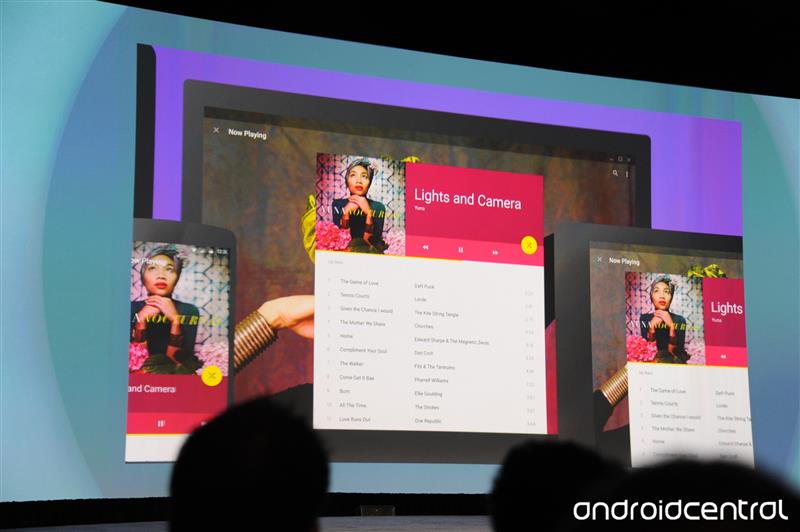
Android's biggest update yet is brimming with exciting new stuff
Phew. Today's been a huge day for Android news, with the Google I/O keynote presentation and the assortment of announcements that followed. For Android followers, the biggest news of the day was the announcement of a next version of Android after KitKat, named simply "Android L." We don't know what the "L" stands for just yet, but we do know that Android L will bring sweeping changes to Android's UI, important performance and security enhancements and a boatload of new user-facing features.
Read on to learn more about the top ten features coming in the next version of Android.
1. Material Design — Android's new design philosophy
Android is getting its biggest facelift since 2011's Ice Cream Sandwich release. The new Android is flatter, more colorful and multi-layered, with new visual flourishes to respond to your touch. Android design boss Matias Duarte says Google took inspiration from paper and ink in its new design language.
Through this new approach, Android takes Kit Kat's streamlined UI to the next level, with seamless transition animations between apps, and an elevation property for every surface on your screen. That means everyday UI elements take on a three-dimensional quality, being rendered in the correct order with realtime shadows.

Material design is also concent-centric, with UI elements able to absorb color from artwork and photos to add visual flair. And the new geometric focus has also reduced the back, home and recents software keys to simply a triangle, a circle and a square.
But Material Design isn't just for Android. The new look software will be seen across Chrome OS and the Google's web properties.
More: Material Design in Android L
Get the latest news from Android Central, your trusted companion in the world of Android
2. It's not just for your phone
Speaking of which, Android's L release will bring the OS to cars through Android Auto, smartwatches through Android Wear and your television through — you guessed it — Android TV. Just as the new design language will pervade all of Google's properties, the new Android aims to infiltrate more areas of your digital life.
More: Android Auto, Android Wear, Android TV
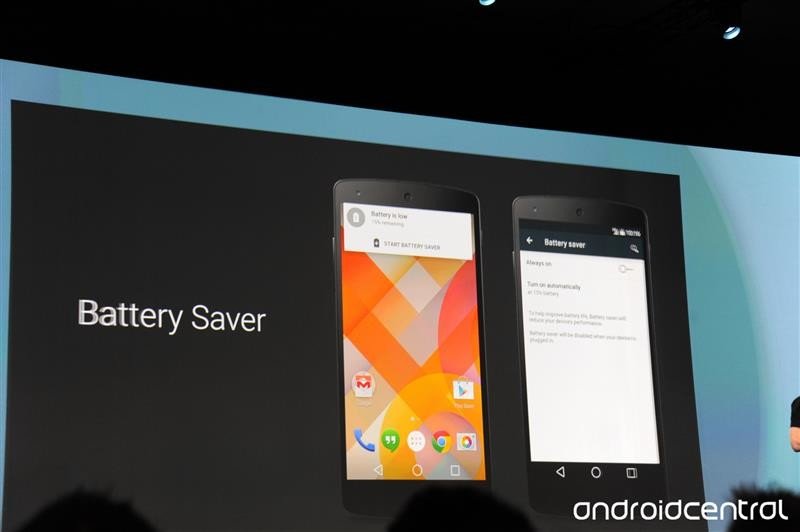
3. Project Volta helps you conserve battery power
Google's got some new tricks up its sleeve to help you get the most out of your phone's battery in Android L, under the banner of "Project Volta." The new battery historian feature allows developers to measure the impact of specific activities on a device's battery life. The new job scheduler feature allows devs to optimize power consumption in apps — for example, by queueing "non-urgent" network activity so as to wake the device less often. It can also be used to schedule battery-intensive tasks like downloading updates for when a phone is on its charger.
On top of that, Android L adds a new battery saver mode which can be used to clock down the CPU, limit the screen refresh rate and cut down background data. These are features many OEMs have built atop Android in the past, but they've long been missing from the stock OS.
More: Android L brings Project Volta for improved battery life
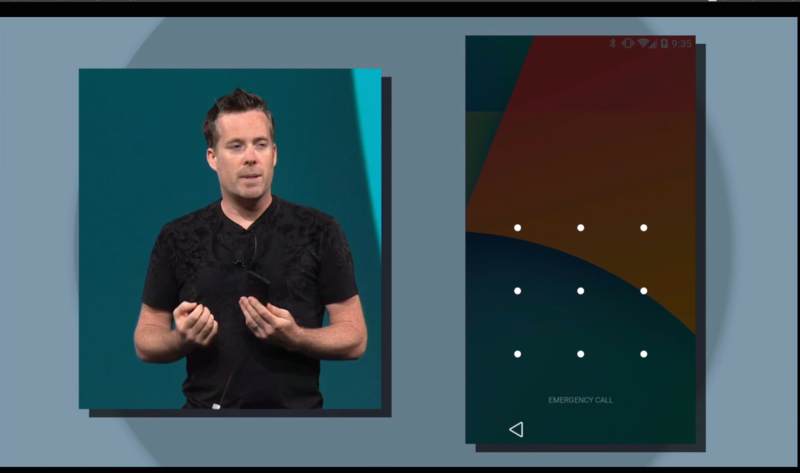
4. Simpler lock security and the all-important kill switch
In Android L, Google debuts a new feature called Personal Unlocking that aims to help users keep their phones secure, but without overwhelming them with passcodes and other options. Personal Unlocking allows you to set a specific location in which the phone knows it's safe to unlock without a PIN or other lock screen security. And like Motorola's Trusted Bluetooth feature, you can also set your device up to unlock automatically when connected to a certain Bluetooth accessory.
Android 'L' will also implement Factory Reset Projection — the so-called "kill switch" for stolen devices.
More: Personal Unlocking in Android L

5. Notifications everywhere!
In Android L, notifications have escaped the notification pulldown and have infiltrated other areas of the UI. Notifications can now be displayed on the lock screen, and a new type of notification, dubbed heads-up notifications, can be displayed over the top of your apps. After swiping down to reveal the full list of notifications, you can double-tap on one to launch the related app, or wipe away to dismiss.
Heads-up notifications can pop over a portion of the screen to let you know what's going on without interrupting the app you're currently using. We've seen similar stuff from LG's most recent UI on the G3, for calls and text messages, but Android L looks to expand upon this.
More: Notifications in Android L

6. Android L is your Chromebook's best friend
Android L sees Google bringing much tighter integration between Android and the Chrome OS found on its Chromebook laptops.
Similar to the new Android's Personal Unlock feature, your Chromebook will be able to tell if your phone is nearby and automatically log you in. Notifications from Android can be mirrored to your Chromebook, and calls, battery state and text messages can be communicated to the laptop too.
Oh, and if that wasn't enough, Google is introducing the ability to run Android apps into Chrome OS, with apps including Evernote, Flipboard and Vine demonstrated at the 2014 Google I/O keynote.
More: Android and Chrome OS get cosy at Google I/O

7. It'll run exclusively on the new, faster ART runtime
This one's been coming for a while, but the experimental ART (Android runtime) software included in Android 4.4 KitKat as a developer preview is taking over full-time in Android L. ART is faster than the old Dalvik compiler thanks to its use of ahead-of-time compilation, but the fact that ART compiles Android apps into native code means it helps Android run across many different platforms, from ARM to Intel's x86. (We should note ART still supports just-in-time (JIT) compiling as well, expanding its compatibility with other apps.)
What's more, ART is fully 64-bit compatible, meaning it'll be able to take full advantage of 64-bit processors emerging later this year and in early 2015.
More: Android L will run exclusively on ART

8. An all-new Chrome experience with easier tab switching
The Android version of Google's Chrome browser has been given the Material Design treatment. Google search results with cards for Knowledge Graph results seamlessly fill the screen and animate just like any area of the system UI.
Chrome also integrates with the recent apps switcher in Android L, allowing you to easily see all your tabs by pressing the recent apps software key. But Chrome isn't the only app that'll be able to link into the "recents" menu in this way — Android L will include a new API to allow third-party apps to use this functionality.
More: Google's Material Design on the mobile web

9. It's the best Android version yet for enterprise
In a surprise announcement at the Google I/O keynote, Google revealed that Samsung had contributed its Knox software back to the Android code base, and that it'd be making its debut in Android L's "Android at Work" feature. Android at work lets enterprise users keep corporate apps siloed away from personal stuff on their devices — an extra layer of security for work stuff, and extra privacy for personal content.
Besides Samsung, manufacturers like HTC, Sony, LG, and Motorola are confirmed to be onboard with Android for Work. And in other business-related developments, Google also revealed that it's bringing native Office file editing to its Google Docs suite of apps.
More: Android at Work in Android L
10. It's coming later this year, but you can try it now!
Android L is a work-in-progress preview at present, and we're not expecting it to start hitting devices as a finalized update until later in the year. However Google released preview system images for the Nexus 5 and Nexus 7 on June 26th, so developers and Android enthusiasts can give it a try. We'd caution against immediately flashing your Nexus with the L preview build, though, as it may break some apps.
Google's Chet Haase describes L as "a preview release where things work pretty well, but it's not done yet." So unless you're a developer, or want to volunteer as Google's guinea pig, you may want to wait for a more stable release.
Bonus round — What we don't know about Android L
Google typically names its Android releases after "sweet treats" — the most recent being Ice Cream Sandwich (4.0), Jelly Bean (4.1-4.3) and thanks to a Nestle tie-in, KitKat in Android 4.4. After I, J and K comes L, but Google's not revealing what it stands for just yet. The company also isn't saying whether the new version will be Android 4.5 or 5.0, though we have to imagine L — described as the biggest Android update yet — will warrant more than a mere point version bump.
We should learn more about Android L, and what the L actually stands for, when it launches later this year. In the meantime, hit the comments and let us know which Android L feature you're looking forward to the most!

Alex was with Android Central for over a decade, producing written and video content for the site, and served as global Executive Editor from 2016 to 2022.
