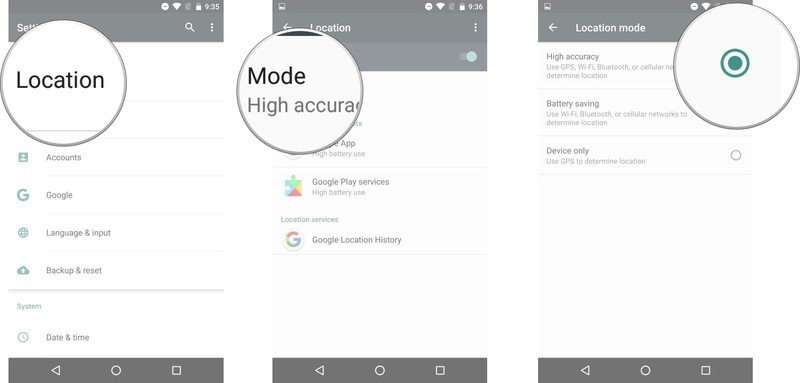Location services: Which option is right for you?
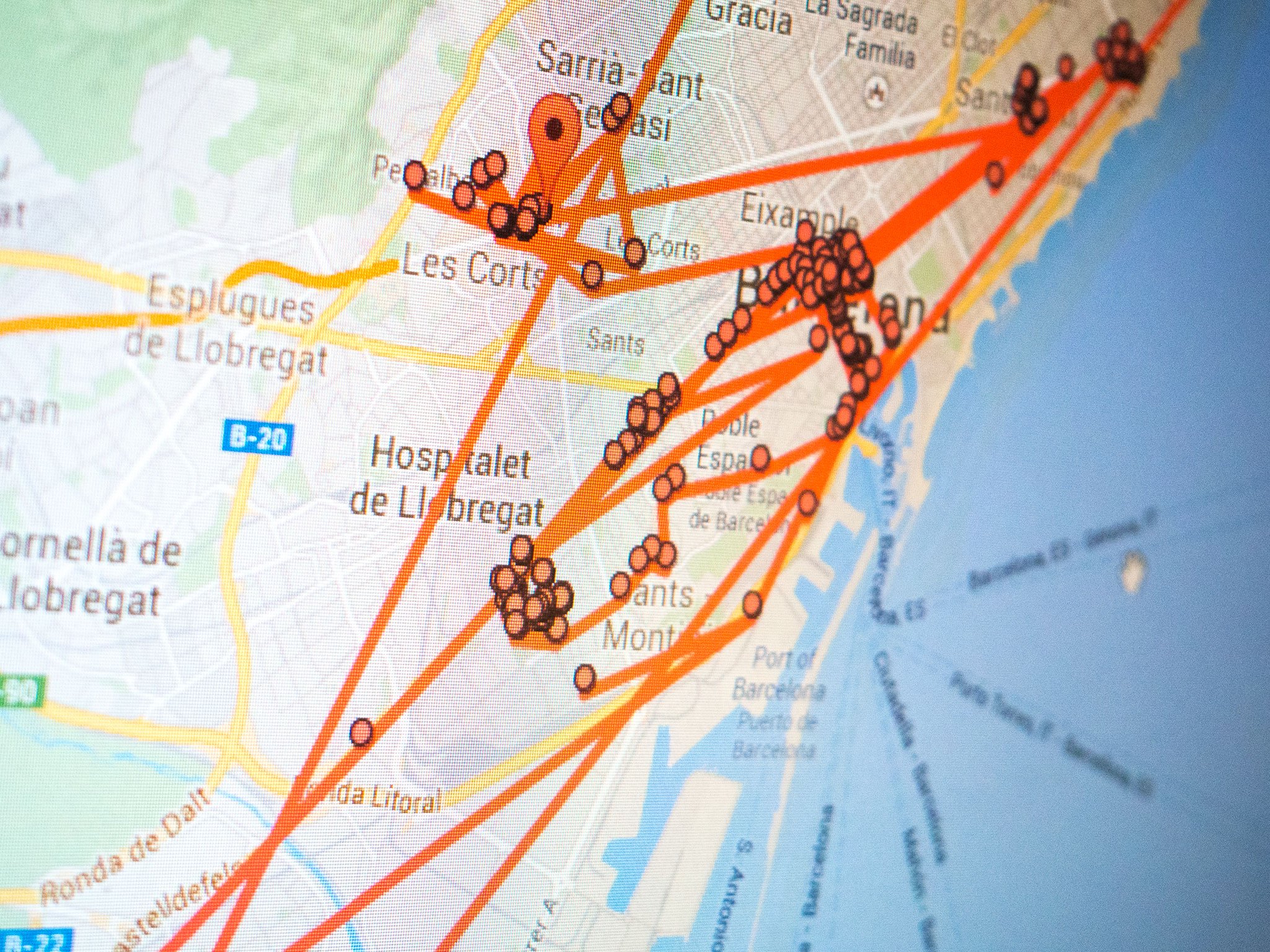
Android phones come with a few options for location services, and these are useful for map apps, locating nearby shops, restaurants, and the like, but which one is the right one for you to use? Let's clarify the differences and help you out.
How to choose location services options
To find and select your location services if your phone uses Android 7 (Nougat):
- Tap the Settings button in your App Drawer.
- Tap Location under the Personal menu.
- Tap Mode.
- Tap the option you want to use for your location service.
To find and select your location services if your phone uses Android 8 (Oreo):
- Launch Settings from the notification shade.
- Tap Security & Location in the main menu.
- Tap Location under the Privacy heading.
- Tap Mode.
- Tap the option you want to use for your location service.
Now let's have a look at each of the three options and see what they mean.
High accuracy
When you select the High accuracy location service mode, you are allowing multiple networks to pinpoint your precise location (hence the name High accuracy). It calls upon every service available: GPS, Wi-Fi, Bluetooth, and/or cellular networks in whatever combination available, and uses Google's location services to provide the most accurate location.
Your phone's location will be fairly accurate, and down to the street corner you're standing on or the home address you're living at or visiting. You'll probably want this mode turned on if you're looking for turn-by-turn directions.
Battery saving
Eliminating GPS will save your battery life a fair amount. Battery saving mode uses less battery-intensive location sources (Wi-Fi, Bluetooth, and/or nearby cell towers) to figure out where you are using Google's location services. This will not be as accurate as using GPS, but you will still get a close approximate location and your maps or apps might still point you in the right direction, depending on how many cellular towers, registered Wi-Fi hotspots and Bluetooth beacons are in range.
Get the latest news from Android Central, your trusted companion in the world of Android
If you need to know where you are but want to save as much battery as you can, give this a try.
Device only
Device only mode relies solely on the GPS radio signal built into your Android phone. It works in much the same way that a GPS device for cars does, using the GPS-designated network of satellites to find your phone's location. This means it will work in places where you won't find enough Wi-Fi, cellular towers, and Bluetooth beacons to get a proper location. The GPS radio uses more battery power and doesn't work reliably unless you are outside.
Which one's right for you?
That depends on what you need location services for. If you want turn-by-turn directions or need a precise location for an app like Pokemon Go or Ingress, you'll need to use High accuracy mode. If you only need an approximate location and being within a general area is good enough, Battery saving mode will work fine. If you're somewhere with poor phone service or a place with a lot of tall buildings Device only mode will provide the same location as High accuracy mode will because you're really only using the GPS service to see where you are.
Our recommendation is to use High accuracy mode when you need location services unless you see a significant loss in battery life.
And remember, you can always turn location services Off if you would rather not let apps know where you are, but the apps may not work correctly. See why an app wants to know where you are and decide if it's worth sharing with the app developers.
Updated January 2018: Updated screenshots for the current OS.

Jerry is an amateur woodworker and struggling shade tree mechanic. There's nothing he can't take apart, but many things he can't reassemble. You'll find him writing and speaking his loud opinion on Android Central and occasionally on Threads.