How to move your Facebook photos and videos to Google Photos

If you've been on Facebook for more than a few years, you probably have loads of photos and videos that only exist there. They likely even predate your Google Photos, Dropbox, or OneDrive accounts. Sure, you could download all of your data, fish through it to find your photos, and start re-uploading them, but what a colossal pain! Thankfully, Facebook has a tool that lets you transfer your Facebook photos to your Google Photos account. Here's how to use it.
How to transfer pictures from Facebook to Google Photos
I recommend doing this from a computer rather than a mobile device.
- Log in to Facebook.
- Click on the drop-down arrow at the top right of the screen.
- Click on Settings & Privacy.
- Click on Settings.Source: Android Central
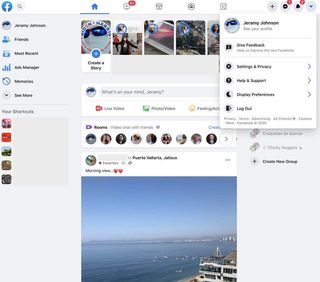
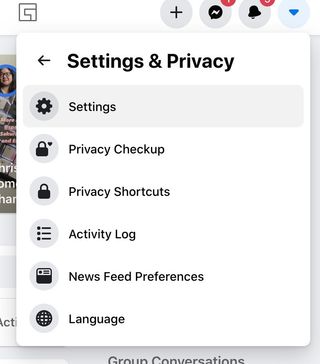
- From the left navigation menu, click on Your Facebook Information.
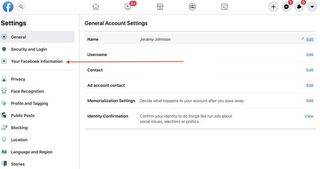
- Click on Transfer a Copy of Your Photos or Videos (you can only do one at a time).
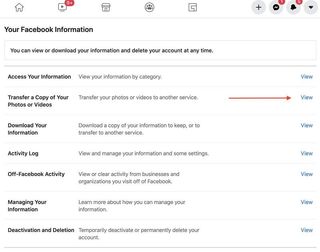
- Choose Google Photos as the destination in the dropdown on the following screen.
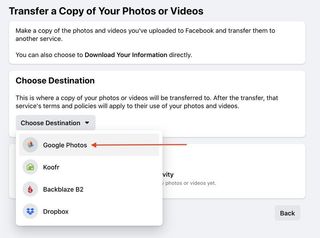
- Select whether you want to download Photos or Videos.
- Click Next.
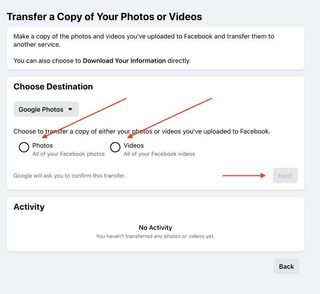
- Choose which Google account you want to transfer photos from, and login to authenticate the transfer.
- Grant Facebook permission to add photos to your Google Photos library.Source: Android Central
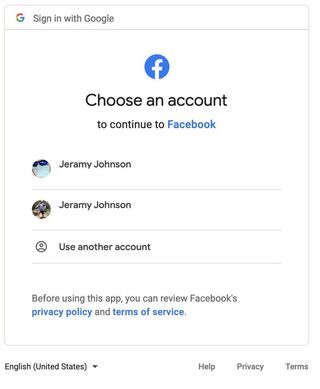
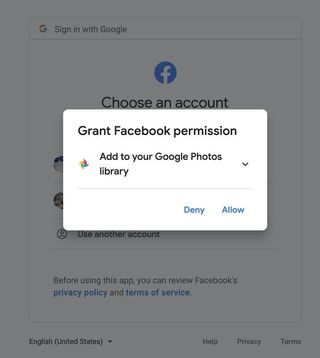
That's it! Once the transfer is complete, you will receive a notification. Then you can go into your Google Photos account and manage your new treasure trove of photos!
Google recently announced that it will begin charging Google Photos users if they pass 15GB of total Google One storage, but for many folks, the service is still well worth it. Of course, if you don't like this new policy, you can always export your Google Photos library to your computer and store them someplace else!
This service has rolled out to most users around the world as part of Facebook's commitment to the Data Transfer Project.
Note that this process is not removing your photos and videos from Facebook. Instead, it's duplicating them or copying them from Facebook to Google Photos or the other services coming on later in the year.
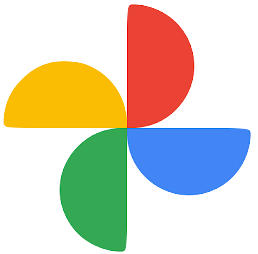
Backup your photos and more
Google Photos is our favorite photo backup solution. Store your photos, make fun creations, and order photo books and prints.
Be an expert in 5 minutes
Get the latest news from Android Central, your trusted companion in the world of Android

Jeramy was the Editor-in-Chief of Android Central. He is proud to help *Keep Austin Weird* and loves hiking in the hill country of central Texas with a breakfast taco in each hand.
