Google Play: Everything you need to know!

Google Play is the cornerstone of Google's ecosystem of content and has become a critical part of Android. It reaches almost all of Android and through Play Services is capable of fixing many of Android's problems, especially in regards to updates and security. Google Play also is a content library and ecosystem that is accessible on more platforms than almost any other.
Born as the Android Market, it's grown from just a home for apps and is now the one-stop shop for applications, books, movies, music, TV shows — basically anything and everything that you can buy and use on your Android phone or tablet.
Downloading and managing apps
The first thing you're going to want to do when getting a new Android phone is downloading new apps, or re-installing ones that you previously had on another phone. It's easy to do this, and there are plenty of tools to help you get there!
Sharing and review apps
When you've downloaded a new app, you may want to review it or share with your friends. The reviews help the developers with feedback for their changes, and sharing helps spread the word.
Downloading and sharing movies, music, and books
Google Play isn't just about apps. You can buy and rent movies and TV shows, subscribe to Google Play Music's unlimited streaming service, or buy the latest books from your favorite authors!
Sharing apps and movies through Google Play Family Library
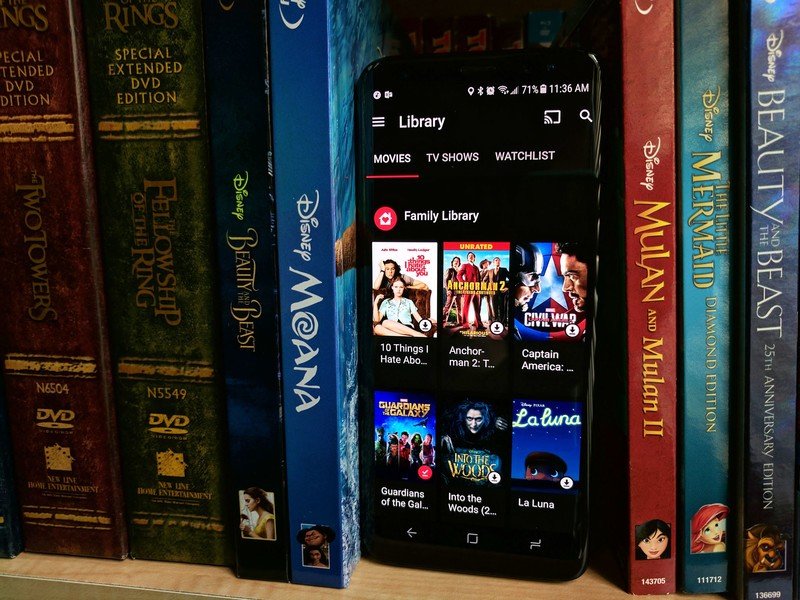
Sharing is caring, and Google understands that when we buy things we like on Google Play, we want to share them with our family. Enter Google Play Family Library, which allows you to share your favorite paid apps, movies and books with members in your Family Library.
How to use a Google Play gift card

Did someone give you a gift card to Google Play that you need to spend? Wondering how to get your gift card into Google Play, or what to spend it on? We're here to help!
Get the latest news from Android Central, your trusted companion in the world of Android
New features in 2018

One great feature of the Play Store is the ability for users to try beta versions of their favorite applications. That's going to get even easier soon: users will no longer need to sign up for the beta versions. If developers still want a version of their application to be invitation-only, they can maintain a closed alpha version.
Another great feature for both developers and users is Dynamic Delivery: apps are compiled for different screen resolutions, languages, and architectures. Currently, the application downloads all the files needed for all resolutions, languages, and architectures, but apps will soon be able to download only the files needed to make the app run on their specific phone.
Finally, we have Slices. Not pizza slices (though we have those too), but App Slices. An example of an App Slice is the playback controls for a video app; users can see this content in places like the search bar. If the user is searching for "The Flash," they'll be able to see a quick link to watch The Flash on Netflix.
- More: What's new in Google Play at Google I/O 2018?
- More: What's new with Development Tools at Google I/O 2018
Update, May 2018: This article was updated to reflect new features announced at Google I/O 2018.

Daniel Bader was a former Android Central Editor-in-Chief and Executive Editor for iMore and Windows Central.
