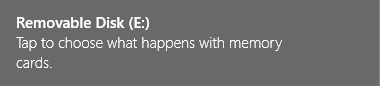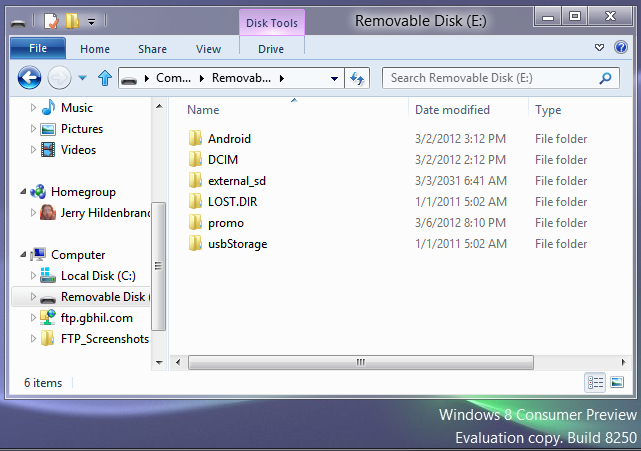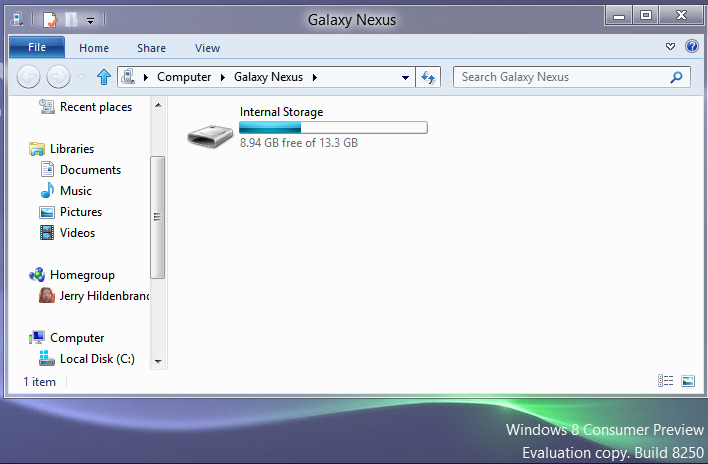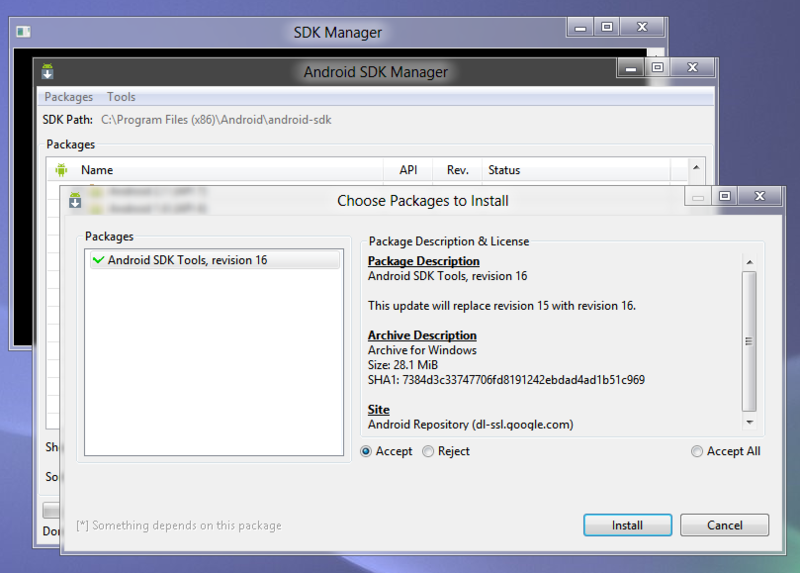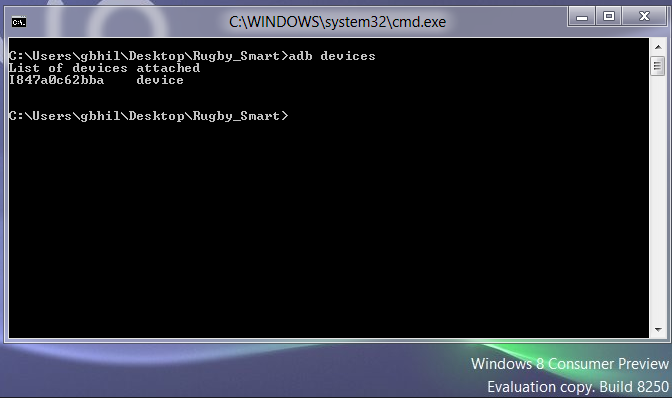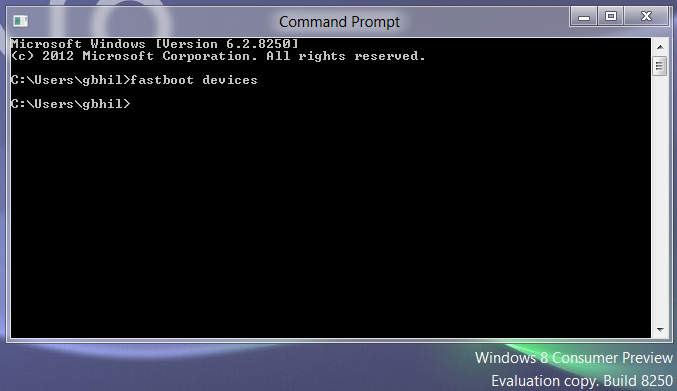Using the Android SDK tools with Windows 8 Consumer Preview
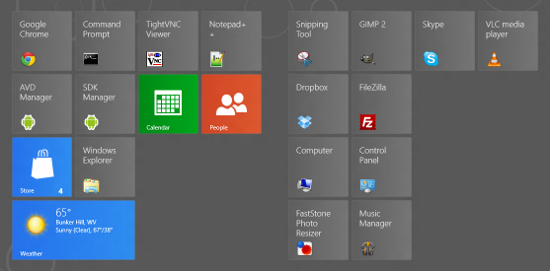
Unlike the Windows Phone SDK, the Android SDK works fairly well with the Windows 8 consumer preview. We know a lot of you folks want to be on the bleeding edge, and for Windows users that means installing the Win8 preview on your computer at home. I decided to dive in and see what was working, and what wasn't, and installed it on my laptop to test things out.
The verdict -- most everything works just as it did before. It's just harder to get to it with Windows' silly new interface. Hit the jump, and we'll have a look.
I repartitioned, swore a bit, and ended up just wiping everything and installing a fresh copy of Win 8 on my laptop. I then installed the Samsung drivers, and the Android SDK (release 16, available here), Sun Java, and rebooted. The good news is that everything from the SDK works, and Android devices are recognized with no extra software installation.
File transfers
When you plug your Android phone in, you're greeted by a new style pop-up box asking what you want to do when you plug this type of media in. If you ignore it, it goes away in a few seconds. But if you click it you're faced with a choice based on the programs you've got installed -- things like open pictures in Photo Viewer, play video with VLC, and so forth. You can also choose to open the folder to view all the files, and this is probably what you should pick. When you choose this, the new explorer opens in a new window, displaying the drive assigned to the newly mounted media. If you ignore the pop-up, you can open the drive through Explorer or My Computer.
Phones and tablets that use MTP instead of USB Mass Storage for file transfer work the same way. Plug the device in, let Windows configure it the first time, and you see the same pop-up dialog. You won't be asked to install any extra software, and things work just as you'd expect them too. It took 16 years, but it looks like Microsoft got it right this time, at least for removable media.
The Android SDK
Get the latest news from Android Central, your trusted companion in the world of Android
The prerequisites to install and use the SDK are all the same -- the Sun Java JDK, enough free space, and a 32-bit backwards-compatible environment if using a 64-bit OS. Luckily, Windows 8 will install the JDK just fine and has the required 32-bit libraries on the 64-bit version to make SDK magic happen. Again, it's done just like it was on previous versions of Windows, and everything went without a hitch.
Once installed, all your adb commands work as expected. You can still set your PATH variable in Win 8, it's juts a bit trickier to find. Open the Control Panel, click More Settings, then search for "Environmental Variables." When you find them, click "Edit the system environment variables." The rest is the same as before. Hiding things from the user seems to be a trend in the new Windows, and one that will tend to make more work for our advisers and Android hacking in general. Curse you Microsoft. But, as mentioned, adb works fine.
But Fastboot doesn't.
This throws a big wrench in the works if you've got a device that uses the fastboot protocol. This means all three Nexus devices, and several others. It also means access to the HTC bootloader unlocking tool isn't going to happen, at least not yet. This could be problematic. I say could, because it's quite possible that a small edit to the Android driver .ini file, or an updated set of drivers from an OEM, or a new version of the fastboot executable will make this a non-issue. I'm betting one of the three happens, but for now, doing things exactly the same way that works with Windows 7 does not work with Windows 8. Further investigation is needed, but for now, if you need fastboot, skip the Windows 8 preview.
And don't worry. I'm uninstalling this monstrosity Windows 8 and trying the newest Ubuntu 12 beta to see how it all works. Look for that in a day or two. I love choices.

Jerry is an amateur woodworker and struggling shade tree mechanic. There's nothing he can't take apart, but many things he can't reassemble. You'll find him writing and speaking his loud opinion on Android Central and occasionally on Threads.