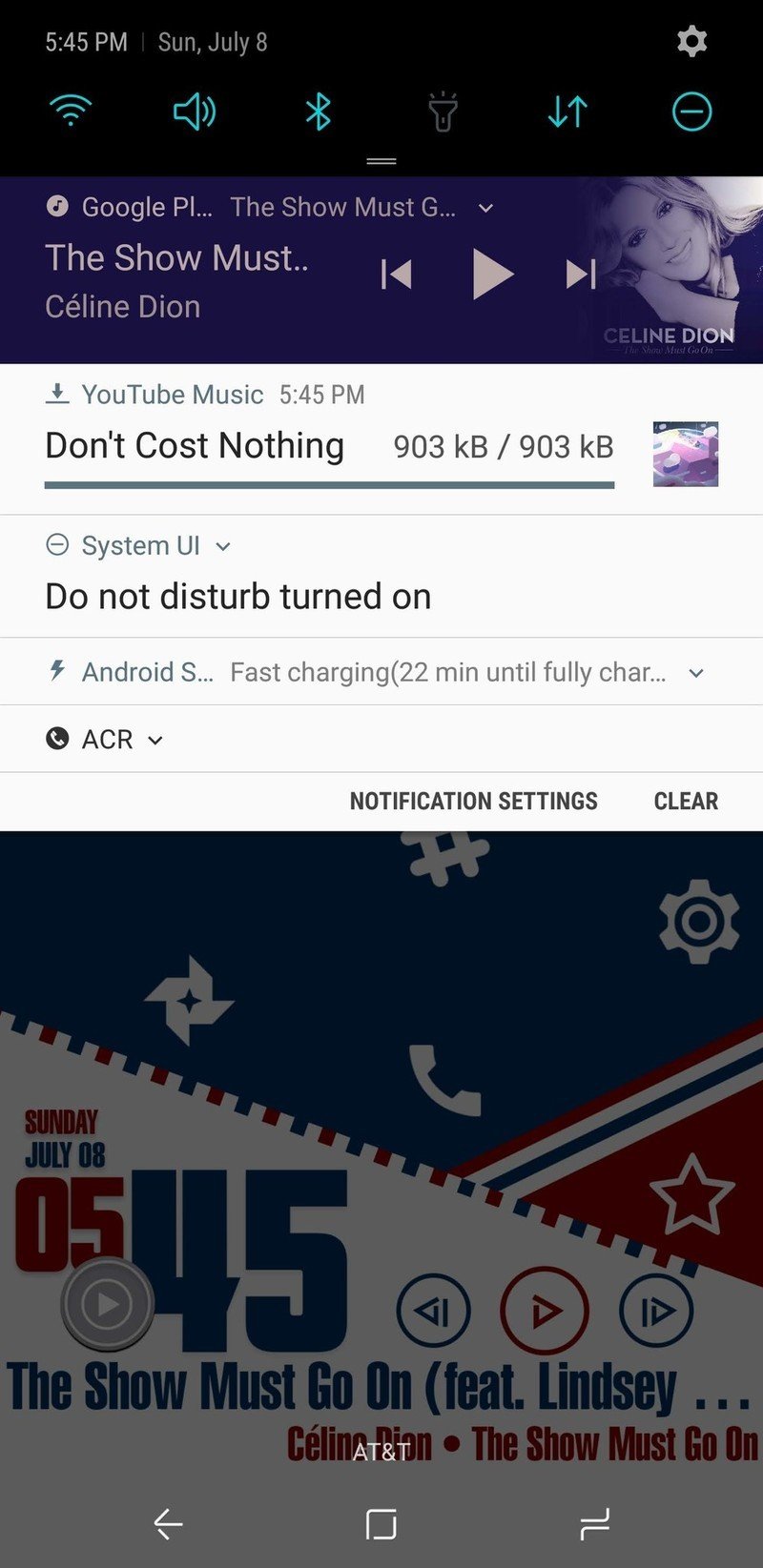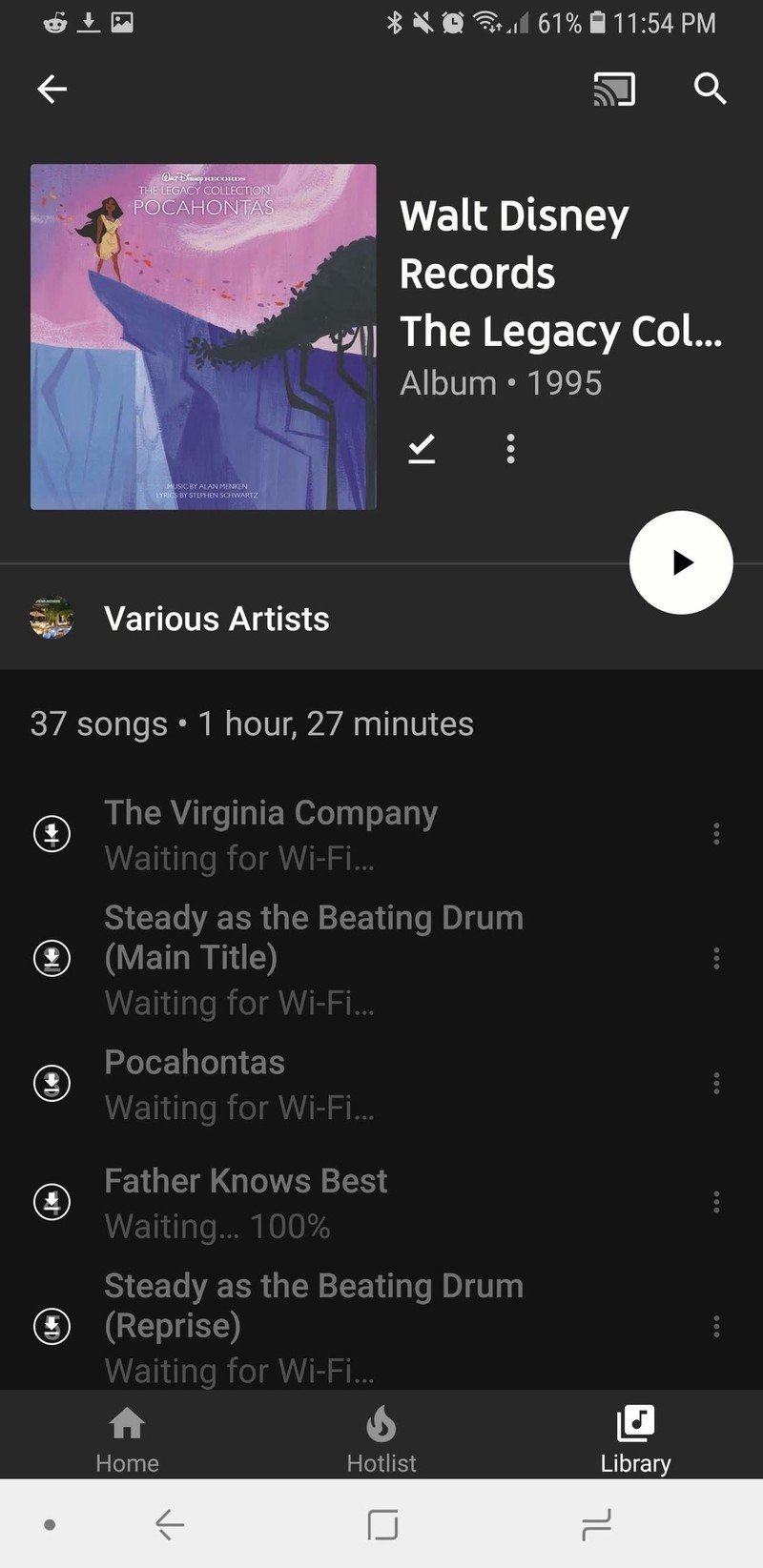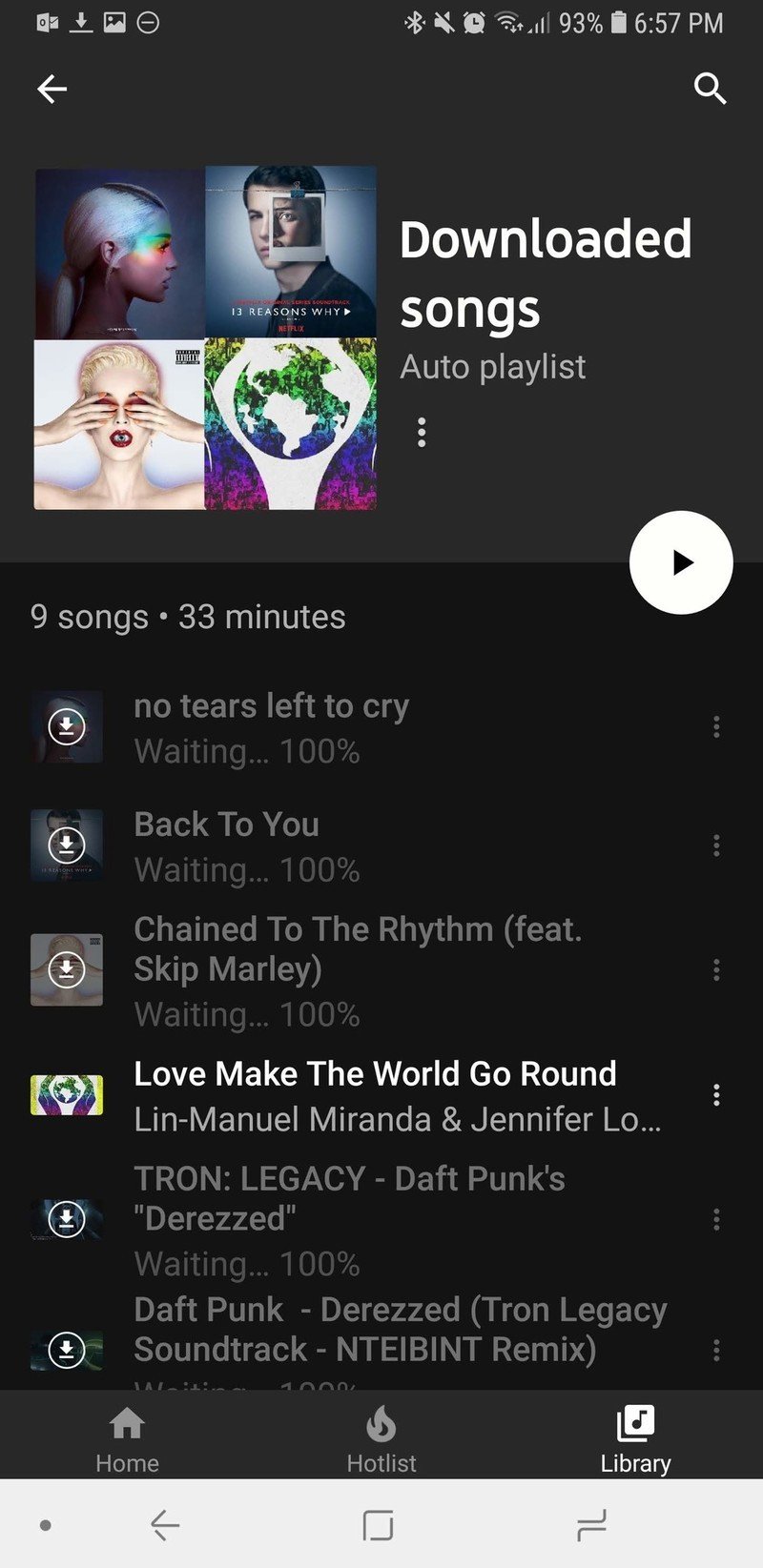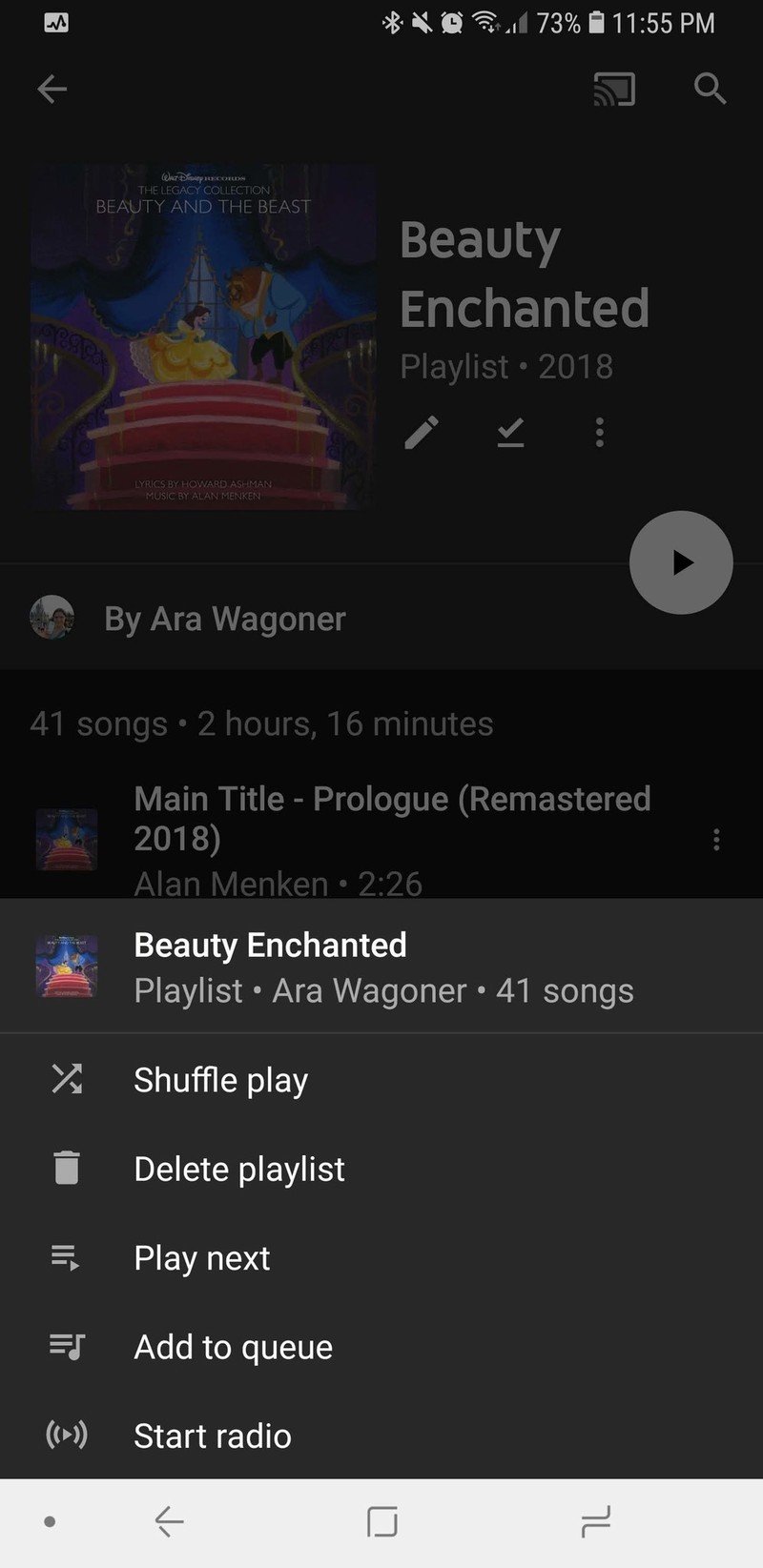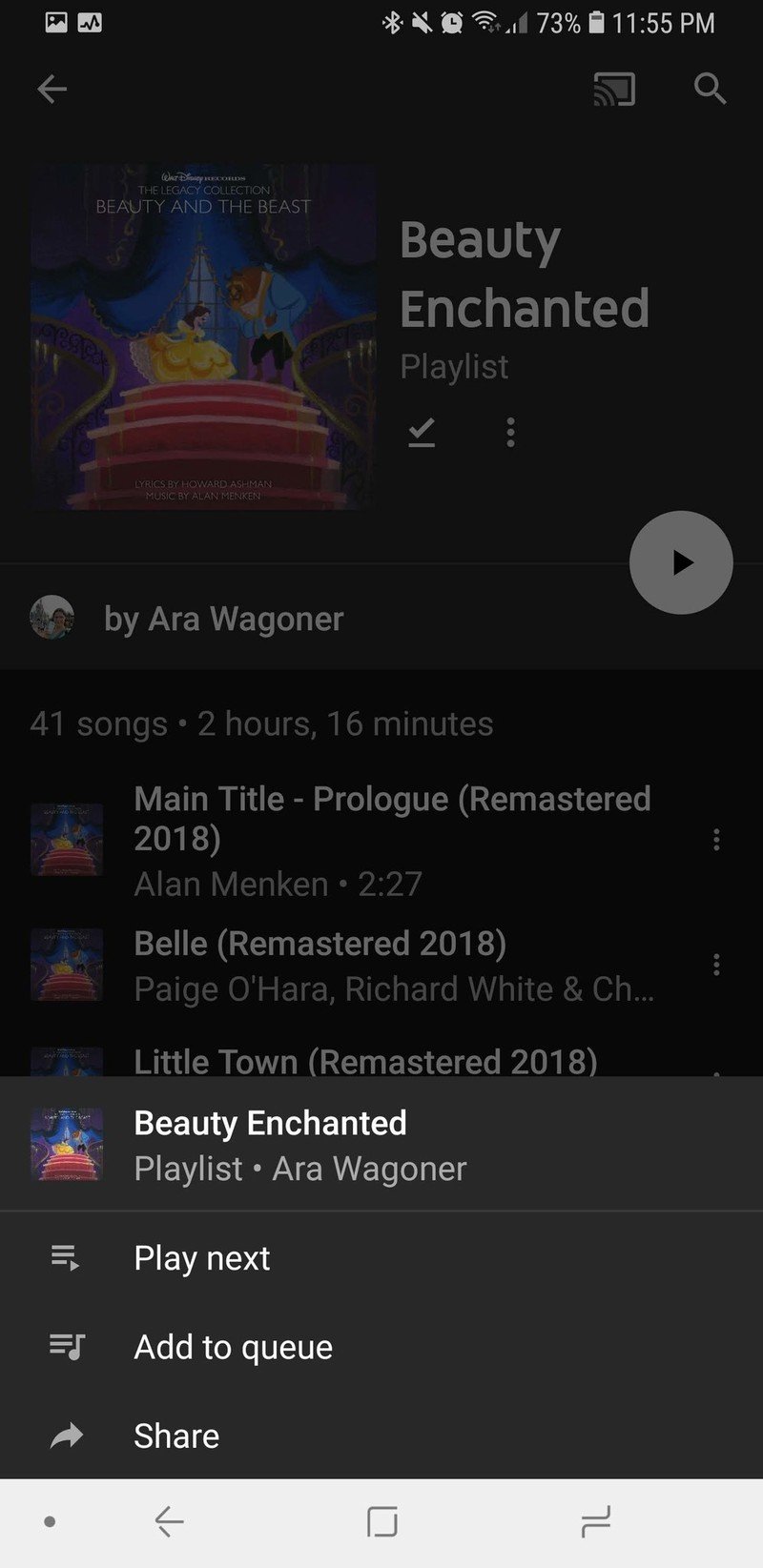5 things YouTube Music needs to fix in offline playback before it can be worth paying for
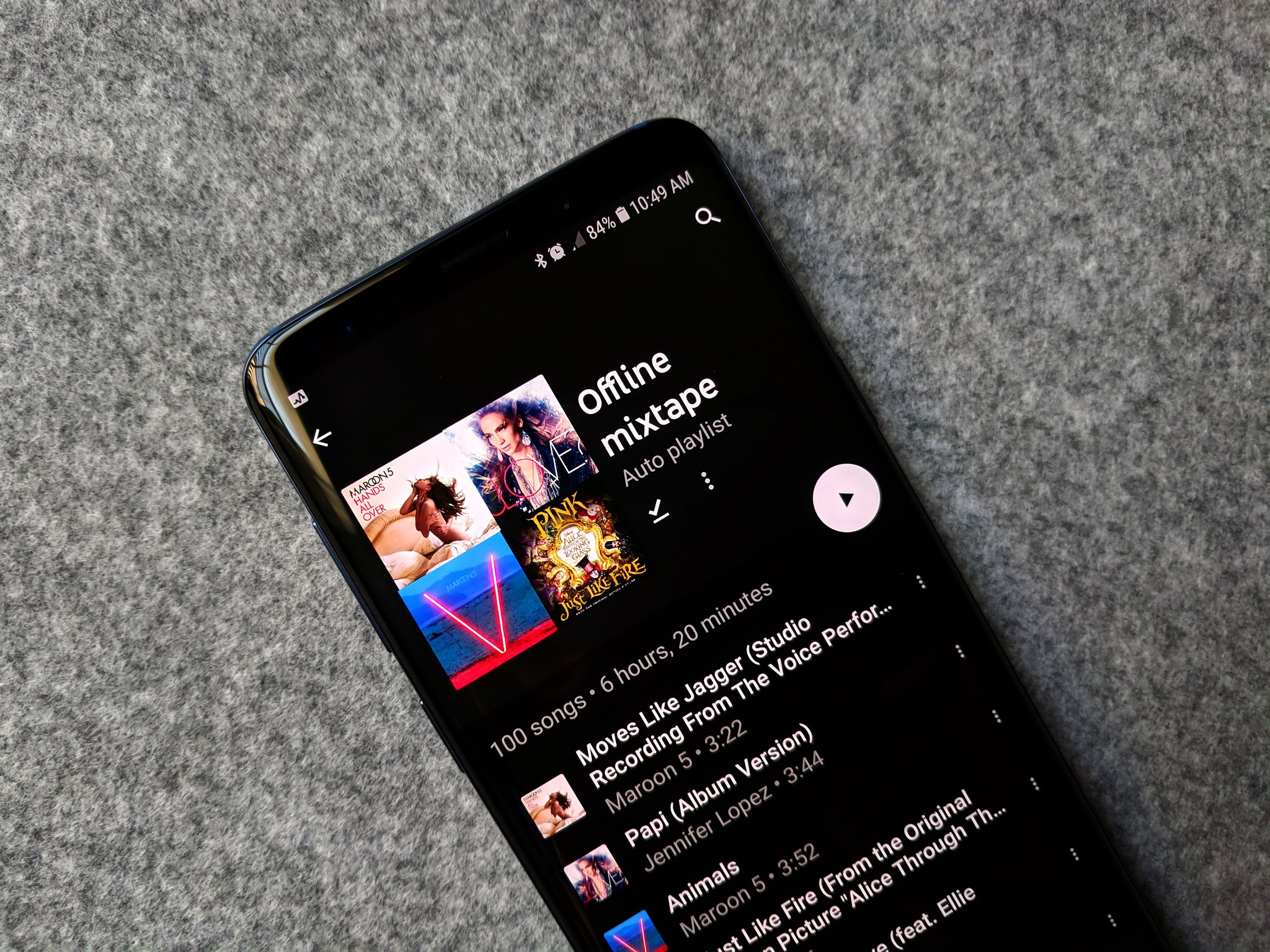
Get the latest news from Android Central, your trusted companion in the world of Android
You are now subscribed
Your newsletter sign-up was successful
Since streaming music can chip away at your data plan — and streaming video will eat your data cap alive — offline music is especially important to YouTube Music and the users who pay for YouTube Music Premium. There's just one problem: offline playback on YouTube Music has more pitfalls than an Indiana Jones soundtrack, Downloaded music downloads and redownloads and redownloads itself at the most inopportune times, and the app doesn't handle offline mode or offline playback consistently. No matter how careful you are, chances are one of these traps is going to put a thorny poison dart in your side.
How to download music for offline playback on YouTube Music
Always be downloading
Over half a dozen times in the last few weeks, I've gotten in the car, opened YouTube Music to get my Offline mixtape going, and been greeted by YouTube Music kicking into "Looking for incomplete downloads" mode. While looking for incomplete downloads, YouTube Music makes all of your offline music inaccessible as it re-downloads it all, meaning whenever this happens during a drive, I'm stuck listening in silence or kicking back over to Google Play Music via Android Auto.
Rather than downloading your music once and keeping it downloaded the way Spotify or Google Play Music do, YouTube Music redownloads all offline content regularly, just as the main YouTube app does. While there are some understandable reasons for YouTube Music to do this, having YouTube Music randomly kick into that mode and randomly dump all your offline music until it reaches Wi-Fi again isn't just an annoyance; that is a a service killer.
If you can't depend on your music to be there when you're offline and need it the most, then why would you trust YouTube Music enough to switch to it?
Downloaded copies aren't the defaut
If you've downloaded an album for offline playback, you'd expect YouTube Music to play that downloaded copy instead of streaming it whenever you play that album or a song on it, right? Unfortunately, YouTube Music does not default to the downloaded copy, which was a very alarming discovery for users on capped data plans.

So, when does downloaded music actually play?
Get the latest news from Android Central, your trusted companion in the world of Android
- If you play a downloaded playlist or album from the Downloads section of My Library, it plays the downloaded version.
- If you play music from anywhere else in the YouTube Music app, YouTube Music will stream the music rather than playing the downloaded version.
I'm not sure if this is a bug — goodness knows YouTube Music has plenty of those — or an intended behavior, but it is one that all users should be aware of, especially if you don't have "Stream via Wi-Fi only" turned on.
Offline mode is jarring and incomplete
Speaking of Wi-Fi only, when YouTube Music loses the data it needs to stream — be it from airplane mode or "Stream via Wi-Fi only" — that the transition to Offline mode is abrupt and more importantly renders all but one submenu of one tab of YouTube Music utterly useless. In Offline mode, Home Hotlist and Library are all inaccessible; you can only open, view, and play the Downloads section and the playlists and albums within it.
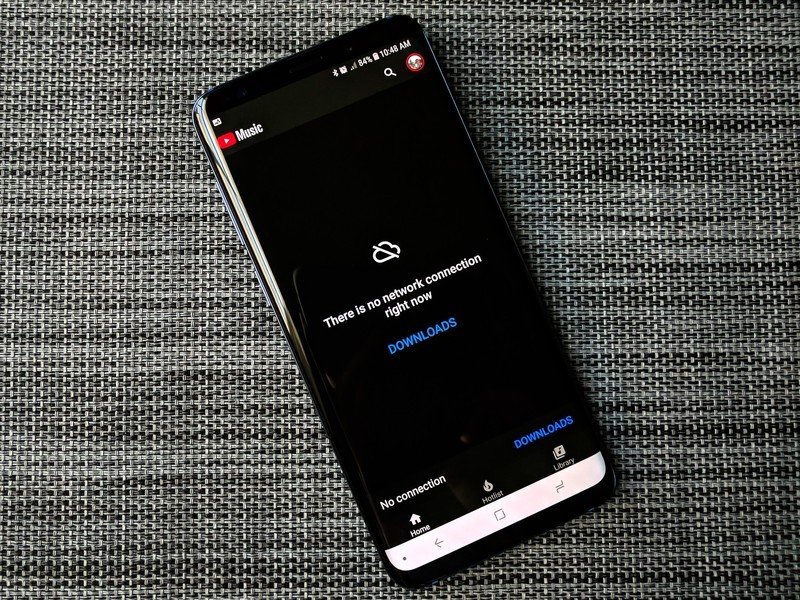
This is especially jarring when it combines with YouTube Music's habit of streaming downloaded music when played elsewhere in the app. You can start a playlist you know you've downloaded from Recently Played or Playlists, leave Wi-Fi, and then the music screeches to a halt, telling you to go to Downloads and start your playlist over again.
Coming to YouTube Music from its predecessor Google Play Music, I'd love to see YouTube Music steal its Downloaded Only mode, which repurposes the Home tab for recently played downloaded and cached content.
Shuffle All — or just shuffle anything
One of the features most-used in Google Play Music's Downloaded Only mode is Shuffle All, which starts a shuffle of all downloaded music. Shuffling all downloaded content is an easy way to get a mix going when offline, and it's a useful tool for any music app to have. That said, I'd settle for a Shuffle Play option for anything in Downloads.
If you open a playlist in Playlists, there's a Shuffle play option. If you open that same playlist in Downloads, Shuffle play is gone. Admittedly, you can start playing from any song, swipe up on the queue and turn on shuffle, but why are playlist options taken away when you open the downloaded version?
Get a cache going
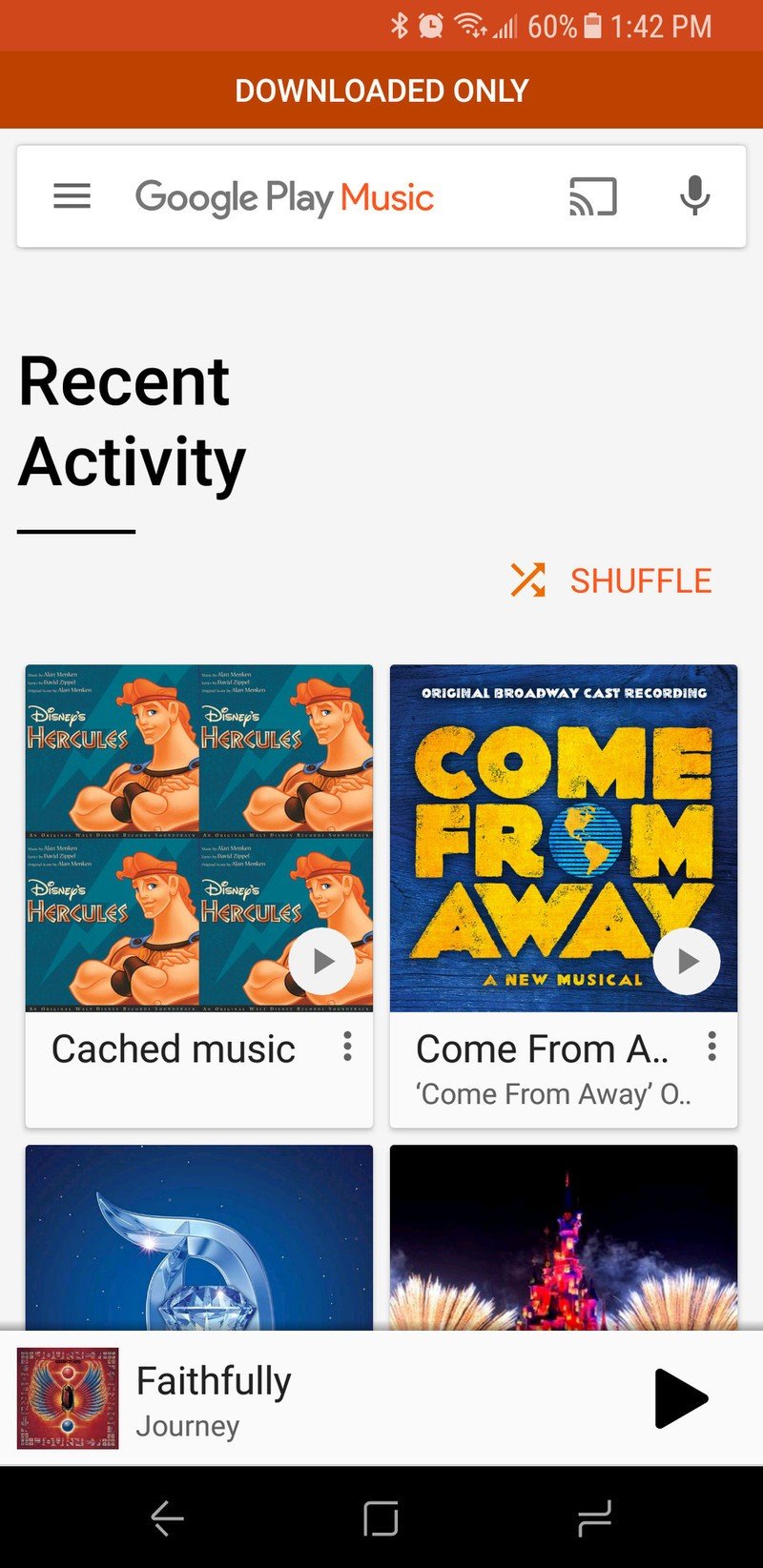
Another Google Play Music feature that I think all music players should steal is a glorious little gem in its playback settings called "Cache music while streaming". This feature allows Google Play Music users to build up an offline library without having to go manually download every song, album, or playlist individually; your offline library will build up organically while you're streaming the music you like.
Cache while streaming could allow users to build up a sizable offline library — especially when using YouTube Music's tentpole Your Mixtape radio station — and while caching video could indeed eat up a user's storage more quickly than the audio-only caching occuring on Google Play Music, anything that gives users more and more consistent offline music to listen to would be a boon.
How do you get down(loaded music)?
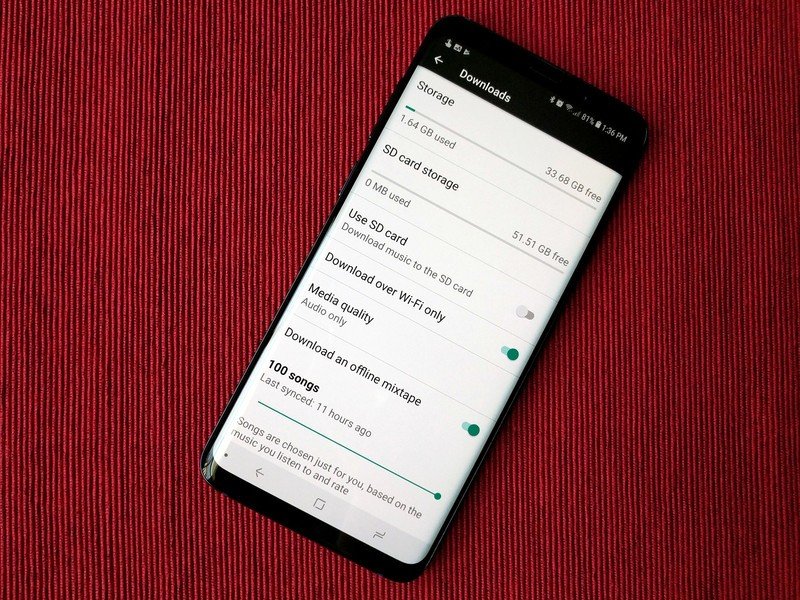
Have you had issues with YouTube Music dumping your library in the middle of your afternoon commute? Do you live in the Downloads section when you're outside the safety of Wi-Fi? Tell us how offline playback in YouTube Music has been treating you in the comments.
Ara Wagoner was a staff writer at Android Central. She themes phones and pokes YouTube Music with a stick. When she's not writing about cases, Chromebooks, or customization, she's wandering around Walt Disney World. If you see her without headphones, RUN. You can follow her on Twitter at @arawagco.