You can finally turn the lights out on Twitter for Android

Get the latest news from Android Central, your trusted companion in the world of Android
You are now subscribed
Your newsletter sign-up was successful
What you need to know
- Twitter already had a dark mode, which featured a dark blue background across the app.
- 'Lights Out' mode makes things darker by adding an option for a truly black tone.
- Your OLED-equipped smartphone should see a bump in battery life.
After pushing its new dark mode to alpha users late last week, Twitter has finally made the new UI experience available to all users on Android. While that was an impressive turnaround indeed, the feature has been available on the company's iOS app for more than seven months, and its release is more than a month late compared to earlier promises.
As a tweet from the social media giant shows, the company has been listening to users' requests for the 'Lights Out' mode on Android, and it's finally delivering. You can now try it yourself by pulling out the hamburger menu from the left edge and clicking on the light bulb button to switch between light and dark modes.
Welcome to the dark side, Android users. You can now go lights out on Twitter. pic.twitter.com/RpvstZvdnrWelcome to the dark side, Android users. You can now go lights out on Twitter. pic.twitter.com/RpvstZvdnr— Twitter (@Twitter) October 22, 2019October 22, 2019
The older 'dark mode' is still there, though, and you can specify which of the two you'd like to use in the app's settings. You can also use an automatic switcher, according to the app's release notes on the Play Store. If you go with the 'Lights Out' mode, though, not only will the new color template be easier on your eyes at night, but it will also help improve battery life on OLED screens, as truly dark areas of the screen are turned off with the newer display tech.
You should be able to see the updated version of the app rolling out on the Play Store now.
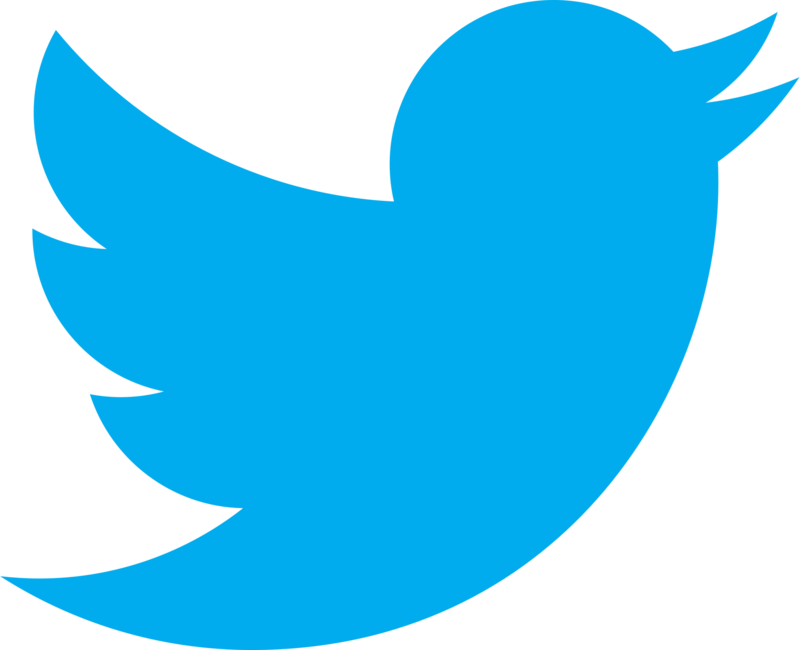
Where things happen
Whether you want to stay abreast of the latest developments in the election cycle or just want to lament the fact that it's Monday tomorrow, Twitter's the place to be. It's free and, yes, it has a dark mode. Plus, you no longer have to explain the nuances of particle physics in 140 characters (now it's 280), so download the app now.
Get the latest news from Android Central, your trusted companion in the world of Android

