Wiping battery stats doesn't improve battery life, says Google engineer
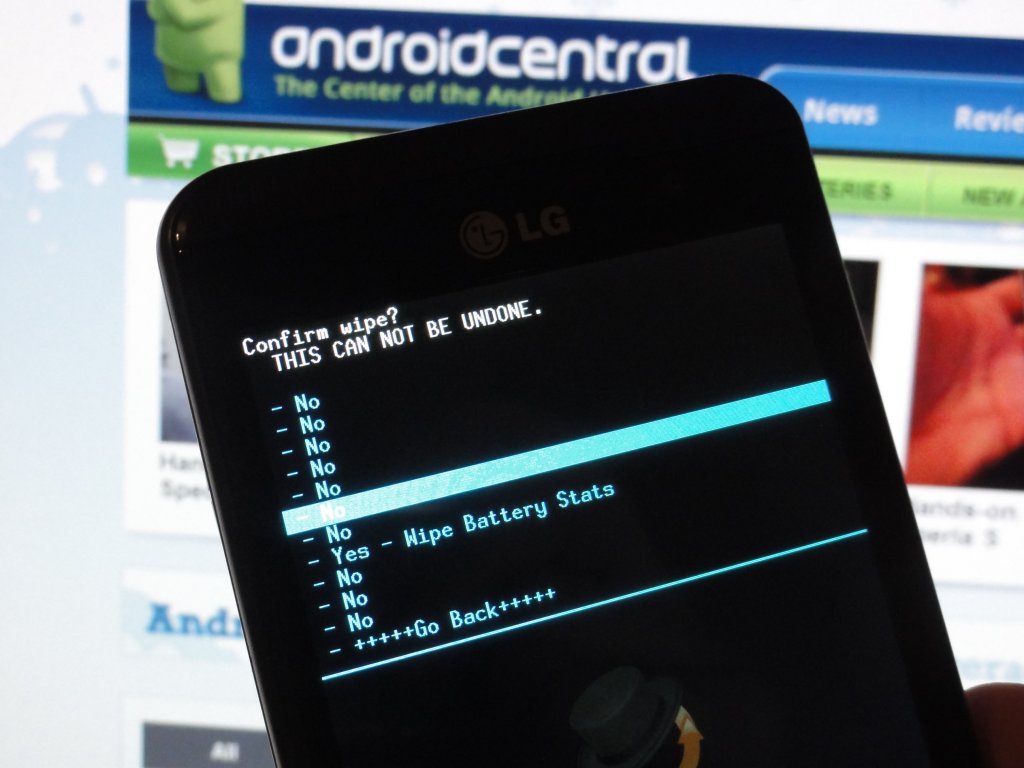
You there! Android hacker! Stop screwing around with your battery stats!
OK, if you're not part of the small subset of rooted users who likes to mess around with things they shouldn't, you can probably skip the rest of this story and read something more interesting below. But if you have fiddled with battery stats on your phone, or used any of the rooted "battery calibration" apps in the Android Market, which do the same thing, it's time to stop. Google engineer Diane Hackborn has taken to Google+ to dispel the myth that wiping battery stats can improve your battery life, or the efficiency with which your phone charges.
This file [batterystats.bin] is used to maintain, across reboots, low-level data about the kinds of operations the device and your apps are doing between battery changes. That is, it is solely used to compute the blame for battery usage shown in the "Battery Use" UI in settings. That is, it has deeply significant things like "app X held a wake lock for 2 minutes" and "the screen was on at 60% brightness for 10 minutes."It has no impact on the current battery level shown to you. It has no impact on your battery life.
So there you have it. If you want better battery life, you're better off trying more basic techniques like keeping tabs on screen brightness or anything that might be running in the background. Or, y'know, buy a bigger battery...
More: +Diane Hackborn
Get the latest news from Android Central, your trusted companion in the world of Android

Alex was with Android Central for over a decade, producing written and video content for the site, and served as global Executive Editor from 2016 to 2022.
