What is AI-enhanced upscaling on the NVIDIA Shield TV (2019)?

Best answer: The NVIDIA Shield TV (2019) was trained using machine learning algorithms to know how to add 4K details to enhance HD content from 720p or 1080p at 30 frames per second (FPS). Because this is a system-level feature, AI-enhanced upscaling will work with content across any streaming app you use.
- Best gets better: NVIDIA Shield TV (2019) ($150 at Amazon)
- Go Pro: NVIDIA Shield TV Pro (2019) ($200 at Amazon)
What kind of sorcery is this?
Video upscaling is a necessary requirement anytime you're watching standard HD content on a 4K display. If your source video is running at 1080p, with 1920x1080 pixels, and you play it on a 4K device that displays 3840x2160 pixels, there are more pixels being displayed on screen than available from the source material. Upscaling attempts to fill in those missing pixels as best as possible.
Older NVIDIA Shield TV models already offered basic upscaling to support 4K displays. What makes NVIDIA's AI-enhanced upscaling different is that it knows when and where to add extra details. You'll notice the effect of the AI-enhanced upscaling best in well-lit scenes that feature a lot of textures or human features like eyes, skin, and hair. The Shield will analyze the frame and try to enhance the details on anything that's in focus.
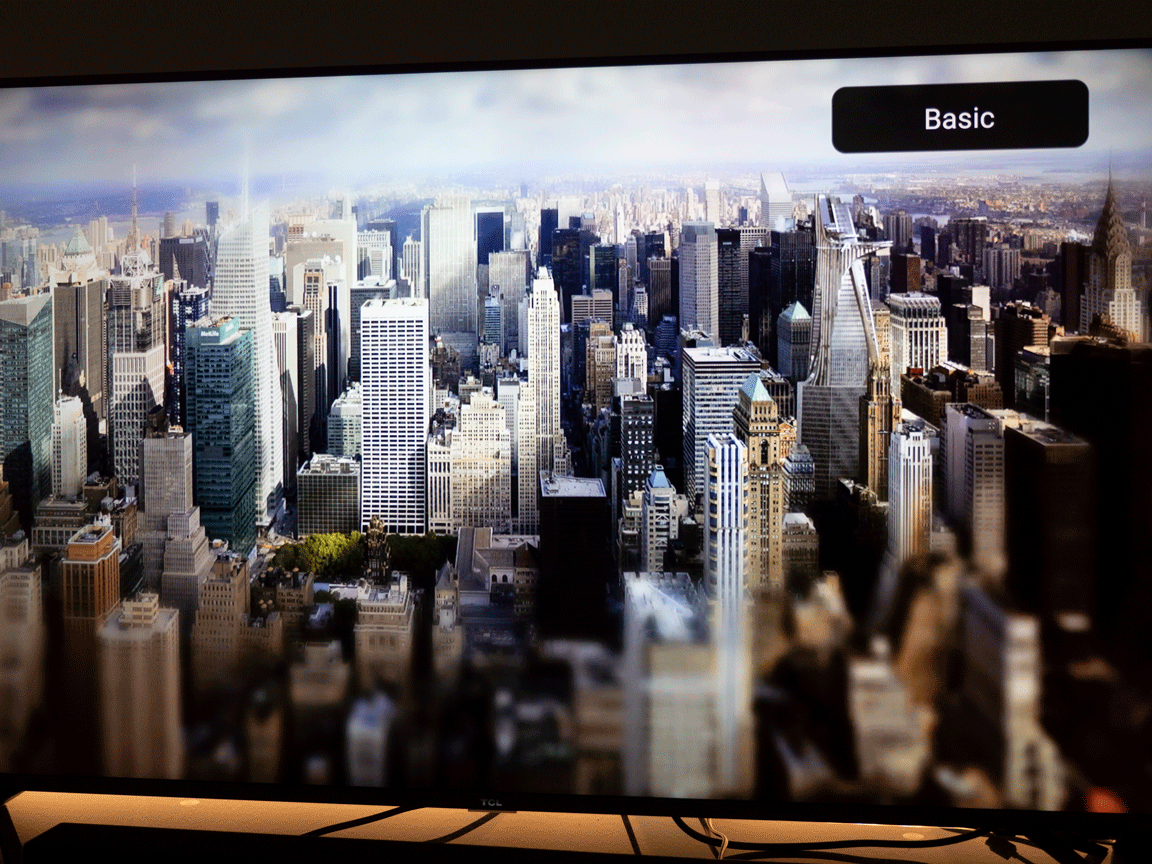
You can tweak AI-enhanced upscaling in the Shield settings, with three enhancement levels to choose from — low, medium, and high. It's worth testing out each level based on the on the type of content you're watching, as the upscaling effect can vary based on the source video's resolution and the age of the content.
You can remap the settings button on the Shield remote to turn on AI upscaling, or even turn on the demo mode, which is a really great way to see the effect in real time. The demo mode includes a slider so you can split the screen between the original source and the upscaled result so you can see the effect.
Demo mode is the best way to see the effect that AI-enhanced upscaling has on content from Netflix, Amazon Prime Video, YouTube, and Disney+. Odds are you will love it and just leave it turned on.
Get the latest news from Android Central, your trusted companion in the world of Android

For the hardcore streaming enthusiasts.
The Shield TV Pro is the better choice if you care about expandable storage, using your Shield TV as a Plex server, and about NVIDIA's gaming offerings. It offers more connectivity options and can be used as a hub for SmartThings.

Marc Lagace was an Apps and Games Editor at Android Central between 2016 and 2020. You can reach out to him on Twitter [@spacelagace.

