Welcome to the Android 6.0 Marshmallow era

Get the latest news from Android Central, your trusted companion in the world of Android
You are now subscribed
Your newsletter sign-up was successful
Android 6.0 Marshmallow today is official. Or, rather, it's the start of being official, as these things don't actually happen all at once. In fact, the M era started back at the Google I/O developer conference in late May. And we don't yet have it all.
So here's what you need to know about the next major version of our favorite operating system. This is Android 6.0 Marshmallow.
This is great! Where can I download Android 6.0 Marshmallow?!?!?
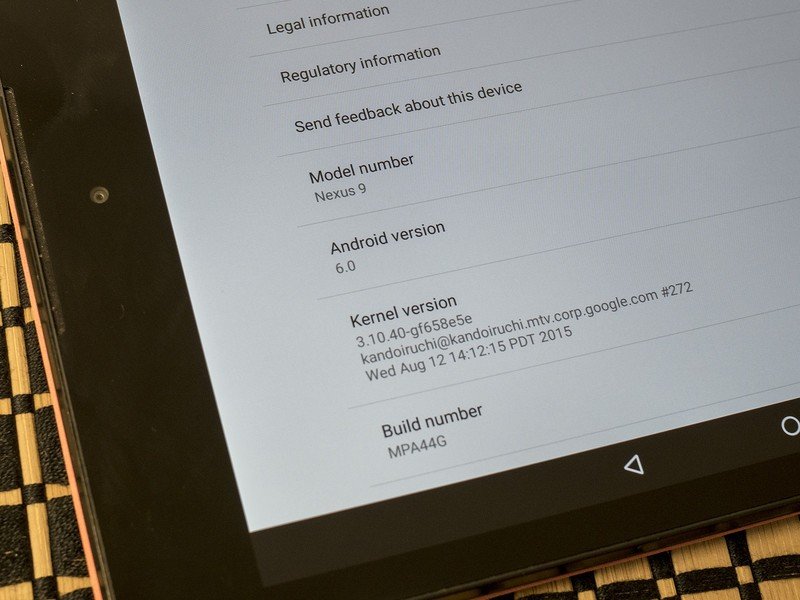
You can't! Sort of. While we have a name and a new version number and a new SDK, Google hasn't yet made the source code available. And technically that's what both manufacturers and the custom-ROM crowd need to make proper builds for our phones. That said, we'll definitely start to see ROMs cobbled together from SDK parts. That's par for the course.
More official is that we've got a third and final developer preview that can be flashed to the Nexus 5, Nexus 6, Nexus 9 and Nexus Player. It's not 100 percent of what you'll get when the finished version of Marshmallow is released, but it's closer than anything we've had before.
OK, fine. So when will I get Marshmallow? (And will my phone get it?)
Depends on which phone you have. Google's Nexus phones should be the first to be updated. In addition to the devices that have been a part of the developer preview, expect at least the Nexus 7 (2013) to see an update, and possibly the 2012 model as well. Throw the Nexus 10 tablet and Nexus 4 phone into the "maybe" list, too.
Get the latest news from Android Central, your trusted companion in the world of Android
As for when we'll see source code drop and updates begin? We don't actually know. Remember that we're expecting at least one (and very likely two) new Nexus phone this year. And if we had to guess, we'd be willing to put a little money on it being a little sooner than last year. Before October wouldn't surprise us at all at this point, but that's still just a guess.
Have some other phone? It'll take longer. Exactly how long is a big of a mystery. Some manufacturers like to impose 90-day deadlines on themselves, which probably will mean something toward the end of the year, if not later. Updates are hard, and it's a slow process. And there's upwards of a billion Android devices out there. Put it this way — only 18 percent of all active devices are on Android 5.x Lollipop, which was released about 10 months ago.

Jeez. OK. So what is it, exactly, that I'll have to look forward to in Marshmallow?
That depends! (Welcome to the wonderful world of Android!) If you didn't get the gist by now, Android manufacturers still do whatever the hell they want (more or less — and Google's been reining them in a little bit) with their phones. And they also go above and beyond what's in the base Android code. But Google itself has also adopted a good number of features that have until now been custom jobs, so we'll see more features on more phones.
Here's the short version, though:
- Permissions are getting a huge revamp. The technical term is "runtime permissions," and it means that instead of just accepting every permission an app declares at the time you install it you'll now be able to pick and choose what things an application has access to. Don't want, say, Facebook to see your internal contacts? Just turn that permission off! That's oversimplified, of course. You can learn more about it here.
- Google Now on Tap will give Google — with your permission, of course — even more insight into your life. If you're, say, texting someone about dinner plans at some hot new restaurant, a quick press of the home button will bring up more information about that restaurant. No more having to hop out of one app and into another to look up information. This is going to be big.
- Android Pay will finally become a thing, bringing the same sort of contactless payments you know from Apple Pay and the newer Samsung Pay. This will be built into the system and will also make use of ...
- Native fingerprint authorization will now be built into the Android source code. That'll allow more manufacturers to make use of it — and hopefully will make it even better than it's already become. Samsung and Huawei are the longtime fingerprint users for Android, but HTC, OnePlus and, soon, LG have or will make use of it.
- Automatic app data backups will occur by default. That means no more losing your spot in a game if you switch devices. They'll happen once a day, when you're not using your phone and only when you're connected to Wifi.
- Smarter app links so you won't have to deal with that clunky "do you want to open this thing in this other app* dialog as much.
- Plus, more tweaks for better battery life, tons of stuff for developers, and a more consistent user experience. (Again, that last one is subject to being blown up by the manufacturers.)
Stay tuned for a lot more, of course. For more, be sure to check out our Android Marshmallow forums!

