Android Central Verdict
The Vision has a good 50MP lens and takes decent photos, and the interface is easy to use. You even get up to 15x digital zoom thanks to the second camera, and it holds up just fine for videos as well. That said, you don't get good battery life, there isn't much in the way of features, and you miss out on key features like digital assistant integration and ingress protection.
Pros
- +
High-resolution 50MP sensor takes good photos and videos
- +
Built-in micro-OLED is great as a viewfinder
- +
Indicator when shooting photos or videos
- +
Easy-to-use gesture controls
Cons
- -
No digital assistant integration
- -
Battery doesn't last long
- -
No water resistance
- -
Limited selection of lenses
- -
Costly for what you get
Why you can trust Android Central
Smart glasses are gaining momentum, and Superhexa — a new entity based out of Beijing that's part of Xiaomi's lifestyle ecosystem — is aiming to continue what Google started with its first-gen Google Glass a decade ago. Its first product is called the Vision, and it has a lot of interesting features: a 50MP camera along with an 8MP telephoto lens with up to 15x hybrid zoom, an integrated micro-OLED panel that sits just in front of your eye, and powerful Qualcomm hardware.
The 50MP camera automatically makes the Vision that much more interesting; other rivals in this category don't have anywhere near the same caliber of hardware. The Vision debuted in China under the Xiaomi label as the Mijia Camera Glasses — Xiaomi is an investor in Superhexa — and for the global launch, they're now going the crowdfunded system, with the glasses available for $399. I used the smart glasses for a few weeks now, and this is what you need to know.
Superhexa Vision: Pricing and availability

Superhexa is turning to crowdfunding to bring the Vision to market, with the smart glasses now up on Indiegogo. The glasses are set to debut for $600, but the early bird discount brings it down to $399 — although just four units were left in this tier as of writing.
Once that's sold out, you'll need to shell out $459 to get your hands on the smart glasses. The brand says that it will send out the first 200 units to backers before the end of the year,
Superhexa Vision: What you'll like

The Vision looks like a beefed up variant of the Google Glass, and a lot of that has to do with the integrated micro-OLED screen at the front. The screen is located on the right, and has limited adjustability. You get an LED indicator on the right that lets up when taking photos and videos, and this cannot be switched off in the settings. The left side is dominated by the dual cameras — there's a 50MP main lens with a focal length of 120mm, and an 8MP telephoto that goes up to 15x hybrid zoom.
The nose pads are comfortable, and you get a single pair of polarized lenses in the box. While the overall design isn't stylish, the glasses are comfortable to wear. The right side houses a large gesture control area, and this is used for navigating the interface, switching between photo and video shooting modes, and adjusting the zoom level.

You'll find the power button and magnetic charging connector on the left, and thanks to a plastic frame and 990mAh battery, the glasses aren't particularly heavy. That said, you will feel fatigue after wearing the glasses for over an hour. There's 32GB of storage baked into the glasses, and that translates to around four hours of continuous video footage.
Get the latest news from Android Central, your trusted companion in the world of Android

The Superhexa app isn't listed on the Play Store just yet, but you can download the app and get started by scanning the QR code located in the box. The app allows you to transfer photos and videos to your phone, view battery life, and adjust settings. Once the Vision is set up, it is extremely easy to take photos and videos.
The 0.23-inch Sony micro-OLED screen acts as a viewfinder for the cameras, and you can take a photo just by pressing the gesture control pad on the right. The screen holds up in outdoor use as well, getting sufficiently bright under harsh sunlight.
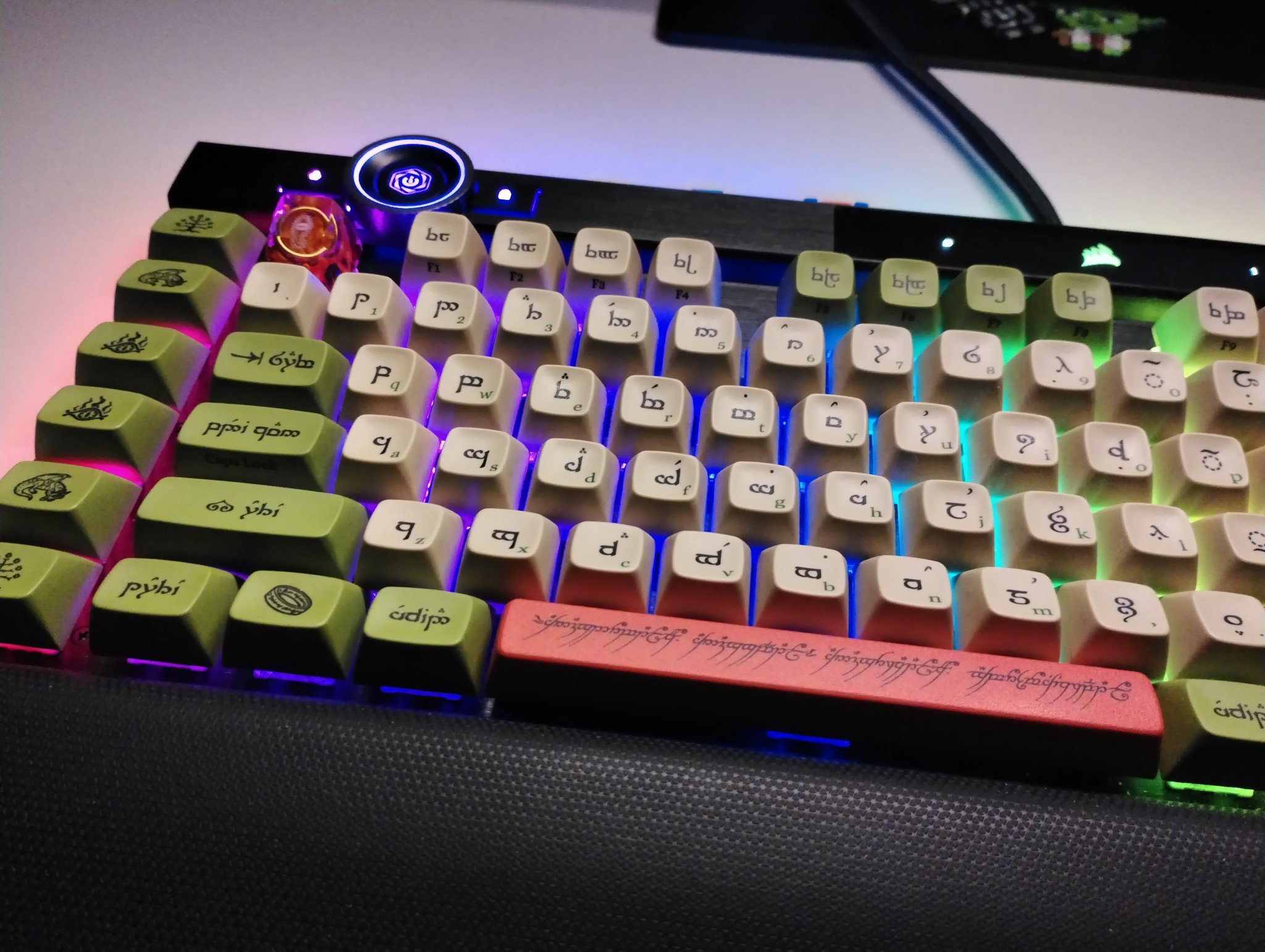

In addition to photos and videos, there's a flashback mode that continually records video, and it saves the last 10 seconds of footage that was taken before you shoot a photo. There isn't much in the way of features at this moment, but that is set to change in the coming months.
Shots taken with the glasses are decent enough most of the time, and it manages to deliver usable shots in low-light situation. There is good dynamic range and contrast, but the images aren't in line with phones that cost the same amount, like the Galaxy A53. There were a few instances where I got blurry shots, and the camera needs to be tuned a little better.
Superhexa Vision: What needs work

The battery life is touted to last three hours on a full charge, but that number goes down to 100 minutes while shooting video. However, I found the battery to last just over an hour when using it to take a mix of photos and videos. Charging the glasses takes about the same time, and you'll need to use the bundled cable that comes with the package.
There are two pogo pins that connect to the glasses, and the 990mAh battery charges at 10W. There is fast charging available, with the unit going up to 80% in just 30 minutes. There is a lot of potential here, but it's clear that a lot of work needs to be done as well.
You won't find much in the way of features; there's no live broadcast mode that lets you stream content directly, no digital assistant integration, and you miss out on HDR video and direct sharing of recorded content to social media sites.
You don't get a lot of customization for the photos, and other than switching to 4:3 or 16:9, there isn't much in the way of tweaking the settings.
You won't find any sort of water resistance either, and that is a bigger deal as it severely limits the usability of these smart glasses.
Superhexa Vision: The competition

There are a few smart glasses available today, including the Ray-Ban Stories, Razer Anzu, and the Bose Frames. Each of these products has its own set of limitations, whether that's finicky controls, average battery life, or limited feature-set.
Superhexa Vision: Should you buy it?

You should buy this if:
- You want smart glasses with a built-in screen
- You need a high-resolution sensor that takes good photos and videos
You shouldn't buy this if:
- You need digital assistant integration
- You want smart glasses that share to social media directly
- You want smart glasses that can be worn in inclement weather
Superhexa did a decent enough job with the Vision. The camera hardware allows the smart glasses to take good photos and videos, and the controls are easy to use. The micro-OLED screen gets bright outdoors and works well as a viewfinder, and while the design isn't particularly stylish, it is usable.
However, you don't get much in the way of software features, and the battery life is a letdown. The fact that there's no water resistance or digital assistant integration limits the use of these glasses, and you don't get much in the way of lenses either.
The Vision stands out because of the camera hardware, but it clearly feels like a first-gen product, and doesn't feel very refined. Yes, it takes good photos and they transfer over to your phone without too much of a hassle, but the middling battery life makes using the glasses an encumbrance more than anything else.

Harish Jonnalagadda is Android Central's Senior Editor overseeing mobile coverage. In his current role, he leads the site's coverage of Chinese phone brands, networking products, and AV gear. He has been testing phones for over a decade, and has extensive experience in mobile hardware and the global semiconductor industry. Contact him on Twitter at @chunkynerd.

