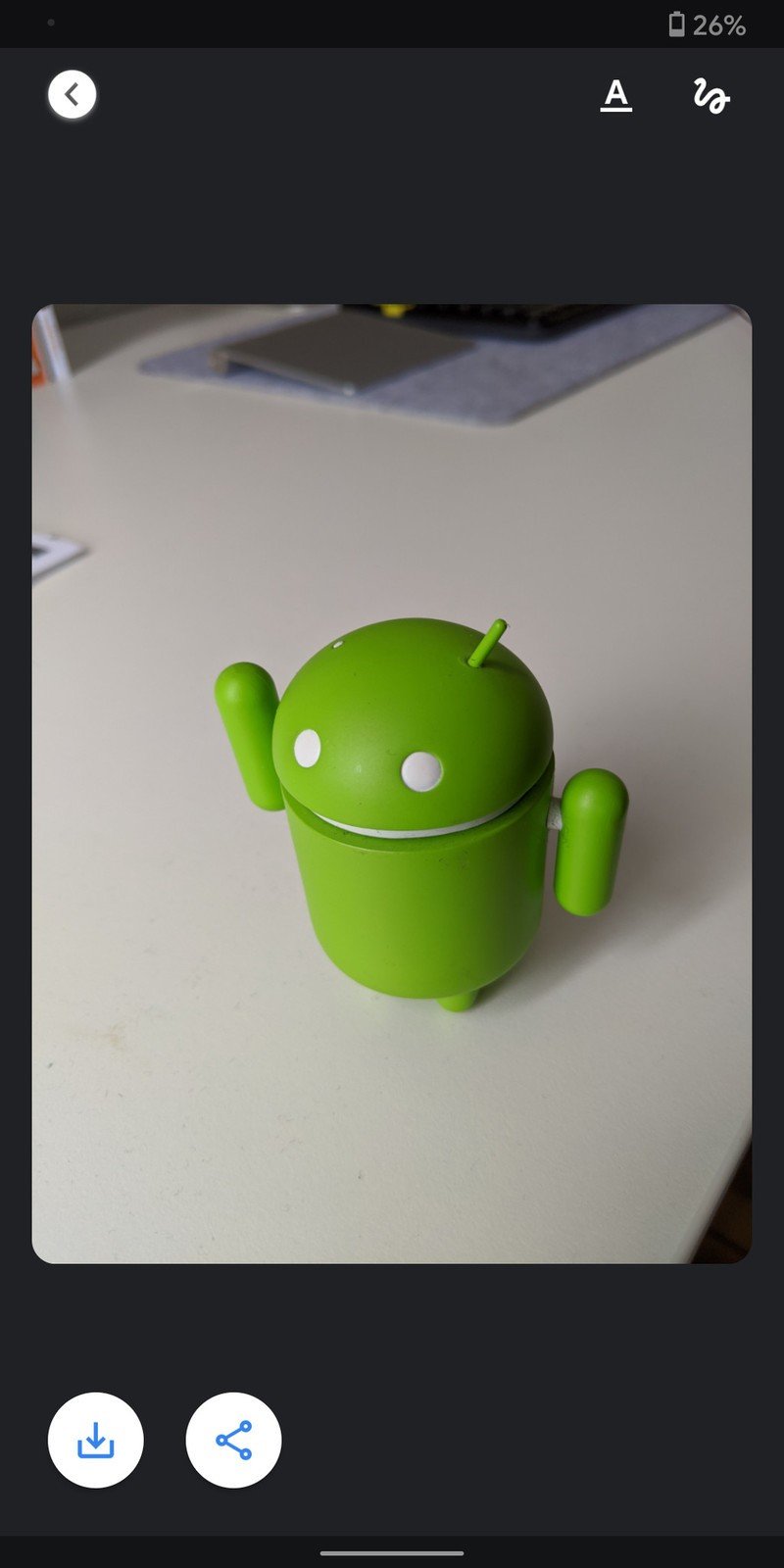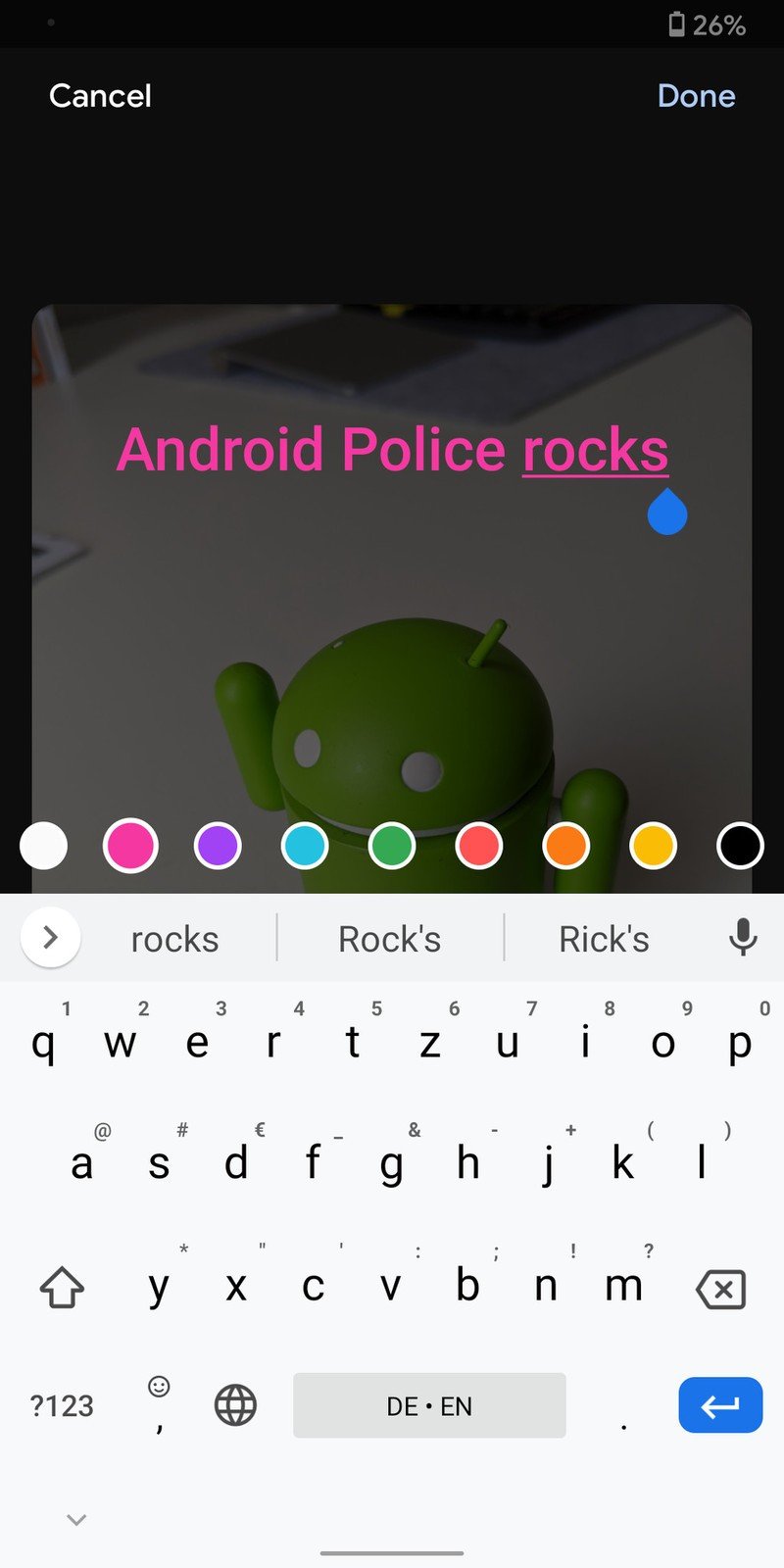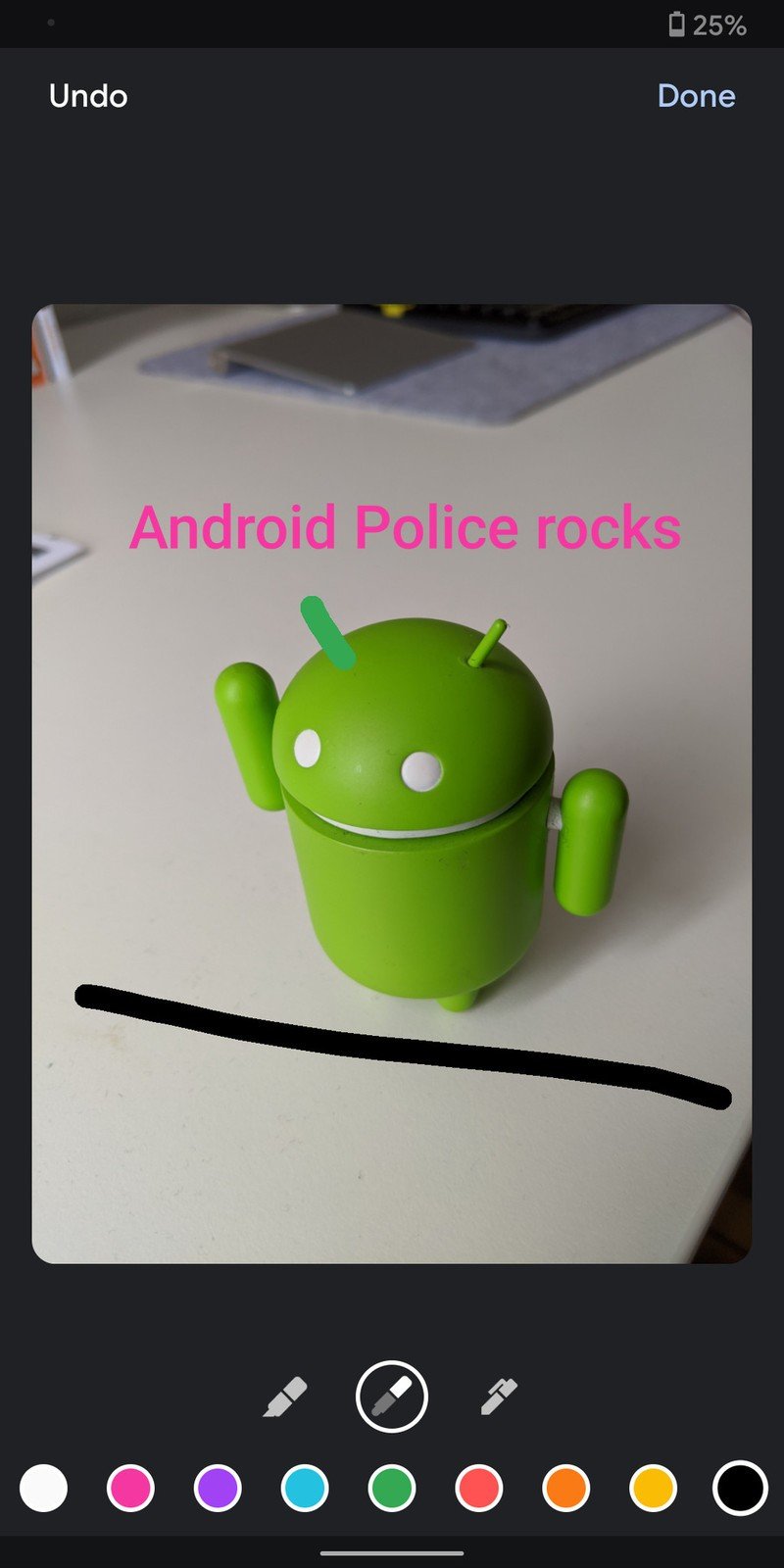Google Messages adds a new image markup tool in the latest beta
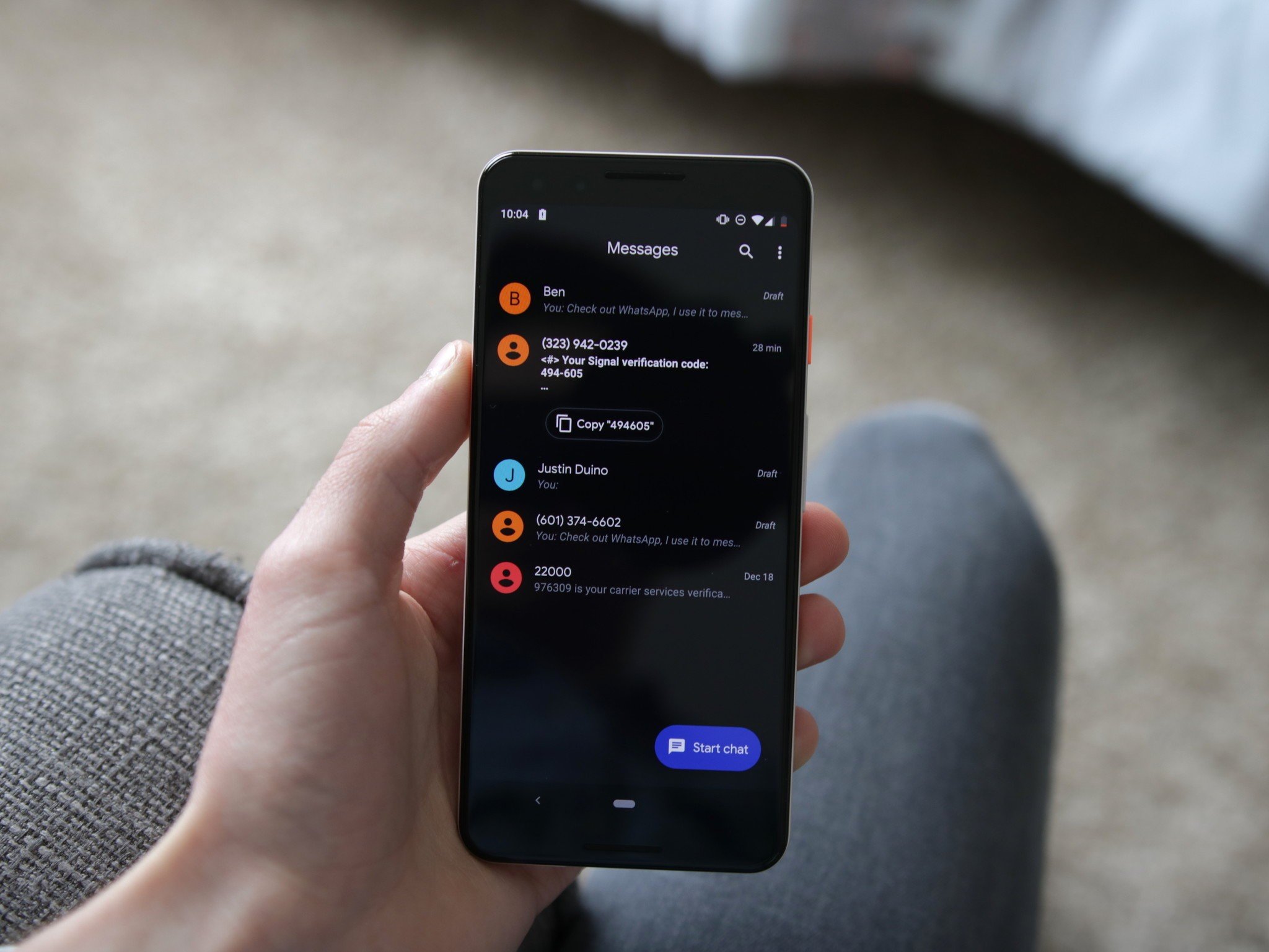
Get the latest news from Android Central, your trusted companion in the world of Android
You are now subscribed
Your newsletter sign-up was successful
What you need to know
- Google Messages has added a new image markup tool in the latest beta version.
- The tool includes options for drawing on photos in nine different colors with a highlighter, pen, sharpie, and adding text.
- You'll need version 5.9 of the Messages app to try out the new feature, which you can get by signing up for the beta.
Earlier this week, we covered how the most recent Hangouts update stripped out the ability to share your location. However, sharing your location is still as simple as a couple of taps from within Google Messages. Now, we are learning as Google continues to depreciate the Hangouts app, it is moving forward with adding new features to Messages.
In the most recent beta, the RCS capable SMS messenger has picked up the ability to markup images before sending them. Included in the new tool, are a highlighter, pencil, and sharpie to draw or write on your pictures before sharing. Along with the drawing tools, there is also an option to add text to your images.
Source: Android Police
After you've finished typing your message, you'll also be able to move the text around freely and place it anywhere you choose. Plus, there are nine different colors to choose from, ensuring you'll have enough contrast to make your doodles and text pop on your photos.
Before you can access the new editor, you'll need to be running version 5.9 of the app, which you can get by signing up for the beta using this link. According to Android Police, the feature is still a little unstable, don't be too surprised if it crashes for you, there is a reason it's still in beta after all.
Get the latest news from Android Central, your trusted companion in the world of Android