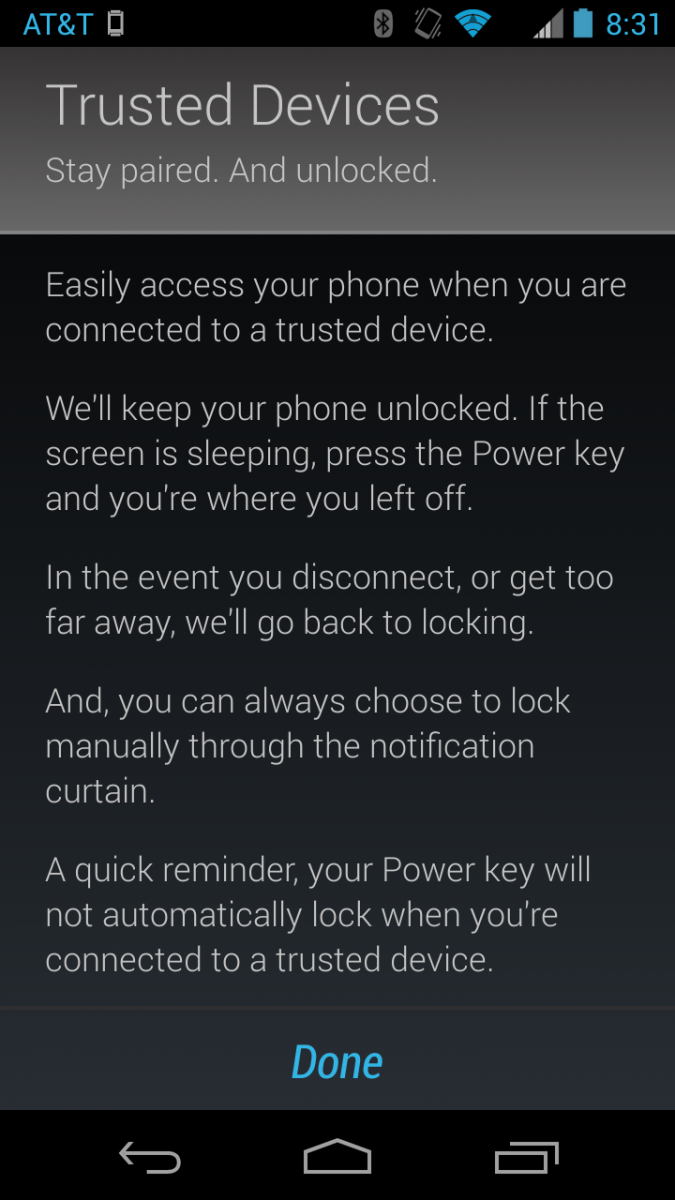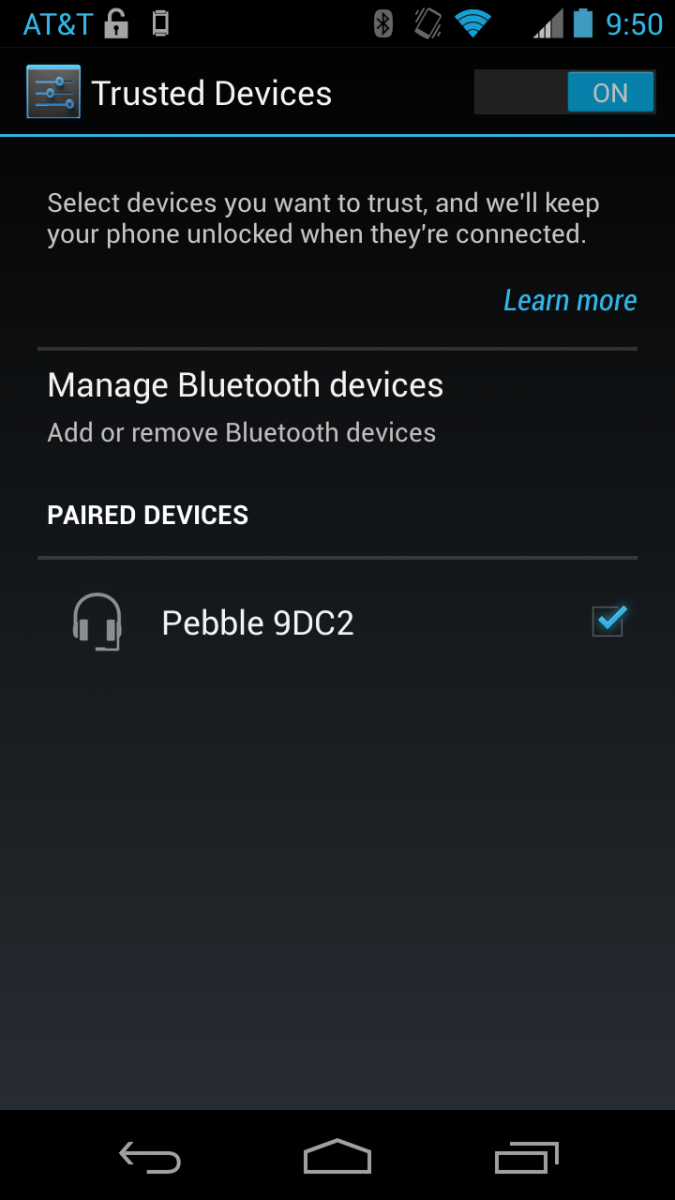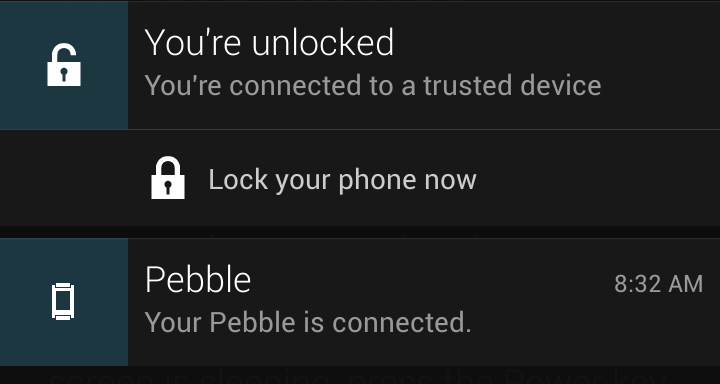Trusted Bluetooth devices: A must-have for every smartphone going forward

Smartphone manufacturers are paying more and more attention to how you unlock your device — and as such, so are we. That brings us to another installment of "What do I miss?" when moving from one smartphone to another. Previously we touched on Motorola's Active Display versus LG's Knock-On. Today, we turn to Bluetooth. And, specifically, trusted Bluetooth devices.
This is a feature that Motorola's baked into its recent line of phones — Verizon's new Droids as well as the Moto X. And, quite simply, it's a feature that needs to be baked into every smartphone going forward at the operating system level.
The lockscreen is password protected — for everyone but me.
Having switched between several phones in the past couple weeks — the Moto X, LG G2 and the HTC One — a common theme was that I didn't have to worry about entering a PIN at my lockscreen. That's good and bad, because only one of those phones had a PIN set — the Moto X.
Motorola's got a little piece of custom software that lets you designate a connected Bluetooth device as a "trusted" device. When your phone's connected to that trusted Bluetooth device, the lockscreen is bypassed. Hit the power button and you go right to the homescreen.
That's not to say the phone isn't secure, however. As soon as the trusted Bluetooth device is switched off or moves out of range, the lockscreen — and its included security, be it PIN, pattern password or whatever — kicks back in.
The only better thing than a Bluetooth device being near you is being on you.
So find yourself a Bluetooth device that's near you on a consistent basis — car stereo, Bluetooth speaker, home entertainment, etc. — and you can set them as trusted devices, the idea being that if you're with them, you're in a relatively secure place that doesn't necessarily need the added security of a lockscreen.
Trusted Bluetooth devices don't take away all your control, either. If you get yourself into a situation where you need to lock your phone, you can do so manually in the notification pull-down. No muss, no fuss. You still have options.
Get the latest news from Android Central, your trusted companion in the world of Android
But even better than that, I think, is a Bluetooth device that's actually on your body. In my case, I've been using the Pebble smartwatch as my trusted Bluetooth device. It's on my person, as people who tend to talk about things being on their person like to say, and it's pretty conspicuous, latched to my wrist as watches tend to be. I'll know if it's gone missing. Moreover, it moves with me. No worrying about connecting to a new device when I leave the house, or get into the car, or get to work. For the purpose of serving as a trusted Bluetooth device, a smartwatch is ideal.
(A Google Glass-type device would be another contender here. Or we could just go hard-core and embed Bluetooth devices in our bodies. That gets a little messy, though. This is also separate from the Motorola Skip or Skip Dots — which are manageable NFC tags that will automatically unlock your phone when touched.)
As of right now, Motorola's the only manufacturer offering this feature out of the box — and on the phone from the moment you boot it up is the way it needs to be. For the first time in my life, I'm using lockscreen security. (I know, I know. Do as I say, not as I do.) Only, I don't have to use it most of the time, because I've got a trusted Bluetooth device running interference and serving as a gatekeeper.
I'm using a secure lockscreen for the first time — and I rarely have to see it.
Switching from the Moto X to the LG G2 (and briefly the HTC One) over the past couple weeks, I didn't notice a difference at all — but that was the problem. I didn't have lockscreen security on two of the three phones. Not good.
All smartphones need to have some implementation of this. And at this point, with this sort of feature, there's no longer an excuse for not having a secure device.