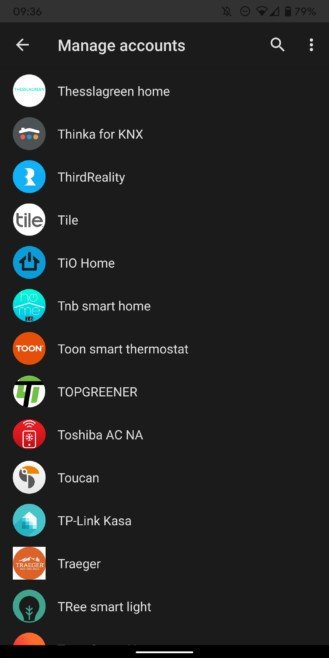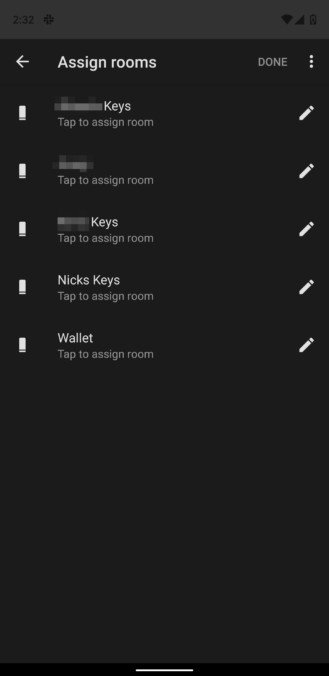Tile trackers get direct integration with Google Assistant

Get the latest news from Android Central, your trusted companion in the world of Android
You are now subscribed
Your newsletter sign-up was successful
What you need to know
- Tile now has better integration with Google Assistant.
- Instead of using commands like "Hey Google, ask Tile to" or "talk to Tile", you can now simply say "Hey Google, where are my keys?"
- Tile also released a new lineup of Bluetooth trackers at the beginning of October.
Earlier this October, Tile released four new Bluetooth trackers that go further and last longer. Now, not only are the trackers improved, but so is the integration with Google Assistant.
Previously when using the Assistant integration, you'd have to use phrases such as "Hey Google, talk to Tile" or "ask Tile to...", but now all you have to say is "Hey Google, where are my keys?" or "ring my wallet."
That's a lot less wordy, and it'll work with Assistant on your phone or one of the many smart speakers or displays on the market — like the new Nest Mini or Nest Hub Max.
Source: Android Police
To get started, open the Google Home app on your phone, tap on Add, Set up device, Have something already set up?, and locate Tile. After that's been completed, all of your Tile products should be imported, and you can even assign a room like most other smart devices inside of the Google Home app.
It should be as simple as that, but if you run into any issues, be sure to check out the support pages from Google and Tile to help get things sorted.
Get the latest news from Android Central, your trusted companion in the world of Android