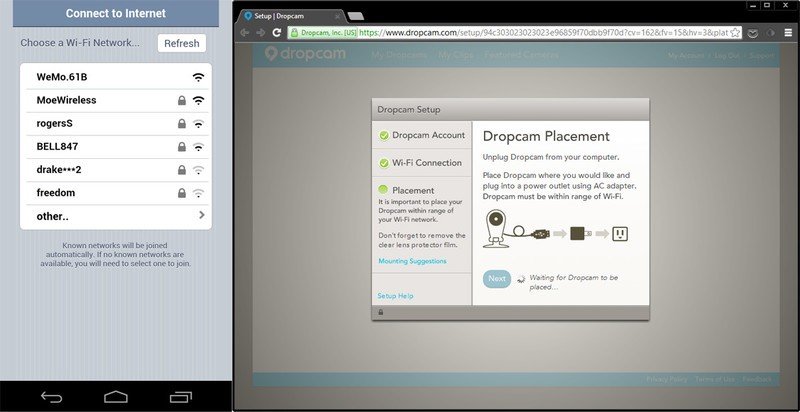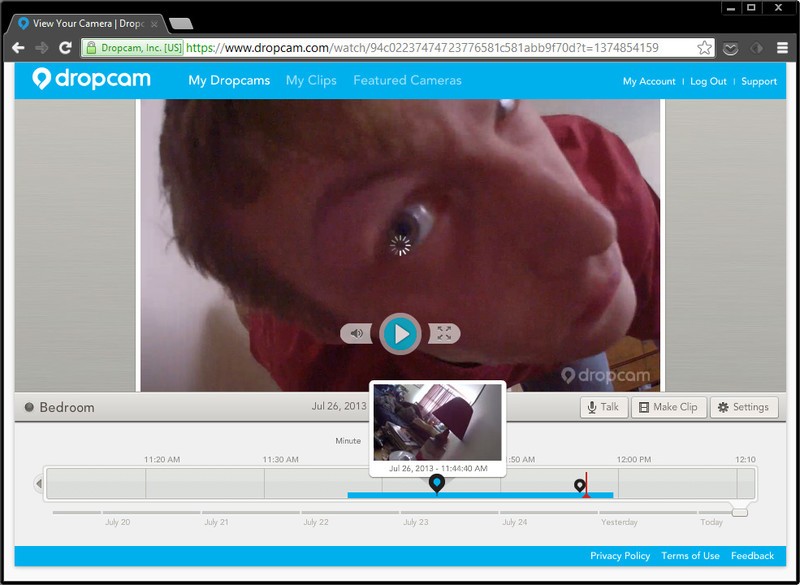Security camera showdown: Dropcam HD versus Belkin NetCam HD

Get the latest news from Android Central, your trusted companion in the world of Android
You are now subscribed
Your newsletter sign-up was successful
Over the last year, I’ve been getting really excited about connected home gadgets, and with Talk Mobile's security week kicked off, now's a perfect time to dig in. To date, I hadn't really taken the plunge on any major phone-friendly home accessories — not even for the Nest thermostat. But I got in on the preorder for Lockitron (which is shipping shortly), and the other week both the Dropcam HD and Belkin NetCam HD landed on my doorstep. These Wi-Fi-connected security cameras are both sitting around the $150 price range and offer access to live video streams from Android, iOS, and web apps. Both can share those streams publicly or privately, and both have night vision.
I was already pretty familiar with Belkin’s WeMo system (the remote light switch works great), so was excited to see what they were doing on the home security side. Meanwhile, Dropcam has been a long-standing leader in consumer security, and I was eager to see if their product stood the test of time. So let’s dive in and see which of these two is the better big brother.
Set-up
Out-of-the-box software setup for these two devices is surprisingly different. For the Dropcam, you plug it into your computer through microUSB, at which point the autolauncher opens a web page. From there you identify and authenticate your home Wi-Fi network, and sign in to your Dropcam account. By contrast, the NetCam has a switch on the back that turns it into its own Wi-Fi hotspot, to which you connect from your Android device. Once you’re done, you flip the switch on the NetCam back so it can connect to your home network and start streaming. A little convoluted, but not terribly worse than Dropcam.
As for physically setting them up, both have wall mount accessories included, but overall NetCam has the upper hand. Dropcam only pivots front and back, while rotating on the separate wall mount plate. The camera itself sits a little loose within the stand and can be popped out. Due to the placement of the USB port, this can make it a bit of a hassle to keep straight while also plugged in, unless you're using the wall mount plate with the wire notch. When notched, there's a lot of stress on that wire, and I'd worry about it staying that way over time. Meanwhile the NetCam has a fully adjustable ball joint and a secure, heavy wall mount built right into the base. Though it doesn't use a more convenient USB charger, at least it's positioned sensibly.
Web
Dropcam has a highly polished web interface that’s hard to beat. If you’ve got a premium stream which caches videos either a week or a month back, motion events are marked on a video timeline. When you mouse over those marks, animated thumbnails give you an idea of what happened before clicking through and seeing the full resolution video. Fun fact: this system makes it really easy to see the weird stuff you say and do in your sleep if you set it up in your bedroom. If you don’t have the premium subscription, you can still tune in live and have two-way chat thanks to the Dropcam’s built-in speaker and microphone (though there’s a significant lag).
Get the latest news from Android Central, your trusted companion in the world of Android
On the flip side, NetCam’s web interface isn’t particularly great at all. It requires a custom browser plug-in installed to view the live feed, and once you’ve got through that rigamarole, it only works intermittently. Though it provides the same quality of live streaming video, there’s no premium option for access to archived video, which might be a deal-breaker for many folks.
Mobile
The one leg-up that NetCam has over Dropcam on the mobile side is the ability to record video clips live and instantly to your device. Sure, you can do this from Dropcam’s web access, but they leave a pesky watermark on the video in the process. Dropcam’s mobile app is still leagues ahead of what NetCam is offering, though. Movement notifications are sent instantly through the notification drawer, rather than through e-mail or SMS with Belkin’s solution. Dropcam’s app is location aware, so you can set it to activate when you’re away from home, and deactivate when you’re there.
Beyond functional disparities, I think the biggest strike against NetCam on Android is that the user interface is little more than a mobile site built in the style of iOS. I had a pretty big headache punching in my Wi-Fi password when setting up through the mobile app because it wouldn’t accept passwords that were a nonstandard length (even though I could connect directly from my Android device just fine). For whatever reason, I could set up through the iOS app without any trouble. The final straw for me was that NetCam wouldn’t allow more than one user to watch a stream from an account at once. Getting kicked off randomly on your phone just because someone else is checking it out on the browser can be a pain in the ass.
Verdict
Now onto a pretty significant caveat for both of these cameras. For one, even with mounting options, these cameras are highly visible. For devices that you’re going to have indoors around the house, I think they need to be a little more seamless to avoid creeping out guests and feeling creeped on yourself day in and day out. Also, if you’re legitimately concerned about intruders, it’s probably best that they don’t know which areas to avoid due to surveillance. There needs to be a way to tuck one of these bad boys into a digital picture frame, or a tasteful painting or something else less visible.
Secondly, wiring is a big hassle. I know something that's constantly streaming out video will need power, but I would just as soon be happy with a bulkier camera with its own power supply. I'd be fine if it would only kick in when motion was sensed and the camera was armed, or if the admin wanted to manually check in on things. I’d even be happy to take a dock in video resolution if I could leave the thing a week without needing a charge.
With all of that said, if I was going to pick one either one of these systems, it would have to be the Dropcam HD. The user interface is really smooth on both Android and web, the premium archiving feature is awesome (though expensive enough that it would make me seriously consider how important home security is to me). NetCam HD does have a few bonuses, like being able to record live video clips directly to your device, but it needs a serious user interface overhaul, and additional features like location awareness and long-term archiving to compete. On that note, it makes sense that the Belkin NetCam HD is twenty bucks cheaper than the Dropcam.
Though I'd snag a Dropcam if I needed a home security system tomorrow, Belkin's offering will eventually tie into their WeMo family of interconnected gadgets, which is especially promising since they also play nice with IFTTT. The Android app for their light switch product just went live last week, which bodes well for a NetCam tie-in soon. If you're willing to wait awhile, Canary may be worth a gander as well, especially if you're looking for something less visually conspicuous.