The Samsung Galaxy S5 official wireless charging cover

The Samsung Galaxy S5 wireless charging cover adds a little bulk — but it also helps you keep your GS5 topped up throughout the day
The daily chore of charging our phones is one we're all familiar with. In the case of the Samsung Galaxy S5, this process is a little more fiddly than most, due to the plastic flap protecting the phone's ports from water damage. Fortunately Samsung's preparing to launch a wireless charging back for the GS5 — officially dubbed the "S Charger Cover" — which allows you to place the phone on a Qi-compatible wireless charging mat and charge it without messing around with USB cables. And we've today managed to get hold of one to give it the full hands-on treatment.
Head on past the break to learn more.
In the style of previous Samsung wireless charging kits, the Galaxy S5 wireless charging back replaces the GS5's standard back panel and connects to the phone through gold contacts, letting it charge the battery through magnetic induction. That means all you need to do to keep the phone charging is plop it on a Qi — pronounced "chee" — wireless charging pad. (There are a bunch available from ShopAndroid.com
Samsung will sell its own Qi charging station designed for the GS5, but we've been using it with the Galaxy S4's wireless charging pad without issue.
As with the GS4 and Note 3, the Galaxy S5 wireless charging back adds a little heft to the phone — we measured it at around 10mm, compared to 7.6 with the standard plastic back panel. It's a noticeable change in shape, but somehow it doesn't feel quite as bulky as the GS4 did with its wireless charging accessory.
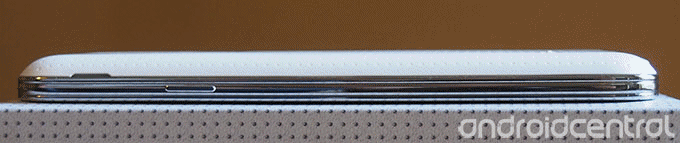
The charging back features the same dimpled pattern as the regular one, though there are a few design differences to note besides the added thickness. If you've got an unlocked or European/Asian Galaxy S5, you'll notice the change from an embossed metallic Samsung logo to printed branding on the S Charger cover. And the slope down towards the camera and flash modules is a little different too, on account of the thicker back panel. The camera lens itself is now ever so slightly recessed into the battery door.

The GS5's official wireless charging back charges at 760mA — a little more than charging over USB2 from a computer, but less than full 2 amps offered by the phone's wall charger. So if it's a quick charge you're after, you'll still want to reach for that microUSB cable, but the main purpose of wireless charging is convenience, not speed.
Get the latest news from Android Central, your trusted companion in the world of Android
When the GS5 is connected to a wireless charging pad, it'll pop up a quick message to let you know it's charging.

As with other wireless charging accessories, the question of whether to use the Galaxy S5's regular battery door or the charging back comes down to what kind of user you are. The only real trade-off here is a small amount of additional bulk, and while this doesn't really affect usability in any way, it's true the GS5 feels a little less sleek with the wireless charging cover. On the other hand, it's a small price to pay to avoid dealing with the fiddly plastic around the phone's USB port on a daily basis, as well as always having a fully-charged phone ready to go.
The Samsung S Charger cover for the Galaxy S5 will be available soon from ShopAndroid.com.













Alex was with Android Central for over a decade, producing written and video content for the site, and served as global Executive Editor from 2016 to 2022.
