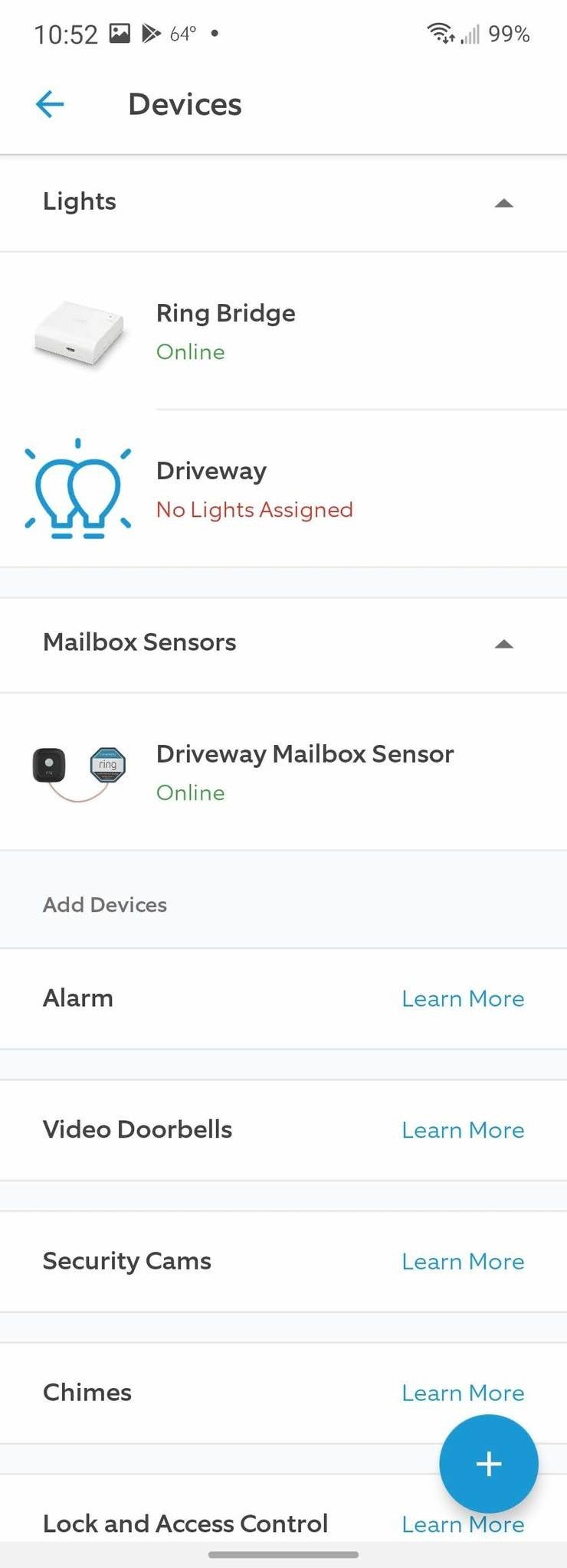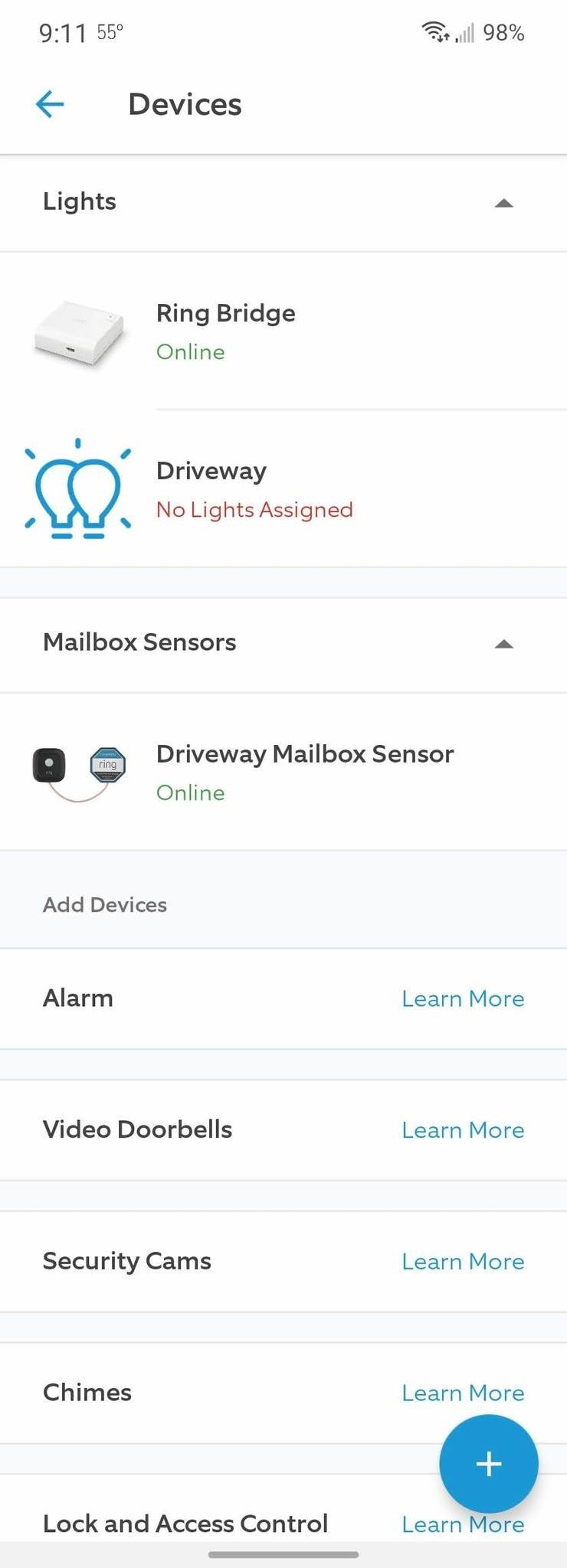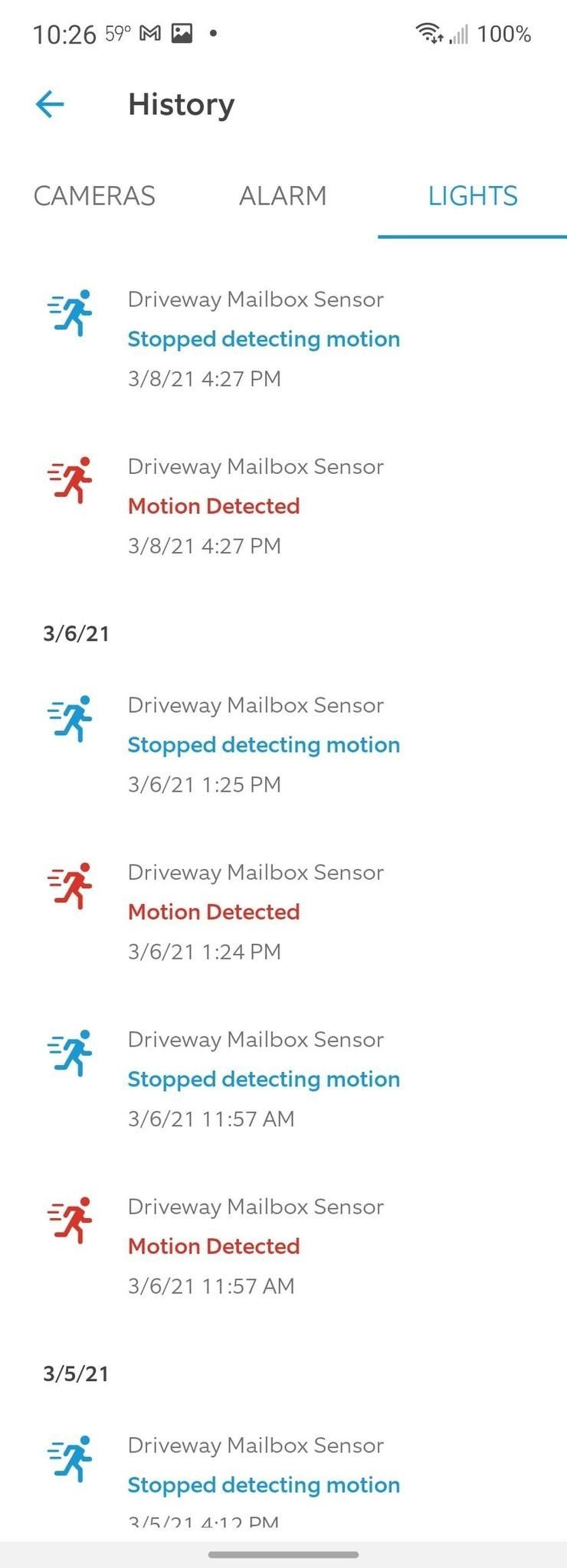Android Central Verdict
The Ring Mailbox Sensor is great for keeping tabs on deliveries to your mailbox. With the included optional antenna, the sensor has excellent range.
Pros
- +
Notifications are fast
- +
Good range
- +
Long battery life
- +
Easy hardware installation
Cons
- -
Device setup was frustrating
- -
The app is confusing
- -
Batteries aren't included
Why you can trust Android Central
Have you ever been so excited for a delivery that you're constantly checking the mailbox or feeling nervous that once it delivers, someone may take it? In that case, you'll understand why I was so excited to do a Ring Mailbox Sensor review. Living in rural Kansas, my concern for package theft is pretty low. However, my anxiety that comes up on the days a package I have been waiting for is due to arrive is just as high as anyone else's.
So, being able to know the moment it arrives helps me to manage that anxiety. My mailbox sits roadside, and while it isn't a super long walk to get to it, it's still a fair distance, and it breaks the flow of my day when I have to check it multiple times. I have tried using some of the best smart home sensors to get notifications sent to my phone, but due to distance and a metal mailbox, I was met with less than acceptable results.
The Ring Mailbox Sensor is designed to accommodate mailboxes made of different materials and at different distances, thanks to its external antenna. Since I don't use any other Ring Products, I needed to use a Ring Bridge for the sensor to communicate with. Once set up, everything works wonderfully. However, that process to set up was frustrating, confusing, and just all-around unpleasant.
Ring Mailbox Sensor: Pricing and Availability

The Ring Mailbox Senor has been available since the Fall of 2020. The launch price of $30 has mostly held steady, with only occasional price drops or sales.
Anxiety killer
Ring Mailbox Sensor: What I like

Since I bought my house 5-years-ago, my postal driver has asked probably a dozen times that we get a larger mailbox. The original box installed at the road is standard letter size and fits some small soft packages from online retailers.
However, with more and more shopping being done online and a wide range of boxes being used for shipments, even the small boxes would require extra work to drive to the door of my house. So, when I got the chance to check out the Ring Mailbox Sensor, I decided I'd finally get a bigger mailbox to appease my mail carrier.
Get the latest news from Android Central, your trusted companion in the world of Android
| Specs | Ring Mailbox Sensor |
|---|---|
| Dimensions | Sensor - 2.56 x 2.44 x 1.47 in Antenna - 2.56 x 2.56 x 0.25 in |
| Weight | Info |
| Battery | 3 AAA batteries Up to 1yr of usage |
| Operating Conditions | -4 to 122°F weather resistant |
| Colors | Black White |
| Motion detection | Up to 120° field of view 15ft detection range |
| Connectivity | Ring Bridge required |
| Included accessories | Ball mount Flat mount Adhesive Installation screws & anchors Drill bit Wire management clips Rubber grommet Rubber plug Security sticker |
After I swapped out the mailboxes, I was ready to install the sensor. All of the hardware necessary to get the mailbox sensor installed is included in the box, except the three AAA batteries. I installed some batteries, and while I had the back removed, I took out the rubber plug covering the external antenna connecting port.
Because my mailbox is made from steel and over 150ft from my home, I needed to use the external antenna to reach the Ring Bridge. Once I fished the antenna wire through the mailbox door gap, I plugged it into the motion sensor. Using the included double-sided foam pads to stick the sensor to the inside of the mailbox door as recommended, I was ready to attach the antenna to the outside of the mailbox.
Source: Chris Wedel/Android Central
I used the included rubber wire clips to tidy up the wire running from the antenna to the sensor. Putting one on the bottom of the mailbox and one inside the door did an excellent job of holding the wire up so it wouldn't catch on anything. The wire clips hold the wire snugly but still loosely enough to move when the door is opened and don't put added pressure on the sensor or antenna.
With the sensor installed at my mailbox, I moved on to getting the Ring Bridge set up. If you already have Ring products connected to the bridge, you won't need to do this process, but since I don't, I had to. Once I downloaded the Ring app and signed up for an account, I was ready to add my first Ring device.
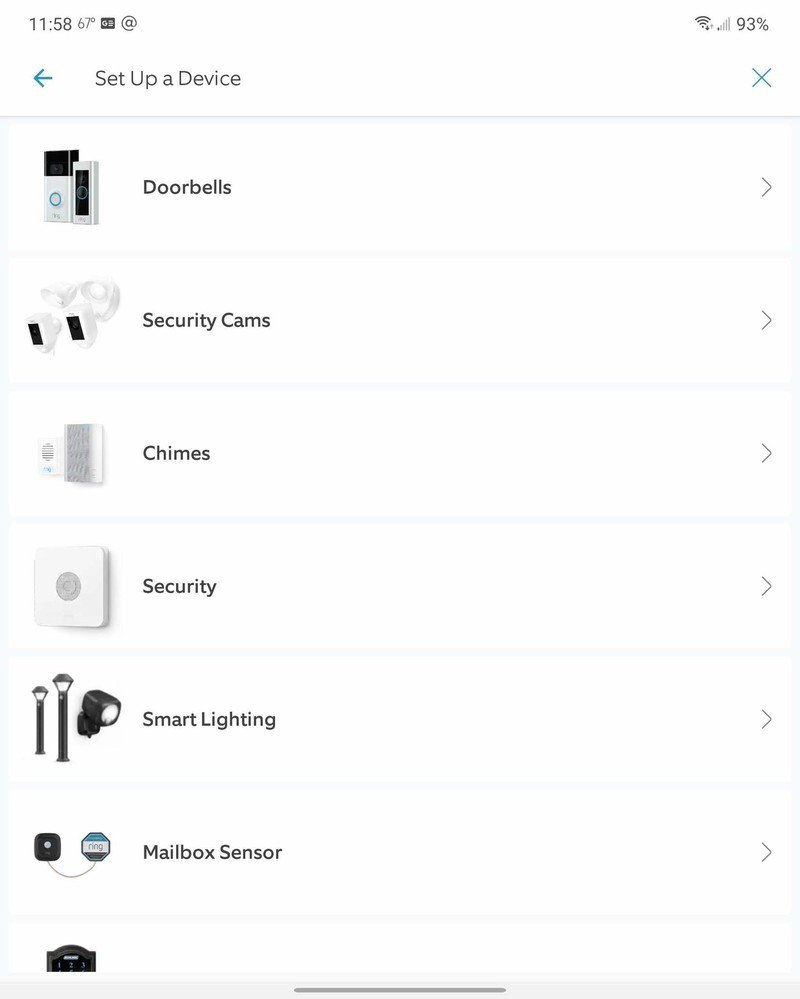
Finding where to add a new device within the app is a relatively straightforward process. However, the actual process of adding the device was not. I'll go into more detail later on as to what was so confusing and downright maddening. Once I finally got the Ring Bridge and Mailbox Sensor added and connected, the rest of the setup process was easy.
In the Ring app, there are a few different options for the sensor and its level of motion sensitivity. I left it set to medium as there shouldn't be many false positives from trees waving in the wind or cars driving by because it will be inside the mailbox in the dark until it's delivery time. The app also lets you check event history so that you can go back and see past detections.
Shouldn't be so difficult
Ring Mailbox Sensor: What I don't like

Something like a mailbox sensor should be simple: just set it up once and let the notifications roll in. The good news is that the Ring Mailbox Sensor is just that. The problem is with the Ring app. For such a large company, having an app with such a finicky setup process for even the most simple products is extremely irritating. Perhaps setting up a device like the Ring Stick Up Cam or the very popular Ring Video Doorbell is a breeze, but in my experience, setting up the Ring Bridge was anything but easy.
To start with, when going to the Set Up a Device section in the app, there is no indication of what category the bridge is in. So, I took a guess and picked Smart Lighting. After navigating the first couple of steps, I was asked to scan the QR code on the bridge's back. Doing so moved me along to the next steps, and that's where it took an even more frustrating turn.
Of all the smart home devices and other tech I have set up in my life, the Ring Bridge may have been the worst.
I was supposed to see a flashing blue light indicating the device was ready to be added, but instead, I had a green light flashing. After pressing the reset/set up button with a paperclip, I got the blue flashing light, accompanied by a red light — then all the lights went out and stayed that way. No matter how long I held the reset button, powered down the device, or any combination of those two things was I able to get lights to come back on.
I ended up calling Ring support and troubleshooting the device. After nearly 30 minutes, we finally got it working. So back to the app to set up the Ring Bridge. I had all the right lights and was moving in the right direction, only then to have it derailed when it came time to add to my Wi-Fi network.
Source: Chris Wedel/Android Central
No matter how many times I tried, I could not connect to the main network provided by my Nest Wifi. In this instance, my terrible rural internet meant that I had a secondary network provided by T-Mobile Home Internet. The bridge connected to this network without a problem. Once this was done, I was able to add my Ring Mailbox Sensor.
I don't have any Ring lights and don't intend to have any, yet I'm required to create a lighting group for my mailbox sensor.
However, this was only after I created a lighting group. I have no Ring lights, but because the bridge was initially made for smart lights, the app still requires a lighting group. The mailbox sensor then shows up both in the device listing on its own and within the light group — why?
The confusion in the app continues when looking for event history. It would make sense to find this from within the specific device itself. However, when I tap on that option, it is empty, but when I select history from the main dashboard, I see all of the times the mailbox was opened and closed.
Finally, I couldn't understand why the initial batteries aren't included in the package for the Ring Mailbox Sensor? It's not a big deal, but for a company as large as Ring is — not to mention that it's a part of Amazon — the fact that I have to purchase batteries separately makes no sense.
The competition

Depending on the type of mailbox you have and how far it is from your home, you may have a wider range of options to get notifications when your mail is delivered. If you already use a smart hub for other devices in your home, you can use a contact sensor like the Ecolink Z-Wave Door and Window Sensor or a Samsung SmartThings Motion Sensor.
These sensors can offer the same features as the Ring Mailbox Sensor and integrate with your existing smart home setup. Though, if your mailbox is made of metal or a long distance from your hub, these likely won't work well for you.
Alternatively, the MySpool MAILBOX alert is a solid choice for longer distances and metal delivery bins. By mounting the weather-resistant Wi-Fi node to the outside of the mailbox, this device can communicate over 400ft. The contact sensor is connected to the node with a wire and attaches to the mailbox door and the inside of the box.
There's also an extended version that can work up to 1200ft for those mailboxes that are really a long way away. There's no app, but the device is configured through the MySpool website, and you are sent an email when the sensor is triggered. The device doesn't work with other smart home devices, so it can't be integrated with other products in your home.
Ring Mailbox Sensor: Should you buy?

You should buy this if ...
- You want to know when your mailbox has been opened.
- You don't like making multiple trips to check your mail.
- You are already in the Ring ecosystem.
- You have a mailbox that is over 20ft from your home or is made of metal.
You should not buy this if ...
- You get frustrated easily by setting up new devices.
- You use your trips to the mailbox to get exercise.
- You want to integrate the Ring Mailbox Sensor with your other non-Ring smart home devices.
The Ring Mailbox Sensor accomplishes its goal of notifying you when the mailbox has been opened and closed. The notifications are fast, and it works consistently. Although, getting to the point where the sensor was useful was extremely irritating. The Ring app made the whole process far more difficult than it should have been.
3.5 out of 5
The Ring Mailbox Sensor is a device that, aside from the notifications you get, is very much a "set it and forget it" type of thing. There's no fussing with it or changing settings once you have it set up. When your mailbox is opened, your phone will get pinged, and once a year, you'll have to replace the sensor's batteries — otherwise, that's it.
It's getting to that point that can be irritating. Perhaps if you are already in Ring products' ecosystem, the setup will be easier for you. The app may seem more familiar, and the quirks are ones that you are already used to. However, if you aren't a Ring household or don't have a Ring Bridge already, be ready for some headaches to get your Ring Mailbox Sensor up and running. Once you're there, though, it's pretty great.