Quest v30 update: Air Link for Quest, microphone fixes, color blind modes

What you need to know
- The new microphone switcher makes it easy to swap between using the microphone in games or parties.
- Oculus Air Link is rolling out to the original Oculus Quest, enabling wireless PC VR gaming.
- New accessibility options help with color blindness and gamers with the inability to stand.
- A new multitasking experience brings multi-window support to several apps in VR.
This month's Oculus Quest system update brings along the usual slew of feature additions and bug fixes, but this time around the bulk of the features aren't just for the Oculus Quest 2. Original Oculus Quest users can now begin using Oculus Air Link to play PC VR games wirelessly; a feature gap that's been felt throughout the Oculus community since Facebook launched Air Link a few months ago. Air Link is still in beta, so it's expected that we'll likely see more features and fixes before it is considered version 1.0. Now you can check out the best Oculus Link games without tripping over wires!
Last month, Facebook added multi-user support to the original Quest and the rest of this month's new features can also be experienced on Facebook's first 6DoF standalone VR headset. In addition to a quality wireless PC VR experience, multiplayer gamers will be rejoicing in the virtual stands at the new microphone switcher, available right in the universal Oculus menu. That switcher makes it simple to swap between using the Quest and Quest 2's microphone in an active party or the active app, which should (hopefully) solve those nagging audio issues Quest users have been experiencing for months.
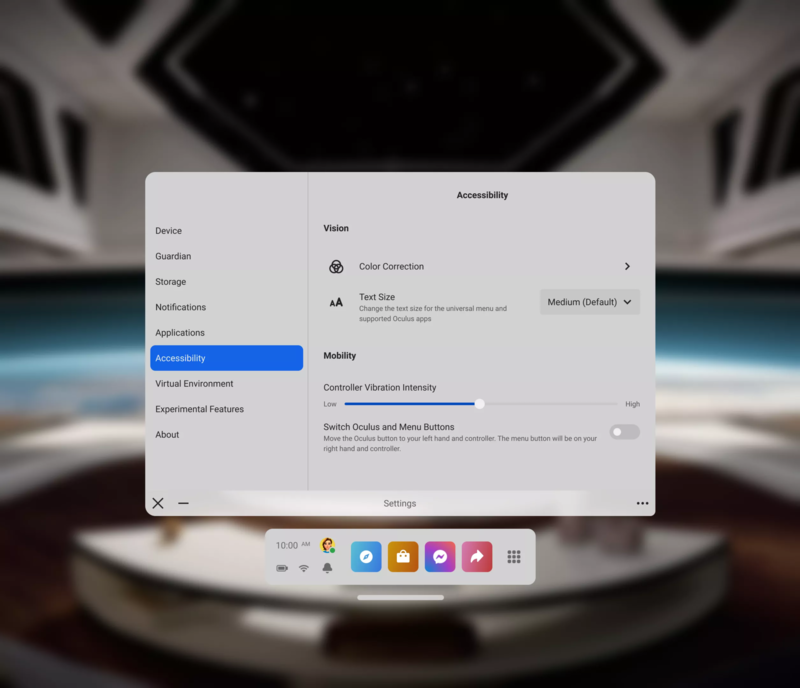
The new accessibility tab in settings should significantly enhance the VR experience for users that have issues with color blindness. Three color correction settings will now adjust the entire display for the most common types of color blindness: deuteranomaly, protanomaly, and tritanomaly. Then there's the new standing vantage point option, which helps users normally confined to seated experiences feel like they're standing in the game. While many VR games offer quality seated experiences, this setting should grant a better overall experience in some games and apps.
Last but not least are the new multitasking features, which are further additions to what Facebook calls Infinite Office. Designed to better enable work in VR, Infinite Office now offers three window multitasking for a variety of apps including Browser, Events, Explore, Oculus Move, Oculus TV, Scoreboards, Store, and more on the way. That, combined with the ability to use a keyboard and mouse in VR could be a game-changing experience for working at home.
Get the latest news from Android Central, your trusted companion in the world of Android


