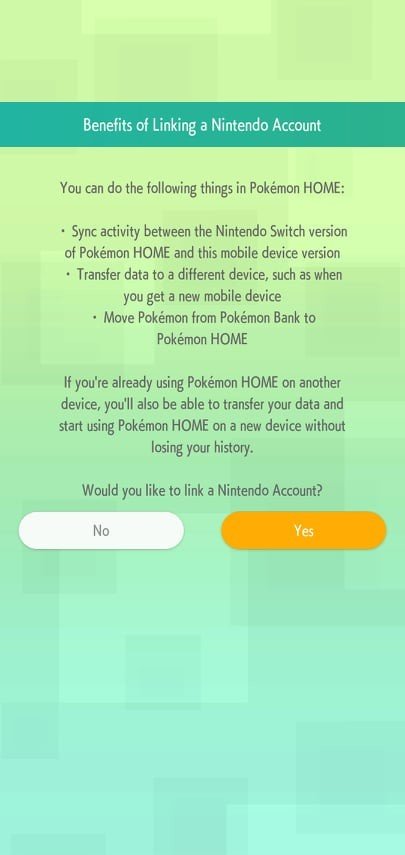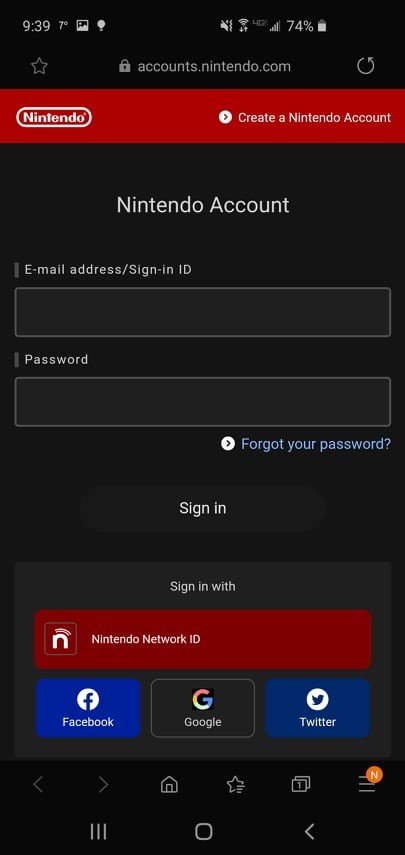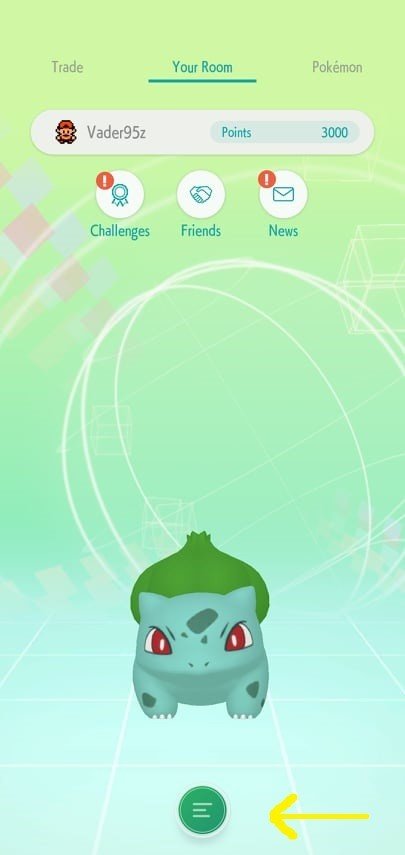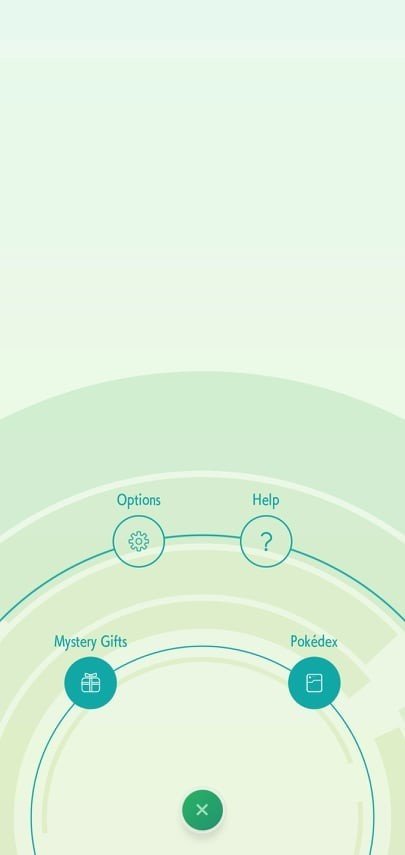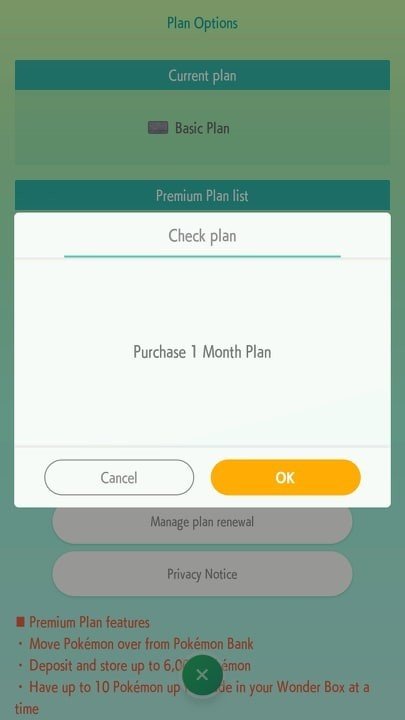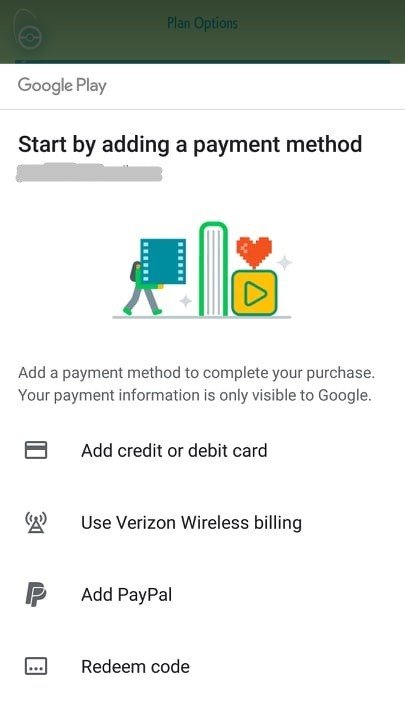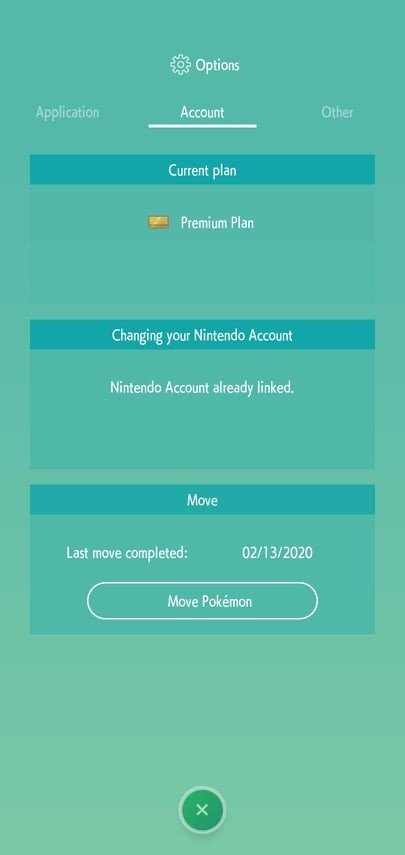Pokémon HOME: How to buy a premium subscription on Android

Pokémon collectors rejoice because Pokémon HOME is finally here. You may be wondering how to upgrade your membership to a premium subscription because the free version doesn't really offer much. You can upgrade on any device that has Pokémon HOME installed, but we'll focus on Android mobile devices here. To start storing up to 6000 Pokémon and transfer from your 3DS, you'll upgrade your membership through the Pokémon HOME app. If you've already downloaded and set up your app and just wish to upgrade your plan, you can skip to step 11 below.
Products used in this guide
- Transfer, trade, and store: Pokémon HOME (Free at Google Play)
How to buy a premium Pokémon HOME subscription on Android
- Download the Pokémon HOME app from Google Play.
- Launch the app.
- Select your language.
- Select your region.
- Enter your date of birth (this cannot be changed).
- Choose to link your Nintendo account or use a temporary Guest account.
- Sign-in to your Nintendo account if you already have one.Source: Android Central
- Choose a username for Pokémon HOME.
- Choose an icon for Pokémon HOME.
- Select a starter Pokémon.Source: Android Central
- From the homescreen, select the hamburger menu at the bottom.
- Tap on Options.Source: Android Central
- Under where it says Basic Plan, select Check Plan.
- Choose which plan you want to purchase.Source: Android Central
- Confirm by tapping OK.
- Select which payment method you wish to use attached to your Google Play account, or enter a new method of payment.Source: Android Central

Upgrade your membership today
Pokémon HOME allows players to manage their Pokémon collection with free and premium memberships easily, but the free option is woefully inadequate for most people. Store up to 6000 Pokémon and trade from the Pokémon Bank on 3DS by upgrading to a premium membership plan.
Get the latest news from Android Central, your trusted companion in the world of Android

Jennifer Locke has been playing video games nearly her entire life. You can find her posting pictures of her dog and obsessing over PlayStation and Xbox, Star Wars, and other geeky things.