Wi-Fi 7 is here, but should you care?
Here's why there's no reason to upgrade to Wi-Fi 7 just yet.

If your first reaction to the imminent arrival of Wi-Fi 7 was something along the lines of, "Wait, didn't Wi-Fi 6E just launch?" then I don't blame you. It feels like just yesterday that brands were rolling out Wi-Fi 6E routers and touting the benefits of the 6GHz band and 160MHz channels, and the industry is surging ahead with Wi-Fi 7.
While the Wi-Fi 7 standard (IEEE 802.11be) isn't final just yet, chip vendors like Qualcomm, Broadcom, and Intel have already released hardware based on the spec, and router brands are starting to roll out products that leverage these designs. Netgear, TP-Link, ASUS, and Amazon have announced Wi-Fi 7 routers, and you'll start hearing about the wireless standard a lot more over the coming months.
Now, I haven't paid much attention to consumer routers for a few years — I set up a Ubiquiti UniFi home network and haven't looked back — but when I started looking into Wi-Fi 6E and Wi-Fi 7 routers, what immediately stood out was how costly the segment had become. A good Wi-Fi 6E router with tri-band connectivity and high throughput will set you back to the tune of $500, nearly double that of a Wi-Fi ac (Wi-Fi 5) router with similar hardware.
It's even more ridiculous with Wi-Fi 6E mesh systems; Netgear's Orbi 960 Wi-Fi 6E mesh system costs an insane $1,499 for a pack of three, and while it has incredible connectivity and an elegant design, that's just too much to spend on a home router. Sure, you get budget Wi-Fi 6 mesh systems and standalone routers, but the entire industry went up a price bracket.

Things aren't any better with Wi-Fi 7; if anything, there's an even more drastic increase in price. The Netgear Orbi 970 — the brand's first mesh system that uses Wi-Fi 7 — is now available for an eye-watering $2,299, and that's just ridiculous. TP-Link is often seen as the purveyor of value-focused networking products, and its Deco BE85 Wi-Fi 7 mesh system costs $1,499, with the standalone Archer BE800 going for $599.
So, what's the big deal with the latest wireless standard, and why are Wi-Fi 7 routers so costly? Well, it starts with the tech itself. Wi-Fi 7 retains the same configuration of bands as Wi-Fi 6 — 2.4GHz, 5GHz, and 6GHz — but it adds 320MHz channels, delivering much higher throughput than Wi-Fi 6 and Wi-Fi 6E. The significantly wider channels are able to transmit much more bandwidth than was possible until now, and Wi-Fi 7 is designed to take full advantage of multi-gigabit internet connectivity.

The biggest differentiator with Wi-Fi 7 is low latency; the wireless standard is positioned as the ideal medium of choice for VR and AR use cases, and while router brands have been saying that for a while now, it may actually be true now. Wi-Fi 7 uses something known as Multi-Link Operation (MLO) to offer lower latency and better connectivity.
Get the latest news from Android Central, your trusted companion in the world of Android
Think of MLO as the wireless analog to Link Aggregation on Ethernet, which bridges two Ethernet ports to double the available bandwidth. MLO works much the same way, and it lets Wi-Fi 7 routers send and receive data over two bands simultaneously, delivering higher bandwidth. So even if there's congestion or interference on one band, the other acts as a failover.
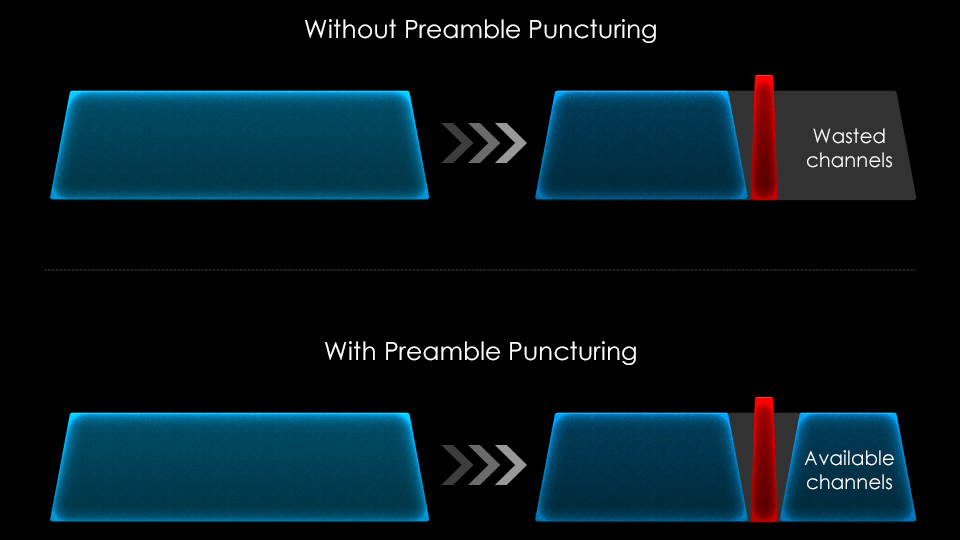
Then there's preamble puncturing, which is a nifty way of utilizing a channel's available frequency. With the introduction of 320Hz channels, there are restrictions over how many can be used; Europe allocated just 500MHz of the addressable frequency in this band, so customers in the region will have only one 320MHz channel. Meanwhile in India, the government doesn't allow the use of the 6GHz band for consumer use, so there's no possibility to use 320MHz channels at all.
In such situations where the entire channel width isn't available, Wi-Fi 7 routers will use whatever's available. So, if there's just 240MHz addressable frequency available on a channel, a Wi-Fi 7 router will be able to effectively put that to use. The obvious upside is that if you're in an area with a lot of Wi-Fi congestion or interference (pretty much anywhere these days), you should be able to get a consistent signal and better latency than was possible with Wi-Fi 6 and 6E.

This is the biggest real-world gain with Wi-Fi 7, and routers are touting these features as marquee additions. So does that mean you should go out and buy these routers? Not yet. You'll ideally need Wi-Fi 7 client devices to take full advantage of the standard, and those are still some ways off. Sure, the best Android phones of 2023 have Wi-Fi 7 modems — thanks to Qualcomm — but the feature isn't enabled out of the box, and most brands are yet to roll out OTA updates that make the modem usable.
The iPhone 15 and iPhone 15 Pro don't even bother with the standard, and they instead use Wi-Fi 6E. So, while Wi-Fi 7 routers are becoming available, it will be a few years before there are enough Wi-Fi 7 client devices to warrant a switch; this is always how it goes with a new wireless standard.
If you're interested in Wi-Fi 7, my recommendation would be to wait a little while and see how the standard pans out in real-world use. I'm testing Wi-Fi 7 routers and mesh systems over the coming weeks, and I have a demanding home environment with over a hundred devices and high bandwidth requirements, so I intend to test if Wi-Fi 7 is able to deliver any meaningful gains in daily use.
But if you don't want to wait and need something right away, you should take a look at our best Wi-Fi 6 routers — the introduction of Wi-Fi 7 doesn't make Wi-Fi 6 or Wi-Fi 6E obsolete, and these standards have much more to offer consumers right now.

Harish Jonnalagadda is Android Central's Senior Editor overseeing mobile coverage. In his current role, he leads the site's coverage of Chinese phone brands, networking products, and AV gear. He has been testing phones for over a decade, and has extensive experience in mobile hardware and the global semiconductor industry. Contact him on Twitter at @chunkynerd.
