Here's how I reuse old phones
Have an old phone sitting around in a drawer? These are easy ways to reuse it.


In Hardwired, AC Senior Editor Harish Jonnalagadda delves into all things hardware, including phones, storage servers, and routers.
Modern phones are designed to last; most devices will get at least three Android updates, allowing them to be relevant for several years after they've launched, and in the case of the latest Google and Samsung devices, you will get seven years of software updates.
It will be interesting to see if these devices are able to hold up to the rigors of extended use — battery degradation continues to be a real issue that affects long-term use — but with features like optimized charging and slow charging available, you can reasonably get several years worth of use out of these devices.
And if you have an older phone that isn't getting much use, there are a lot of things you can do with it. I'm sharing a few ways I reuse older phones that aren't quite capable of being daily drivers, but still have decent hardware.
Turn it into a security camera or baby monitor

Most security camera brands take a lackadaisical attitude toward customer data — just look at what Eufy got up to — so I'm picky about the brands I trust. I used Nest cameras in the past, and while they're reliable and have a lot of useful features, they don't record any footage locally. Ubiquiti's UniFi Protect cameras are still the best choice if you need local storage, and I use them as outdoor cameras. The main issue is that it's a hassle to set up the network, as you'll need to use the cameras with Ubiquiti's UniFi network gear.
That's why I use an old phone if I need to record footage indoors. AlfredCamera is the best utility in this regard, and you can easily turn an old device into a security camera or baby monitor. Obviously, you can't use it as an outdoor camera, but if you want an indoor camera, you can reliably use your phone. AlfredCamera has a free tier lets you set up the camera and view footage, but any event-based recordings, zooming into the image, and HD video is locked behind a private tier that costs $5.99 a month or $29 annually.
I've been using AlfredCamera in conjunction with an old phone for just over two months as a baby monitor, and it does everything I need. It has activity detection, two-way mic, continuously records footage up to eight hours, and stores events on the cloud.
Create a dedicated media player

If you have an older phone with a 3.5mm jack, you can turn it into a dedicated music player. Most music streaming services have a lossless tier, and while there are dedicated music players like the Fiio M11S, they're basically phones without the cellular connectivity and additional DAC hardware.
Get the latest news from Android Central, your trusted companion in the world of Android
Even if your phone doesn't have a 3.5mm jack, you can get a USB-C dongle — like the $30 Fiio KA11 — and pair it with IEMs to get much better sound. Music streaming isn't resource intensive, and an old phone holds up well as a media player. LG devices in particular had decent DACs built in, so if you have the LG G6, G7, or any of the V series models, you can easily use them to play media.
This is a good route to take if you have a large offline music library and want to stream songs on a dedicated device.
Use it to read e-books
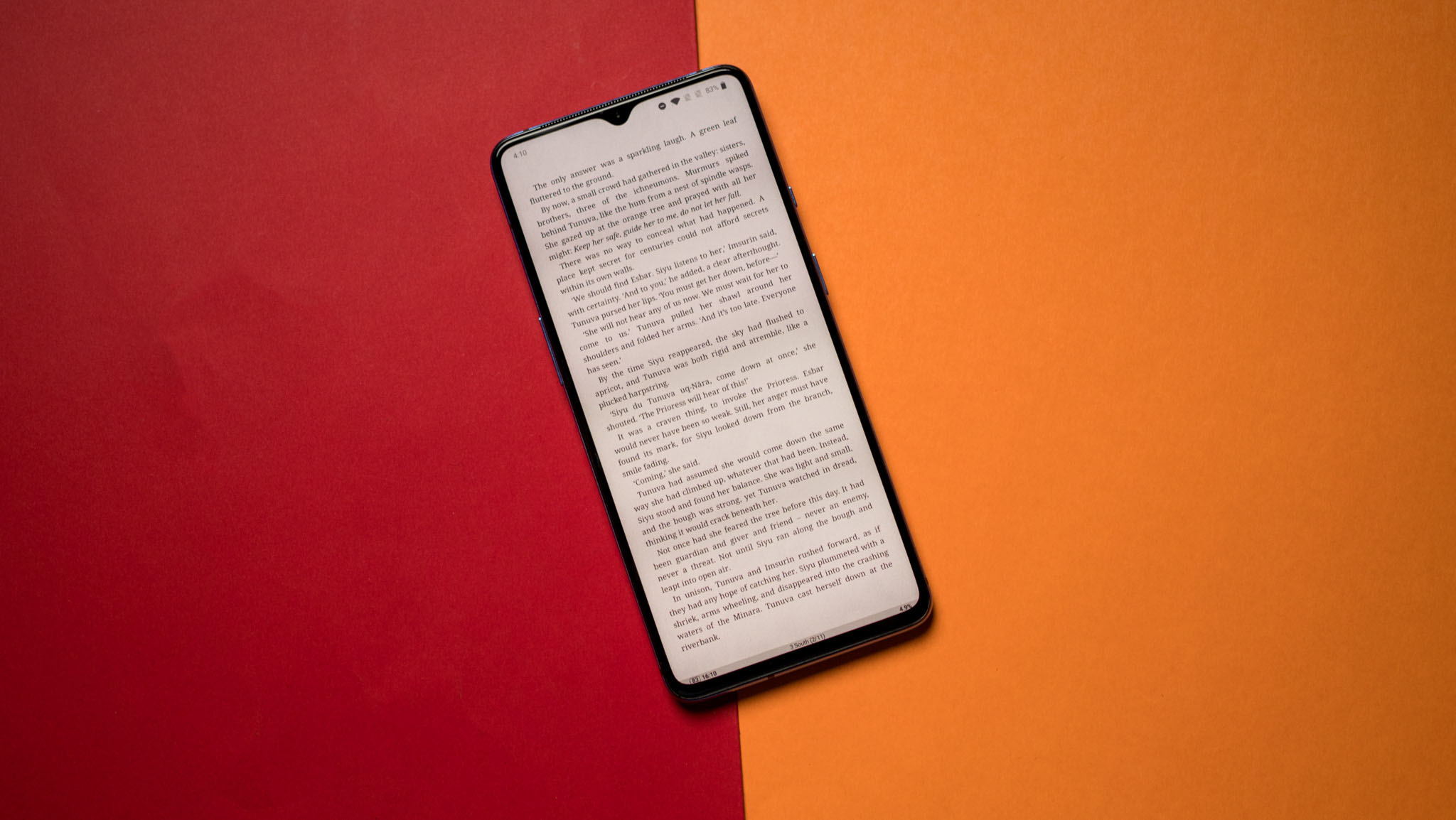
The Boox Palma may just be the best choice if you want a pocket-sized e-reader, but you can also use an older phone. This is a particularly good choice if you have a phone that's older than five years — device makers cared about usability back then.
Bonus points if you have an old OnePlus phone; legacy OxygenOS versions have a Reading Mode that turn the screen monochrome, making these devices a terrific choice to read. I got a lot of utility out of that feature in the past, and it is annoying that OnePlus doesn't have anything as good in the current iteration of ColorOS.
This is just the start
Obviously, there are plenty of other things you can do with an older phone; you can set up an emulator and play retro games, use it as an alarm clock on your nightstand, or set it up as a smart home dashboard. I set up older devices with all of these use cases in mind, and at the end of the day, it's down to what you're looking to get out of your phone.

Harish Jonnalagadda is Android Central's Senior Editor overseeing mobile coverage. In his current role, he leads the site's coverage of Chinese phone brands, networking products, and AV gear. He has been testing phones for over a decade, and has extensive experience in mobile hardware and the global semiconductor industry. Contact him on Twitter at @chunkynerd.
You must confirm your public display name before commenting
Please logout and then login again, you will then be prompted to enter your display name.
