Microsoft Teams gains new file and sharing experience throughout Microsoft 365

What you need to know
- Microsoft 365 has several new sharing features.
- There's also a new file experience within Microsoft Teams.
- Outlook also has a new file and sharing experiences on the web and on mobile devices.
Microsoft 365 has several new experiences, including improvements to how files and sharing are handled across services. Microsoft Teams and Outlook (web and mobile) have new file experiences and new sharing experiences. The update brings Microsoft 365 services closer together, such as bringin OneDrive directly into Microsoft Teams.
Microsoft outlines all of the changes in a tech community post. The post summarizes the changes into three categories.
- New file experiences in Microsoft Teams
- New sharing experience in Microsoft Teams
- New file experiences and sharing in Outlook (web and mobile)
In Microsoft Teams, intelligent file experiences allow people to share and collaborate in real-time. Intelligent content services use AI to maintain and secure data.
SharePoint is being further integrated into Microsoft Teams with this feature rollout. Microsoft explains that the new features "bring the power of SharePoint into Teams." In addition to news, pages, and lists that were already supported, there is now a new File tab of a channel inside Microsoft Teams. This allows people to sync files across devices, see rich previews, create views, pin files on top, and perform other actions.
In addition to the new file experience, Microsoft Teams also has a new file sharing experience. The same sharing experience that is available in OneDrive, Office, and SharePoint is now also available in Microsoft Teams. This sharing experience allows you to share files or folders with a link instead of dealing with attachment size limits.
With the new update, OneDrive files are now accessible directly within Microsoft Teams. An icon on the left opens a dedicated section for managing and accessing OneDrive files and folders.
Outlook on the web and on mobile devices now have a shared file sharing experience. You can share a file or folder with a link that grants permissions through each version of Outlook. Additionally, Outlook mobile lets you browse through recent files and all of OneDrive from the "attach a file" option.
Get the latest news from Android Central, your trusted companion in the world of Android
The new files experience for Microsoft Teams is rolling out now to Office 365 in a targeted released. The features will roll out worldwide by the end of November 2019. The new sharing experience in Microsoft Teams will rollout to the world by the end of 2019 and to some users in a targeted release by mid-November. Several features outlined by Microsoft have already rolled out to mobile apps and Outlook on the web.
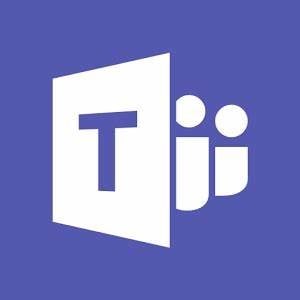
Microsoft Teams
Microsoft Teams allows you to collaborate with colleagues, upload files, send messages, and chat through video. It integrates with Office 365 and several other cloud services.

