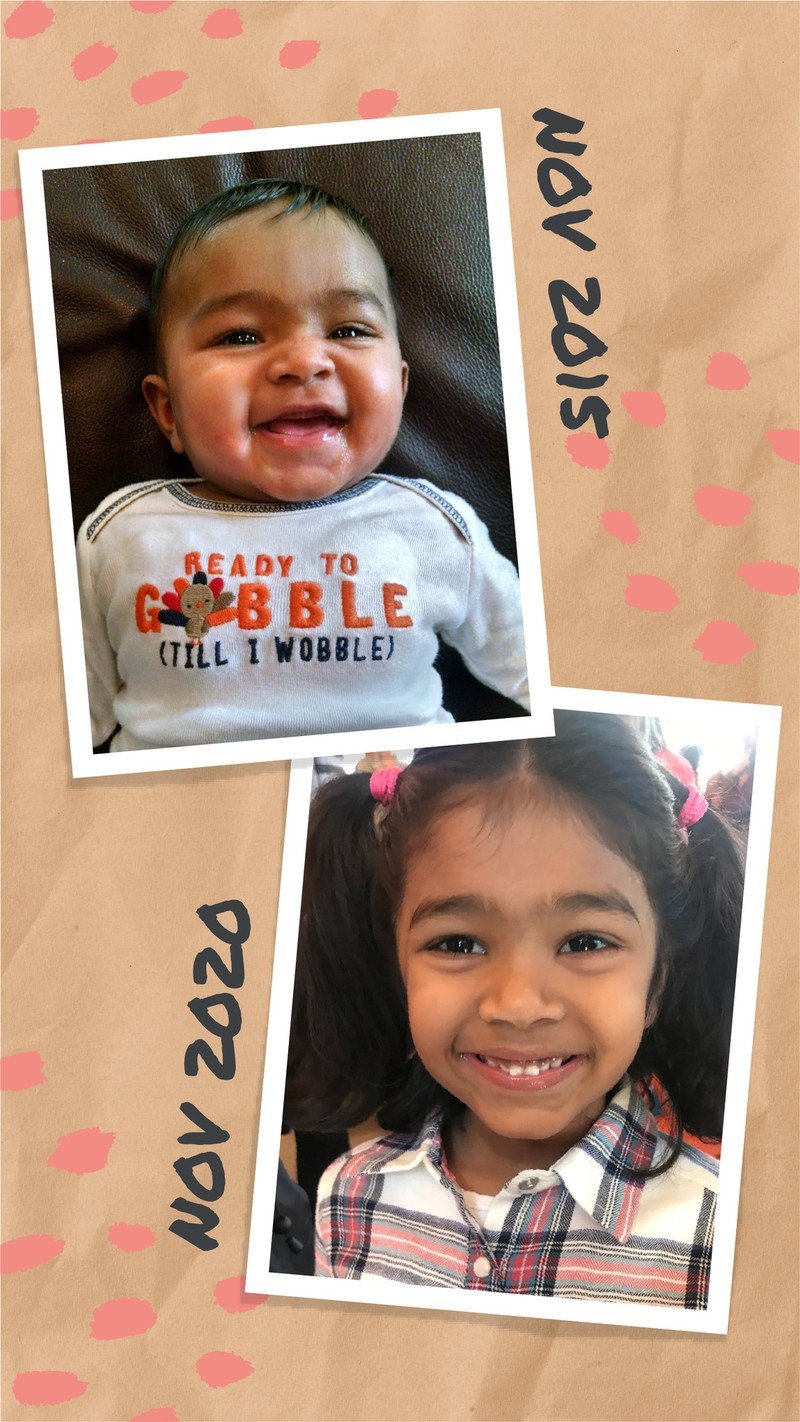Look back on the good times with new features rolling out to Google Photos

What you need to know
- Google Photos is rolling out new features that highlight your memories.
- The new features include a cinematic effect for photos as well as updated collages.
- Memories will now group your photos based on more themes, such as sunsets or activities.
Many people are unable to travel this holiday season, so Google has been focused on bringing tons of new features to its devices and services. And while 2020 may not be the year to reflect warmly on, that's more of a reason to think back to the good old days when families far and wide could gather. Google Photos already offers a vast amount of features over its closest alternatives, and today, Google Photos is bringing even more features that highlight your Memories and moments with people or places that may be out of reach this year.
The first of these features to come to Memories is cinematic photos. 3D images have become a bit of a trend, and Google Photos now uses machine learning to transform your photos and give them more depth, making them appear more cinematic. It even presents your photos with a cool panning effect.
Google is also highlighting its new AI-powered collages that groups together certain photos with a refreshed look, such as a before and after of your children or one of your favorite hikes.
Source: Google
Google Photos uses AI not only to choose a layout for a particular group of photos, but the selection of photos is done by finding similar colors that would highlight the color of the collage background, making it appear cohesive.
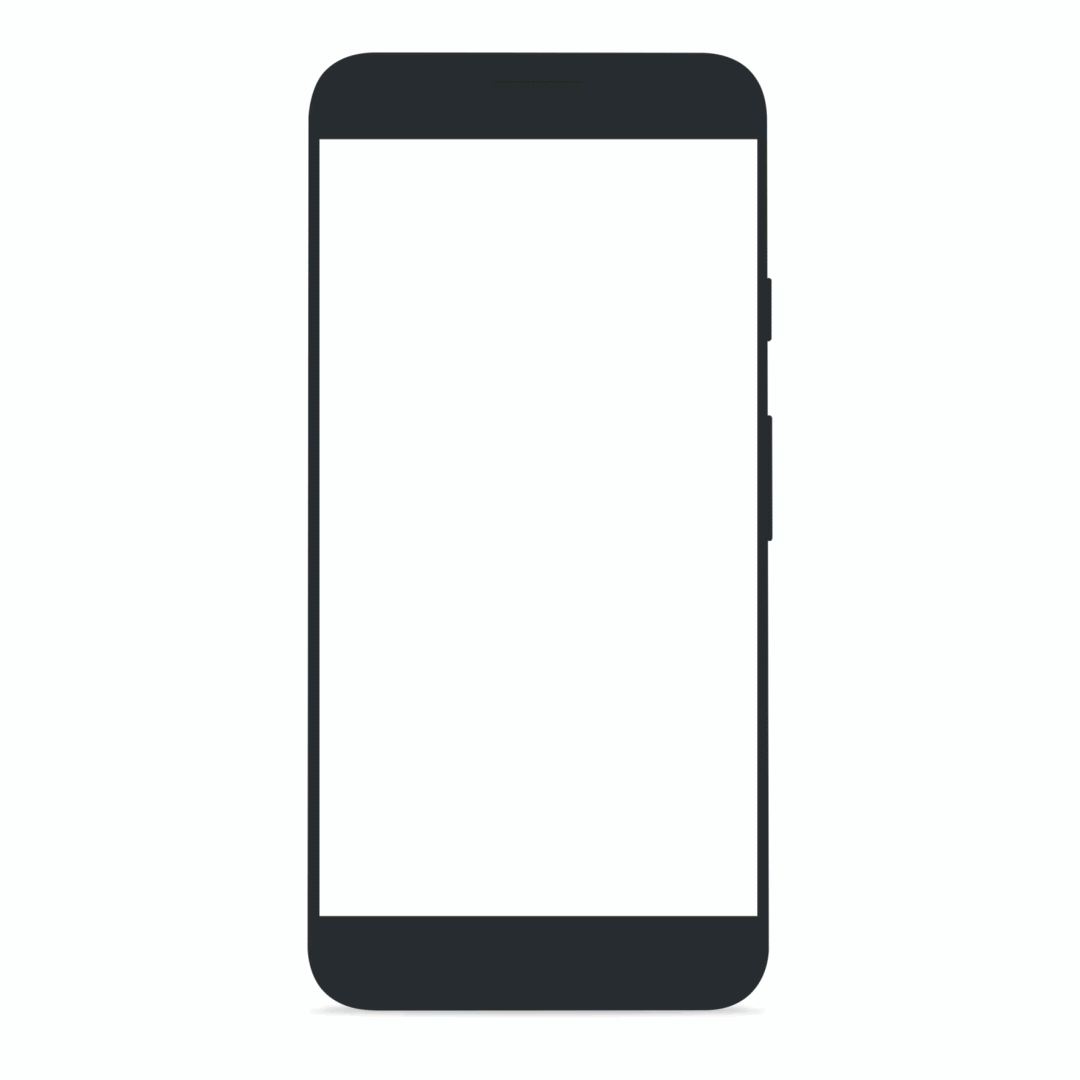
Bringing it all together is Google's improved algorithm for curating your memories. Google Photos will soon group together photos based on not just your favorite people and places, but also a number of new themes such as activities like baking or hiking, as well as your favorite things, like sunsets.
And in case you don't want certain photos included with your Memories, you can hide specific people or time periods.
Get the latest news from Android Central, your trusted companion in the world of Android
These new features are currently rolling out to Memories in the Google Photos app. Take a moment to look back on the good times, and look forward to making more memories in 2021.
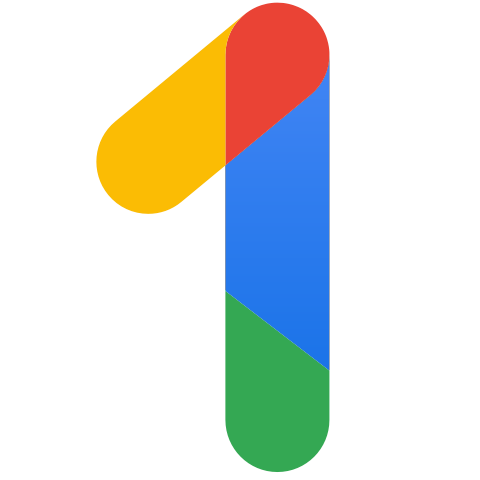
Google One
If you want to upload to Google Photos in original quality, Google One should be a necessity for you. Starting at only $2 per month, you can significantly upgrade your cloud storage from the free 15GB all the way up to 2TB.

Derrek is the managing editor of Android Central, helping to guide the site's editorial content and direction to reach and resonate with readers, old and new, who are just as passionate about tech as we are. He's been obsessed with mobile technology since he was 12, when he discovered the Nokia N90, and his love of flip phones and new form factors continues to this day. As a fitness enthusiast, he has always been curious about the intersection of tech and fitness. When he's not working, he's probably working out.