Kano Computer vs. Kano Pixel Kit: Which should you buy?

Get the latest news from Android Central, your trusted companion in the world of Android
You are now subscribed
Your newsletter sign-up was successful
Kano Computer Kit
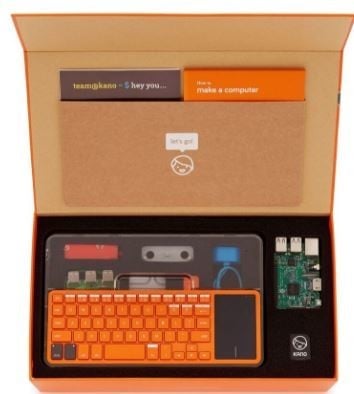
The Kano Computer Kit is targeted towards a more youthful generation but can be used by all ages. It uses helpful learning features to help users take the first step towards coding, no matter their experience level. It has lifetime care support from Kano, and has over 100 different applications that makes it useful beyond being a coding device.
Kano Computer Kit
Reasons to buy
Reasons to avoid
Kano Pixel Kit

The Kano Pixel Kit is targeted at children who want to do something creative with lights and coding. It comes with 30 challenges of varying difficulty and allows over 16 million colors for kids to choose from. Your child will be able to create things such as mazes, music, and even noticeboards. It's just not as advanced as the Computer Kit.
Kano Pixel Kit
Reasons to buy
Reasons to avoid
Both the Kano Computer Kit and the Kano Pixel Kit are great ways to get people started on their journey to becoming masters of coding. However, there is a massive difference between the two and it lies in accessibility and what you or your child want to achieve. If your child is younger, and wants to create more simplistic things, then the Pixel Kit is more suitable for them. However, if they want to create bigger creations, and want more of a challenge, they may fare better with the Computer Kit.
Breaking it down
While the Kano Pixel Kit is cheaper, it's fair to say that it lacks certain features that make all the difference. For example, with Kano Computer Kit you're able to have access to the Kano App straight away through Wi-Fi. For the Pixel Kit, users must already have a computer. Otherwise, you won't be able to access the Pixel Kit fully.
That said, both are great for beginners who are taking their first, tentative steps on the journey to coding. Each offers a picture book that'll teach you how to create both the Computer and Pixel Kit from scratch. However, even if you or your child aren't interested in building their technological skills, they'll at least find different ways to be creative through both kit's coding features.
The Kano Pixel Kit seems more suited for a younger audience.
Unfortunately, that's one of the only similarities the kits have. The Kano Computer Kit has a far superior number of apps that can be downloaded onto it, whereas the Kano Pixel Kit is lacking. If you or your child wants to go further than coding and say, just wants to play some Minecraft for a couple of hours, that's completely do-able on the Kano Computer, but not on the Pixel unless it's connected to a computer.
On the other hand, you're able to physically show off your creations with the Pixel Kit and make it do things that you can't interact with on the Kano Computer. For example, you're able to create notification boards and even your own mini-radio which you can pick up and move around with to present to people. The Kano Computer Kit, however, is not great for moving around the room, which may be off-putting for some users.
Get the latest news from Android Central, your trusted companion in the world of Android
| Header Cell - Column 0 | Kano Computer Kit | Kano Pixel Kit |
|---|---|---|
| Storage | 8GB | 16mb Flash |
| Battery | 40 hours | 3 hours |
| USB ports | 4 | 3 |
| MicroUSB ports | 0 | 1 |
| Wi-Fi | Yes | Yes |
| Microphone | No | Yes |
| Challenges | 100+ | 30 |
| Access to Kano App | Yes | No |
Overall, both the Kano Computer Kit and the Kano Pixel Kit are great products that help you or your child learn how to code and build machines. Unfortunately, the Kano Pixel Kit feels more like an accessory rather than its own product due to it not being able to access the Kano app without the use of a computer. It also has fewer challenges designed for it and is clearly designed for a younger demographic. This, of course, isn't a bad thing, but unless you're looking to gift the Pixel Kit to a younger audience, we'd suggest playing it safe and grabbing the Kano Computer Kit instead. Both will serve you well to code, but you can achieve more things over a longer period of time with the Kano Computer Kit than the Pixel Kit.
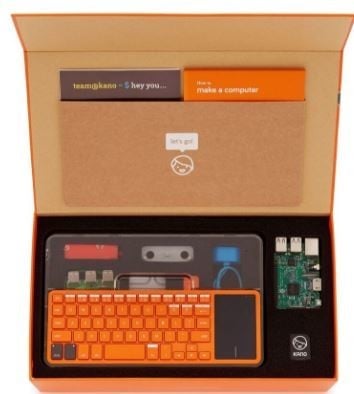
Code and make everything from scratch
With the Kano Computer Kit, you're able to learn just how easy it is to first start coding through the kit's use of picture books and Kano app. Coming with a keyboard, as well as several other tools, you'll also learn how to build your very first computer.

A more interesting way to create
The Kano Pixel Kit allows your child to dig deep into the world of coding by creating beautiful things with over 16 million colors. Whether that's a radio, a piece of music or a message, your child will be able to do it. The only downside is you'll need a computer to have full access to the Pixel Kit's features.

