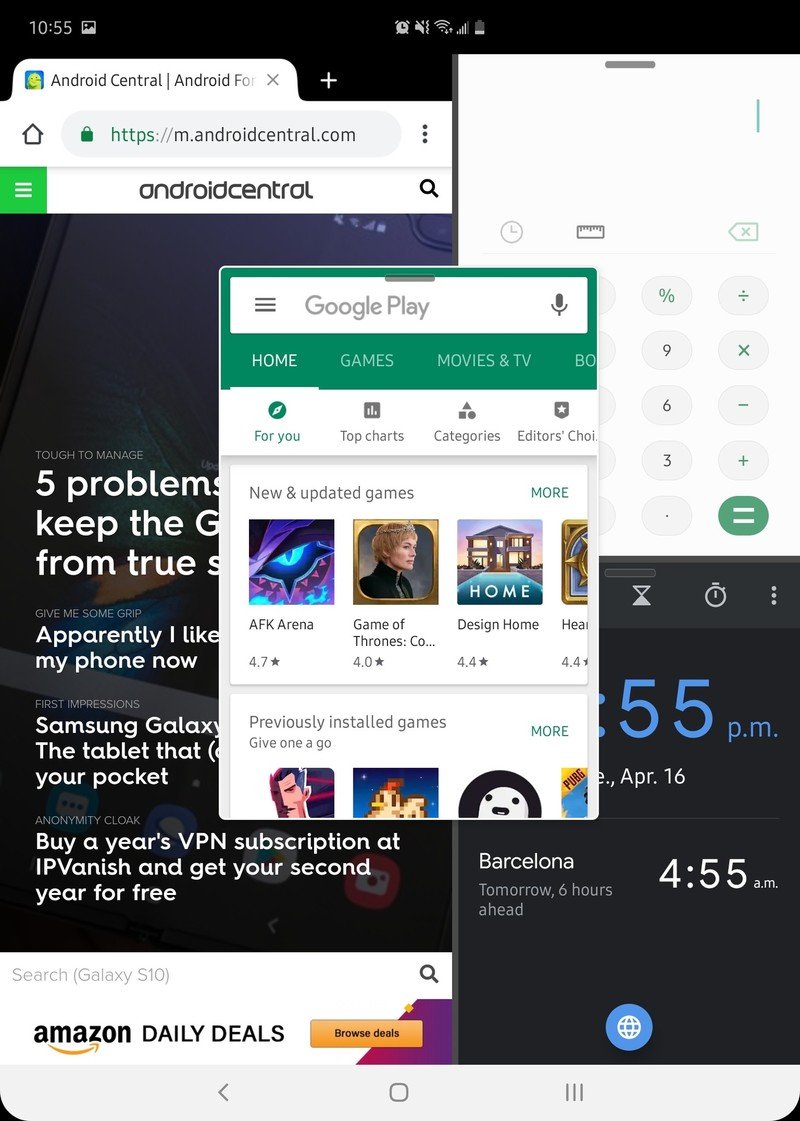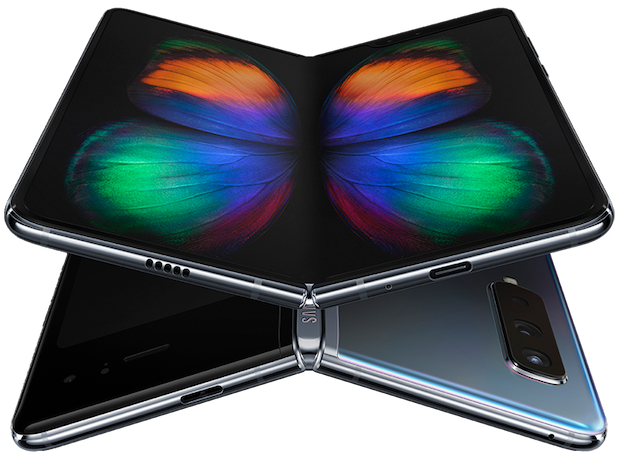How to multitask using two or more apps on the Galaxy Fold

Get the latest news from Android Central, your trusted companion in the world of Android
You are now subscribed
Your newsletter sign-up was successful
Samsung's Galaxy Fold was designed with multitasking in mind — that means opening not one, not two, but three apps at once on the massive 7.3-inch display. To get the most out of your new phone/tablet hybrid, here's how you multitask.
Products used in this guide
- Samsung's first foldable: Samsung Galaxy Fold ($1,980 at Samsung)
Swipe left (for multitasking)
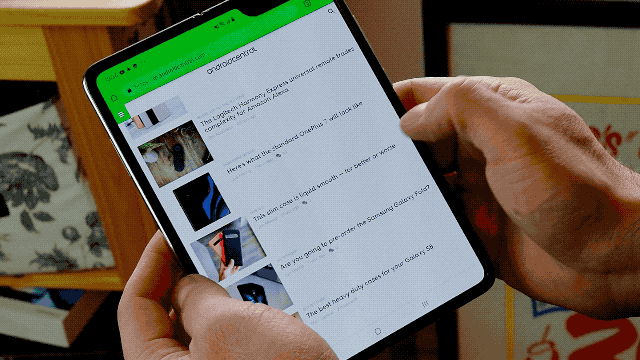
One of the benefits of a big screen is that you can fill it with a lot of stuff. The Galaxy Fold has a 7.3-inch display in a 4:3 aspect ratio, giving it plenty of horizontal space to put two apps side by side. Samsung built the software to allow for easy multitasking, using a swipe in from the right side of the screen to cascade two, three, or even four apps on the display at once.
Here's how it works:
- Find the white divot on the right side of the screen.
- Swipe left from the right side to reveal the app selector.
- If the app you want isn't there, tap the 9-dot square to expand the list.
- If the app you want still isn't there, it doesn't support multitasking.
- Readjust the size of the apps using the center line.
- For a third app, swipe left from the right side to reveal the app selector.
- Choose an app that you want to open.
- For a fourth app, repeat the process but hold down on the app icon and bring it towards the center of the screen until you see Drop here for pop-up view.
Moving the apps around
While windowed, it's easy to move apps around on the Galaxy Fold. Each app on the right side of the screen (the secondary ones) has a thin line at the top of each window; tapping on that reveals a menu that, depending on the orientation, allows you to make that app full-screen, or overlay it over existing apps, or drag the window to reposition it.
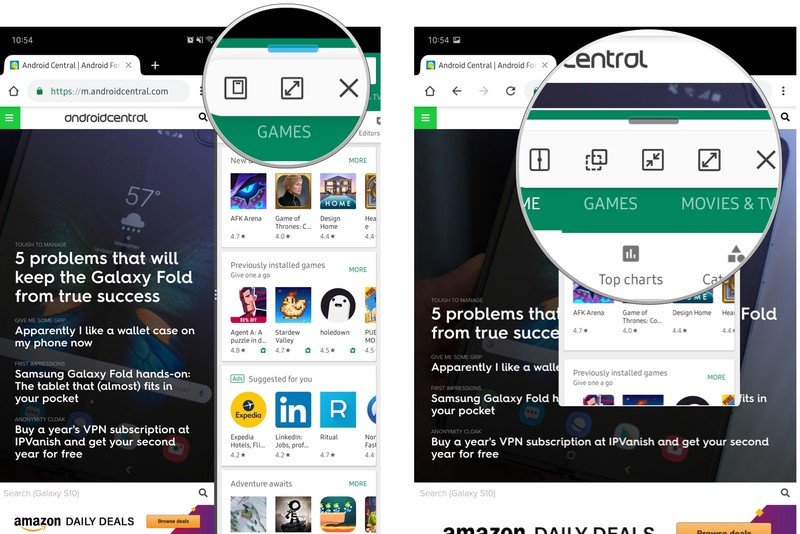
When an app is docked, it can be undocked — made into an overlay — or closed altogether. When an app is undocked, it can be docked, minimized into a small icon on the screen (kind of like a chat head), maximized to take up the entire display, or made translucent.
Get the latest news from Android Central, your trusted companion in the world of Android
Is multitasking actually useful on the Galaxy Fold?

The Galaxy Fold is powered by a Snapdragon 855 processor along with 12GB of RAM, which makes it more than powerful enough to run more than one app at a time. Samsung's designed the software to work seamlessly switching between a single app on the big screen and adding a second or third window, along with a fourth overlay, without affecting performance.
But is this actually something you'd want to do? I've been using the Galaxy Fold like this for a few days, and I have to say, it works really well. For example, I'll have Slack open in the main window and open Spark, my email app, to check my incoming messages. There's no lag switching between windows, and unlike multitasking on tablets in years past, you can interact with more than one app at a time.
To love the Galaxy Fold is to multitask with it. Otherwise, it's just a big, awkward tablet display running phone apps. You're not getting the full potential out of the device when you're just using it with one app at a time.
What about apps that don't work with multitasking?
While this will likely change as foldable phones become more popular, many apps — either for developmental or functionality reasons — don't allow multitasking. Twitter is one such app, and it just doesn't allow itself to be buttressed up against with another app. (It also doesn't support Samsung's App Continuity feature, but that's for another article.) That means the only way to "multitask" with it is to overlay an app on top of it, which isn't particularly helpful.
Other apps, like Netflix, don't support multitasking for obvious reasons — the company doesn't want you interrupting your viewing experience while you're checking emails next to it. That's understandable, though a bit frustrating. Still, as time goes by, if enough demands are made on the developers, perhaps they'll open up the functionality.
The stuff you need to fold it all together

Samsung Galaxy Watch Active ($200 at Samsung)
The Galaxy Watch Active is a perfect companion for the Galaxy Fold. It's waterproof, has built-in GPS, syncs notifications from your phone, and even supports Samsung Pay. For the price, it's a crazy good deal.

Samsung Fast Wireless Charger (From $38 at Amazon)
Believe it or not, Samsung still managed to cram in wireless charging on the Galaxy Fold. One of the best wireless chargers you can get for it is made by — you guessed it — Samsung.

Anker PowerCore Speed 20000 PD battery ($100 at Amazon)
The Galaxy Fold has a huge 4380mAh battery, but thanks to two screens and a power-hungry 12GB of RAM, it churns through battery fast. So charge it even faster with this 20000mAh battery pack from Anker!

Daniel Bader was a former Android Central Editor-in-Chief and Executive Editor for iMore and Windows Central.