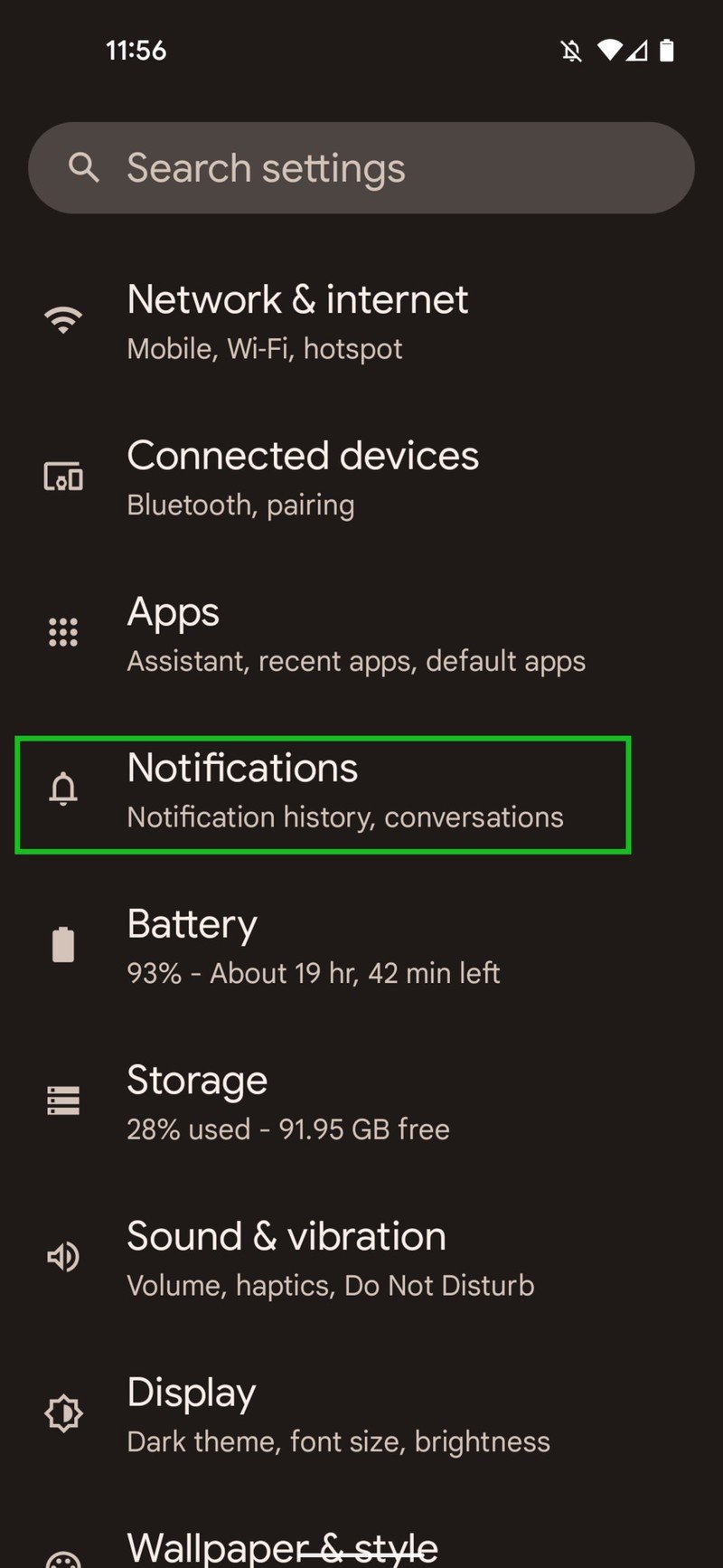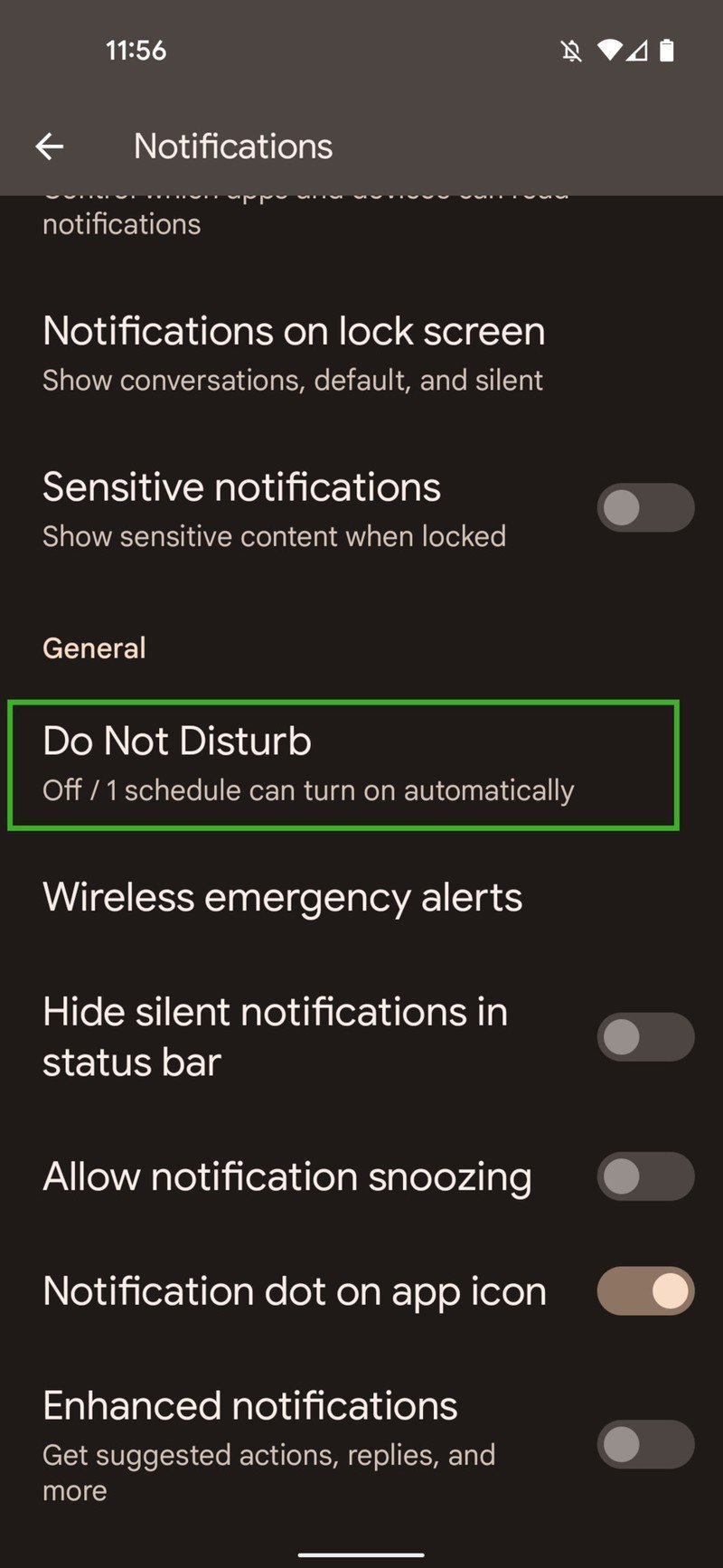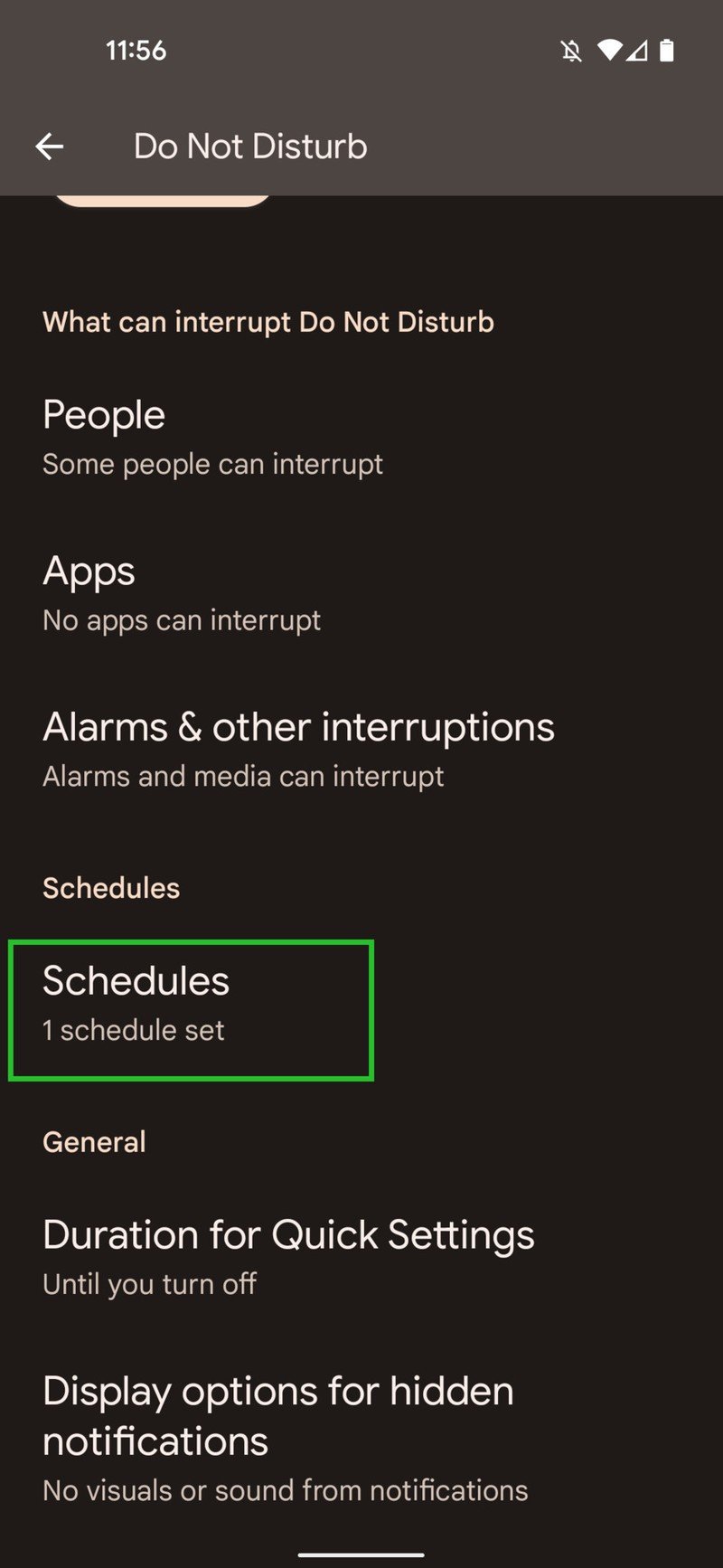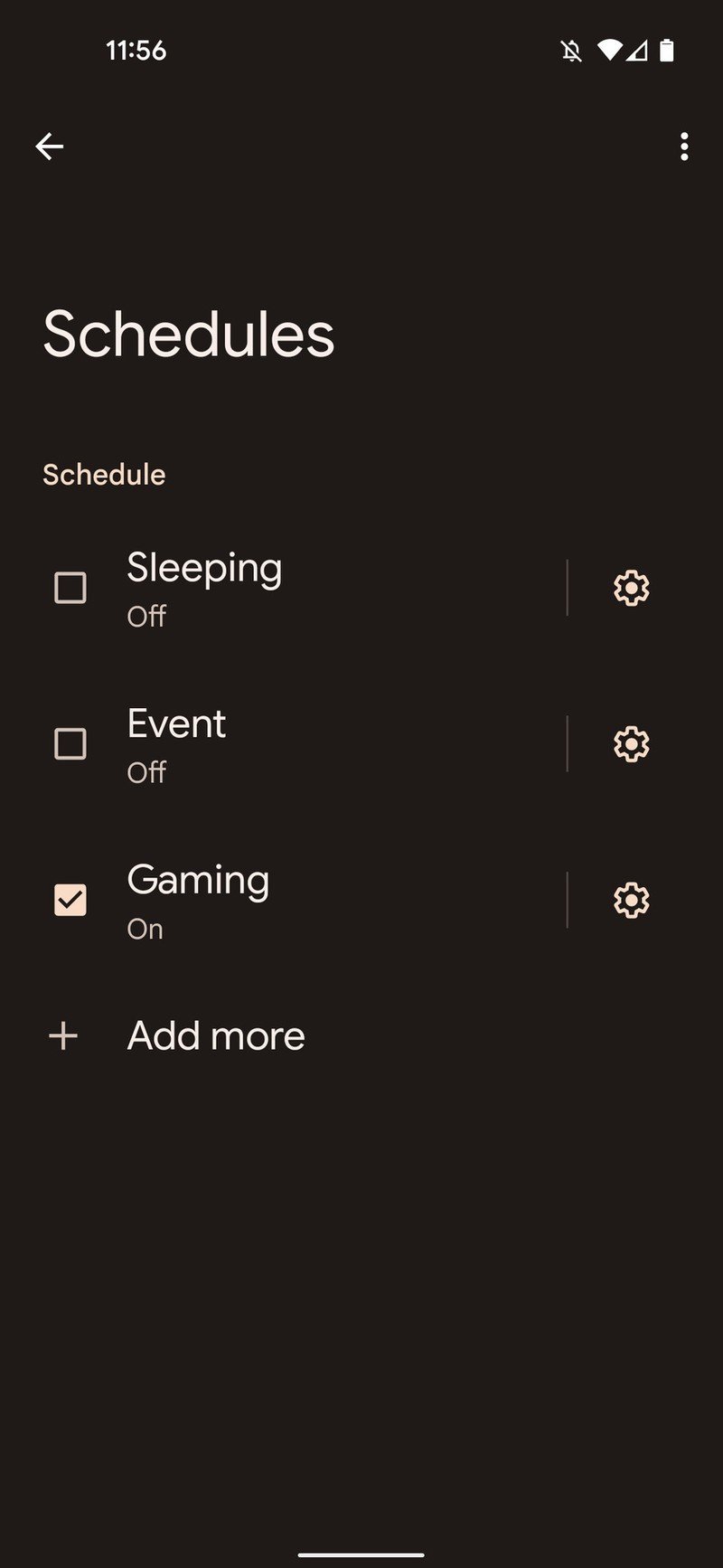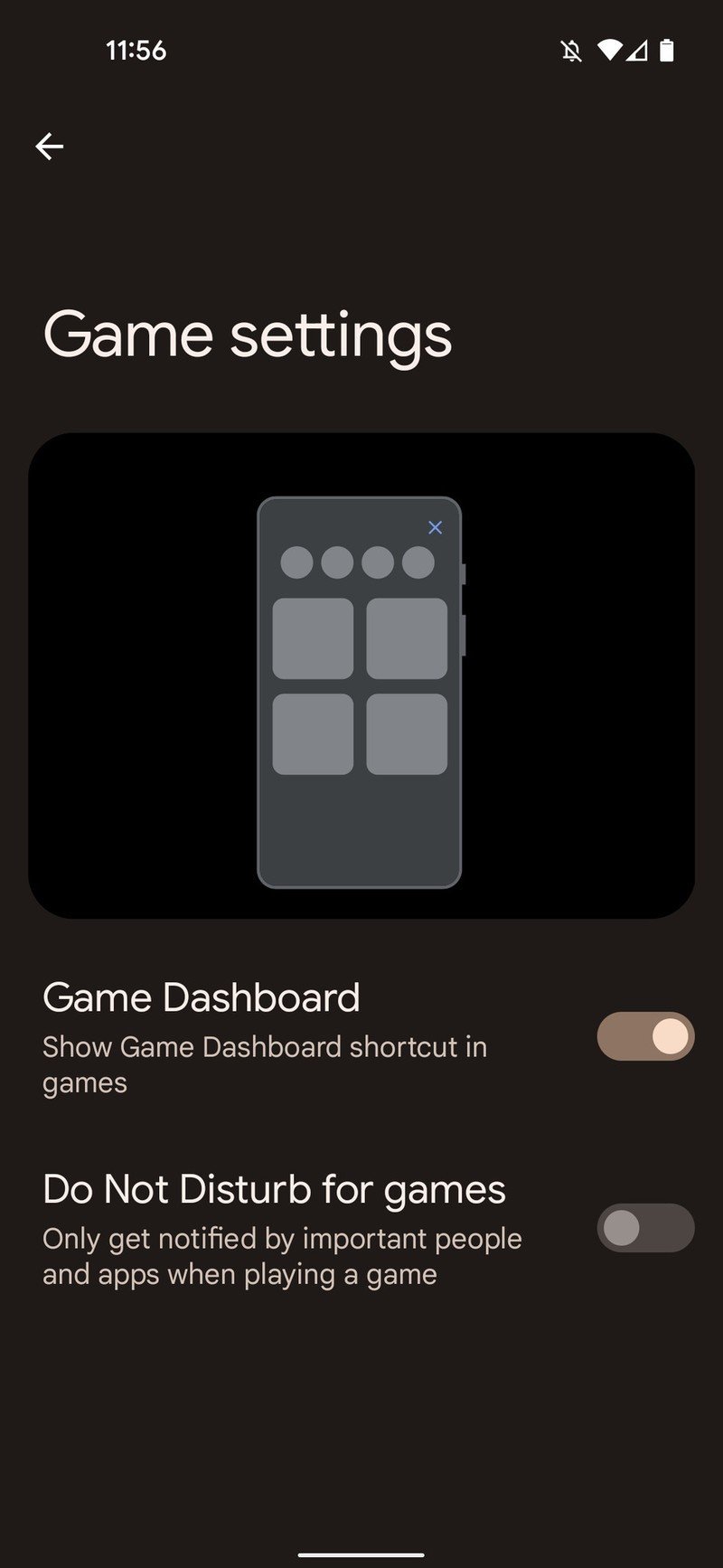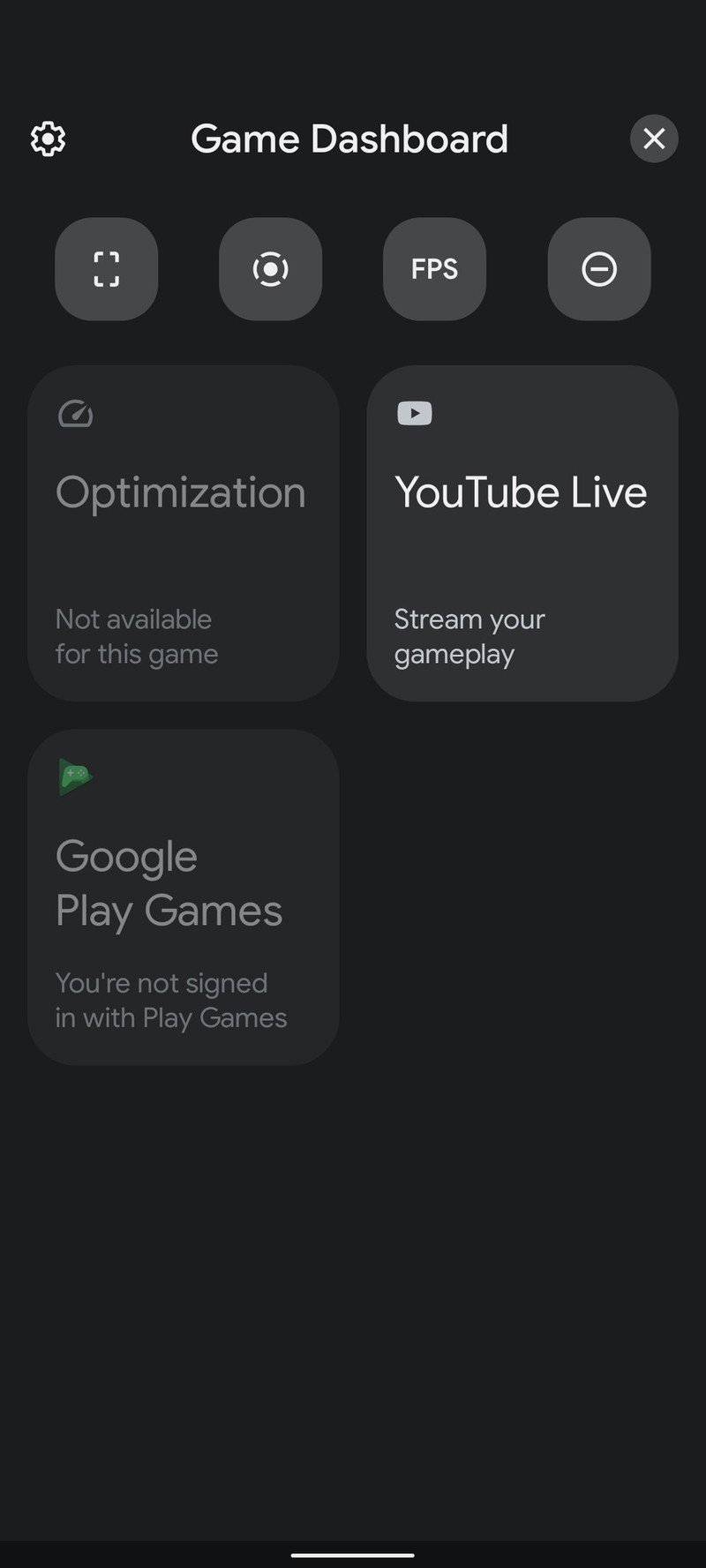How to use the Android 12 Game Dashboard

Get the latest news from Android Central, your trusted companion in the world of Android
You are now subscribed
Your newsletter sign-up was successful
The Game Dashboard with Android 12 offers a few valuable features for those playing games on their phone. With the ability to enable screen recording, display the FPS, and stream gameplay directly to YouTube, it makes some of the best Android phones better. While Android 12 rolls out to more phones, it's available on Google's Pixel line right now, and you may be wondering how to use it. First, we'll run through exactly what the Android 12 Game Dashboard can do and how to enable or disable it if you so choose.
Keep in mind that not every game supports the Game Dashboard, and even if one does, it may not support every feature. Unfortunately, there isn't a list of compatible games at the moment, so it's hard to say which do or don't support it. However, if you're playing a game that's compatible with the Game Dashboard, you'll see a small game controller icon pop up on the side of the screen when you're playing.
How to use the Android 12 Game Dashboard
- Open up your Settings.
- Select Notifications.
- Under General, select Do Not Disturb.
- Select Schedules.Source: Android Central
- Toggle Gaming on.
- Select the cog symbol next to Gaming to open up its settings.Source: Android Central
- You can also toggle Do Not Disturb for games so that you only get notifications from certain people.
What if my phone doesn't have Android 12?
If you have a much older phone, keep in mind that it may not be getting an update to Android 12. And even if it does have Android 12, that doesn't necessarily mean it supports the Game Dashboard just yet. It's been a slow rollout starting with Google's Pixel lineup. So don't fret if you don't have it now, especially since many games don't appear compatible.
Get the latest news from Android Central, your trusted companion in the world of Android

Jennifer Locke has been playing video games nearly her entire life. You can find her posting pictures of her dog and obsessing over PlayStation and Xbox, Star Wars, and other geeky things.