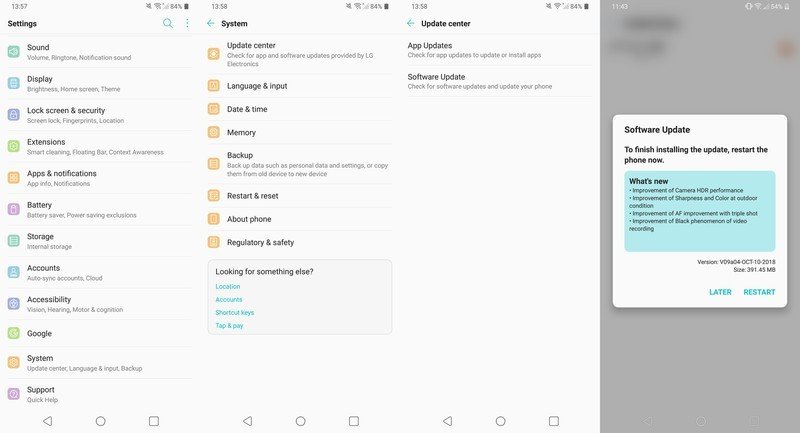How to update the software on your LG phone

Get the latest news from Android Central, your trusted companion in the world of Android
You are now subscribed
Your newsletter sign-up was successful
LG's reputation for releasing timely software updates isn't stellar, but it's improving. Whether it comes early or late, you'll want to get the update as soon as it's available for your phone rather than waiting. Your V40, G7, or other modern LG phone will alert you when new software is available, but it doesn't always show up right away since LG rolls out the updates in phases, but you can check manually to hopefully speed up the process.
Products used in this guide
How to do the thing
- Open your phone's Settings and scroll down to System.
- Tap on Update center and then tap Software Update.
- You will either be prompted by an update or can tap Check now to perform a check.
- If you tap "later," you can return to the update screen and start the process whenever it is convenient.
- An update could already be partially installed as well — you'll be prompted to restart to finish the update process.
Unfortunately, most of the time you check for updates there won't be anything there for you. However, if you start to hear about other LG phones getting an update, and it hasn't yet been pushed to you, you can follow these steps to check for the update manually. If you're lucky, you'll have some fresh software waiting to download!
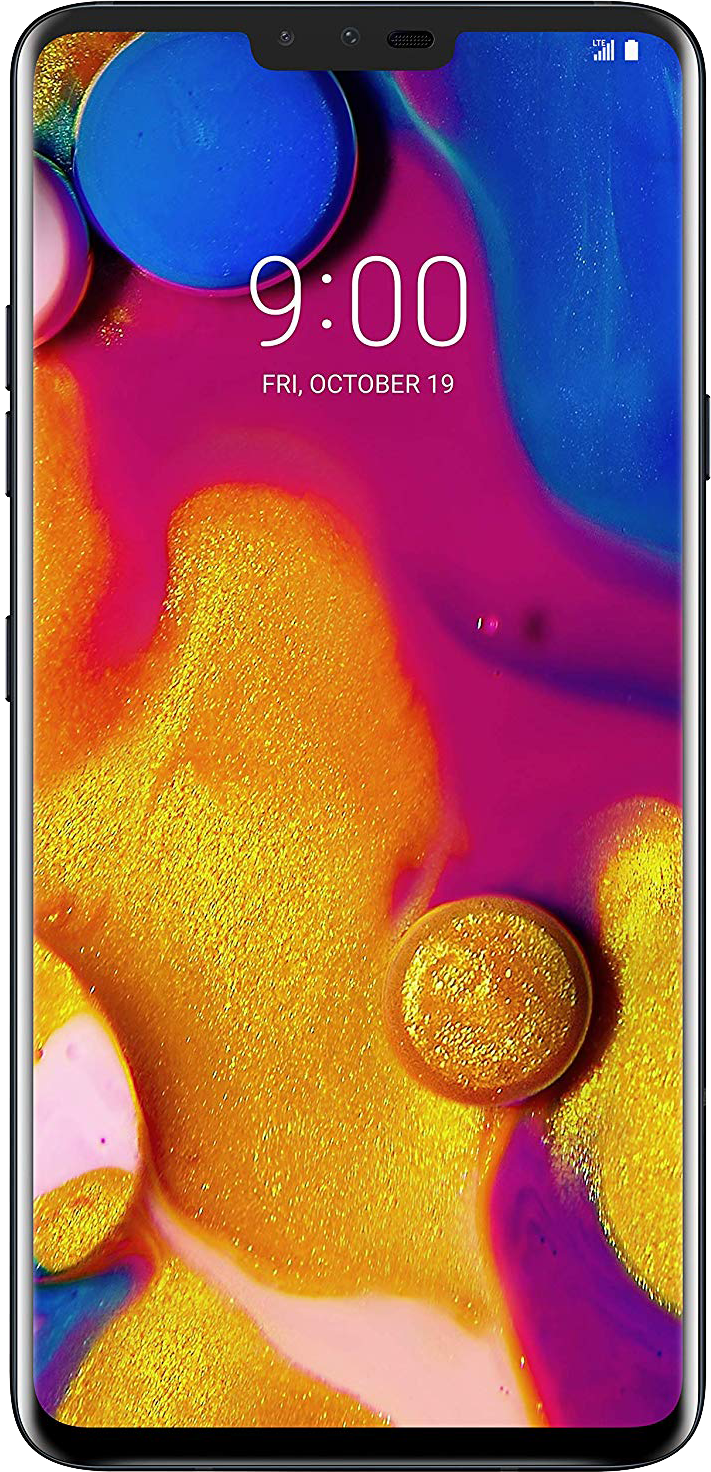
A great alternative to flagship options
The V40 hasn't been much of a hit, but it still has a lot going for it. It has a big, beautiful screen is complemented by great hardware with all of the features and specs people crave. Plus, it has a triple camera setup that's fun to shoot with. But the price is immense — get it on sale.
Get the latest news from Android Central, your trusted companion in the world of Android

Andrew was an Executive Editor, U.S. at Android Central between 2012 and 2020.