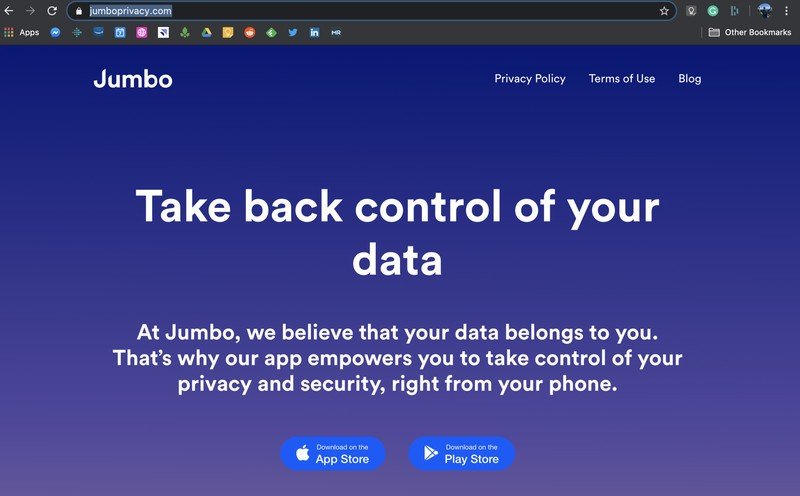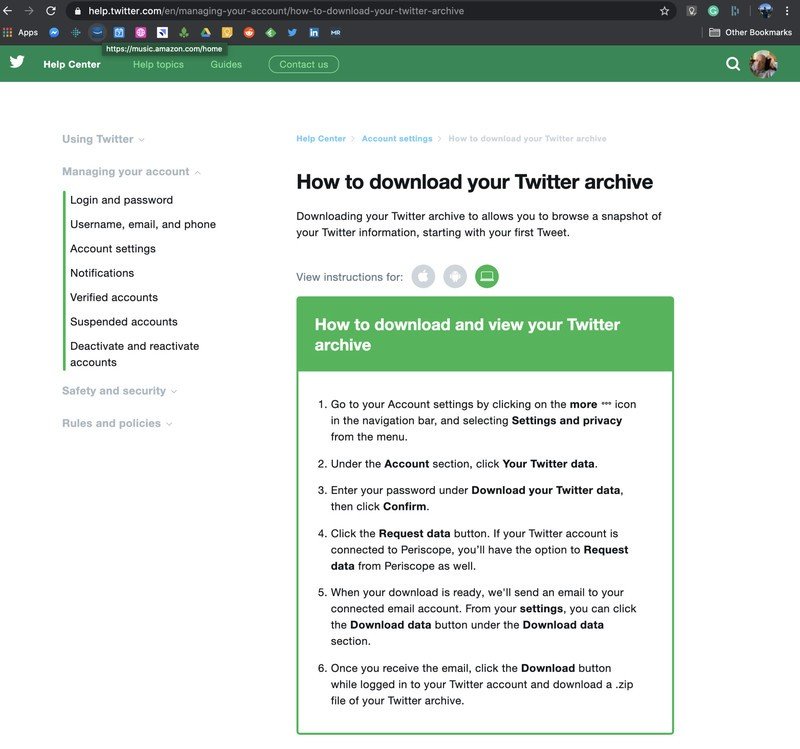How to quickly delete all of your Tweets

Get the latest news from Android Central, your trusted companion in the world of Android
You are now subscribed
Your newsletter sign-up was successful
There may be a hundred reasons why you don't want your previously published Tweets visible to the world. Whether you were raging against real-life injustices or spouting off on silly reality TV, you may not want those quips associated with you for the long haul. While you've always been able to delete individual Tweets, Twitter itself does not allow you to delete Tweets in bulk. That hasn't stopped enterprising third-party apps and services from springing up that promise to help you do just that. Here are some that we recommend looking into. Just make sure you are comfortable with how they handle the deletion of your Tweets.
Products used in this guide
- Wipe it all out: TweetDelete ($10 at TweetDelete)
- Automatic bulk deletion: Jumbo (Free at Google Play)
What are the differences between these apps?
Twitter does not allow users to delete their entire history, nor does it allow them to delete Tweets en masse. There are several apps like Jumbo Privacy that can securely delete and archive your Tweets to your phone or another external storage source. Still, due to Twitter's APIs and policies, they are not able to remove more than 3,200 Tweets at a time.
An alternative to apps like Jumbo are services such as TweetDelete, which can delete your entire Twitter history. However, you can only do this after you manually download your entire archive, and then re-upload it to the service.
Each option has its pros and cons, so consider which might be better for you before you start deleting your Tweets. Just be sure to actually read through the terms and conditions regarding the privacy and security of your user data and Tweets before you proceed.
How to quickly delete all of your Tweets
- Go to the Google Play Store on your PC or smartphone, and search for Jumbo, or type in delete tweets into the search field to find a highly-rated app capable of removing your Twitter history.
- Alternatively, you could go to tweetdelete.net from your PC.
- Log in to the service you choose and accept the terms of service and conditions.
- Decide which Tweets you want to delete by timeframe or keyword, and whether or not you want to have them deleted in the future automatically or manually.
- Download an archive of your history from Twitter if the app or service you choose doesn't already give you this option. Jumbo offers you the option to save your archive to your phone or third-party storage options like iCloud, and soon Google Drive and Dropbox.
Our privacy picks

Jumbo Privacy App (Free at Google Play)
The Jumbo Privacy App can help you delete your Tweets on schedule, and in bulk, directly from your phone. It can archive them in your Google Drive account, and the app offers similar functionality for Amazon, Google, Facebook, Instagram, and other apps.
Get the latest news from Android Central, your trusted companion in the world of Android

TweetDelete ($10 at TweeDelete)
TweetDelete is a service that you can use to delete all of your tweets en mass, or based on date ranges or keywords. You can also schedule the functionality if you don't want to do it manually.

Jeramy was the Editor-in-Chief of Android Central. He is proud to help *Keep Austin Weird* and loves hiking in the hill country of central Texas with a breakfast taco in each hand.