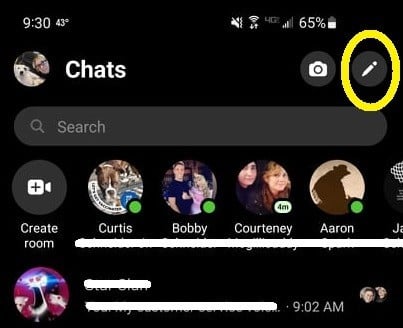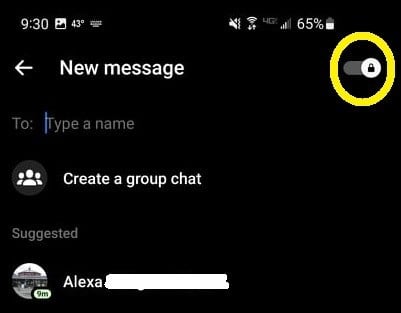How to encrypt your chats on Facebook Messenger

Get the latest news from Android Central, your trusted companion in the world of Android
You are now subscribed
Your newsletter sign-up was successful
Online privacy and security has been a hot subject for years now, even more so with recent concerns that some companies are tracking our data and spying on us. That's where encryption comes in. No matter if you're using the best Android phones or not, you want to make sure that your information is safe. Facebook has enabled end-to-end encryption for group chats on its Messenger app for Android. Here's how you can easily enable it to keep your conversations away from prying eyes.
How to encrypt your chats on Facebook Messenger
- Open up the Facebook Messenger app.
- Create a new group chat by selecting the pencil icon in the upper right.
- Toggle the lock symbol in the upper right on. (This will encrypt the chat).
- Select Create a group chat.
- Select who you want to be in the chat.
- Name the chat.
- Select Create.
What is end-to-end encryption?
Encryption can be a bit complicated, but at its core it means that third-parties cannot see encrypted messages, keeping them private from hackers or even the companies running the apps.
Here's exactly how Facebook puts it in regards to its Messenger app:
Every device in an end-to-end encrypted conversation has a special key that's used to protect the conversation. When you send a message in an end-to-end encrypted conversation, your device locks the message as it's sending. This message can only be unlocked by a device that owns one of the special keys for that conversation. The same is true for the content of your video and audio conversations. No one can read your messages or hear your calls except the people who have these special keys - not even Facebook. We couldn't even if we wanted to.
When can I use encrypted Facebook messages?
You can only enable encryption on new group messages. If there is an existing group chat that you want to encrypt, you won't be able to do so unless you create a new chat.
Facebook also notes that encrypted messages won't work with business accounts, professional accounts, or with people that you haven't messaged before. Once encryption is enabled, it will automatically filter your friends list with accounts that are compatible.
Get the latest news from Android Central, your trusted companion in the world of Android

Jennifer Locke has been playing video games nearly her entire life. You can find her posting pictures of her dog and obsessing over PlayStation and Xbox, Star Wars, and other geeky things.