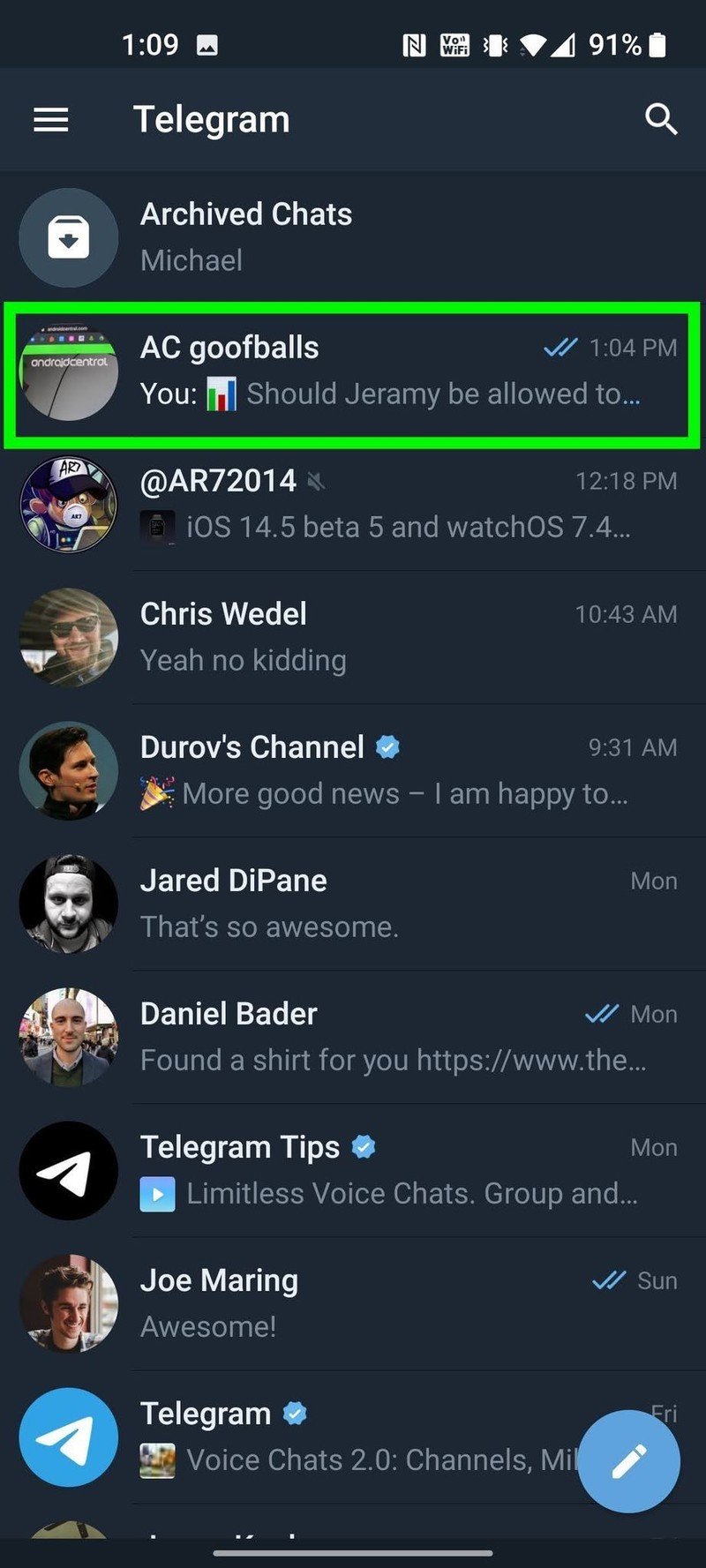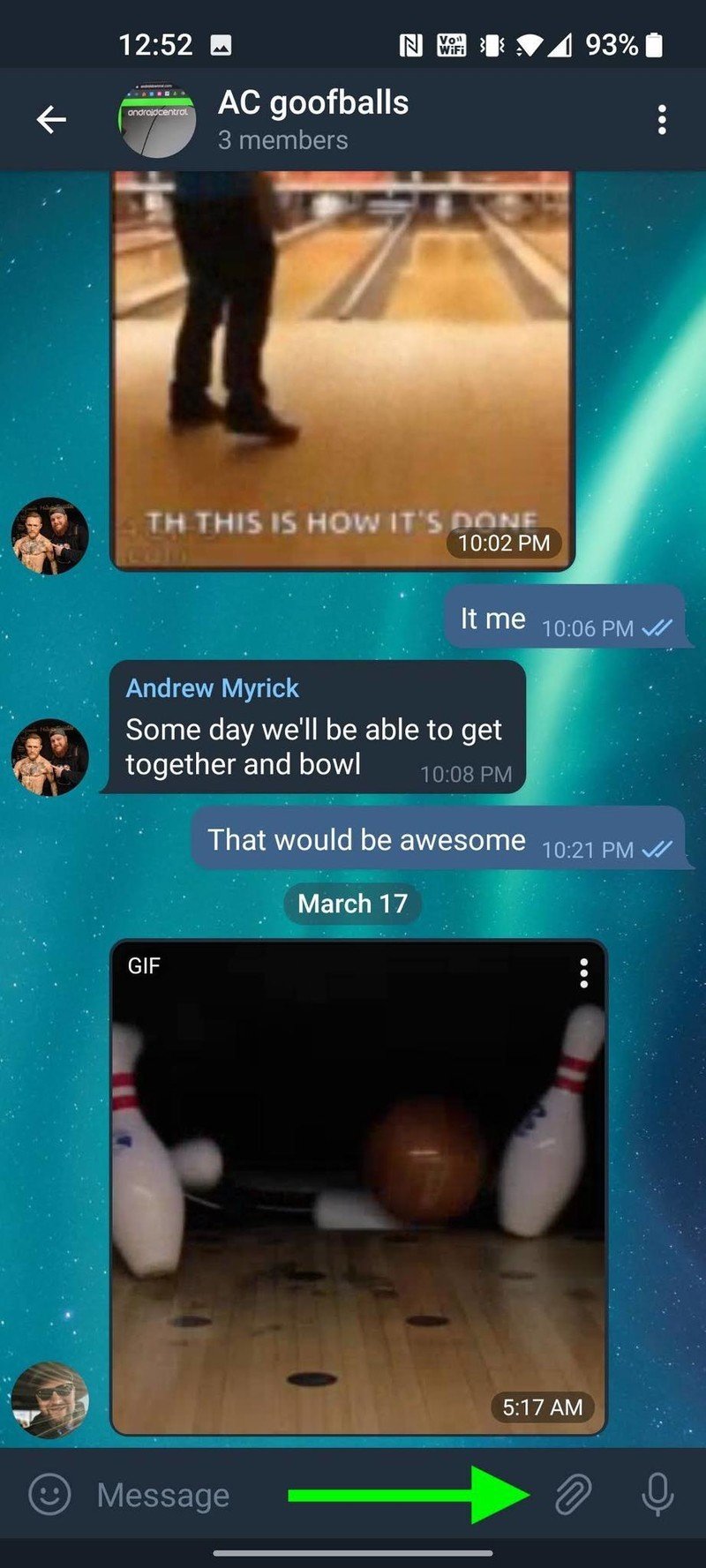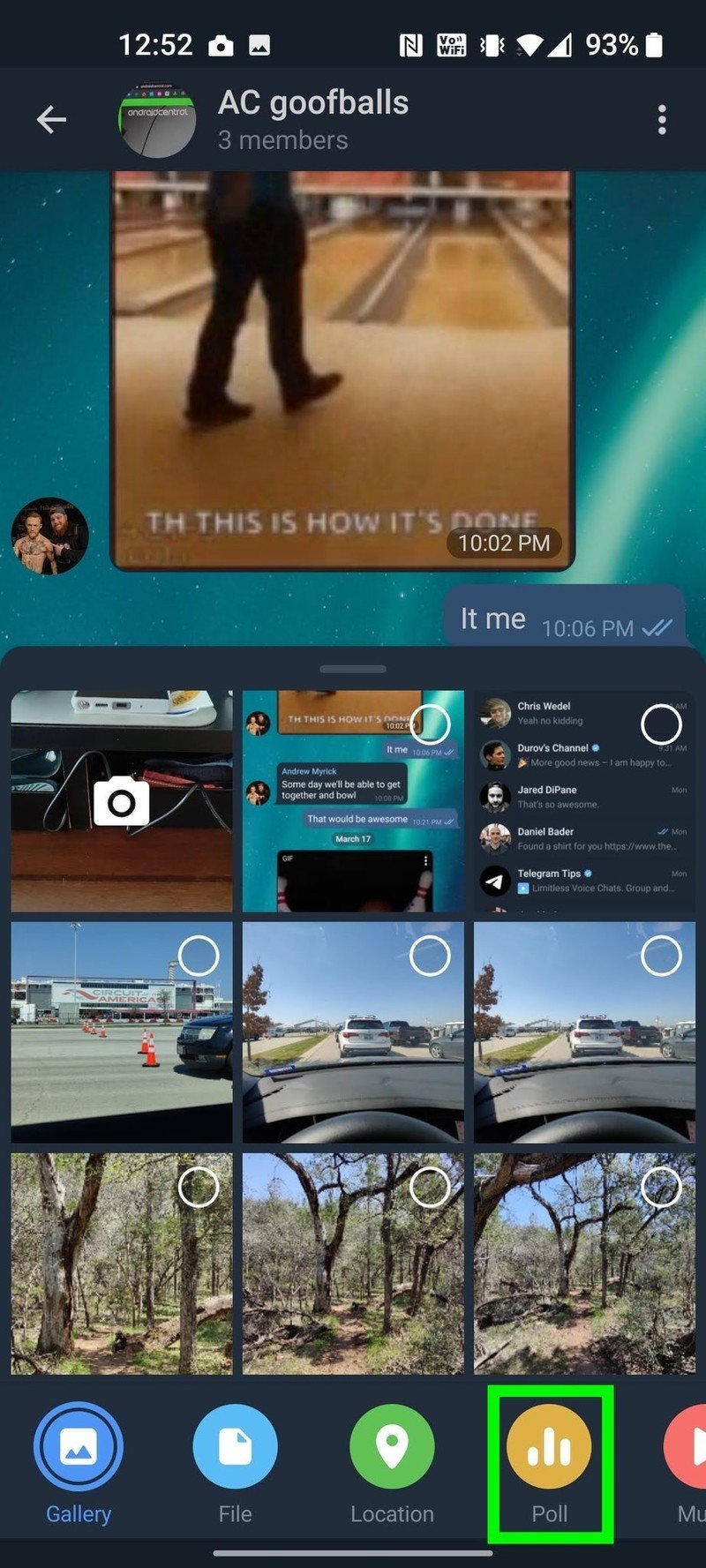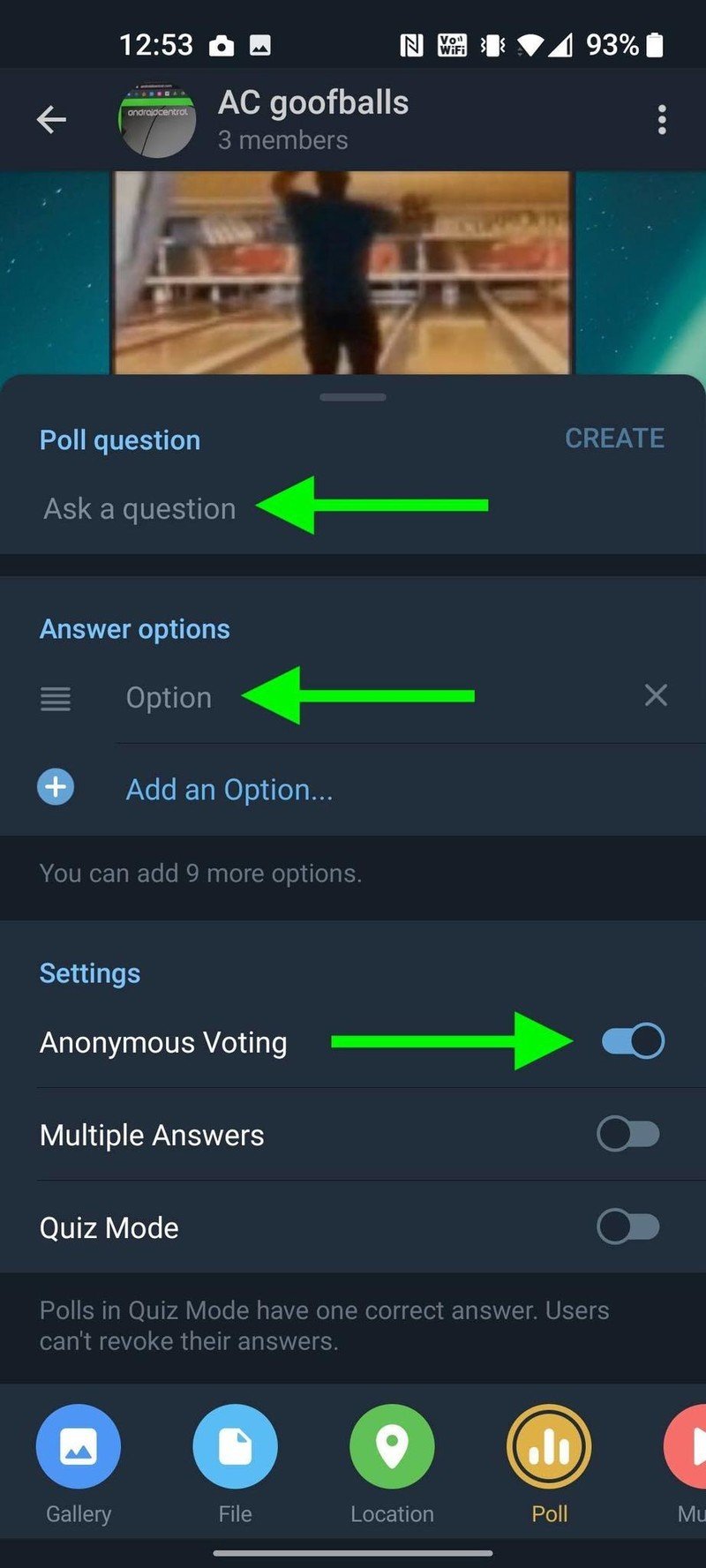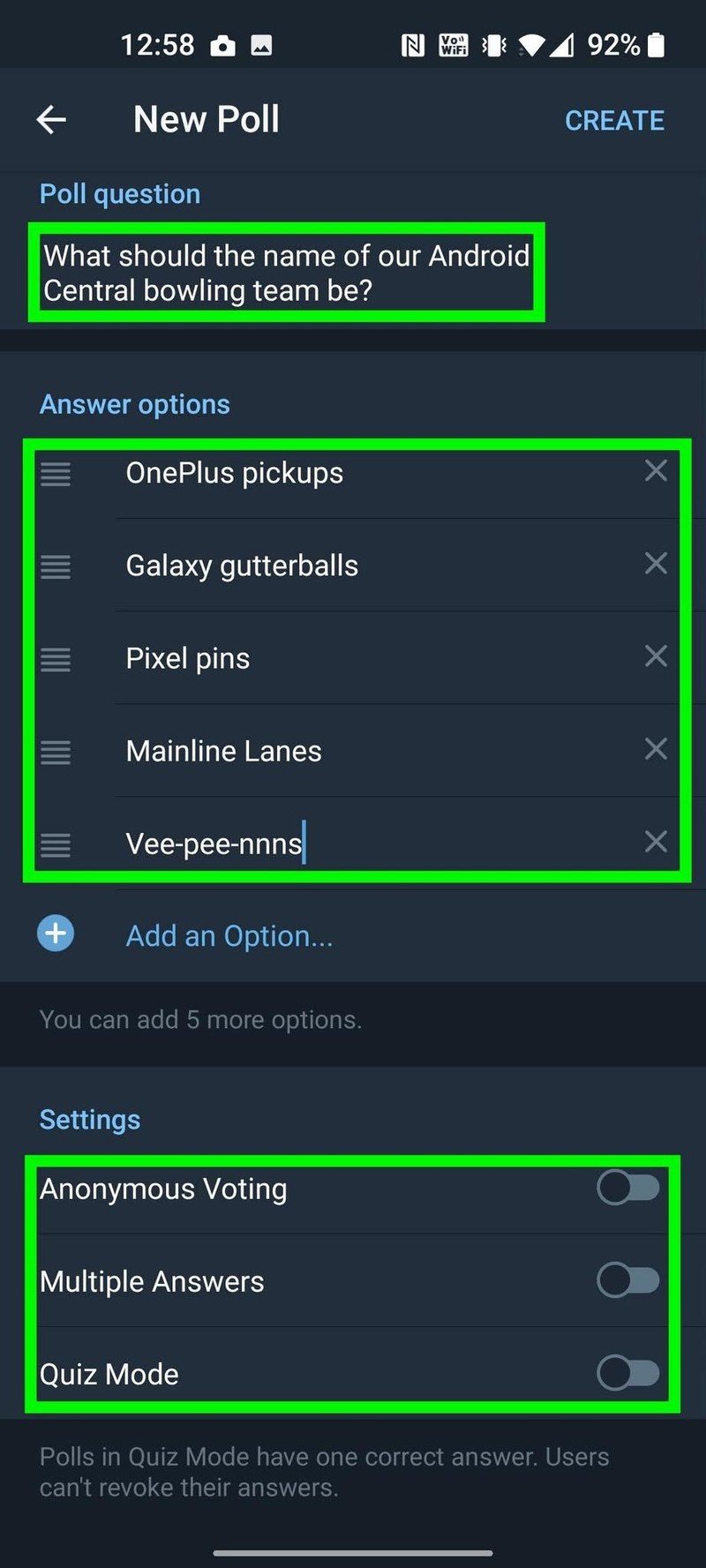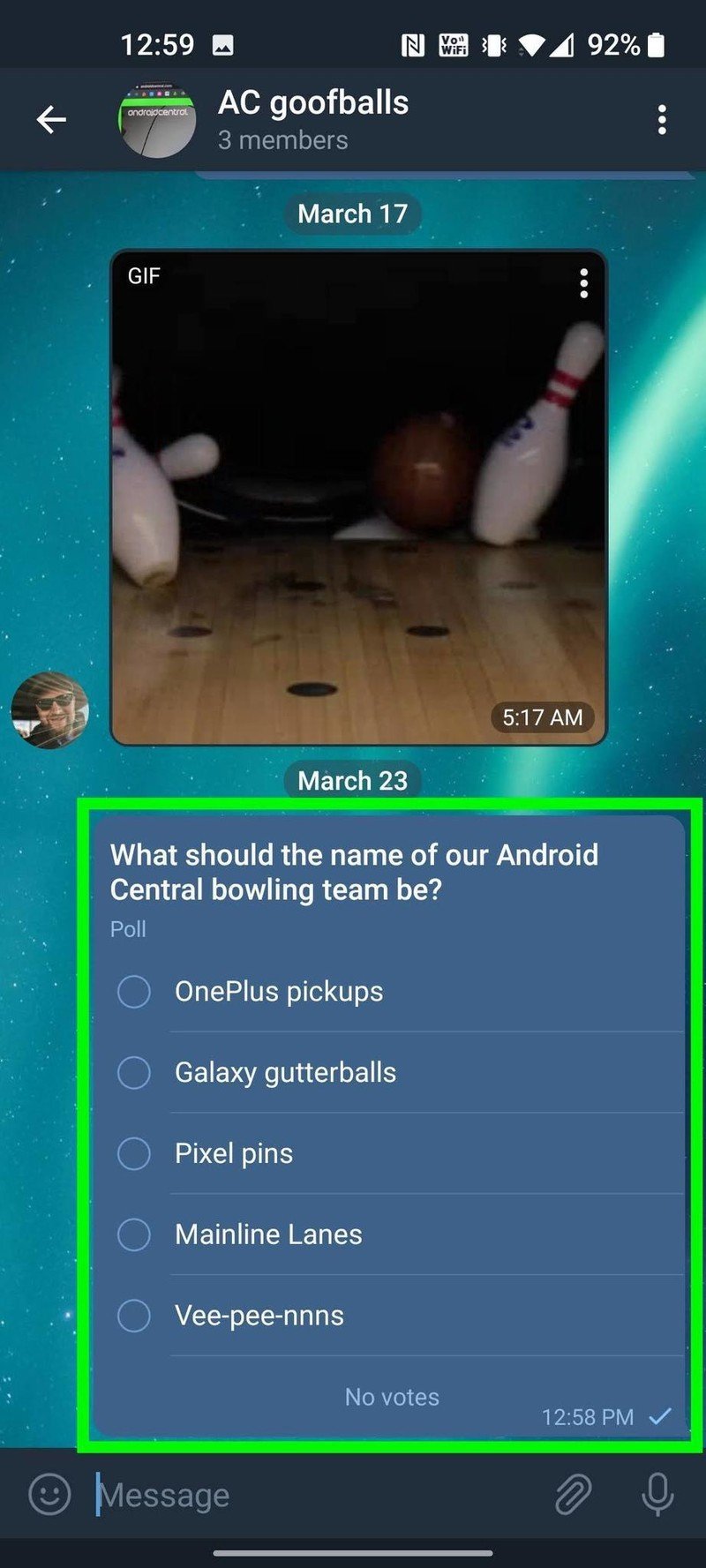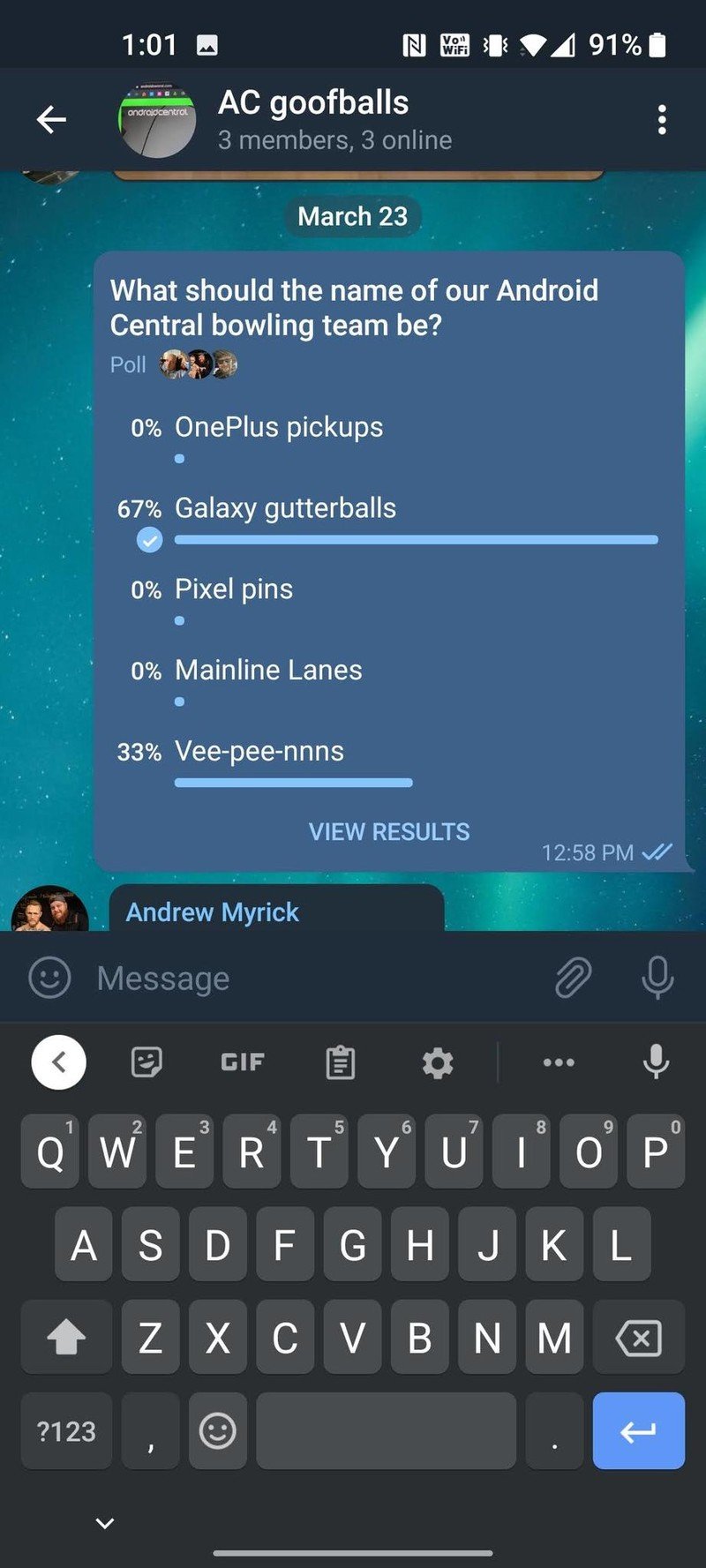How to create and share polls in Telegram
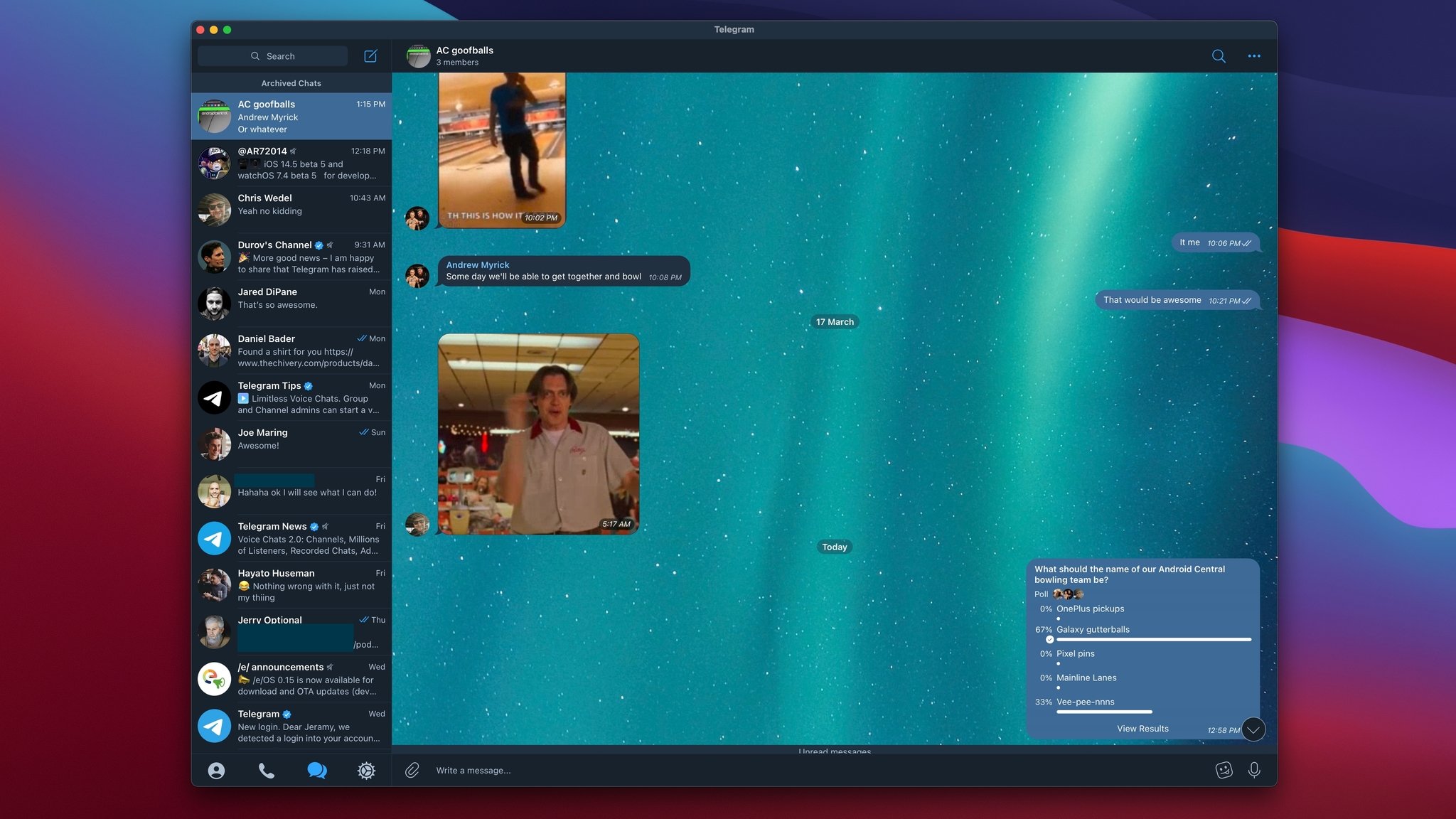
Get the latest news from Android Central, your trusted companion in the world of Android
You are now subscribed
Your newsletter sign-up was successful
If you're anything like me, you have a hard time making the most mundane decisions. Like, where do we want to order takeout from? Or when should we plan our next socially-distanced hangout? Thankfully, instead of sending a million texts back and forth, checking your calendars, and wringing your hands out of frustration, you can simply create a poll in your Telegram group chats to get the ball rolling. It's easy to do! Let's take a look at how to create and share polls in Telegram group chats.
How to create and share polls in Telegram
- Open the Telegram app.
- Tap on the group chat from which you want to launch your poll.
- Tap on the attachment menu icon (looks like a paperclip) next to the message composer.Source: Android Central
- Tap on the Poll option.
- Under Poll question, type in the question you want to ask.
- Under Answer options, type in the options you want to offer. Tap on the + icon to add more answer options.
- Under the Settings, you can toggle options to allow for Anonymous Voting, Multiple Answers, or Quiz Mode.
- When everything looks good to you, tap Create in the top right corner of the screen.Source: Android Central
- You should see your poll in the chat now, and you can vote in the poll yourself if you want to!Source: Android Central
As the votes come in, the Telegram app will update the poll to reflect the results. This decision-making method is much cleaner and easier to follow than a constant string of messages debating about the best drive-through burgers at 2 a.m. or which movie you want to watch via Netflix party. Or, you can plan out your future bowling league exploits for when you can socialize with your friends in person again.
In addition to group chats, polls can also be created in channels. Polls are not limited to your mobile device either! To create and share polls in the desktop version of Telegram on Mac, Windows, or Linux, simply follow the same exact steps as above.
With fun features like these, it's pretty easy to see why millions of people are moving from apps like WhatsApp to Telegram, and why we consider Telegram among the best messaging apps available.
Get the latest news from Android Central, your trusted companion in the world of Android

Jeramy was the Editor-in-Chief of Android Central. He is proud to help *Keep Austin Weird* and loves hiking in the hill country of central Texas with a breakfast taco in each hand.