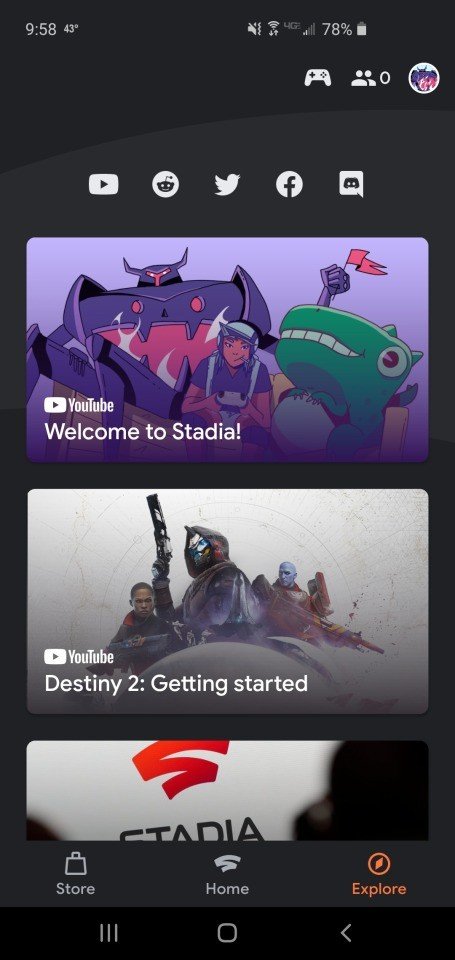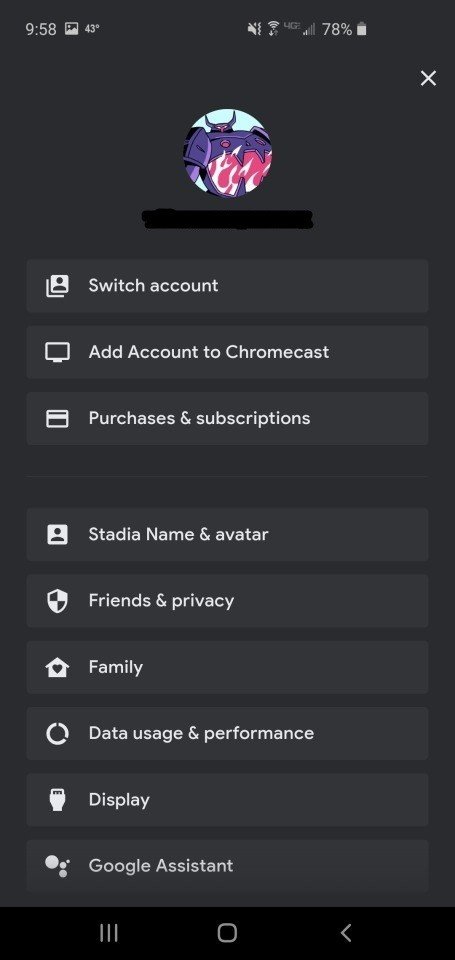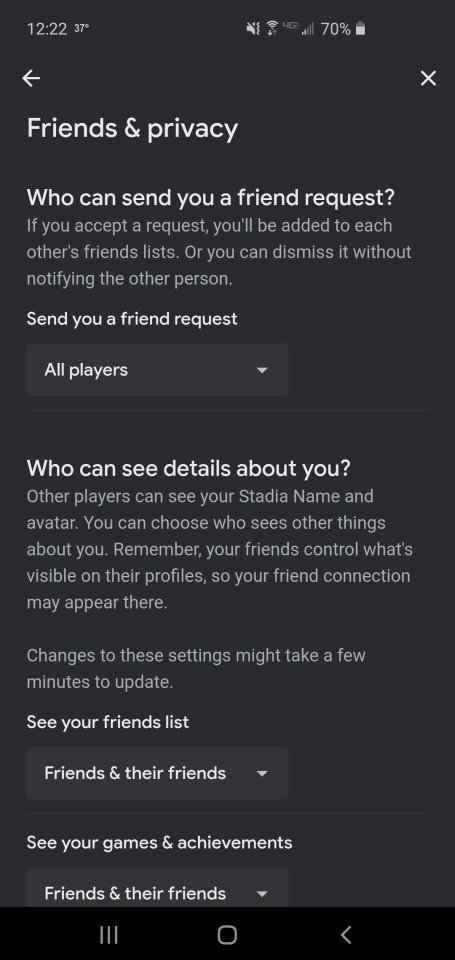How to change your privacy settings on Stadia for Android

Get the latest news from Android Central, your trusted companion in the world of Android
You are now subscribed
Your newsletter sign-up was successful
Privacy is a commodity, and, unfortunately, the more technology advances, the less of it we seem to have. If this is something you're concerned about, any way to take control of who can view your information or who is able to interact with you on certain apps is valuable. Google Stadia allows you to change multiple settings that dictate who can send you friend requests, join or invite you to games, see your online status and achievement list, and more.
How to change your privacy settings on Stadia for Android
- Open up the Google Stadia app on your phone.
- Tap on your icon in the upper right corner of the screen.
- Select Friends & privacy.
- Under multiple sections, select from a dropdown box either No one, Friends, Friends & their friends, or All players when it concerns who can interact with you and in what ways while you are playing Stadia.Source: Android Central
All privacy settings that can be changed include:
- Who can send you a friend request
- Who can see your friends list
- Who can see your games and achievements
- Who can see your online status
- Who can see what game you're currently playing
- Who can send you voice chat or party invites
- Who can send you game invites
- Which publishers can access your friends list

All that you need to game on Stadia
The Stadia Premiere Edition includes all that you need to get started. The bundle includes a Chromecast Ultra, Stadia Controller, and three free months of Stadia Pro for you and a friend. And while you use it, you shouldn't need to worry about your privacy while gaming.
Get the latest news from Android Central, your trusted companion in the world of Android

Jennifer Locke has been playing video games nearly her entire life. You can find her posting pictures of her dog and obsessing over PlayStation and Xbox, Star Wars, and other geeky things.