How Android Wear and Ambient Display can decrease your phone's battery drain

Get the latest news from Android Central, your trusted companion in the world of Android
You are now subscribed
Your newsletter sign-up was successful
One of the most common explanations for why things like Android Wear and Always-On displays are useful is the way it decreases the number of times users wake their phones for something trivial. Research shows the average active user wakes their phone 150 times every day, frequently to do little more than check the time or glance at the notification they just heard or felt. This isn't a big deal for most, but every time you wake your phone this way you consume way more battery. If you can drive the number of wakes down even by 20-30 in a single day, there would be a noticeable difference in how long your phone lasted throughout the day.
At least, that's the theory. To test it, I installed the Checky app and measured a week of usage in different conditions.
Checky is a simple app. It counts how many times you wake your phone, and shows that information to you in a helpful little graph. To test my usage, I went two days with the Moto 360 (2015) on my wrist, two days with just Ambient Display enabled on my Nexus 6P, and two days with Android Wear disconnected and Ambient Display disabled. As it turns out, I'm exactly what these researchers consider an active user, and the difference between not having these features and actively using them is significant.
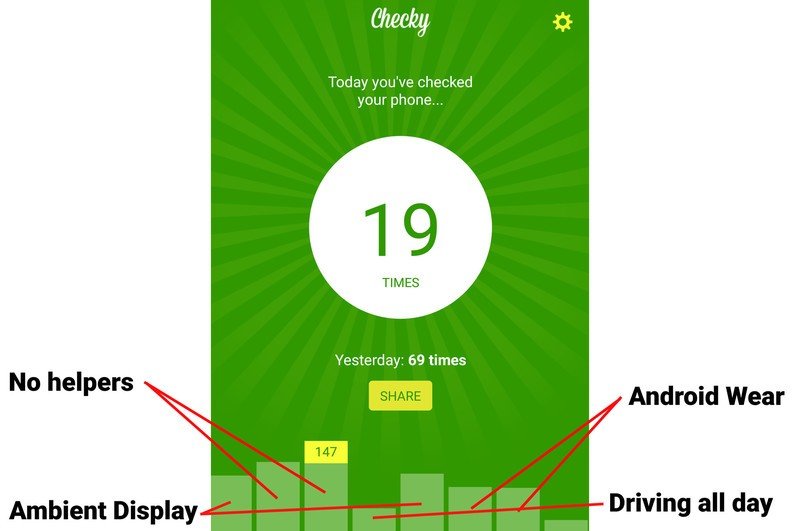
When I'm not using the watch or Ambient Display, I wake my phone anywhere between 130-160 times per day. It's for exactly what you'd think, checking the time and peeking at notifications. In this mode, I'm only getting around 12-13 hours of battery in a day. Ambient display adds another hour to that day on average, but because it's not 100 percent reliable on the Nexus 6P. On something like the Galaxy S7, I'd expect at least another hour in my total usage for a day. Ambient display drops on average 20 wakes from my daily usage.
The biggest difference is when using Android Wear. My average number of wakes dropped into the 100s consistently, and the battery on the Nexus 6P increased to 14-16 hours without a problem. I'm using the screen on the phone less throughout the day, and can interact with a lot of the notifications directly on my wrist, so it makes sense that the difference would be this significant for me.
Your mileage is obviously going to vary, but that's why apps like Checky exist. You can quickly check your own usage and make some decisions based on how you use your phone. For me, especially now that I see direct evidence of usage and utility, it makes a big difference when I'm deciding whether I need my watch for the day.
Download: Checky (Free with ads)
Get the latest news from Android Central, your trusted companion in the world of Android

