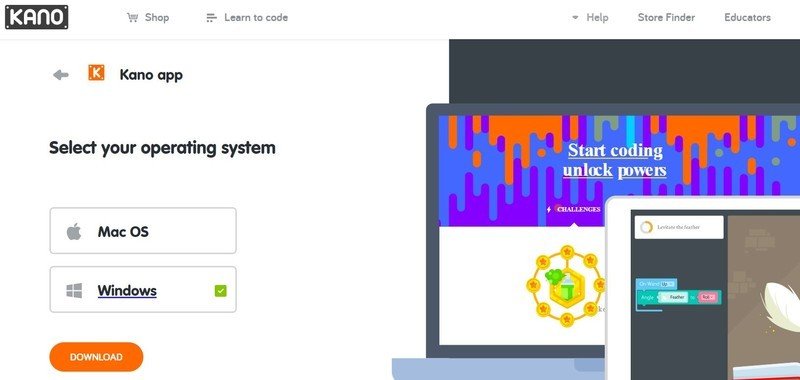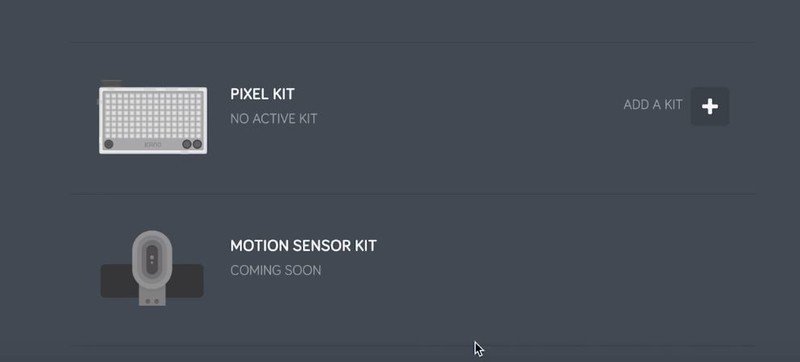How to add a Pixel Kit to your Kano Computer

Get the latest news from Android Central, your trusted companion in the world of Android
You are now subscribed
Your newsletter sign-up was successful
The Pixel Kit is a tool that a person can use in order to find different ways to code. But to use it, you first need to have it connected to your Wi-Fi and Kano Computer. Doing that is, of course, a little bit harder than it sounds. Thankfully, we're here to help you get through the more difficult parts.
Products used in this guide
- Kano: Pixel Kit ($80)
- Kano: Kano Computer Kit ($150)
How to connect the Pixel Kit to your Kano Computer
- First thing's first, you'll need to download the Kano app.
- Head to kano.me/app
- Click the kit you want to connect with with your Kano app.
- Select the operating system that you're downloading the Kano app to.
- Wait until the app downloads and then open it.
- It will ask you to either make a user or log in.
- If you're already a user, log in.
- If not, sign up.
- Once you're done you'll be shown a screen with accessories/kits you can connect to your Kano Computer.
- You'll see the Pixel Kit, press add kit.
- Once you're done you'll be shown a screen with accessories/kits you can connect to your Kano Computer.
- You'll see the Pixel Kit, press add kit.
- With your Kano Computer Kit, you received a red power supply cable to bring your computer to life. You can see this below.
- Connect the USB input to your Kano Computer's USB port.
- Connect the other part of the cable to the Pixel Kit's port.
- Check the Kano app where it should show that your Kit is connected.
Connecting the Pixel Kit to Wi-Fi
- Before you're done, you'll need to press continue in order to connect your Kit to the Wi-Fi.
- A list of internet routers for you to connect to will appear.
- Make sure you connect your Pixel Kit to the same Wi-Fi connection as your Kano Computer.
- Choose the connection you want.
- Type in your Wi-Fi password.
- Unplug your Pixel Kit from your Kano Computer.
- Your Pixel Kit is now connected to your Kano Computer.
With this last step, you should now be able to create new things without having to connect your Pixel Kit to your Kano Computer at all times. You'll also be able to create things even without the Kano Computer having to be nearby.
Our top equipment picks
The Kano Pixel Kit includes the Kano Pixel and comes with instructions on what you can make when connected with the Kano Computer.
Get the latest news from Android Central, your trusted companion in the world of Android