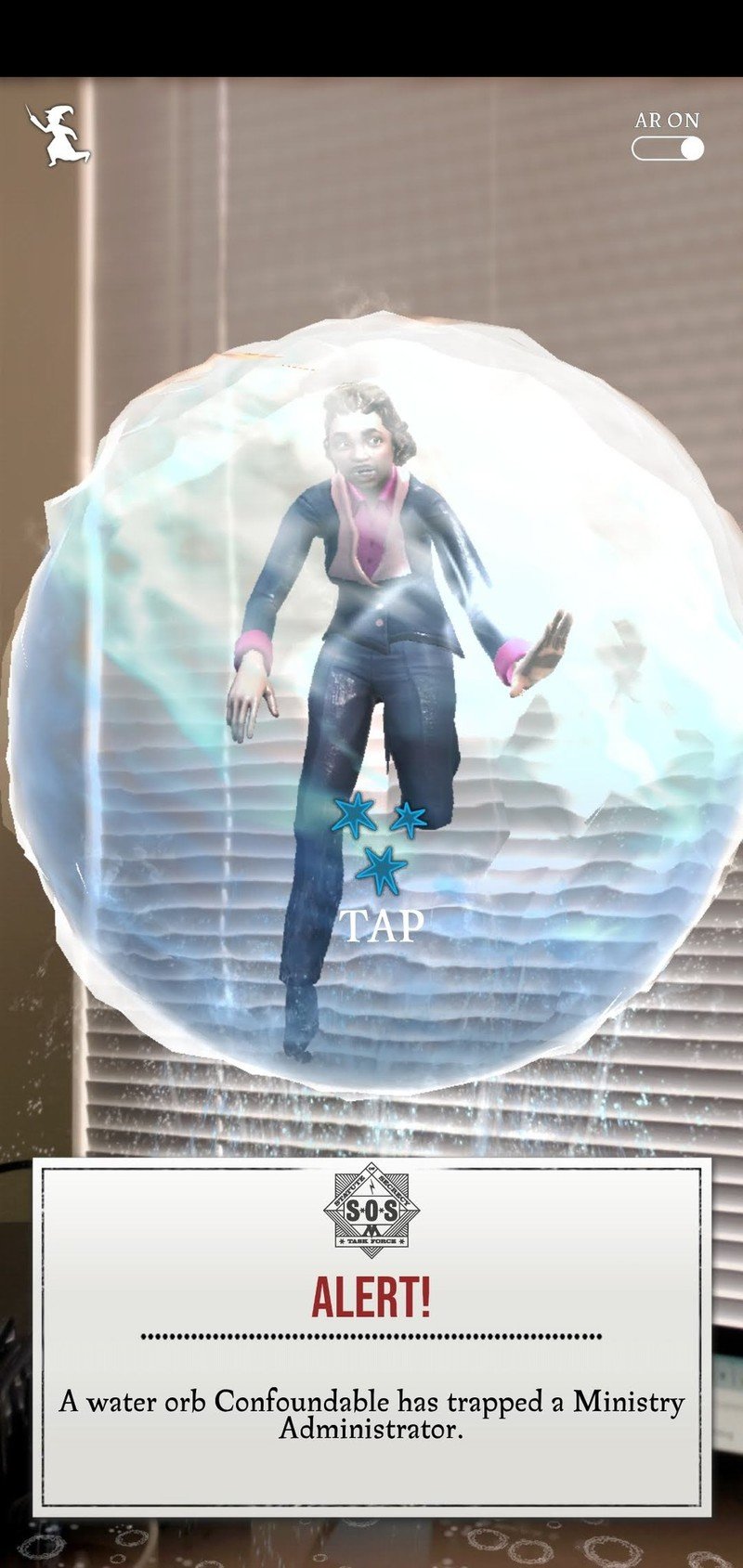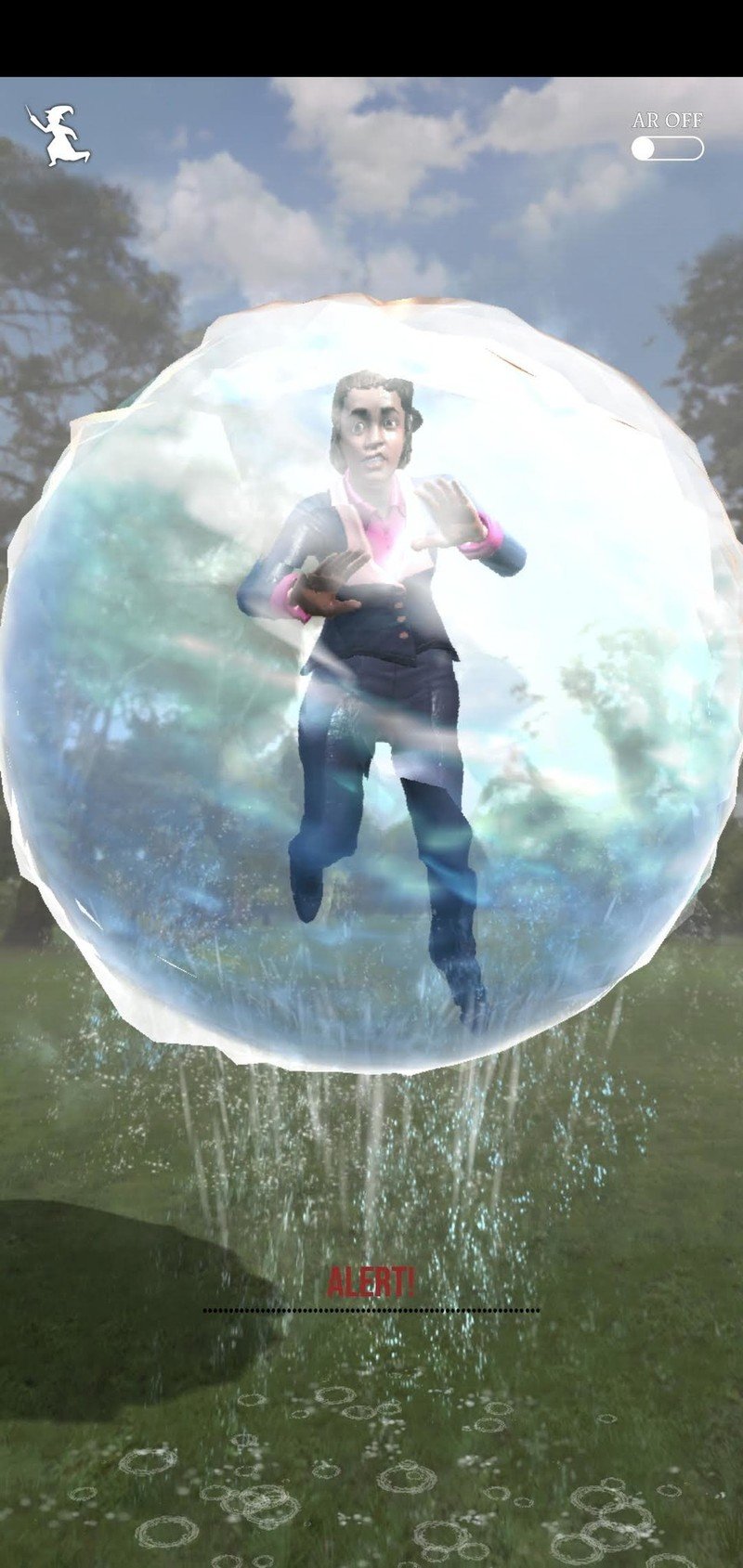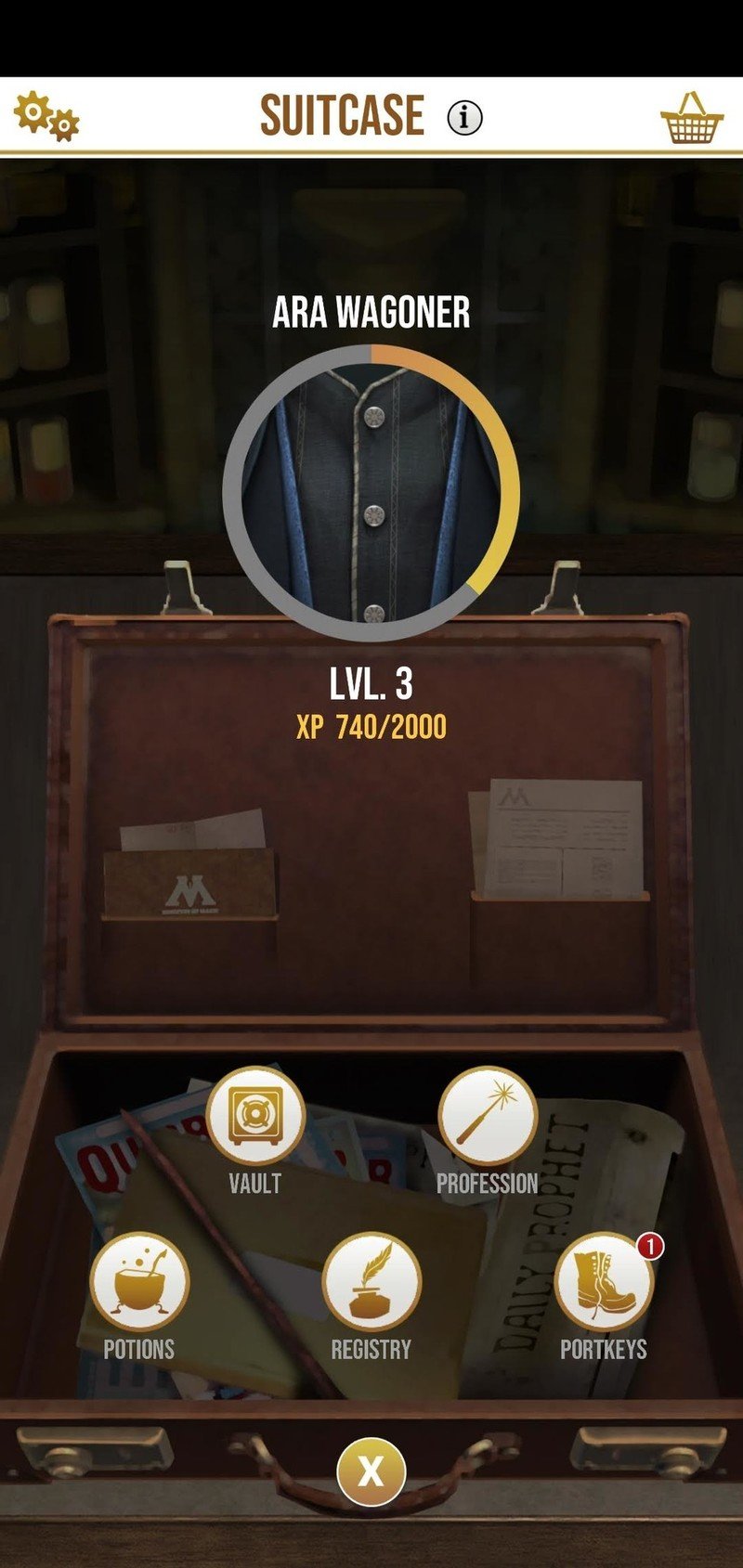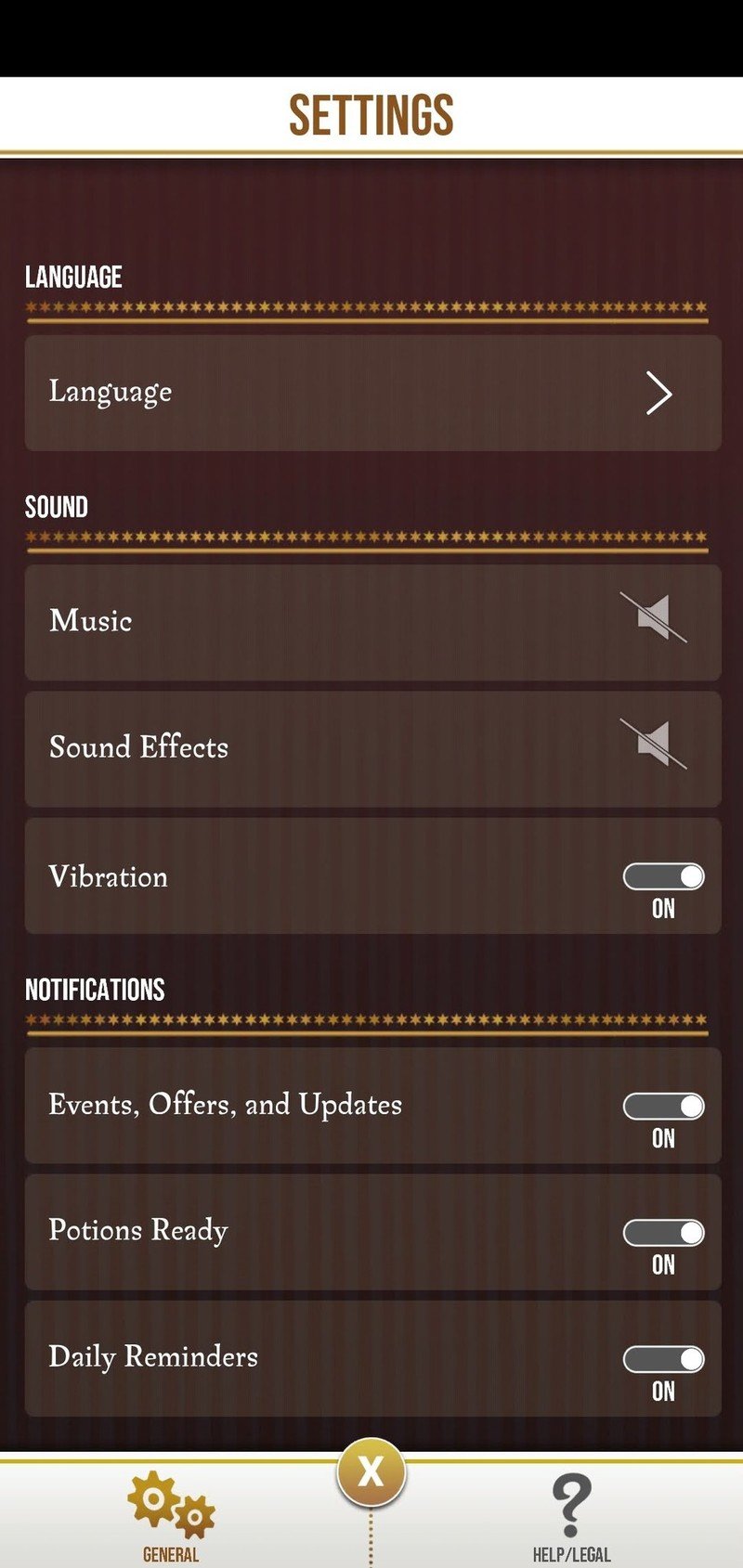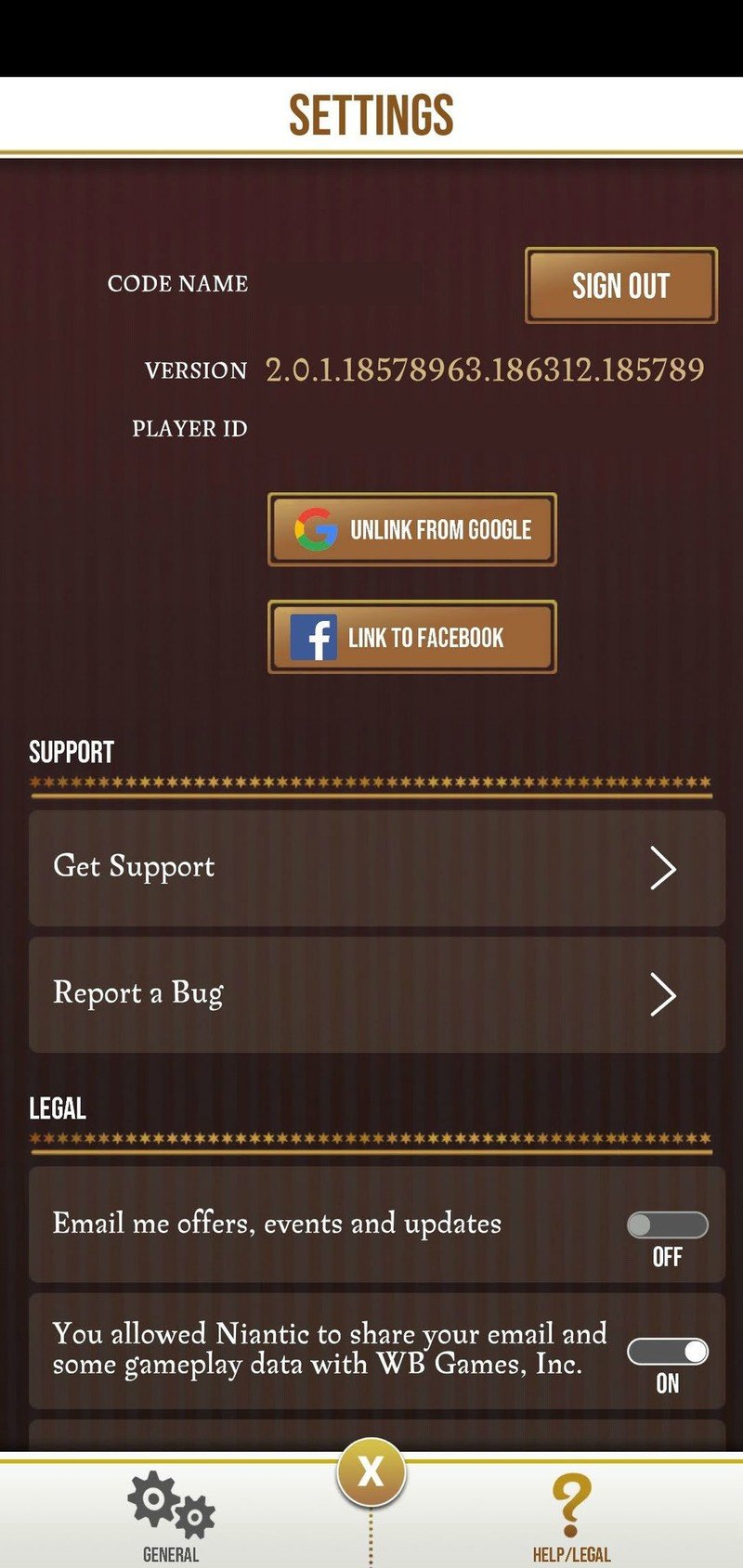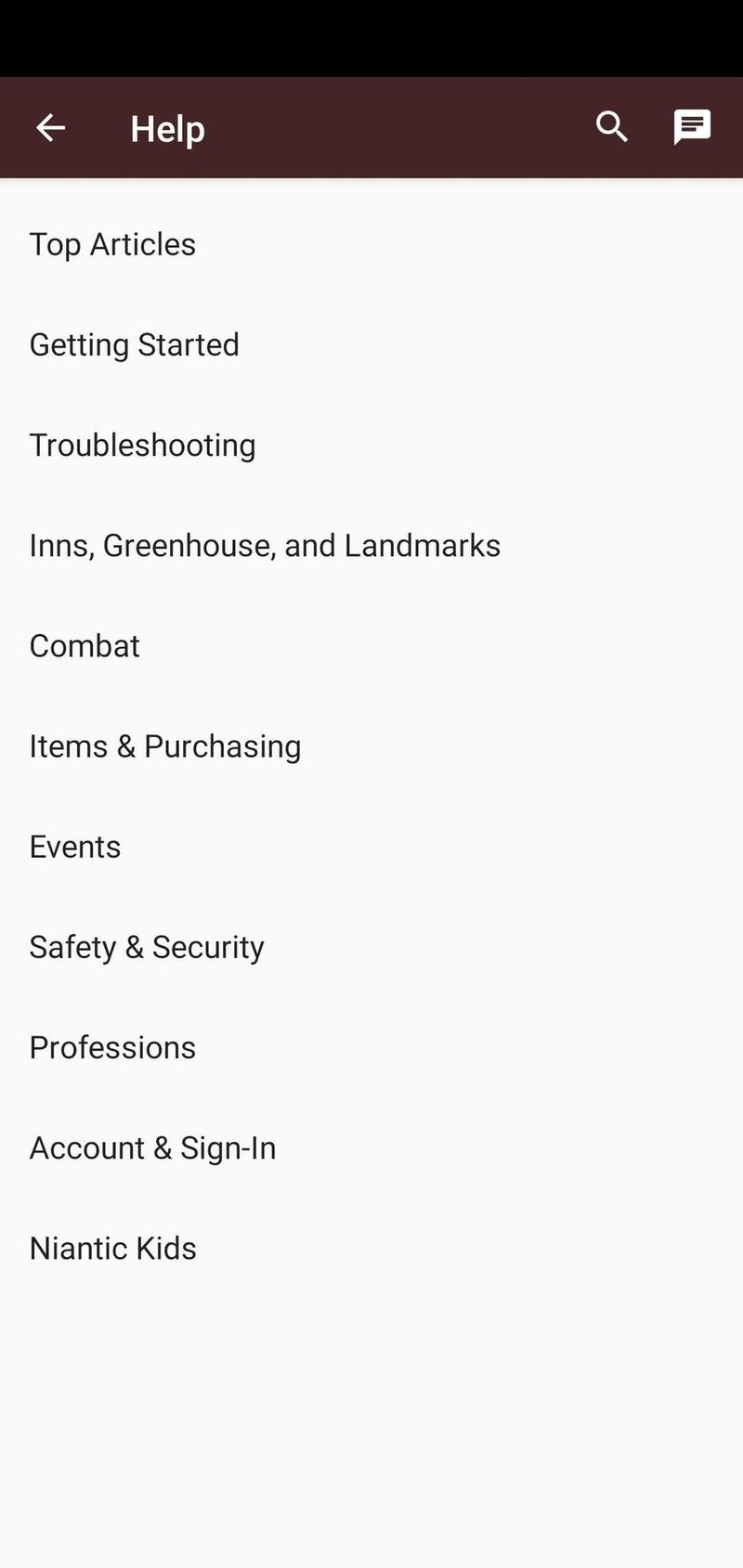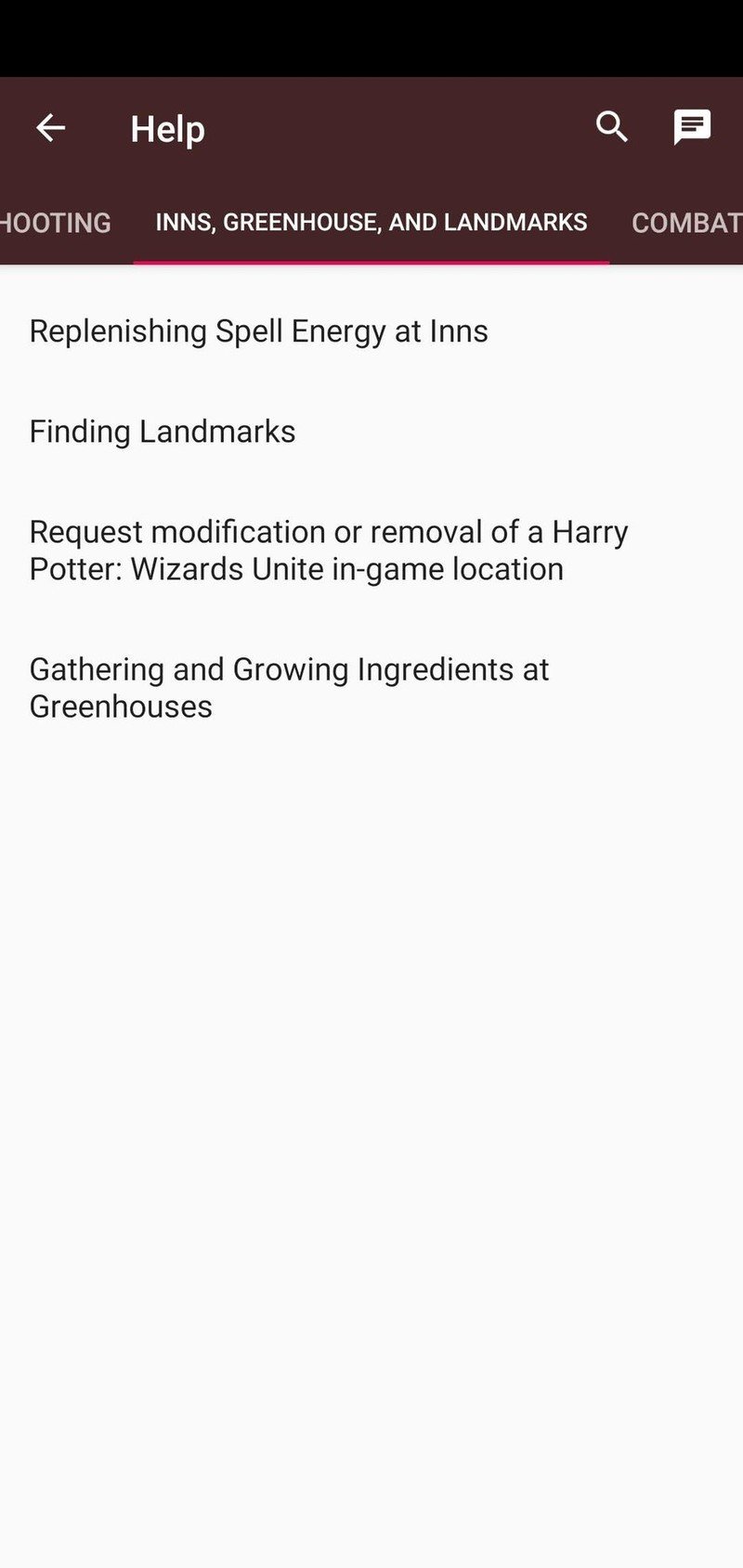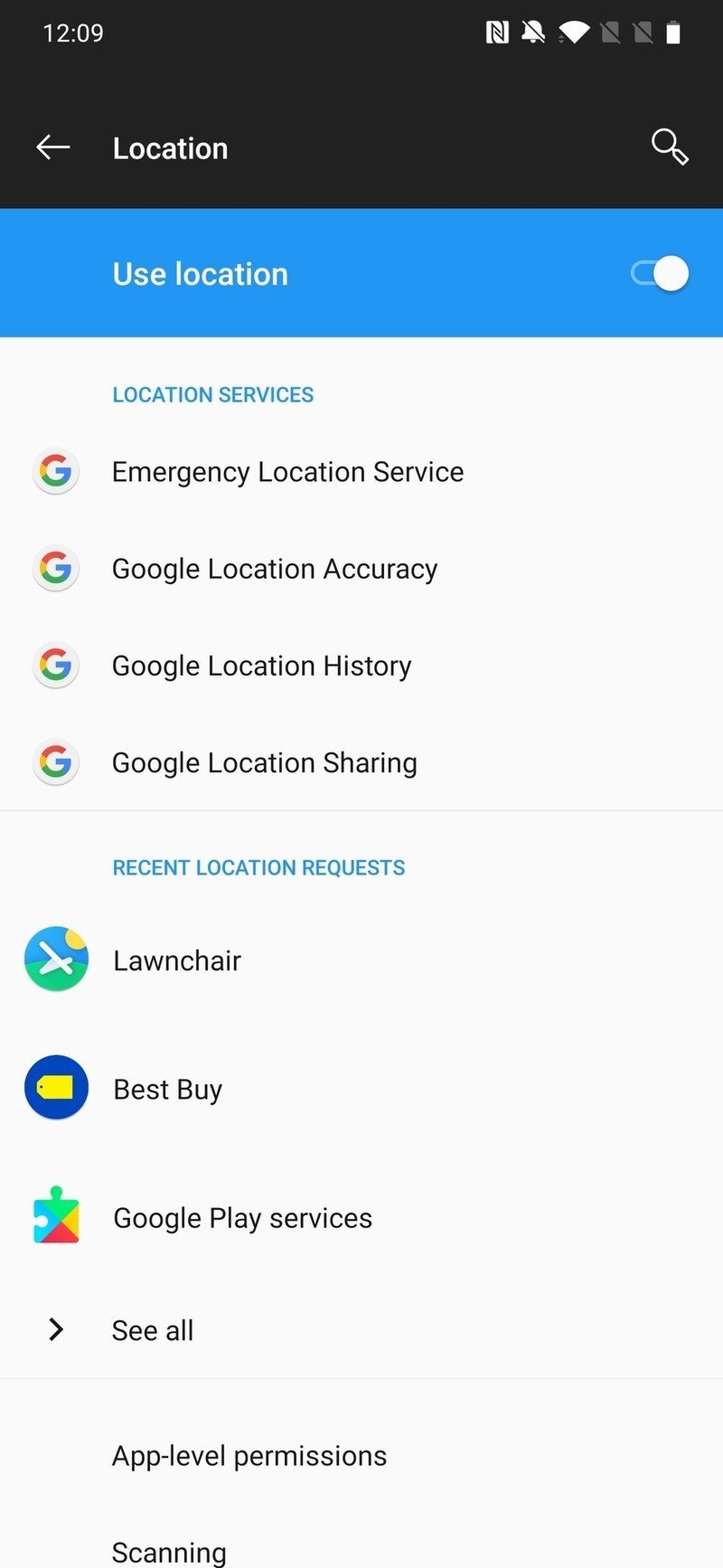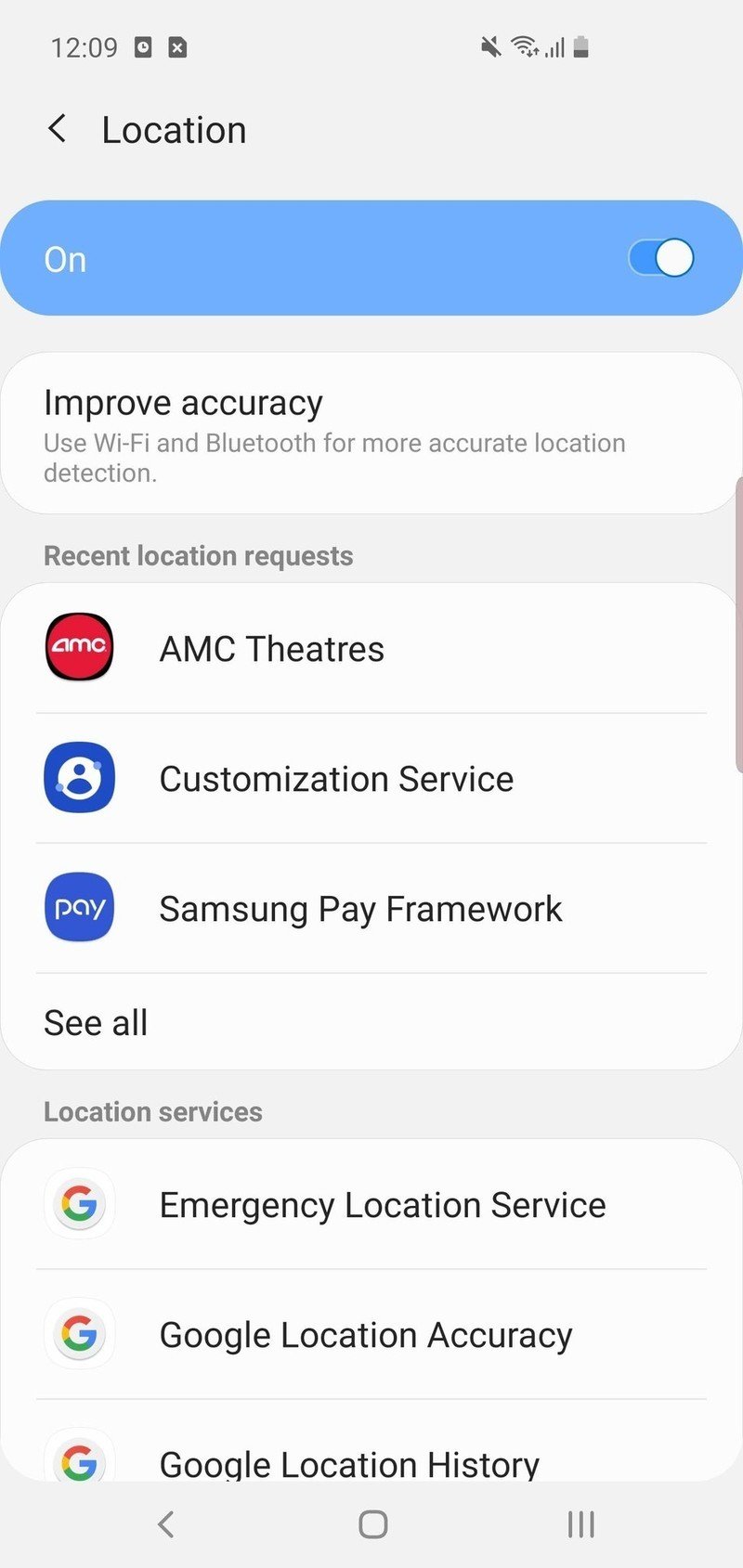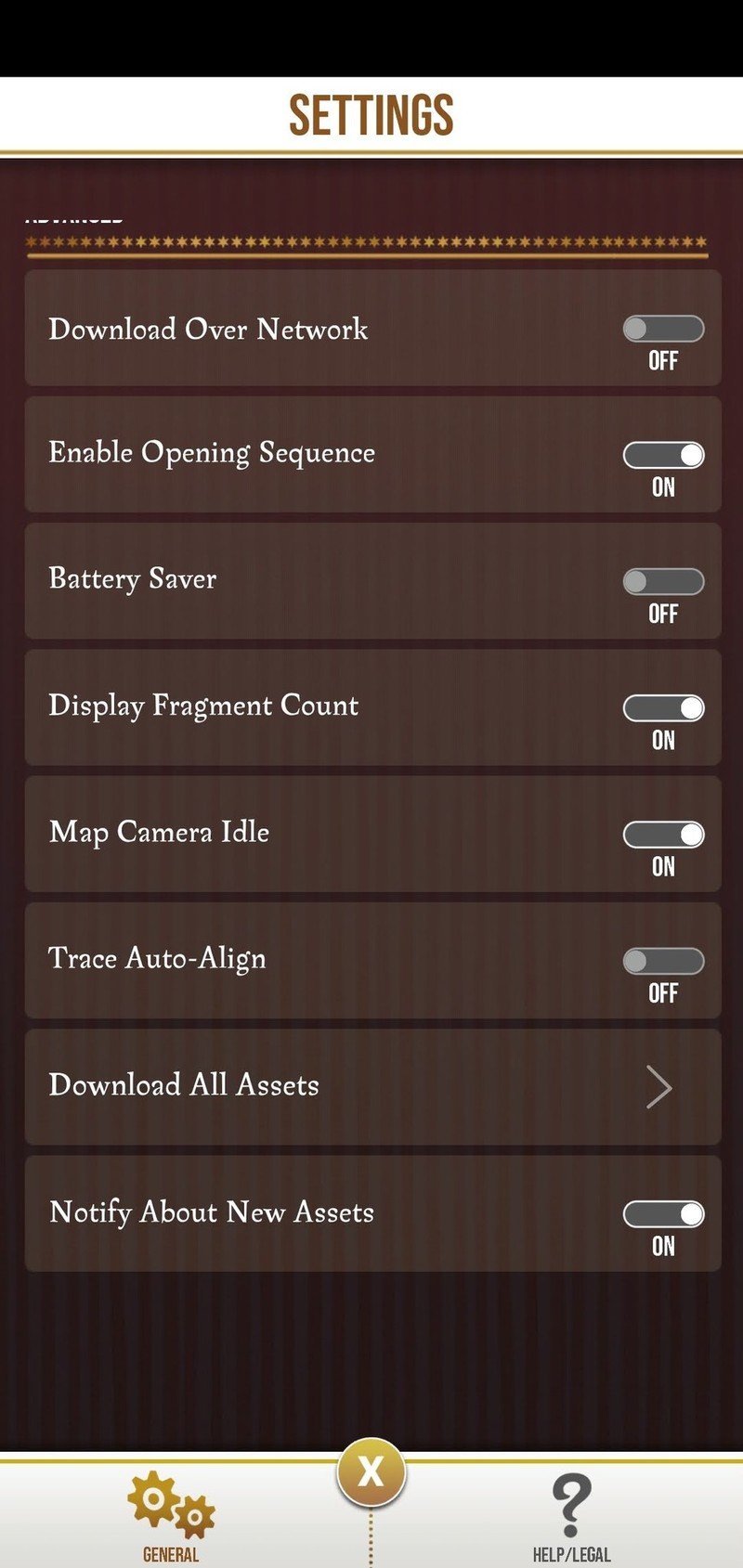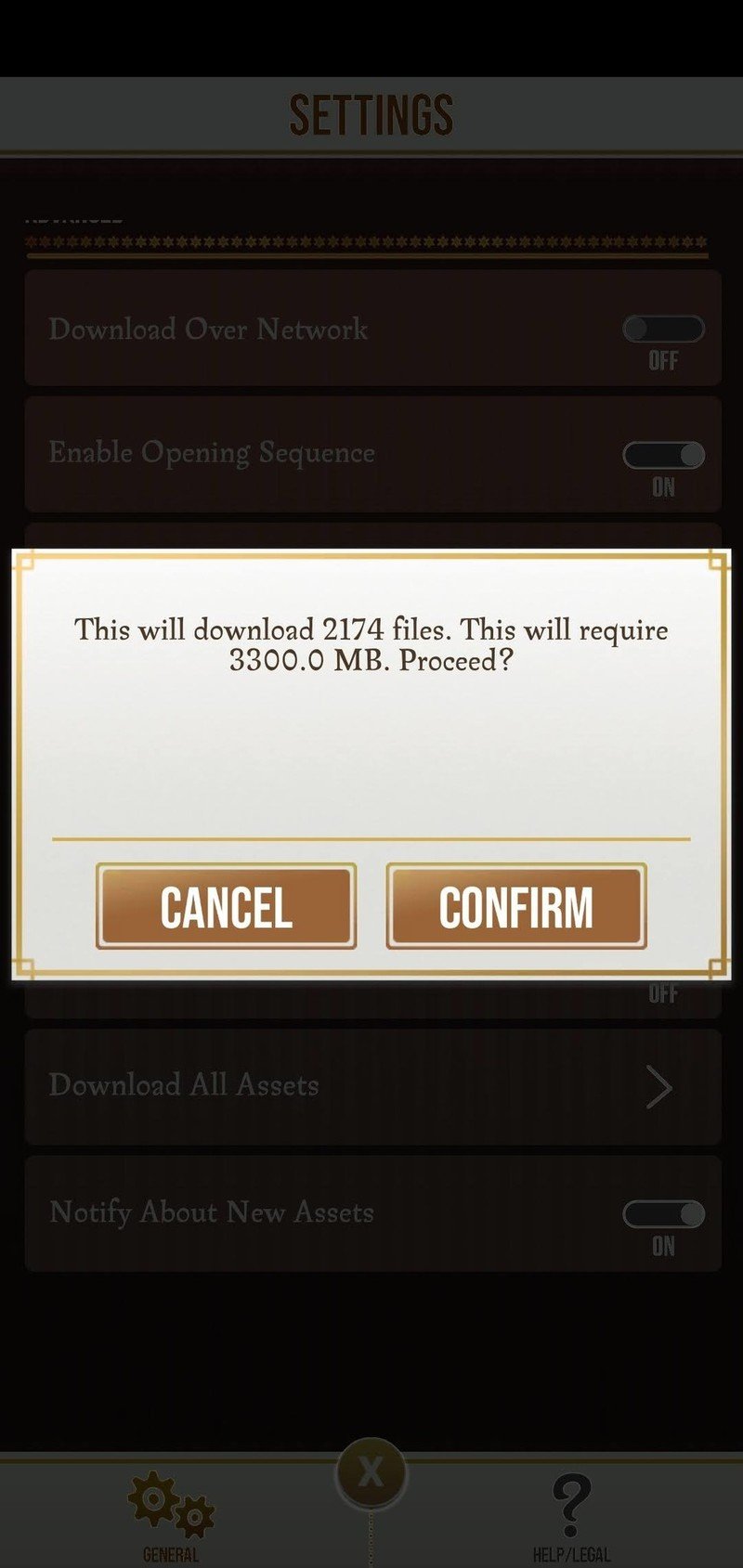Harry Potter: Wizards Unite for Android: All the launch problems and how to fix them

Get the latest news from Android Central, your trusted companion in the world of Android
You are now subscribed
Your newsletter sign-up was successful
Harry Potter: Wizards Unite is here and it's sure to liven up the weekend for many of us muggles. But as is often the case with the newest hot games for mobile, there are some bugs and gremlins running around ruining the fun for unsuspecting users. Here are all of the most common problems and great tips to fix them so you can get back to the fun.
Connection issues
Are you receiving messages like :Error has occurred with the wireless network" or "Connection lost, check your Wi-Fi or mobile data"? Games like Wizards Unite are very reliant on a good data connection, so we've compiled some helpful tips for those disconnecting or lagging.
'Error has occurred with the wireless network' on Harry Potter: Wizards Unite? Here's the fix!
I'm stuck on a loading screen!
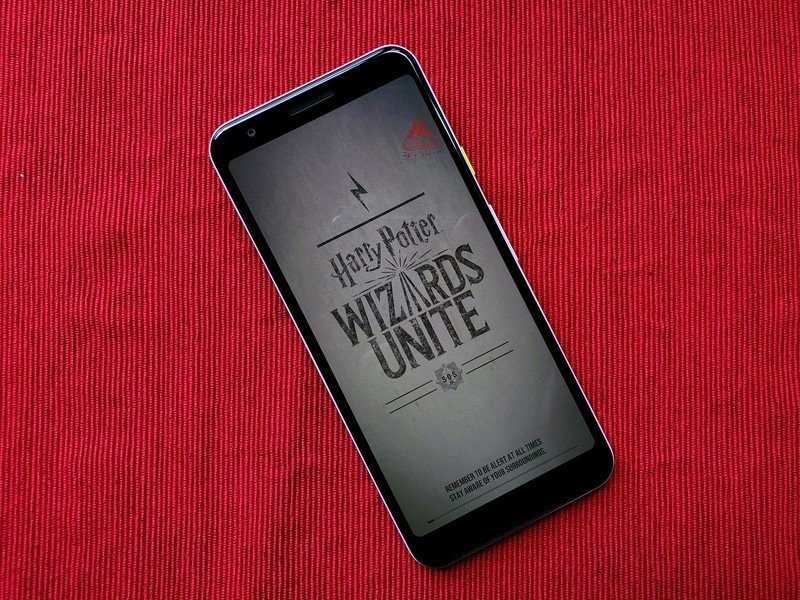
If you get stuck on a loading screen during the initial login and tutorial screens, I'm sorry to say that there's probably not much to be done, but let's rule out a few things first:
- Is your phone running the Android Q Beta? — Wizards Unite will let you download the app on Q phones, but unfortunately the app seems to hang on the load screen right after the Google/Facebook login page.
- Is Wizards Unite loading for other users around you? — While the game is rolling out in four countries today (US, UK, Australia, and New Zealand), the global rollout could take days. If no one else in your area can play either, the game might not be live in your country yet.
- Uninstall/reinstall the app on your phone to see if that clears things up.
A similar issue happened for some users during the launch week for Pokemon Go, so you might just have to try again in a few days when the dust settles from the launch.
Stuck when clicking a Foundable?
By default Wizards Unite, like Pokemon Go, uses AR to place Foundables and other adversaries in the real world using your camera. For some devices, this can lead to lag or errors when loading the Foundable encounter screen — and honestly, it just gets annoying after a while — so if you've been having trouble with it, turn AR (Augmented Reality) off altogether!
At the top of the Foundables Encounter screen, you'll see an AR toggle. Swtich the toggle off, and instead of using your camera, a generic forest setting will show behind your encounter instead.
Get the latest news from Android Central, your trusted companion in the world of Android
If you can't get to the Foundables Encounter screen, uninstall and re-install the app. When it asks you if you want to allow Augmented Reality, click no.
The map is empty, there's nothing to do!
Wizards Unite's in-game locations like Inns and Fortresses rely on location data that was originally gathered by Ingress users years ago — data that was further refined during Pokemon Go's usage — but since this data had to be inputted by users, the more remote and mundane your location, the less there is to do.
If your area did have Pokemon Go stops and Gyms but lacks Wizards Unite Inns, Fortresses and Greenhouses, contact Niantic Support to let them know that the locations haven't translated over:
- Tap the Suitcase in the bottom center of the screen.
- Tap the Settings gears in the top left corner of the screen.
- Tap Help/Legal.
- Tap Get Support.
- Tap Inn, Greenhouse, and Landmarks.
- Tap Request modification of a Harry Potter: Wizards Unite in-game location.
- Read and scroll through the page to the bottom.
- Tap Submit your location request.
- Submit a respectful, concise request using accurate location information and well-reasoned logic.
While Portkey Portmanteaus allow you to have a battle anywhere, you have to find Portmanteaus in the game first, then you have to walk X number of miles in the game to unlock and activate them.
That said, it's still early and more locations are still being added to the game as Wizards Unite rolls out to more countries.
I can't get into a Wizarding challenge that's I'm standing next to!
This is a game where location is key, so make sure yours is reporting as accurate as can be!
You can find your GPS settings in your phone's main Settings menu, usually buried under a tab called "Security." Not only do you want to make sure that your Location toggle is turned on, but we also recommend turning on "Improve Location Accuracy" under "Google Location Accuracy" and ensuring that Wi-Fi scanning and Bluetooth scanning are both enabled. Depending on the phone you're using, these settings are usually found under something called "Improve accuracy" or "Scanning."
If you're having trouble finding these things, tab the search icon on your phone's settings page, search "GPS," and you should be taken right to the page with all of these options.
Download all assets to speed up the game
Wizards Unite is a decently-sized game to start, but trying to load dozens of new items and Foundables while on overcrowded mobile networks on a hot summer day is asking for trouble. Instead, download all of the game's assets now so that instead of trying to pull them down while running a Challenge or Trace, it has them all ready to go. This will take up a few gigabytes of space, so make sure you have the storage to spare — and that you do this on Wi-Fi!
- Tap the Suitcase in the bottom center of the screen.
- Tap the Settings gears in the top left corner of the screen.
- Scroll to the bottom of the page and tap Download All Assets.
- The game will warn you how many files you're about to download. Tap Confirm.
Leave the game alone while it's downloading, and when it's done, you should hopefully experience less lag when facing off with Foundables and Challenges in the field.
Master your magic in Wizards Unite

Harry Potter PopSocket Collection ($15 at PopSockets)
Carrying your phone around for hours on end gets tiring, and slippery on hot, sweaty summer days. PopSockets can show you Potter Pride and make it easier to keep a hold of your phone while casting spells.

WiRoTech USB-C to USB-C Fast Charging Cable (From $9 at Amazon)
These cables are available in 19 color combinations — including shades for all four Hogwarts Houses — and are available in lengths from 1ft to 10ft, allowing you to charge while repping your colors!

AUKEY 10000mAh USB-C Power Delivery Power Bank ($30 at Amazon)
This power bank is on the larger side of pocketable, but it has USB-C for input/output for fast charging and two USB-A ports for charging up a friend or two during a group challenge.
Ara Wagoner was a staff writer at Android Central. She themes phones and pokes YouTube Music with a stick. When she's not writing about cases, Chromebooks, or customization, she's wandering around Walt Disney World. If you see her without headphones, RUN. You can follow her on Twitter at @arawagco.